The QuickTime framework utilizes multimedia container files with the QT extension to hold the specific contents of multimedia files. These are playable within the QuickTime Player of Apple devices. But, you may want to look for a QT converter to transform the format into a more universal one such as MP4.
A QT file converter will help you convert QT files to another format easily. There are varying output qualities depending on the converter that you’re going to use. That’s why we’re here to help you out. We will give you the top video conversion tools to help you get the best output file format for your needs.
Contents: Part 1. The Best QT Converter to Convert QT Files QuicklyPart 2. How to Convert QT Files with Online ToolsPart 3. What Is QT Video Format?Part 4. Conclusion
Part 1. The Best QT Converter to Convert QT Files Quickly
The best QT file converter you can get is a tool that’s reliable and powerful. We recommend using iMyMac Video Converter because the output file quality is excellent. This amazing tool offers high performance for users because it uses the hardware acceleration technology of graphics card manufacturers.
You can get a free trial if you want to test out the tool first. In addition, you can test out its video editing capabilities. You can adjust saturation, hue, and brightness, among others. You can even upscale from a lower resolution to a higher one. At the same time, it is not only a QT file converter, but also a decent MP3 converter, OGG converter, and so on.
Here’s how to use this QT converter:
- To install the tool on your computer, download the installer from the official website.
- Double-click the tool's icon to launch it after it has been installed on your Mac or Windows computer.
- Drag the desired files to the iMyMac Video Converter interface from their appropriate places.
- Select the desired export format. We advise you to convert QT files into the MP4 format in this situation.
- After that, decide where you want the files to be saved. Make the required alterations, corrections, and improvements that you desire. After that, press the Save.
- Finally, click Export. The converted files may be found in the directory you selected in the earlier parts of this instruction after the conversion process is complete.

Part 2. How to Convert QT Files with Online Tools
Tool 01. Zamzar.com
You may use this free QT converter utility to convert files between formats. You may convert a broad variety of file types with Zamzar. Images, videos, audio files, and e-books are all examples of files that may be converted. It has a few advanced features that may help with conversion process optimization.
Files may be converted online on this page. As a result, it is compatible with Windows, Mac, and Linux mobile devices. All of the most common browsers are supported. Once you've decided on a format, send your file in that format. The firm understands how vital confidentiality and file protection are to you.
Here's how to use this online QT converter:
- Visit the website of Zamzar.
- To add QT files, drag and drop them into the conversion box.
- As for the output format, depending on what you want.
- Click the CONVERT button to convert.
- After that, wait till the conversion is complete. Save the output file to your PC after downloading it from the website.

Tool 02. FreeConvert.com
All conversions take place in the cloud and consume no storage space or resources on your machine. The majority of conversion types offer advanced options.
You may, for example, use a video converter to change the resolution, aspect ratio, compression, and other settings, as well as twist and flip the movie. FreeConvert is a web-based application that works on all devices. There is no software to download or install.
The instructions for utilizing the FreeConvert QT converter are as follows:
- The website of FreeConvertis accessible online. First, go to their website.
- By selecting Choose Files, you may add the files you want to convert.
- After that, select the export format you desire. If you wish to convert QT to MP4, choose the MP4 format.
- Press the gear or settings button to make necessary adjustments to the output file.
- Then select Convert.
- Before downloading your converted file, wait for the process to complete.
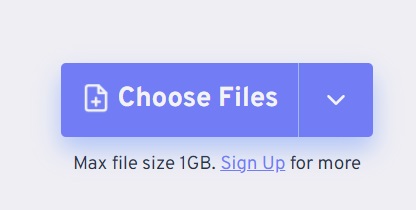
Tool 03. FileZigZag.com
This free QT converter tool allows you to convert files of various types. With FileZigZag.com, you may convert a wide range of file kinds. Almost anything may be converted, including images, movies, audio files, and electronic books. It has a few intricate aspects that may aid in the conversion process's efficiency.
This website offers online file conversion. As a result, it may be utilized with portable Windows, Mac, and Linux computers. Every popular browser is supported. Select a format and email your file in that format. The company understands how important file security and confidentiality are to you.
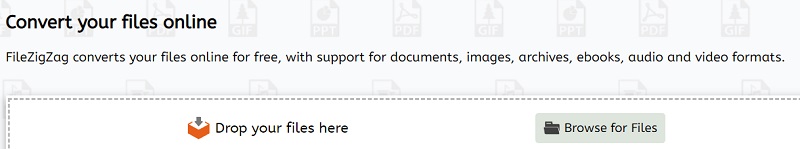
Part 3. What Is QT Video Format?
After talking about QT converter, let's learn more about QT format. A QT file is a movie file stored in Apple's QuickTime File Format (QTFF), a multimedia container format. It commonly employs the MPEG-4 codec for compression and comprises one or more video, audio, or subtitle tracks. QT files are commonly used to hold movies and video snippets.
Because both QuickTime and MP4 container formats support identical MPEG-4 formats, they may be used interchangeably in a QuickTime-only environment. MP4 gets more support because it is an international standard. This is actually especially true for hardware.

To open a QT file, you'll need software like QuickTime. Apple QuickTime Movie (QT) is a data format designed by Apple for movie clips. It is a container that really can carry numerous sorts of multimedia data, including 3D and virtual reality, and is quite similar to MOV (VR). It is an earlier format, whereas MOV is a more recent one.
Part 4. Conclusion
This guide has given you the top QT converter applications you can get for both Mac and Windows PCs. We talked about online tools such as Zamzar, FreeConvert, and FileZigZag.
We also talked about the best tool you can get for offline use, iMyMac Video Converter. It’s an amazing multimedia conversion tool for different editing and conversion purposes. Get the tool now!



