You may convert WMV (Windows Media Video) files into various video and audio formats, including AVI, MOV, MP4, DVD, FLV, MPEG, MP3, FLAC, MKV, and more, with the use of a WMV converter. Some of these available file converters also assist in the conversion of other file formats into WMV format.
Microsoft's WMV video format ensures fluid playing on the Windows operating system but is incompatible with other gadgets like iPad, Apple's iPhone, iMovie, and other products. Additionally, a WMV file could have DRM protection limitations that can only be eliminated by transcoding the WMV video to another format like MOV, MP4, etc.
You may also adapt WMV files for such Windows operating systems with the aid of a decent WMV movie converter. A dedicated WMV file converter application is required in both situations, and this article introduces you to the top converter tools.
Contents: Part 1. Widely-use WMV Converters You Should KnowPart 2. Free Online WMV Converters on Windows and MacPart 3. Conclusion
Part 1. Widely-use WMV Converters You Should Know
iMyMac Video Converter
The best WMV file converter on Windows/Mac is iMyMac Video Converter, which allows you to convert WMV files to any format at no cost. Multiple WMV files may be converted in bulk while maintaining high quality and speed. With the help of the iMyMac WMV converter, you can simply edit WMV files, including cutting, cropping, and rotating films, as well as adding watermarks, using effects, and changing subtitles.
- Start the Windows version of iMyMac Video Converter. Log in to access your account once that is complete.
- Any variation of the WMV files may be dropped or dragged into the system's display.
- A drop-down box allowing you to choose the kind of file you wish the original to be converted into will display when you click "Convert Format".
- Finding changes to files is now a lot simpler, thanks to the user interface. The file may be modified as needed to fit your preferences.
- If you choose Save, any changes you make to the settings are retained.
- The conversion procedure is started by choosing a conversion option from the toolbar.

Handbrake
A powerful WMV converter called HandBrake. Several films may be combined using the free source program HandBrake, which also can transcode files in bulk or separately. A wide variety of video file types are supported.
- On your PC, start HandBrake.
- Drag a WMV file or a folder with all the WMV files inside of it into Handbrake.
- Go to the Summary tab.
- Under Format, choose a different format.
- Give a filename under Save As.
- To choose a place to store the encoded file, select Browse.
- On the top, choose Start Encode. You may find the converted movies in the designated directory after the conversion procedure is complete.
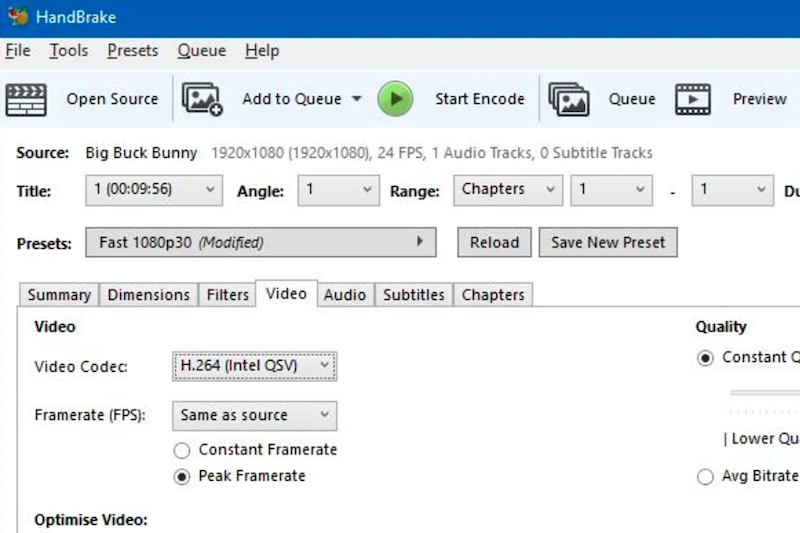
Adobe Express
An online web WMV converter provided by Adobe Premiere assists in converting WMV and other file formats that are difficult to work with by professional editing programs. You can quickly upload any files and convert movies using this converter.
- Your WMV video should be uploaded.
- Your video will convert on its own. If necessary, you may trim, muffle, and preview your footage.
- Download the WMV file right away as a new video.
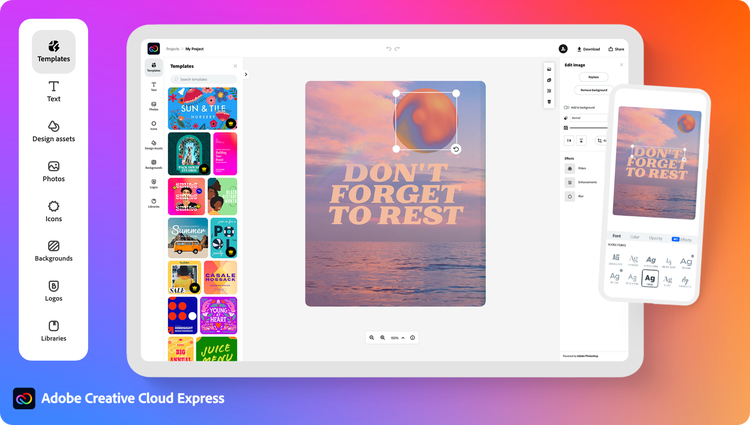
Part 2. Free Online WMV Converters on Windows and Mac
Tool 01. CloudConvert.com
It is an easy-to-use internet software that is free to utilize and handles all of your converting requirements. The software enables you to drag and drop or enter a URL to upload WMV files from your computer, Google Drive, Dropbox, or other locations. However, loading data into this converter would take significantly longer.
- Open the CloudConvert browser on your Mac or PC.
- To add the WMV video to be converted, click Select Files and then browse.
- The file will immediately begin uploading and converting as soon as it is uploaded.
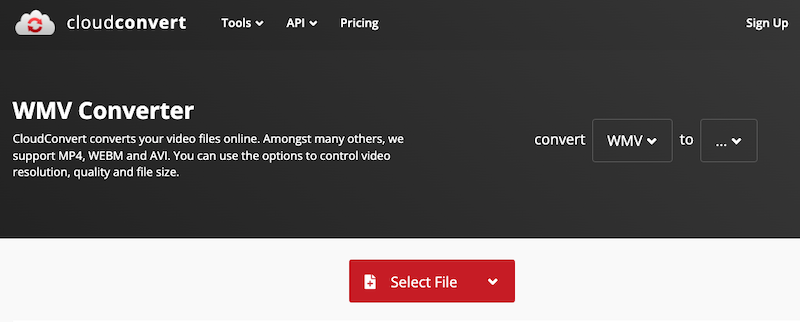
Tool 02. Convertio. co
Convertio is a free web WMV converter that gives you the ability to convert WMV to certain other common file formats as well as convert other file types to WMV. The free converter is compatible with all operating systems, and it enables you to convert up to two WMV files in parallel while saving the converted media to either the local system, Dropbox, or Google Drive.

In addition to that, it offers additional cutting-edge capabilities such as an MP3 Cutter, a Slideshow Maker, a Flip Video, a Video Cutter, the ability to crop video and resize video, and so on.
- You may upload the files from either the local hard drive or from a cloud storage service like Google Drive or Dropbox.
- Make sure that your output format is set to WMV, and then decide whether you want to save your files to Google Drive or Dropbox.
- To get the process started, click the Convert
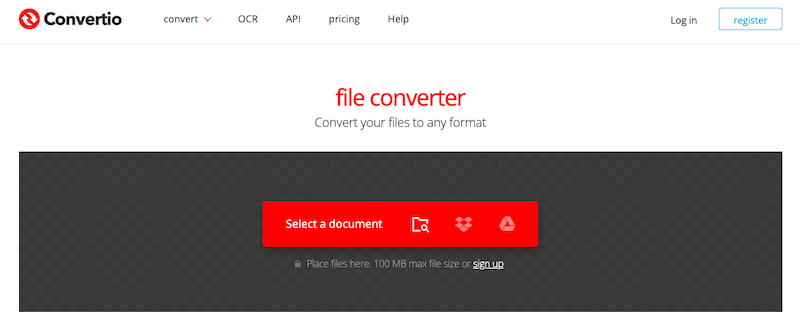
Tool 03. Zamzar.com
Zamzar is yet another online program that can convert formats such as JPG to Word, PDF to PPT, etc., in addition to media files. With only a few mouse clicks and a clear interface, Zamzar can be a useful WMV converter. However, there is a 150MB free file size restriction, and processing a video clip often takes a long time.
- ClickAdd Files to upload the desired WMV file to Zamzar.
- A different format should be applied.
- Download the Converted File.
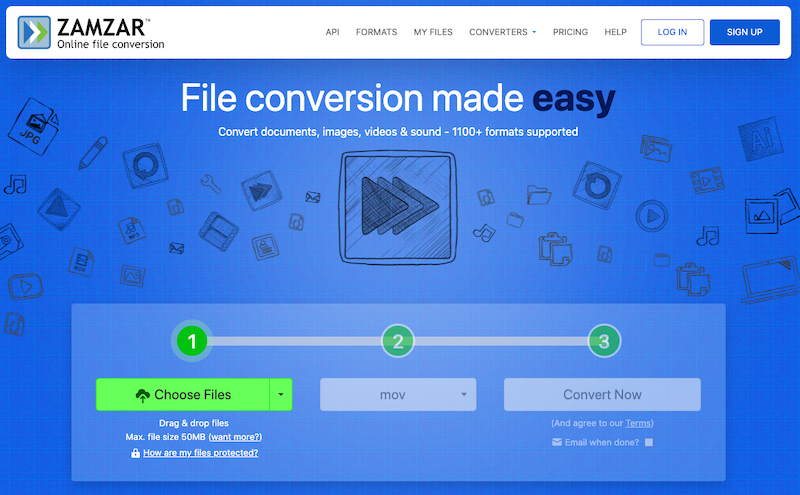
Part 3. Conclusion
In the end, the operating system should be your primary consideration when picking between the two formats to utilize. It's okay to leave your files unconverted if you just want to view your WMV films on a Windows PC. However, utilizing the best WMV converter to convert WMV to a more modern format is the preferable option if you want to play them on other systems or mobile devices.



