Whether you're seeking comedic sketches, tutorials, dance routines, or product reviews, chances are high you'll find a creator on TikTok that resonates with your interests. But with billions of videos and users on the platform, pinpointing a specific person, especially if you only have a partial username or no username at all, can be challenging.
How to search user on TikTok? Fortunately, TikTok has taken user discoverability seriously. This guide will walk you through the most effective ways to search for TikTok users, highlight common issues and solutions, and introduce a reliable video converter tool to help you enjoy your favorite TikTok content offline, anytime, anywhere.
Contents: Part 1. How Do I Search for a TikTok User?Part 2. Golden Tips: Convert TikTok Videos for Playing/Saving OfflinePart 3. Conclusion
Part 1. How Do I Search for a TikTok User?
If you're wondering how to search user on TikTok, you're not alone. With the platform’s ever-growing popularity and user base, finding a specific person can sometimes feel like finding a needle in a haystack—unless you know exactly where and how to look.
Whether you’re tracking an influencer, connecting with friends, or researching a niche community, mastering how to search user on TikTok can save you time and improve your overall experience on the app. TikTok offers a number of built-in tools and options that make user discovery faster and more precise.
1. Using the TikTok Search Bar
The search bar is the simplest and most common way to find users:
- Open the TikTok app.
- Tap the magnifying glass icon labeled “Search.”
- Enter the person’s username, full name, or even keywords from their bio.
- Tap on the “Users” tab in the search results to filter only profiles.
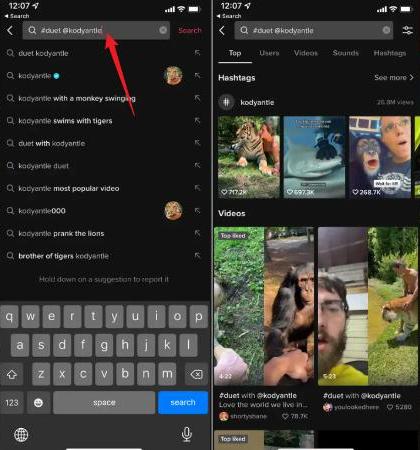
If you spell a name incorrectly, TikTok’s smart search algorithm often still shows close matches.
2. Searching by QR Code (TikCode)
How to search user on TikTok? TikTok has a built-in feature called TikCode that works like a personal QR code for each account. This is a useful method for quickly connecting with someone in person without needing to type in a username. Here is how to use TikCode if someone has shared their TikCode with you:
- Tap the search bar.
- Tap the scan icon (QR code).
- Point your camera to their QR code or upload a screenshot of it.
3. Syncing Contacts and Facebook Friends
How to search user on TikTok? Another method to find a TikTok user is by syncing your phone contacts or Facebook friends with TikTok. Here is how:
- Go to Settings > Privacy > Sync Contacts and Facebook Friends.
- Enable syncing.
- TikTok will show users from your contacts who have accounts.
You can also invite friends who don’t yet use TikTok.
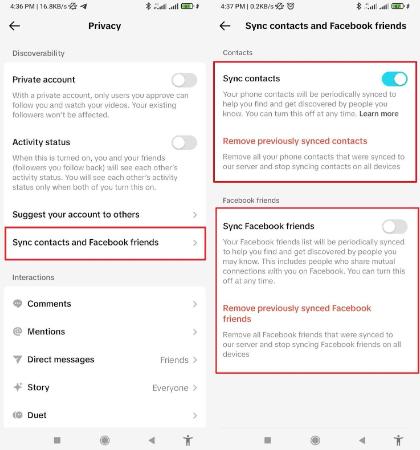
4. Hashtags and Captions
If you remember a video the user posted, you can use keywords or hashtags from that video. Once you find the video, tap the creator’s username.
5. Location-Based Discovery
TikTok may suggest nearby users based on your location if enabled in settings. This helps discover local creators. This method is suitable when the user is not very far away from you physically.
Part 2. Golden Tips: Convert TikTok Videos for Playing/Saving Offline
Once you’ve mastered how to search user on TikTok, chances are you'll stumble across amazing videos you want to save. Unfortunately, TikTok doesn’t always allow direct downloads, especially for private or restricted content. That’s why using a tool like iMyMac Video Converter becomes essential.
After discovering the TikTok user you like, it’s natural to want to keep a few of their best videos for offline viewing, especially if you’re on a limited data plan or traveling. iMyMac Video Converter is a powerful, user-friendly tool that allows you to convert downloaded TikTok videos into various formats such as MP3, M4R, MP3, 3GP, AVI, MP4 and many more, so you can enjoy them on any device, even when you’re offline.
The great thing about this tool is that you can also edit your videos with it. For instance, you can rotate, trim, cut, or crop videos. You can also choose to edit saturation, hue, brightness, and other settings with the tool.
How to Use It with TikTok Videos:
- Download the TikTok video (if available).
- Launch iMyMac Video Converter.
- Drag the video file(s) into the app.
- Choose your desired output format (MP4 for mobile, MP3 for audio-only, etc.).
- Click “Convert.”
- Save the converted file to your phone or PC for offline playback.
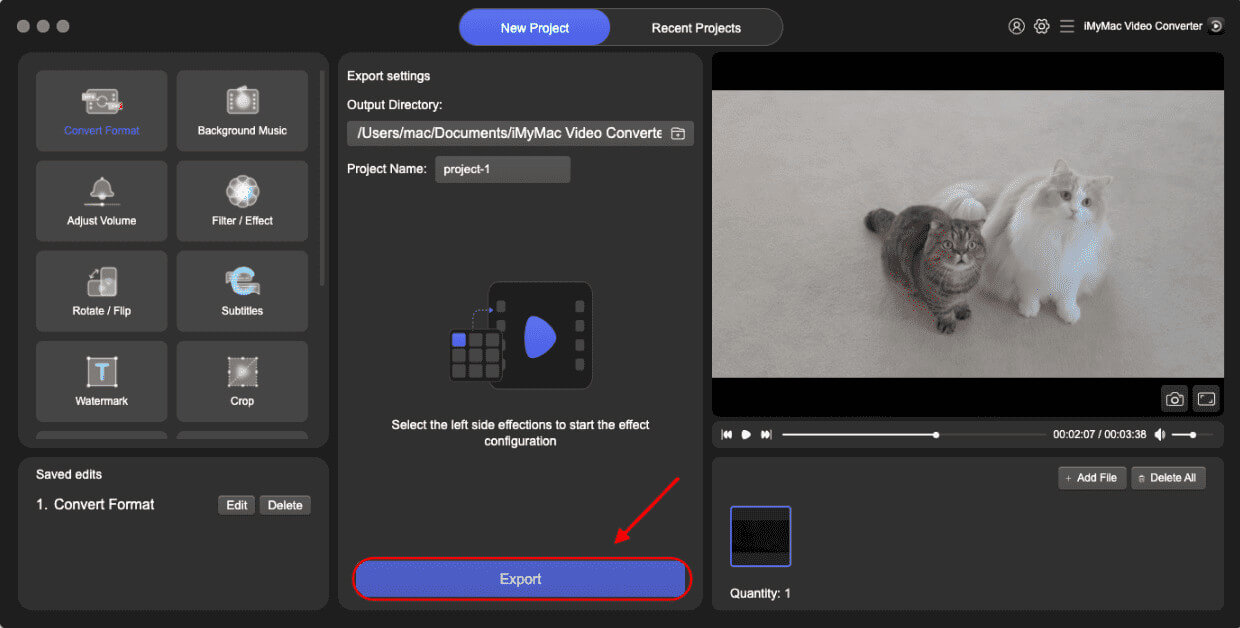
Part 3. Conclusion
In conclusion, learning how to search user on TikTok is one of the most essential skills for making the most out of the app. With so many users and an algorithm that adapts quickly, knowing the exact steps, from using the search bar to QR codes and syncing contacts, puts you ahead of the curve.
Beyond simply finding users, the next step is enjoying and preserving their content. That’s where tools like iMyMac Video Converter come in, allowing you to save and convert your favorite TikTok videos for offline use.



