NicoNico, or NicoVideo, is one of Japan’s most popular video-sharing platforms, known for its unique real-time comment overlays and exclusive content. However, the site doesn’t offer a native way to download videos for offline use. That’s where a reliable Nicovideo downloader comes in. Whether you want to save anime clips, music videos, or live shows, this guide walks you through the best tools and techniques.
Contents: Part 1: Why You Need a NicoNico Video Downloader?Part 2: iMyMac Video Converter – The Best NicoNico Video DownloaderPart 3: Other Top NicoNico Video Downloader ToolsPart 4: FAQs About NicoNico Video DownloadersPart 5: Summary
Part 1: Why You Need a NicoNico Video Downloader?
Nicovideo content is often available only for a limited time or restricted by region, login, or premium access. Users who wish to watch their favorite content offline—especially during travel or on devices without stable internet—need a dedicated Nicovideo downloader tool.
Key reasons include:
- Watch offline without ads or buffering
- Archive rare or limited-time videos
- Convert video formats for mobile use
- Avoid losing access due to video removal
Part 2: iMyMac Video Converter – The Best NicoNico Video Downloader
When it comes to reliability and performance, iMyMac Video Converter is more than just a format converter—it also acts as a high-quality NicoVideo downloader with support for a wide range of input and output formats. The great thing about this tool is that you can also edit your videos with it. For instance, you can rotate, trim, cut, or crop videos.
Why Choose iMyMac:
- Download videos directly from NicoVideo (and other platforms)
- Batch conversion and download support
- Export to MP4, MOV, AVI, MP3, and more
- Fast download speed with GPU acceleration
- Keeps original video/audio quality
- Built-in preview window for real-time editing
- Safe and ad-free compared to many online downloaders
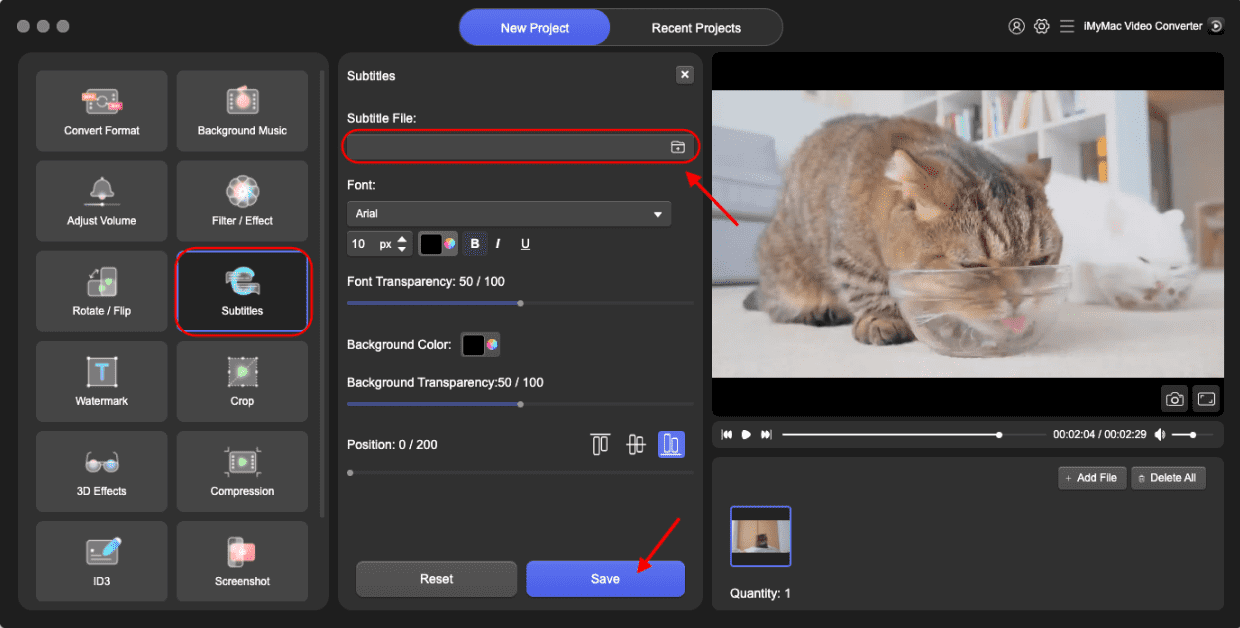
For users looking for a reliable and professional NicoVideo downloader, iMyMac Video Converter is the ideal all-in-one tool that’s both beginner-friendly and powerful.
Part 3: Other Top NicoNico Video Downloader Tools
While iMyMac Video Converter is highly recommended, here are other tools you may consider:
1. yt-dlp (Command-Line Tool)
yt-dlp is a command-line program based on youtube-dl with support for NicoNico. It’s ideal for advanced users.
However, because it operates via terminal commands, yt-dlp can be intimidating or inconvenient for non-technical users. Despite its flexibility, its complexity and lack of a graphical user interface make it less ideal for beginners seeking a straightforward NicoVideo downloader.
2. JDownloader 2
JDownloader is a popular desktop downloader with auto-link recognition. It provides a more visual experience. It automatically detects links from your clipboard and initiates downloads when NicoVideo links are copied. JDownloader is a popular choice for those downloading content from multiple sites, but it tends to be heavier in resource usage, and its interface can appear outdated or cluttered. Additionally, downloading from NicoVideo often requires entering your account credentials within the app, which may concern users who prioritize privacy.
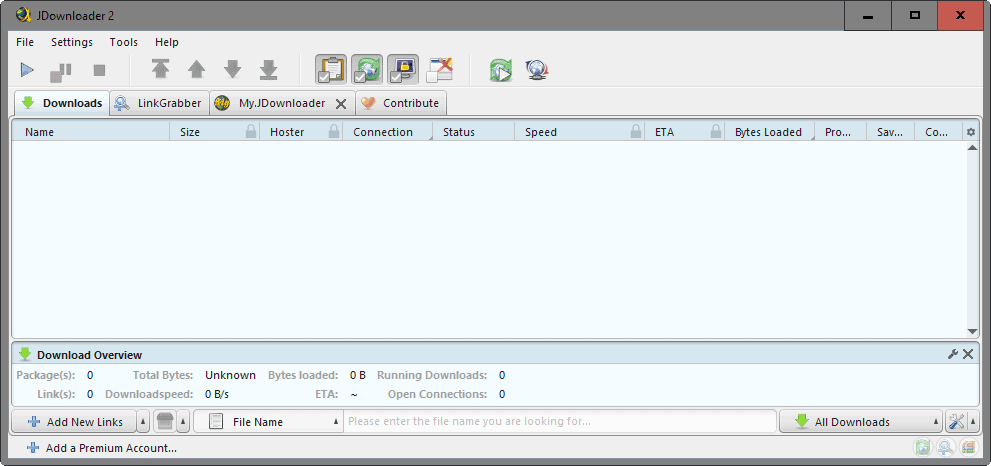
3. Online NicoNico Video Downloaders
Some users may be tempted to use online NicoVideo downloader websites like niconico.download or 9xbuddy. These platforms are attractive due to their convenience—simply paste a URL and click download.
However, these online tools come with limitations. They often lack support for login-restricted content, suffer from frequent reliability issues, and are riddled with ads, pop-ups, or potential security risks. Most notably, they may not preserve full video quality or subtitles, which is often essential for NicoVideo content.
Part 4: FAQs About NicoNico Video Downloaders
1. Is it legal to download videos from NicoVideo?
It depends. Downloading for personal use is generally okay, but redistributing or re-uploading content may violate copyright laws.
2. Can I download NicoVideo videos without a premium account?
Yes, many public videos can be downloaded without a premium account. For restricted videos, login or cookies may be required.
3. Does iMyMac Video Converter work on Mac and Windows?
Yes. It’s available for both macOS and Windows, with a consistent interface and full feature set on both.
4. What format should I choose for mobile playback?
MP4 is the most universal format and is compatible with nearly all devices.
Part 5: Summary
If you’re a fan of Japanese content on NicoVideo, having a reliable NicoVideo downloader is essential for offline access, archival, or format conversion. While free online tools may work for basic needs, they often come with limitations.
For a safe, professional, and efficient solution, iMyMac Video Converter offers everything you need in one package—from downloading and converting to editing and exporting. Whether you’re a beginner or a tech-savvy user, it’s the most versatile option available now.



