Whether you're an influencer, small business owner, or casual creator, having the right username on TikTok matters—it helps with brand consistency, discoverability, and personal expression. Maybe you started with a random handle and now want something more polished. Or perhaps your interests have changed, and your username no longer reflects your content. The good news? Learning how to change your TikTok username is easier than ever.
This comprehensive guide will show you how to change your name on TikTok from start to finish. We’ll cover rules you need to know, things to avoid, and expert tips for selecting a great new name. Plus, if you love watching TikTok videos offline, we’ll introduce you how to save your favorite clips and play them without an internet connection.
Contents: Part 1: How to Change Name on TikTok?Part 2: Bonus – Convert TikTok Videos for Playing OfflinePart 3: Conclusion
Part 1: How to Change Name on TikTok?
Changing your username on TikTok is a simple but important action that can significantly impact how others find and interact with your content. In this section, we’ll walk you through how to change your TikTok username on both mobile and desktop, what the rules are, and what you should consider before making the switch.
Change Your TikTok Username on Mobile
To change your username in the TikTok app:
- Open TikTok and go to your profile by tapping the “Profile” icon.
- Tap “Edit Profile.”
- Tap the “Username” field.
- Delete your current username and enter your new one.
- Tap “Save.”
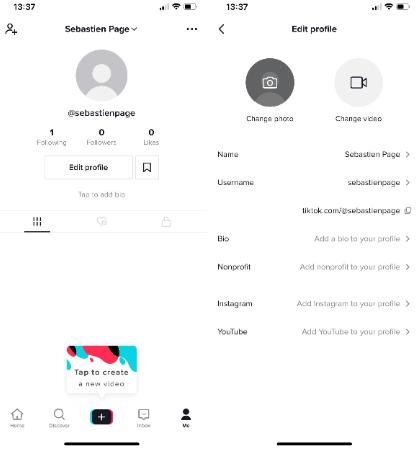
Keep in mind, TikTok will instantly check if the username is available. If not, you’ll be asked to choose another one.
Change Your TikTok Username on Desktop
How to change your TikTok username on desktop? While the mobile app is the most common way to make edits, here’s how to do it on desktop:
- Visit TikTok.com and log in.
- Click on your profile picture in the top-right corner and go to “View Profile.”
- Click “Edit Profile.”
- Change your username and click “Save.”
TikTok Username Guidelines (Latesr Update)
Before choosing a new name, make sure it meets these criteria:
- Can only contain letters, numbers, underscores, and periods.
- Must be unique (not taken by another user).
- Cannot change again for 30 days after submitting.
- Cannot include “TikTok” or impersonate others.
By following this guide, you’ll not only learn how to change your TikTok username, but also how to do it smartly—improving your visibility, credibility, and brand power.
Part 2: Bonus – Convert TikTok Videos for Playing Offline
After learning how to change your TikTok username, you might want to explore more ways to enhance your TikTok experience. One common need among users is saving videos for offline playback—especially when you find content you love and don’t want to lose access to it.
iMyMac Video Converter is a powerful tool that allows you to convert and download TikTok videos to different formats so that you can play them offline on any device. This is one of the best free video converters that you must have!
iMyMac Video Converter supports a vast number of video and audio file formats, including MP4, AVI, MKV, MOV, FLV, M4A, MP3, AAC and many more. The great thing about this tool is that you can also edit your videos with it. For instance, you can rotate, trim, cut, or crop videos. You can also choose to edit saturation, hue, brightness, and other settings with the tool.
How to Use iMyMac with TikTok videos:
- Download the TikTok video using the share/download feature.
- Launch iMyMac Video Converter.
- Import the video file.
- Choose your desired format and settings.
- Click “Convert” and save the file.
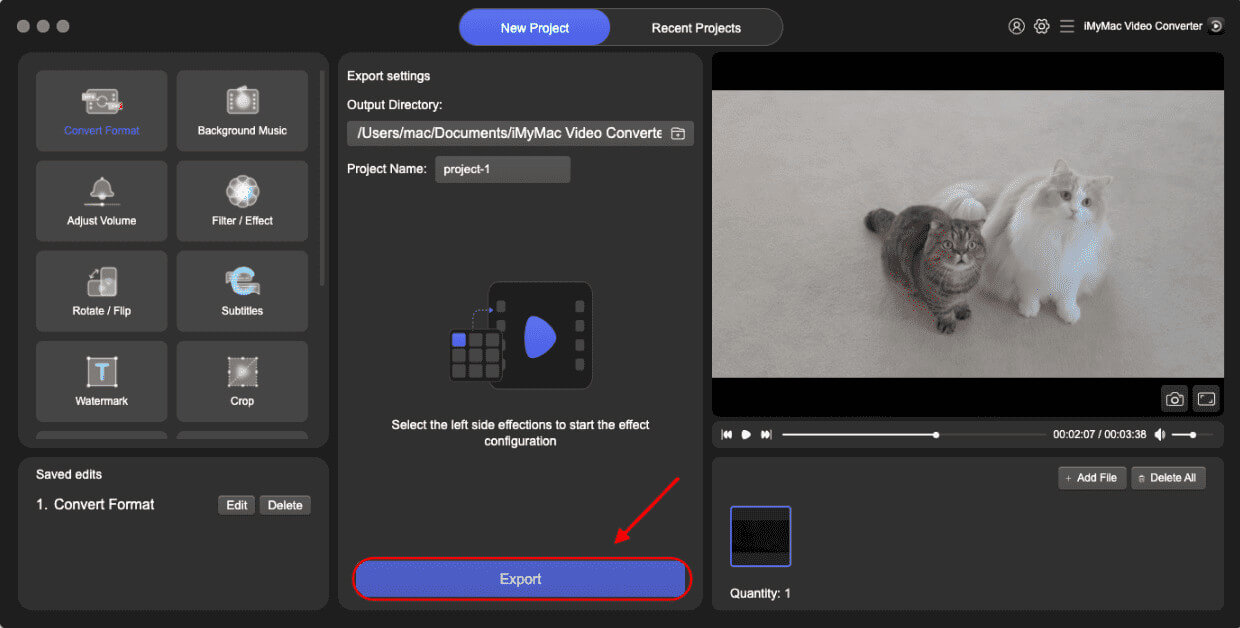
This is perfect for users who spend time curating content or those in areas with limited internet access. Once you know how to change your TikTok username, managing your content library—including offline viewing—makes the entire experience more flexible and enjoyable.
Part 3: Conclusion
Now that you’ve learned how to change your TikTok username, you’re ready to take full control of your TikTok identity. Whether you're switching to something more professional, aligning with your other social platforms, or simply wanting a fresh start, changing your handle is a simple but impactful move.
And don’t forget to enhance your TikTok usage by managing your video content offline. With tools like iMyMac Video Converter, you can download, convert, and enjoy your favorite TikTok videos anywhere, anytime.



