This article on "M4A vs FLAC" provides a comprehensive comparison between two popular audio file formats, M4A and FLAC. The article will examine their history, uses, advantages, disadvantages, and when to choose one format.
Whether you're a music lover, an audio engineer, or just looking for a better audio experience, this article will provide valuable information to help you decide on the best format for your needs. So, sit back, grab a pair of headphones, and get ready to dive into the world of M4A and FLAC.
In this article, we will dive deeper into the comparison of M4A and FLAC file formats. We will cover the history, use, and key features of both formats, along with their advantages and disadvantages. This comprehensive guide will help you understand the differences between M4A vs FLAC and make an introduction to a great converter for your specific needs.
Whether you are a professional audio editor or just a casual listener, this article will provide valuable insights on the topic.
Contents: Part 1. Key Differences Between M4A Vs FLAC?Part 2. Which Is the Better Choice Between M4A Vs FLAC?Part 3. Useful Tips: Best Tool to Convert between M4A Vs FLACPart 4. Conclusion
Part 1. Key Differences Between M4A Vs FLAC?
M4A Audio File Format
The M4A file format is a digital audio format developed by Apple Inc. It is primarily used to store audio files that are encoded using the Advanced Audio Coding (AAC) codec. The format was developed as a successor to the MP3 format, and it offers a number of advantages over MP3 including better sound quality and smaller file size.
M4A files are commonly used by Apple's iTunes software and can be played on Apple devices such as the iPhone, iPad, and iPod. They are also compatible with other popular media players such as Windows Media Player and VLC media player, as well as many other portable audio players.
In M4A vs FLAC, the unique points of the M4A file format include its support for metadata tags, which allow for information such as the artist, album, and genre to be embedded within the audio file, as well as its ability to encode lossless audio, which results in a file that is almost identical in quality to the original audio source.
It's worth mentioning that M4A is a file format specifically used for audio files encoded with the Advanced Audio Coding (AAC) codec. It is a popular format for digital music and is often used by Apple devices like the iPhone and iPad. Unlike MP3, M4A files have a higher audio quality, which makes them a good choice for audiophiles who want to preserve the quality of the original recording. Additionally, M4A files are typically smaller in size compared to lossless formats like FLAC, making them a good option for storage or transfer over the internet.

FLAC Audio File Format
FLAC, which stands for Free Lossless Audio Codec, is an open-source audio compression format that aims to deliver audio in a way that is both high-quality and lossless. In M4A vs FLAC, M4A stands for MPEG 4 Audio while FLAC is better in terms of preserving the original audio quality of the source file, but it is not as widely supported by playback devices and platforms as M4A is.
Additionally, FLAC files are typically larger in size than M4A files, which makes them less suitable for use in situations where storage space is limited. Despite these limitations, FLAC is still a popular choice among audiophiles and musicians who need to preserve the highest possible audio quality, and it is supported by many audio players, music management software, and hardware devices.
M4A VS FLAC: Which One Should You Choose?
Choosing between the M4A vs FLAC formats will depend on a number of factors such as the intended use, compatibility, and personal preference.
For portable devices and Apple users, M4A is a better choice as it is natively supported by Apple devices and has smaller file sizes compared to FLAC. M4A also supports digital rights management (DRM) protection, making it a good choice for distributing copyrighted material.
On the other hand, FLAC is ideal for audiophiles who prioritize sound quality over file size, as FLAC provides lossless compression without sacrificing audio quality. FLAC is also a better choice for music archiving and editing, as it maintains the original audio quality. Ultimately, the choice between M4A and FLAC will come down to the individual's specific needs and preferences.

Part 2. Which Is the Better Choice Between M4A Vs FLAC?
M4A, also known as MPEG-4 Audio, is a file format for storing audio data. It is commonly used for distributing audio files over the internet and is supported by a variety of devices, including Apple's iTunes and iPods.
Pros of M4A:
- Smaller file size compared to other audio formats, making it ideal for storage and distribution
- Good audio quality, especially when used with a higher bitrate
- Widely supported, making it easy to play on a variety of devices
Cons of M4A:
- Limited compatibility with non-Apple devices
- Lossy compression, which can result in some audio degradation
- Not as high quality as lossless formats such as FLAC, which is preferred by audiophiles for its true-to-original audio quality.
On the other hand, in M4A vs FLAC, FLAC (Free Lossless Audio Codec) is a popular and widely-used audio format that is known for its high-quality, lossless compression.
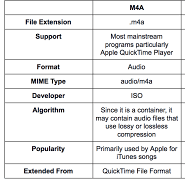
Pros of FLAC:
- Lossless Compression: FLAC compresses audio data without sacrificing any quality, meaning that the audio file will sound the same before and after compression.
- High-Quality Audio: FLAC provides a high-quality audio output that is equivalent to that of a CD.
- Widely Supported: FLAC is supported by a wide range of devices, software, and platforms, making it a versatile audio format.
- Open Source: FLAC is an open-source format, meaning that it is free to use and distribute.
Cons Of FLAC:
- File Size: Although FLAC files are compressed, they are still larger in size than other audio formats such as MP3.
- Lack of Support on Apple Devices: Although FLAC is widely supported, it is not natively supported on Apple devices, meaning that you may need to use additional software to play FLAC files on these devices.
- Complexity: FLAC is a more complex audio format than others such as MP3, and as such, may require a higher level of technical knowledge to use effectively.
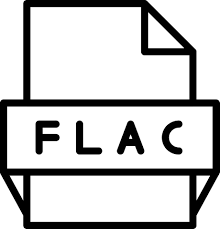
Part 3. Useful Tips: Best Tool to Convert between M4A Vs FLAC
iMyMac Video Converter can be used to convert between M4A vs FLAC file formats. It is a powerful and easy-to-use tool that can handle various audio and video formats. With iMyMac Video Converter, you can convert your audio files from one format to another quickly and easily, without any quality loss. This can come in handy when you want to play your favorite songs on different devices, or when you want to save storage space by converting large audio files to a more compressed format.
Part 4. Conclusion
In conclusion, both M4A vs FLAC formats have their own unique pros and cons, making them suitable for different situations and preferences. M4A is preferred for its smaller file size, compatibility with Apple devices, and high-quality audio, while FLAC is favored for its lossless compression and support for multiple platforms. Ultimately, the choice between M4A and FLAC comes down to personal preferences, the type of device you use, and the intended purpose of the audio file.
iMyMac Video Converter is a reliable tool that can help you convert between these formats with ease, so you can enjoy your music however you prefer. Overall, iMyMac Video Converter can be a valuable tool for anyone looking to convert between M4A vs FLAC formats.



