Figuring out the most suitable format for your videos is a serious matter. Choosing an incompatible one may lead to irreversible damage and you may even have trouble accessing your videos. You also have to pick a format that is supported by most media players.
With these conditions, the best format you’ll come up with is MPG and MP4. While these two formats have their similarities, there are also differences that set each other apart. And that’s what we’re going to talk about in this article.
Today, you’ll find out in this MPG vs MP4 comparison which is the better format and how you can switch between these two. Let’s start with a detailed comparison.
Contents: Part 1. MPG vs MP4: Detailed ComparisonPart 2. Convert MPG to MP4 without Losing QualityPart 3. So Which Is Better MPG or MP4?
Part 1. MPG vs MP4: Detailed Comparison
In this detailed MPG vs MP4 comparison, we’ll be looking at different aspects of these two formats and we will decide on which is the better format according to how well they do on each of these factors. Let’s start with an introduction to both formats.
Introduction to MPG and MP4
MPG is short for MPEG. It’s the original format that uses the MPEG codec, particularly MPEG-1 and MPEG-2, while MP4 stands for MPEG-4. In other words, MP4 is a later version of MPG, but that doesn’t always mean that the newer version is better. This also means that they are both from the same company, which is the Moving Picture Experts Group. These two formats are often used for videos that are distributed on the internet.
That’s pretty much for the introductions, now we head to another section of this comparison.
Supported Video Codecs
Since they are both made by the same organization, you’d expect that they support the same video codecs. Actually, MP4 wins by a mile in this aspect.
While MPG only supports the MPEG-1 and MPEG-2 video and audio codecs, MP4 supports numerous other codecs such as H.264/AVC and H.265/HEVC. It also supports unfamiliar codecs including Cinepak, Dirac, MVC, and more. In other words, you’ll find a lot more files that are compatible with MP4 than with MPG. Considering how codecs decide how well the videos are presented, this is a big hit to MPG.
Video Quality
When it comes to video quality, there’s not much difference between the two. As previously said, the codec is one of the deciding factors of how well the video will look. But since they both support MPEG-1 and MPEG-2, you can expect that they’ll look similar. However, one thing to keep in mind is that MP4 uses more modern video compression. And because of its access to more advanced technology, MP4 wins on this aspect as well. So right from the get-go, we can tell that being more advanced, MP4 has an edge over MPG.
File Size
Video quality and file size are, in most cases, proportionate to each other. If the file size is lower, then the video quality is also lower. This is general knowledge for those who work with videos. However, that’s not always the case. For example, even though H.265 and H.264 codecs are known for their relatively small size since files in the old days were quite small, MPG videos have a very small file size. In this aspect, it’s a draw since both formats have their own advantages on being smaller in file size.
Compatibility
When we talk about compatibility, we’re referring to whether the format is compatible with media players or not. This time, MPG wins against MP4.
Since MP4 is mostly used for videos on the internet, some media players don’t take into consideration the MP4 format. As such, you’ll find a couple of players that can’t play MP4 files. On the other hand, as the pioneer of the MPEG codec, the majority of media players support MPG. However, that does not mean that all players support these formats.
Since weighing the pros and cons is crucial for most comparisons, we’re going to do just that with the next section.
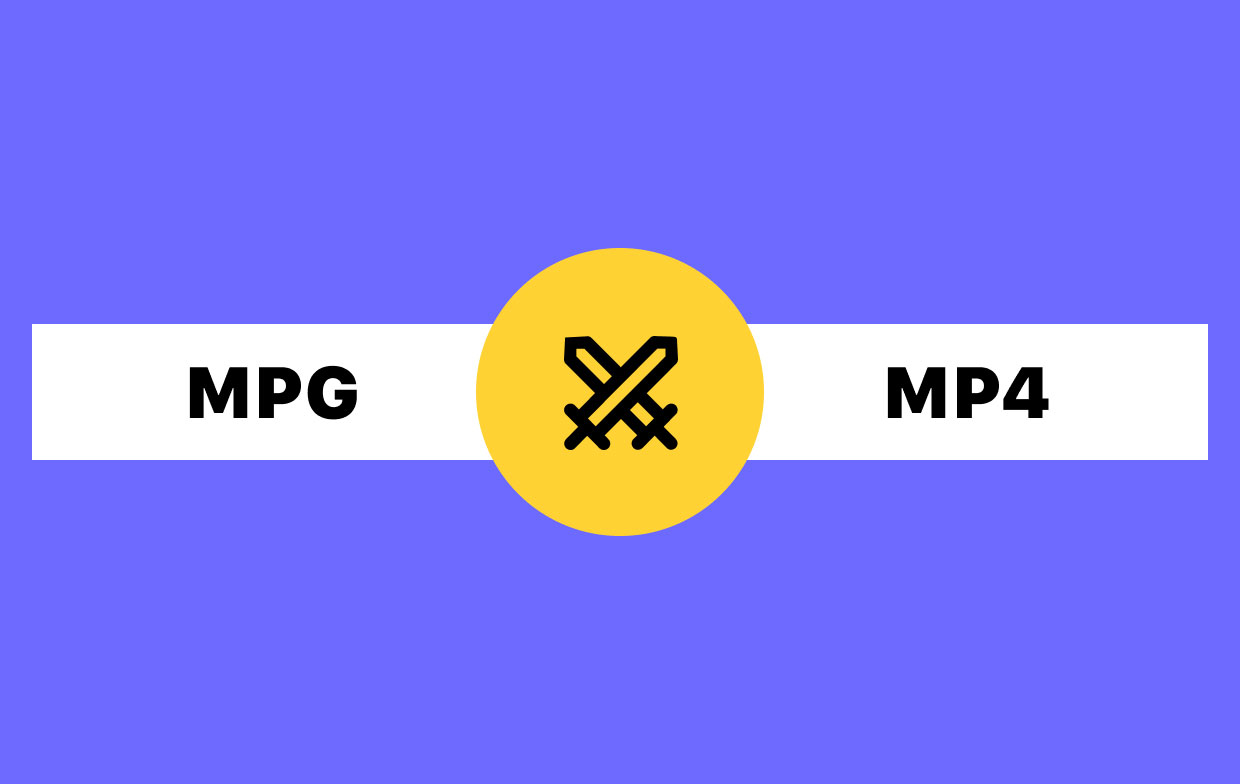
Pros and Cons of MPG
Now we head to yet another important aspect of the MPG vs MP4 comparison. And yes, we’re going to start with MPG. Let’s start with the pros:
- Most commonly-used format on media players
- Best for recording videos
- Has a smaller file size
Another advantage of MPG is that it’s easier to convert into other formats, especially since it’s a basic file format. This time, let’s talk about its cons or disadvantages:
- Has lower video quality due to smaller size
- Only supports a limited number of codecs
Although it’s not a good match for MP4 which is a relatively advanced format, MPG still does pretty well compared to other newer formats.
Pros and Cons of MP4
This time, we’re going to discuss the pros and cons of MP4. I’ll begin with the pros or advantages of MP4 over MPG:
- Best for internet videos
- Has a higher vide quality
- Supports a lot of codecs from old ones to advanced codecs
On the other hand, the cons of MP4 include:
- Has a bigger file size
- Some media players do not support the format
After reading this detailed MPG vs MP4 comparison, you must have already come up with a decision on which format you’re going to use. Regardless of your decision, you will need a converter capable of convert MPG to MP4 and vice versa without quality loss. And that’s what the next section will be all about.
Part 2. Convert MPG to MP4 without Losing Quality
If you’re planning on converting MPG to MP4, you can use just about any converters out there including an online converter. However, only a few tools are capable of conversion that does not result in loss of quality. That’s why there is iMyMac Video Converter.
It is a third-party tool that has the ability to convert files from one format to another without losing quality. So if you intend to use a converter you might as well use iMyMac. To know more about the product, you can start by knowing more about its features:
- Format Conversion. iMyMac Video Converter can convert to or from popular formats like M4V, MP3, and MP4. The best part is that the software supports formats that aren’t even familiar to most users such as WAV, AIFF, and most importantly, MPG
- Acceleration Technology. iMyMac utilizes hardware acceleration technology to make the conversion process six times faster than typical converters. You can also convert multiple videos or audio files at once using certain functions and buttons
- Supported Resolutions/Quality. If you don’t know the quality of the video that you want to convert, you don’t have to worry. iMyMac supports different resolutions and qualities, from as low as 480P to as high as 4K. This is also applicable to audio files as you can change the bitrate to modify the audio quality
- Supported Devices. iMyMac also supports the majority of devices on the market such as Samsung Galaxy, Kindle Fire, and Google Nexus. They are also working to support the latest models from popular brands to make it more accessible
- Video Enhancement. If for some reason, the video that you’re about to convert has some issues, you can also use iMyMac. After all, this tool is capable of improving the video and resolve issues such as vibration, too much darkness, overexposure, etc.
If you have decided that you’ll use iMyMac Video Converter, then follow these steps:
- Launch the iMyMac Video Converter. Now add the MPG files that you want to convert to the program.
- Select Convert Format and choose MP4 as the output format. Save the settings and choose your destination folder.
- Click Convert to start converting MPG to MP4. View the MP4 file under the Recent Projects.
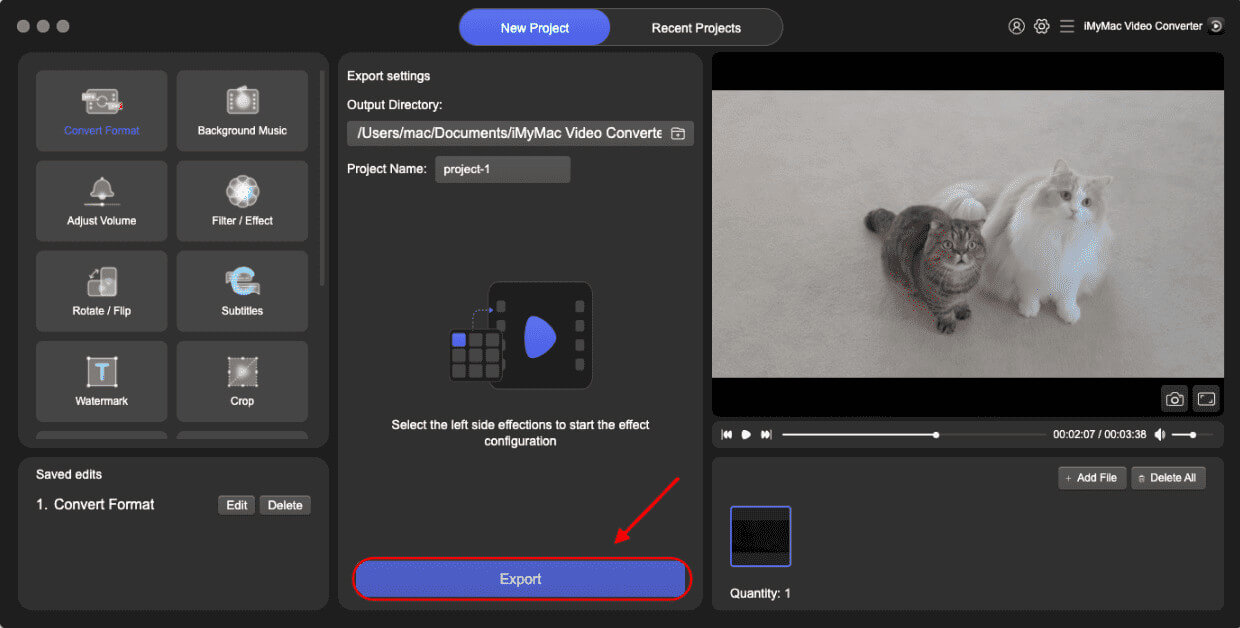
With this, you can convert any file from one format to another. Speaking of which, we haven’t really made a decisive conclusion on which is better between MPG vs MP4, did we?
Part 3. So Which Is Better MPG or MP4?
Since both MPG and MP4 formats have pros and cons, it’s hard to decide which one is better. MPG is better if we’re talking about studio recording, but MP4 wins by a mile if we’re talking about internet videos.
In other words, each format has its strengths. At the end of the day, you’re the only one who can decide which is more suitable for you. Hopefully, this helped you decide which format to use primarily for your videos.



