When it comes to storing and sharing digital video, two of the most popular file formats are MOV and MP4. Both MOV vs. MP4 formats have their own unique features and uses, but it can be difficult to know when to use one over the other.
In this article, we will take a closer look at the differences between MOV and MP4, including their file size, compatibility, and quality. Whether you're a professional videographer or just someone looking to share videos with friends and family, understanding the pros and cons of these two formats will help you use some conversion tools to convert to the desired format according to your needs.
Contents: Part 1. MOV Vs. MP4: Key DifferencesPart 2. Which Is The Better Choice Between MOV And MP4?Part 3. Golden Tips: How to Convert MOV to MP4 or Vice VersaPart 4. Conclusion
Part 1. MOV Vs. MP4: Key Differences
The MOV File Format
MOV is a file format that was developed by Apple and was first introduced in 1998 as part of the QuickTime framework. MOV vs. MP4, The format MOV was designed to be a more efficient and flexible alternative to other digital video file formats that were in use at the time, such as AVI and MPEG.
The first version of QuickTime, which included support for the MOV format, was included with the Macintosh operating system and was able to play a variety of video and audio codecs. This allowed for a more seamless experience for the users, as they no longer needed to install additional codecs to play the video.
Over the years, the MOV format has undergone several updates and improvements and has become a widely used format for storing and sharing digital video. Today, MOV files are compatible with a wide range of devices, including Macs, Windows PCs, iOS and Android devices, and even gaming consoles.

MOV is a file format that is used to store and share digital video content. It was developed by Apple and is primarily used on Apple's Macintosh and iOS operating systems. MOV vs. MP4, MOV files are based on the QuickTime file format and can contain video, audio, and text tracks, as well as other multimedia elements such as images and interactive content.
The MOV format supports a wide range of video codecs, including H.264, ProRes, and MPEG-4, which allows for high-quality video with relatively small file sizes. Additionally, MOV files can be edited and manipulated using a wide variety of video editing software, making it a popular choice among professional videographers and filmmakers.
The MP4 File Format
MP4 is a digital video file format that is based on the ISO Base Media File Format (MPEG-4 Part 12) standard. It was first introduced in 2001 and has since become one of the most widely used file formats for storing and sharing digital video content.
The MP4 format was developed as a more efficient and versatile alternative to other digital video file formats that were in use at the time, such as AVI and MPEG. MOV Vs. MP4, One of the main advantages of MP4 over these older formats is its ability to compress video and audio data more efficiently, which results in smaller file sizes without sacrificing quality.

MP4 files can be played on a wide range of devices, including computers, smartphones, tablets, and gaming consoles. The MP4 format supports a wide range of video and audio codecs, including H.264, AAC, and MPEG-4, which allows for high-quality video with relatively small file sizes. It also allows for the addition of subtitles and captions, interactive menus, and other multimedia elements.
Over the years, the MP4 format has undergone several updates and improvements and has become an ISO standard. In addition, it is widely supported by most modern devices, software, and streaming platforms, which makes it one of the most popular video formats today.
Differences Between MOV and MP4
There are several key differences between the MOV vs. MP4 file formats:
- Compression: MP4 uses more advanced compression algorithms than MOV, which results in smaller file sizes without sacrificing quality.
- File size: MP4 files are typically smaller in size than MOV files, which makes them more efficient for sharing and storing digital video content.
- Compatibility: MP4 is more widely compatible with different devices and software than MOV, which makes it a more popular choice for sharing video content online.
- Codecs: MOV files can use a variety of codecs, including ProRes, H.264, and MPEG-4, while MP4 files are mainly based on H.264 codec, which is a widely supported standard and is considered more efficient.
- Editing: MOV files can be edited and manipulated using a wide variety of video editing software, making it a popular choice among professional videographers and filmmakers. MP4 files can be edited as well, but the options are not as extensive as MOV files.
- Origin: MOV was developed by Apple, and is primarily used on Apple's Macintosh and iOS operating systems, while MP4 is an ISO standard and can be played on a wide range of devices, including computers, smartphones, tablets, and gaming consoles.
Part 2. Which Is The Better Choice Between MOV And MP4?
MOV: Pros And Cons
- High-quality video: MOV files can support a wide range of codecs, including ProRes and H.264, which are optimized for high-quality video and efficient compression.
- Editing: MOV files can be edited and manipulated using a wide variety of video editing software, making it a popular choice among professional videographers and filmmakers.
- Compatibility: MOV files are compatible with a wide range of devices, including Macs, Windows PCs, iOS and Android devices, and even gaming consoles.
- Flexibility: The MOV format allows for the addition of subtitles and captions, interactive menus, and other multimedia elements.
- File size: Talking about MOV vs. MP4, MOV files are generally larger than MP4 files, which can make them less efficient for sharing and storing digital video content.
- Compatibility: MOV files are primarily used on Apple's Macintosh and iOS operating systems, which can make them less compatible with other devices and software.
- Complexity: The MOV format can be more complex than other file formats, which can make it more difficult to use and edit for some users.
- Cost: Some of the codecs used in the MOV format require a license, which can be a disadvantage for some users who need to use the codecs in their projects but do not want to pay for a license.
MP4: Pros And Cons
- Compression: MP4 uses more advanced compression algorithms than other video file formats, which results in smaller file sizes without sacrificing quality.
- File size: MP4 files are typically smaller in size than other video file formats, which makes them more efficient for sharing and storing digital video content.
- Compatibility: MP4 is more widely compatible with different devices and software than other video file formats, which makes it a more popular choice for sharing video content online.
- Codecs: MP4 files are mainly based on the H.264 codec, which is a widely supported standard and is considered more efficient.
- Standard: MP4 is an ISO standard, which makes it a widely accepted format and is supported by most devices, software, and streaming platforms.
- Limited editing options: Speaking of MOV vs. MP4, MP4 files can be edited, but the options are not as extensive as MOV files, which makes them less popular among professional videographers and filmmakers.
- Limited codecs: MP4 files are mainly based on the H.264 codec, which means that it may not support other codecs that other formats like MOV do.
- File size: While MP4 files are generally smaller in size than other video file formats, in some cases, the compression can result in a lower-quality video.
- Patent concerns: The H.264 codec used in MP4 files are covered by patents and may require licensing in some cases.

When choosing between MOV vs. MP4, there are several factors to consider:
- Compatibility: MP4 is more widely compatible with different devices and software than MOV, making it a more popular choice for sharing video content online. However, if you are working primarily with Apple's Macintosh and iOS operating systems, MOV may be a better choice.
- Quality: MOV files can support a wide range of codecs, including ProRes and H.264, which are optimized for high-quality video and efficient compression. MP4 files are mainly based on the H.264 codec, which can also produce high-quality video but may not support other codecs that other formats like MOV do.
- File size: MP4 files are typically smaller in size than MOV files, which makes them more efficient for sharing and storing digital video content. However, in some cases, the compression can result in a lower-quality video.
- Editing: MOV files can be edited and manipulated using a wide variety of video editing software, making it a popular choice among professional videographers and filmmakers. MP4 files can also be edited, but the options are not as extensive as MOV files.
- Standard: MP4 is an ISO standard, which makes it a widely accepted format and is supported by most devices, software, and streaming platforms. MOV is also a widely accepted format, but it is primarily used on Apple's Macintosh and iOS operating systems.
- Patent concerns: The H.264 codec used in MP4 files are covered by patents and may require licensing in some cases.
Part 3. Golden Tips: How to Convert MOV to MP4 or Vice Versa
IMyMac Video Converter is a video conversion software that allows users to convert video files from one format to another. It supports a wide range of video formats, including MOV, MP4, AVI, WMV, MKV, FLV, and more.
This software is designed to be user-friendly, allowing users to convert videos quickly and easily, no matter which format is, MOV vs. MP4. It has a simple and intuitive interface, which makes it easy to navigate and use.
It offers batch conversion, which enables users to convert multiple videos at the same time, saving time and effort. It also allows users to edit video files before conversion, such as trimming, cropping, adding watermarks, and adjusting video parameters.
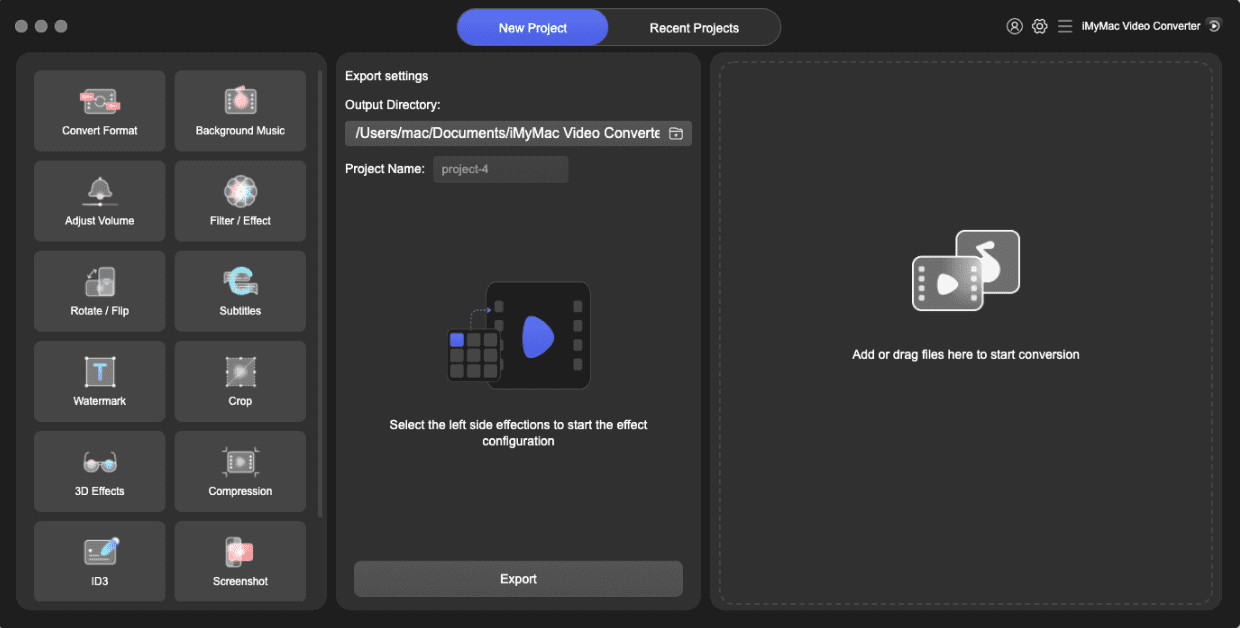
Part 4. Conclusion
In conclusion, MOV vs. MP4, both are popular video file formats that have their unique features and use. MOV is a proprietary format that is primarily used on Apple's Macintosh and iOS operating systems and can support a wide range of codecs, such as ProRes and H.264. MP4, on the other hand, is an ISO standard, which makes it widely accepted and supported by most devices, software, and streaming platforms. It is based on the H.264 codec and is more widely compatible with different devices and software than MOV.
When choosing between MOV and MP4, it is important to consider factors such as compatibility, quality, file size, editing options, and standards. If you are working primarily with Apple's Macintosh and iOS operating systems, MOV may be a better choice. However, if you need to share video content online, MP4 may be more suitable due to its wider compatibility.
You can also use video conversion software like iMyMac Video Converter to convert videos from one format to another, such as transcode MOV to FLAC. However, it is always recommended to do your own research and evaluate if the software fits your needs before purchasing it.
In any case, both MOV vs. MP4 are powerful video file formats that can be used to create high-quality videos and share them with others.



