FLAC and WMA are two popular audio formats used for high-quality music playback. While FLAC is known for its lossless compression and high fidelity, WMA is preferred by Windows users. If you're someone who has a collection of FLAC files and wants to convert FLAC to WMA, you've come to the right place.
In this article, we'll explore the easiest and most effective converting programs to convert FLAC files to WMA format, so you can enjoy your music on any device without any hassle. So, let's dive in!
Contents: Part 1. Recommended FLAC to WMA Converter (Mac/ Windows)Part 2. Online FLAC to WMA Converter Tools You Can't-MissPart 3. Is FLAC Better than WMA?Part 4. Conclusion
Part 1. Recommended FLAC to WMA Converter (Mac/ Windows)
If you're looking for an easy and reliable way to convert FLAC to WMA on your Mac or Windows computer, the iMyMac Video Converter is an excellent choice. This versatile software is designed to convert audio and video files between various formats.
To convert FLAC to WMA using the iMyMac Video Converter, simply follow these steps:
- Download and install the iMyMac Video Converter on your Mac or Windows computer.
- Launch the software and click on the "Add Files" button to import your FLAC files.
- Select "WMA" as the output format from the drop-down menu at the bottom of the interface.
- Then, select a directory where files will be kept after conversion.
- Click on the "Convert" button to start the conversion process.

The iMyMac Video Converter also allows you to customize the output settings, including bitrate, sample rate, and more. This means you can adjust the audio quality to your liking and ensure the converted files meet your specific requirements.
In addition to its conversion capabilities, the iMyMac Video Converter also offers a range of useful features, such as batch conversion, editing tools, and a user-friendly interface. Overall, it's a reliable and efficient solution for you to convert FLAC to WMA or making FLAC into MP3 format on your Mac or Windows computer.
Part 2. Online FLAC to WMA Converter Tools You Can't-Miss
If you're looking for a quick and easy way to convert FLAC to WMA without installing any software on your computer, there are several online tools available that can help. Here are four of the best online FLAC to WMA converter tools you can't miss:
Tool 01. Convertio.co
Convertio is a popular online conversion tool that allows you to convert a wide range of file types, including FLAC to WMA. It's free to use and supports batch conversion, allowing you to convert multiple files at once.
The tool also offers a simple and intuitive interface, making it easy to use even for those who are not familiar with online tools. The maximum file size for conversion on Convertio is 100 MB.

Tool 02. CloudConvert.com
CloudConvert is another popular online conversion tool you can use to convert FLAC to WMA conversion. It's a paid service but offers a free trial period and a range of features that make it worth considering.
CloudConvert supports a wide range of audio and video file formats and offers advanced customization options for output settings, such as bitrate and sample rate.
It also allows you to save your converted files directly to cloud storage services like Dropbox or Google Drive. The maximum file size for conversion on CloudConvert.com depends on the pricing plan, with the highest plan supporting up to 8GB per file.
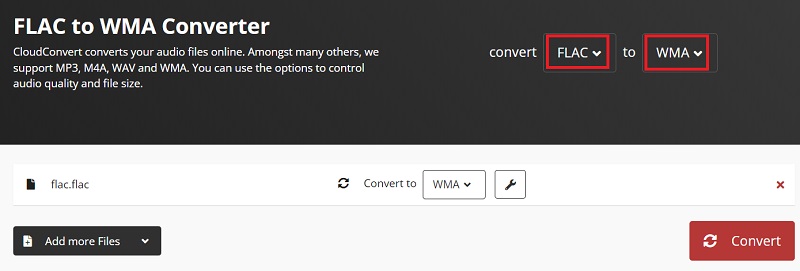
Tool 03. FreeConvert.com
FreeConvert is a great tool to convert FLAC to WMA conversion too. It's simple and easy to use, with a drag-and-drop interface that allows you to upload your files directly from your computer or cloud storage.
The tool supports batch conversion and allows you to customize output settings like bitrate and sample rate. The maximum file size for conversion on FreeConvert.com is 1 GB.
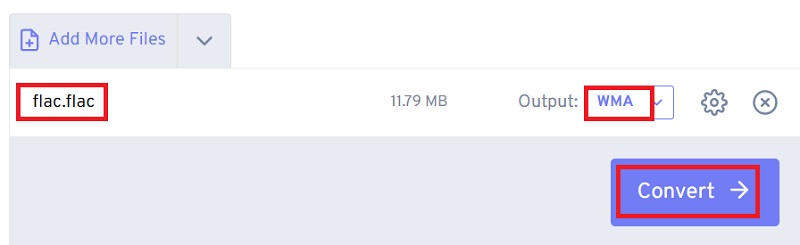
Tool 04. AnyConv.com
AnyConv is another free online conversion tool that helps convert FLAC to WMA conversion. It's a simple and easy-to-use tool that offers a range of customization options for output settings, such as audio quality and bitrate.
AnyConv also supports batch conversion and allows you to upload your files from your computer or from cloud storage services like Google Drive and Dropbox. The maximum file size for conversion on AnyConv is 50 MB.
When choosing an online FLAC to WMA converter tool, it's important to consider factors such as file size limits, conversion speed, and customization options. While each of the above tools offers its own unique features and benefits, they are all reliable and efficient options for converting your FLAC files to WMA online.
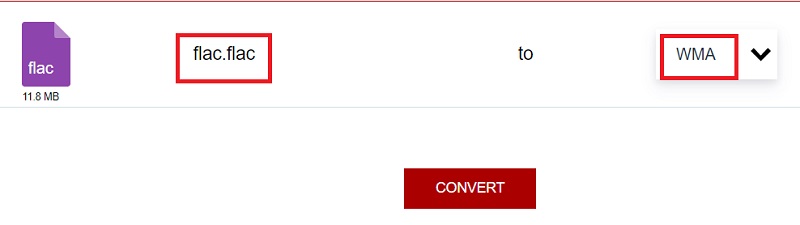
Part 3. Is FLAC Better than WMA?
Let's move to FLAC and WMA format after teaching how to convert FLAC to WMA quickly. FLAC (Free Lossless Audio Codec) and WMA (Windows Media Audio) are two popular audio formats that offer different features and benefits.
FLAC is a lossless audio codec, which means it compresses audio files without losing any quality. This makes it a great choice for music enthusiasts who want to preserve the high fidelity of their music. FLAC files are typically larger in size than other audio formats, but they are also of higher quality.
On the other hand, WMA is a compressed audio format developed by Microsoft. It is widely used by Windows users and is compatible with the Windows Media Player. WMA files are smaller in size compared to FLAC, making them easier to stream and download.
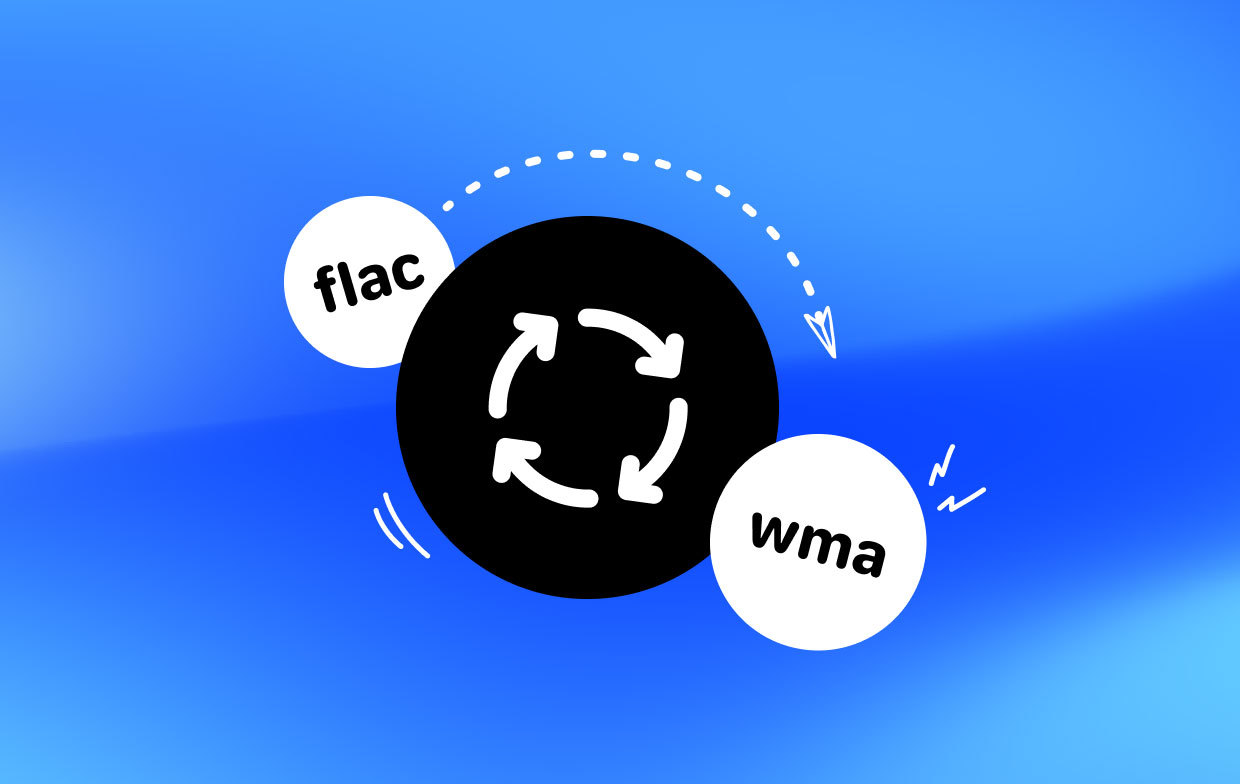
In terms of quality, FLAC is considered superior to WMA because it is a lossless format. WMA, on the other hand, is a lossy format, which means it compresses audio files by removing some of the data. This can result in a decrease in sound quality, although the difference may not be noticeable to the average listener.
Part 4. Conclusion
In conclusion, there are several effective solutions to convert FLAC to WMA. Whether you prefer to use an online tool or download software to your computer, there are options that offer a range of features and customization settings to ensure your converted files meet your specific needs.
For a more reliable and efficient solution, it may be worth considering a dedicated conversion software like the iMyMac Video Converter. This software offers a user-friendly interface, advanced customization options, and fast conversion speed to ensure you can convert FLAC to WMA quickly and easily.



