Do you want to create some one-of-a-kind animated GIF graphics using your well-preserved .3gp video files so that you may isolate the exact moments that are worthy of being shared? However, when you enter "convert 3GP to GIF" and other phrases along such lines into a search engine, the majority of internet services can only generate a GIF file that is its whole and is rather huge.
Obviously, this is not the outcome that we are going for. In light of this, it is suggested to use online and desktop 3GP converters in order to cut off a portion of the video and make the procedure more efficient.
Contents: Part 1. Easily Convert 3GP to GIF on Mac/WinPart 2. How Do I Convert 3GP to GIF Online/FreePart 3. FAQs about 3GP and GIFPart 4. Conclusion
Part 1. Easily Convert 3GP to GIF on Mac/Win
It is much easier to make 3GP to GIF utilizing desktop apps, and the iMyMac Video Converter is the greatest tool you can use to do this task. This is a piece of software that will allow you to convert files from one format to the other while preserving the quality of the files in their original form.
It contains a built-in GIF creator that lets you convert both films and photographs to GIF format, so you may share them more easily. In addition to that, it has the capabilities of playing, editing, merging, and compressing files. Both Windows and the Mac operating systems are compatible with it.
- Launch iMyMac Video Converter on a Mac or Windows computer. After that, log in to access your account.
- Any kind of file, including 3GP, may be dropped or dragged into the system's display.
- When you click the "Convert Format" option, you can choose the kind of file—such as GIF—that you wish the source file to be converted into from the drop-down box.
- Thanks to the user interface, it has been much simpler to find changes to files.
- If you choose Save, all configuration changes you make are retained.
- Click Export to start the conversion procedure.
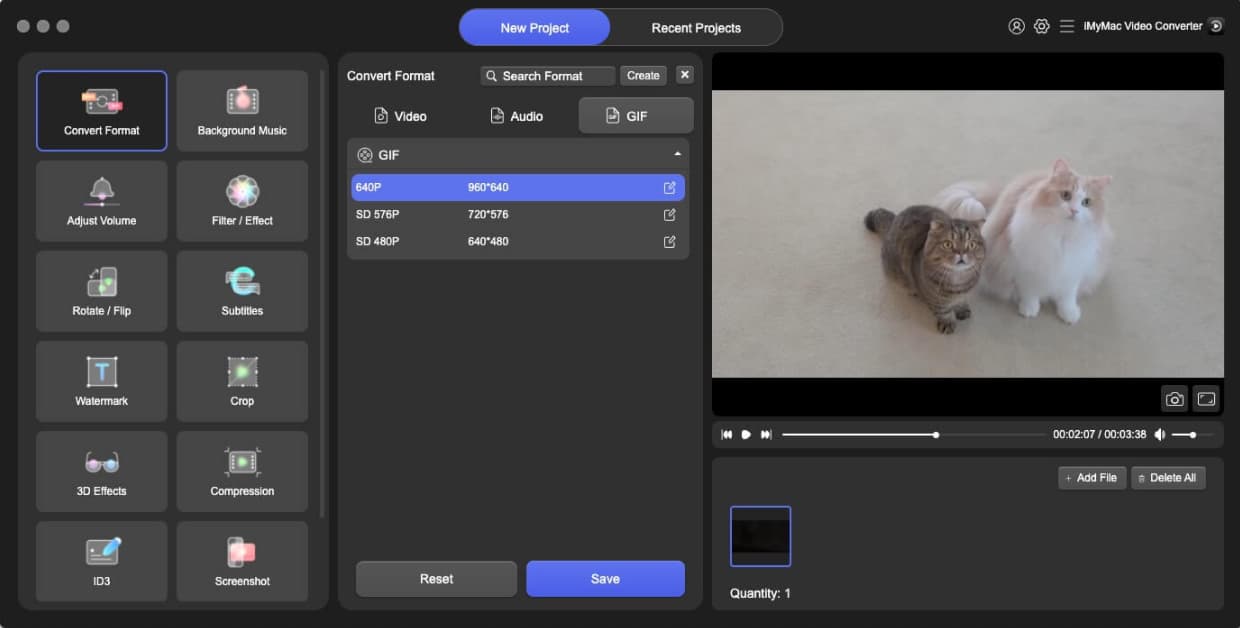
You should now be familiar with how to convert 3GP to GIF. The procedure is the same for converting videos to any of the various formats that may be read by the application, such as 3GP files to MP3 format, MOV, AVI, or FLV. Working with still photographs and moving pictures is made considerably less difficult by iMyMac Video Converter.
Part 2. How Do I Convert 3GP to GIF Online/Free
Tool 01. Cloudconvert.com
You may turn 3GP into GIF online using CloudConvert. You may convert any file format with the help of this internet program. You may alter the file size, quality, and resolution with this tool. In order to easily change 3GP into GIF, this shareware also lets you upload files straight from cloud storage.
The program is capable of opening a wide range of file types, including spreadsheets, ebooks, presentations, and more. Additionally, it includes tools like audio editing, video cutting, and subtitle insertion, to mention a few, allowing you to adapt the clip to your needs. Refer to the below steps to convert 3GP to GIF.
- Visit the website of Cloudconvert.
- Find the 3GP to GIF converter option.
- To choose the files you wish to convert, click the Select files
- To get the desired result, adjust the CRF, Profile, resolution, preset, FPS, and many other settings.
- Select "Convert" from the menu.
- Download to save the GIF as a video when it has been processed and converted.
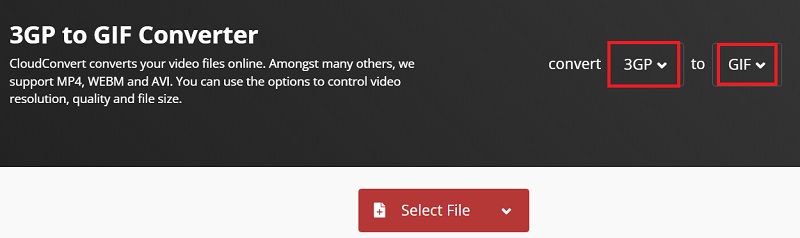
Tool 02. Convertio.co
Convertio is a multi-format file converter that allows and converts a variety of file types to GIFs. Nevertheless, it is useful for transcoding 3GP to GIF. Over 300 formats are supported by the tool. It is a browser tool that operates online and maintains everything on the cloud while taking up no physical space.
Additionally, it offers users a variety of choices for modifying and upgrading their videos, such as quality improvement, codec, aspect ratio, rotates, flips, and many other settings. The freeware also provides assured security and is accessible by all devices. After 24 hours, it removes all the converted and uploaded files from its servers. Follow the below steps to convert 3GP to GIF now.
- Visit the website of Convertio.
- From the menu, choose Open File Converter.
- Drag and drop any files, choose files from any device, Dropbox, or Drive, or paste a file's URL.
- The 3GP file should be uploaded.
- The output GIF format may be chosen.
- Select Convert.
- To download 3GP as a GIF to the device, click Download.

Tool 03. Zamzar.com
Zamzar is an online file converter that gives a variety of conversion choices for converting files from 3GP to GIF format in a variety of different methods.
Using this free online software, you can quickly convert 3GP to GIF image by following the instructions below.
- To find out more, visit the website of zamzar.
- Choose 3GP to GIF from the list of available alternatives.
- To upload new files, choose the Upload Files Drag & Drop files or input URL (max. file size of 50 MB).
- Make sure that the GIF file format is selected.
- To begin, choose the Now
- To keep the converted file, click on the Download
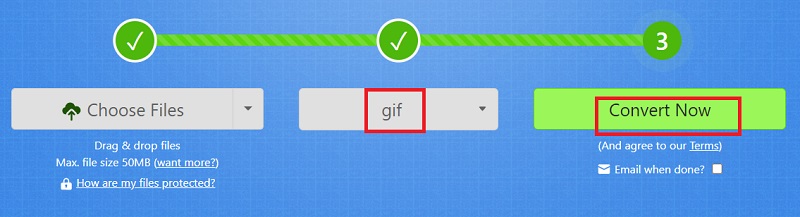
Tool 04. Onlineconverter.com
The online conversion services provided by Online Converter are provided free of charge and are compatible with a broad variety of file types. You may simply convert 3GP to GIF format on your own with only a few mouse clicks.
- Choose a 3GP file.
- To begin uploading your file, click the "Convert" button.
- Once the upload is done, the converter will reroute a web page to display the results of the conversion.

Part 3. FAQs about 3GP and GIF
Could a GIF be a video?
After talking about how to convert 3GP to GIF, let's learn more about GIF format. A GIF is an image file format made up of animated pictures that have been compressed to frames that repeatedly play to provide the appearance of a movie.
GIFs are essentially videos since, unlike still pictures, they include moving frames. The animation files in the GIFs are compressed, so they may be transformed into videos.
Why won't GIFs play on my iPhone?
If GIFs don't play properly on your iPhone, there may be an issue with the OS or the GIF file. Software problems, a recent software update, or an obviously damaged gadget are examples of potential problems. However, you may resolve the issue by upgrading your iOS, making some space available, or doing a factory reset on your phone.

What makes a GIF different from a video?
A video file may be broken down into several components, much like a GIF or other sort of picture sequence. The components are fairly different, however. A video file does not include a folder containing a succession of photos, although an image sequence does. Instead, frames are found in video files. Video must be rendered all at once since it compresses more lossily.
Since the computer has a hard time determining when anything went wrong, you must start from scratch if your rendering crashes.
Part 4. Conclusion
As you can see, using online and offline tools to convert 3GP to GIF is rather easy. Most significantly, you may easily handle audio and video files like one pro by entirely using the recommended converters. If you need to convert large files, we recommend you use iMyMac Video Converter. It is able to convert large files without losing quality.



