Sometimes we would like to find out where our videos came from. This will enable us to find out the source where we can possible find similar videos. For instance, if you found a very funny video, you may want to know where it came from to check out more.
In this case, you have to do a reverse video search to locate the videos easily. You will have to use the proper tools to help you look for the video source instantly. Actually, it’s very easy to implement as long as you have the right online or offline software.
We will discuss different tools and platforms you can use in order to do a reverse video search. Reverse video search is a method that also allows you to verify the authority and source of the videos. It will help you come to the conclusion of the video is legitimate or not. In addition, it can help you locate other people or organizations that are using your videos with no consent on your part.
Contents: Part 1. FAQs about Reverse Video SearchPart 2. Why Do You Need to Implement Reverse Video Search?Part 3. How to Do a Reverse Video Search?Part 4. Conclusion
Part 1. FAQs about Reverse Video Search
Is it possible to do a reverse video search? Yes, it’s possible, but video search has some limitations to it. The actual process is very complicated. Think about using a tool that will scan through your video and scan billions of videos online as well. That will consume a lot of processing power.
Can I use Google to reverse a video? Google hasn’t created its own reverse video search platform yet. We’re not sure about the future. But as of the moment, they only have a reverse image search. However, a lot of people are looking for service. For instance, a reverse video search is being queried by a lot of people using search engines. This means the idea will gain traction in the future.
So, why is it hard to implement a reverse video search? Every theoretical point has advantages and disadvantages tied to it. The same goes for the reverse video search. One point you have to take into account is that the idea is still in its premature stages. Years or even decades may pass until it is fully completed for implementation and use. In addition, manipulation of the search results can be done easily.
For instance, if a few pixels are changed within the video, the results will not be as accurate as it should be. Search engines would also require a lot of time and effort because they have to check out every frame of the video being searched. This is a tedious process and with the technology available to the masses nowadays, it is still hard to implement.
Billions of videos are available on the Internet. Plus, a lot of videos are uploaded to the World Wide Web every single day. That’s why it’s difficult to index each video made available to the public. The idea is actually possible.
However, it will require a lot of resources (e.g., energy, time, money) to make it happen. That’s why it’s not yet implemented as of today. Current computing power made available to commercial and residential users isn’t that capable of helping the masses perform reverse video research. New advances in quantum computing must be done in order to turn the concept into reality. This would need about a decade or so.
Part 2. Why Do You Need to Implement Reverse Video Search?
Reverse video search is also known as RVS. It’s an excellent idea in the area of video piracy and video editing too. There are a lot of reasons why you should implement it. Some of these reasons are included in the list below:
- Business owners can use this in order to validate their prospective clients.
- You can also use reverse video search in order to disprove negative claims made to you on social media. The search engines can help you with proving the truth in certain situations.
- Looking for a particular face and the name associated with it? You can use this technology to help you find the name of a particular face. For instance, if you want to learn who a celebrity is, you can use this technology to help you do so.
- Reverse video search can be used to check out videos regarding certain brands. If something seems illegitimate, you can use this technology to find a product’s or service’s source.
- Art enthusiasts will have the ability to find pieces of inspiration online. This can help them create their own pieces of art and enhance their creativity.
- Using a reverse video search is helpful to find topics that aren’t that relevant. You can find a lot of data about a particular thing, event, or person with this technology.
- You can also use this technology to find out if your video has been used by somebody else without your permission.

Part 3. How to Do a Reverse Video Search?
What apps or tools can reverse videos? In this section, we will be using a site called "Videntifier" and a tool called "Berify".
Method 1. How to Reverse Videos Using Videntifier
Videntifier is a reverse video search engine platform that can help you implement the technique to find the source of videos.
Here are the steps do a Reverse Video Search using Videntifier:
- Visit the website. The first thing you should do is to visit Videntifier’s website online through your browser.
- Press Source. The next step would be to press the key labeled “Source” in order to upload the video you want to do a reverse search for.
- The third step after the video has been loaded is to click the Start button located at the lower part of the interface. Adjusting the speed is possible as well.
- Check the results. After the reverse video search process is completed, the results will show up in the lower part of the interface. Notice that JPEG images that are associated with the searched video are shown as well.
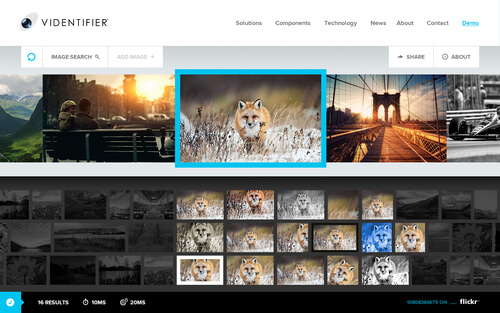
It is important to note that there are other ways to do the process to find the source of a video. Videntifier is not the best tool to implement a reverse video search. However, it’s still a good way to help you find relevant and associated videos. If you want to achieve optimum results, the video must be stored within the server of Videntifier.
Method 2. Do a Reverse Video Search Using Berify
Here, we will discuss another tool that can be used to implement a reverse video search on the Internet. This tool has its own capabilities. In addition, it has limitations as well. The tool we’re talking about is Berify.
Berify is a tool that allows you to do reverse video search as well as reverse image search. They offer a proprietary solution supplemented by matches from search engines. This provides you with comprehensive results. Stolen videos are usually found using video thumbnails. In addition, it helps with importing photos from multiple platforms such as sitemaps, website links, social media accounts, Dropbox, Flickr, direct uploads, Squarespace, and more.
Berify helps you remove the worry by helping you set up the account once. The rest of the work is done by Berify for you. It works by importing your videos or photos on the site. Then, Berify runs through the images on their database and on search engines. After that, the results are presented to you in a manner that’s easy to navigate. You can even get updated through email in case new results are available.
Berify is used by lawyers in order to find similar and duplicate pictures for litigation and even court cases. It’s used to find and expose online profiles or social media accounts. It is also used by artists and photographers in order to track their images’ and videos’ usage online.
They get verified every time someone uses their work. Vloggers and videographers can use Berify in order to find out the non-authorized use of their images and videos. This can help them file takedown requests to the DMCA. Models and celebrities will benefit by searching for images and videos that have been posted about them online. They’ll have the ability to know if there are pictures that are unauthorized or leaked.
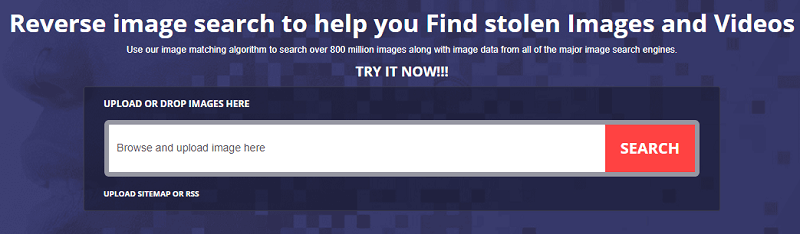
Tips: All-in-One Video Converter/Editor/Player to Help You
If you wish to get an all-in-one tool that can convert videos, audio files, or GIFs, you can try iMyMac Video Converter. This software for Mac and Windows PCs allows you to convert different types of media files and enables you to play and edit your files.
iMyMac Video Converter can convert from or to plenty of formats including AIFF, WAV, M4V, MP4, MOV, MP3, etc. It also supports numerous file qualities and can even modify the bitrate. You can also change the resolution of your videos and modify many settings.
Just download it for free and try to use this tool to improve your video files!
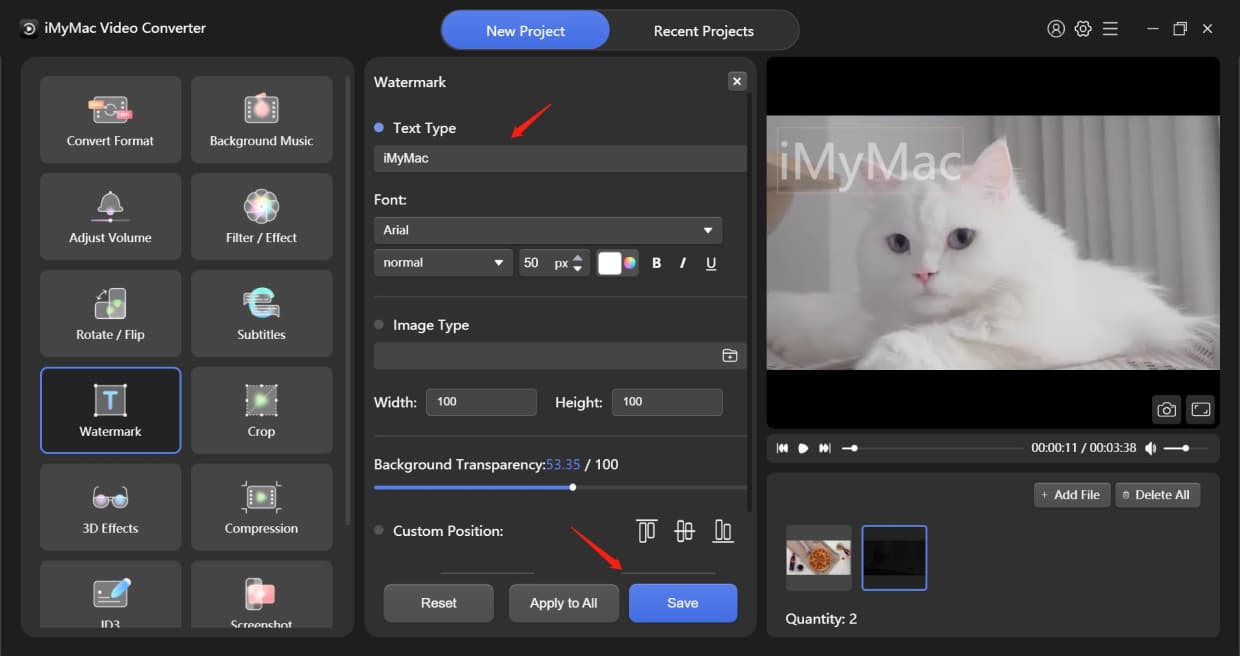
Part 4. Conclusion
We have discussed reverse video search in detail in this article. We stated its limitations about why it’s not yet a full-fledged technology nowadays. In addition, we talked about the importance of reverse video search for different types of individuals and organizations.
Then, we moved on to give the steps on how to implement a reverse video search. Finally, we want to recommend that you use iMyMac Video Converter as a bonus tool. This can help you make a full-fledged homemade video that can be converted into multiple file formats for use on different devices.



