A lossless kind of data compression is known as APE. It is well knowledge that APE files cannot be opened on certain mobile devices. It is a good thing that converters supporting transcode audio have been developed. If you wish to play certain APE files on preferred media players, you may convert APE to AAC format.
You won't need to be restricted while playing any APE files since you can convert files to one of the common formats that can play with most platforms, such as AAC. Read this post we will provide you with a list of the most highly rated online and offline programs that can convert APE to AAC.
Contents: Part 1. What Is APE?Part 2. How Do I Convert APE to AAC on Mac and Windows QuicklyPart 3. Convert APE to AAC with Online ToolsPart 4. Conclusion
Part 1. What Is APE?
The files that are saved in the APE audio format are often rather big since the format takes use of Monkey's Audio Lossless compression. Despite the fact that it is free, APE isn't an open-source format; as a result, it is not widely used.
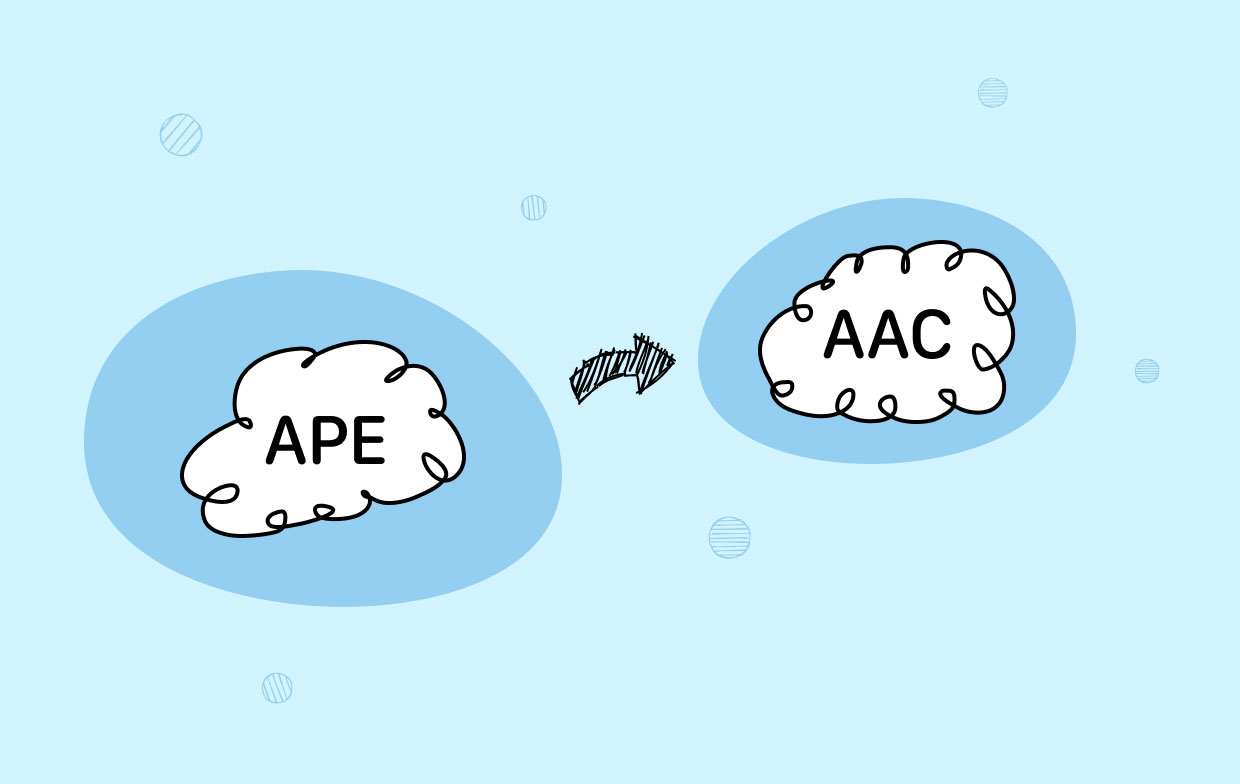
In addition, since the format is so vast, encoding and decoding take a considerable amount of time. If you own APE audio files and want to play them on your usual devices or convert these to a format that is used more often, such as AAC. You can refer to the following parts to convert APE to AAC.
Part 2. How Do I Convert APE to AAC on Mac and Windows Quickly
It is not necessary to seek any further than iMyMac Video Converter if you are looking for a video and audio converter that has an amazing level of quality. Both Windows and Mac machines may benefit from using this program to its full potential.
This tool offers a graphical user interface that is easier to use compared to those of competing video and audio converters. It doesn't matter whether you're a student or even a working professional who needs to turn APE into AAC or make APE into FLAC quickly.
You are able to modify the quality of the files by using its editing options, which are easy to use yet have a complex level of functionality. In addition to this, you will get to witness the incredible acceleration technology that would convert the APE files in bulk at a rate that is far quicker than before.
Follow the below steps to convert APE to AAC using this magical video converter:
- On a Mac or Windows computer, launch iMyMac Video Converter. All that is necessary to access your account is logging in.
- Any other file, including APE files, may be dropped into the program's window by dragging it there.
- When you click the "Convert Format" button, you can define the kind of file you want the source file to be converted into by selecting a format like AAC from the drop-down menu.
- The user interface now properly explains how to change files.
- If you choose Save, all changes you make to the settings are kept.
- The conversion will start as soon as you choose Export from the toolbar.

Part 3. Convert APE to AAC with Online Tools
Tool 01. Freeconvert.com
FreeConvert is a helpful online audio conversion application that can be used to convert files from the APE format to the AAC format. You may discover choices for setting the audio files to your own tastes by going to the main page of FreeConvert and looking for those options.
Because FreeConvert was developed to be used over the internet, there is not actually an offline app that can be downloaded and used when there is no internet connection. It comes with a variety of tools, such as a video cutter, a video trimmer, a GIF creator, a video compressor, and a GIF compressor.
To convert APE to AAC, go through the steps that are listed below.
- Open up a web browser and navigate to the FreeConvert site.
- Navigate to the Music Converters menu and choose AAC from the list of available formats under its Convert My File To heading.
- Select the APE file that you want to convert, and then click the "Convert" button.
- To turn APE to AAC, you need to click the option labeled "Convert To AAC."
- When the conversion is finished, wait for it to complete and then download the audio file that was converted.
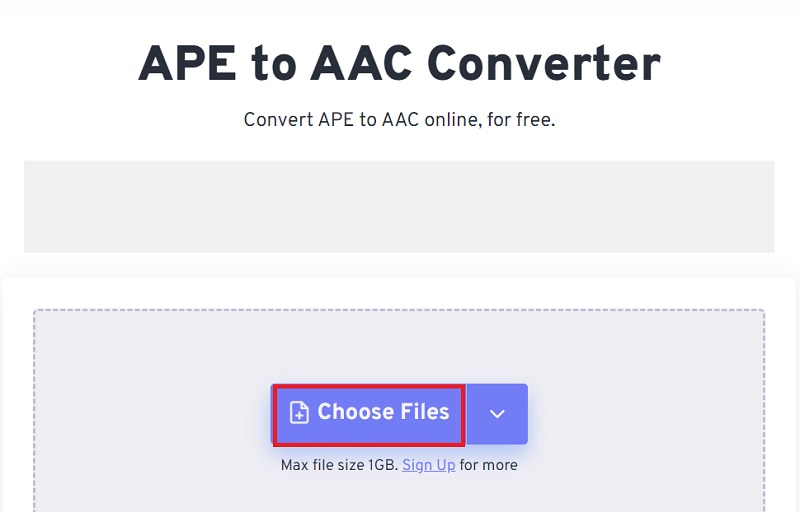
Tool 02. Onlinefreeconvert.com
Onlinefreeconvert is able to convert APE to AAC too. It can be used on desktop computers as well as portable audio players. Users have the ability to convert APE files to other formats, such as M4A, MP3, FLAC, AAC, M4R, APE, and OGG, among many others, on this website.
You may also change the quality of the output or bitrate to get a better sound by doing either of these. Additionally, you have the ability to convert movies, reduce their size, edit them, and rotate them.
Although it is free to use, it provides only a limited number of tools for manipulating audio. If you would want to convert APE to AAC using our website, then you may do it by following these steps:
- Drag and drop the APE file(s) which you wish to convert into the converter.
- Make sure that AAC is selected as the file format for the APE file(s) you wish to convert.
- Select the APE file you want to convert, and then click the CONVERT button.
- When you are ready to save the converted AAC file, click the DOWNLOAD button.
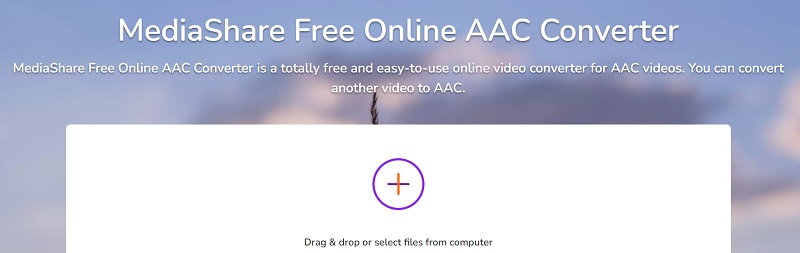
Tool 03. Freefileconvert.com
FreeFileConvert is a web-based program that can convert files from one format to another, and users don't have to pay to do so. One of the formats that can be converted is APE to AAC. When you make use of the service, you will be capable of converting a wide range of multimedia file formats.
The system is fast to run and has a user interface that is simple to explore. The maximum size of a file that can be converted with FreeFileConvert at one time is capped at 300 megabytes. Try the below method to convert APE to AAC:
- Select the source APE file(s) for conversion.
- Decide AAC as the output format.
- Click convert.
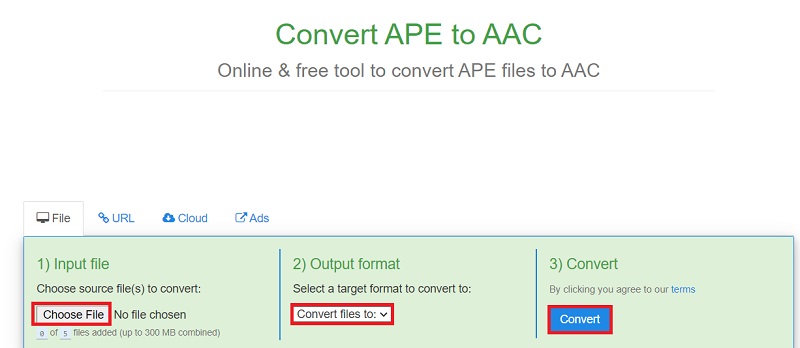
Part 4. Conclusion
Now we believe you have already found the best tool that suits you to convert APE to AAC. Depending upon the files you own and the editing capabilities you need, convert any files between APE to AAC using a desktop converter or an internet converter.
When you need simple conversion and don't want to install any extra software, internet tools perform well. The desktop program is preferable for high-quality conversion along with added capabilities. And iMyMac Video Converter is the best desktop software that will finish the conversion with good quality and fast speed. Try this magical tool today!



