There are a lot of conversion tools out there. Some of them offer high-quality output files. The others don’t necessarily provide you with great media outputs. Thus, you have to choose the right tools for your needs. In terms of the best MP4 to WMV Converter for Windows free, you must ensure that you get the right tool that will serve your purpose.
Here, we will discuss the top MP4 to WMV file converter for Windows software. We will talk about both online and offline software that you can use today! Each of our top picks is amazing and offers high-quality output media files at your fingertips! At the end of the article, we will recommend some free converting tools out of everything available in the market.
Contents: Part 1. Choose a MP4 to WMV Converter for Windows Free HerePart 2. MP4 vs WMVPart 3. Conclusion
Part 1. Choose a MP4 to WMV Converter for Windows Free Here
1. iMyMac Video Converter for Windows/Mac (Free Trial, Offline)
One of the most potent audio and video converters available in 2022 is this one. It is available for Windows and macOS systems. Its free trial is available for you to try out. Additionally, you get a 30-day money-back guarantee if you decide to buy it.
iMyMac Video Converter is a very adaptable program that contains a lot of little functions. Of course, it can be a perfect MP4 to WMV converter for Windows free. It provides editing options for your audio and video files in addition to a conversion tool. Trimming, cropping, rotating, and applying effects to your audio and video files are a few of the features.
You may also use it to upscale or downscale the videos' resolution. From a lower resolution to a higher resolution, you may upscale. To decrease the file size of the videos, you can also downscale from a higher resolution to a lower one.

How to use this MP4 to WMV converter for Windows free? The following steps will show you how to convert your video files from MP4 to WMV on your PC device:
- Drag and drop the MP4 files to the right side of the video converter screen to add them. If you want, you can include numerous files.
- Specify WMV as the output format in the settings after selecting Convert Format
- You can also make some changes or revisions. To save the adjustments, click Save/Set.
- Choose the output directory to save the converted files in.
- To convert the files you choose, finally, click the Export button.

Surprised by the simplest steps? Then why not have a free trial? Whatever files like MOV, AVI, or FLV can be transformed to WMV easily with this tool.
2. VLC Media Player (Free Trial, Offline)
VLC Media Player is well-known for its ability to play practically every sort of media file that is available. It can be a good MP4 to WMV converter for Windows free to open picture files as well as audio and video files. The majority of people are unaware that it contains an internal converter.
You may convert audio and video files between different formats with the converter. The converting procedure is really sluggish, so be aware of that. Additionally, it doesn't produce audio or video of very high quality.
3. Adobe Media Encoder (Free Trial, Offline)
The free program Adobe Media Encoder delivers all you require for the video converting industry. Almost every type of compression and file format available on the market is supported by the stable processes of the tool.
A lot of formats can be exported, input, transcoded, and proxy-created. Utilize Watch Folders, Destination Publishing, and presets, to automate your operations. Without needing to reopen projects, use Time Tuner to covertly change the duration and put into application different LUTs and also Loudness modifications.
A smooth workflow is provided through tight connections with Adobe Premiere Pro, After Adobe Effects, and other types of programs.
4. Freemake (Free Trial, Offline)
Media file conversion might be a challenging procedure, but Freemake Video Downloader literally makes it simple with its intuitive UI and helpful settings.
As an offline MP4 to WMV converter for Windows free, this application is neither difficult or ugly in any way. Using Freemake Video Converter is simple because to its large buttons and step-by-step instructions. The use of contrasting colors helped us locate important things, we discovered.
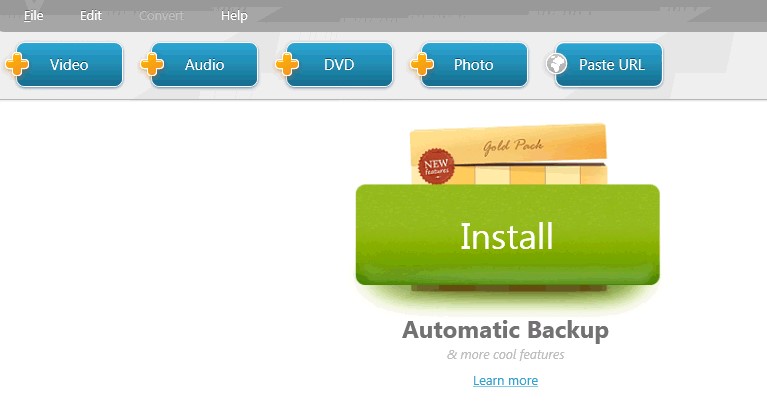
5. ConvertFiles.com (Free, Online)
You may also convert your files with this online MP4 to WMV converter for Windows free. Video files may also be converted with it. ConvertFiles.com, unlike Zamzar, features advertisements on its webpages, which is likely how they make money from the site.
It facilitates the conversion of additional file kinds in addition to audio and video. These consist of photographs, writings, ebooks, archives, and more. The limitation, similar to other online converters, is that you can only convert files up to a certain size in megabytes.
6. Zamzar.com (Free, Online)
You may also convert your files online using Zamzar by using a web browser. There is a catch, but it's completely free. Only files up to 50MB in size can be converted. Files bigger than that won't be able to be converted.
The fact that Zamzar has been in the industry for so long is wonderful. This demonstrates that they successfully complete conversion processes. They also promise that your files will be secure. It ensures that only you and you alone will have access to your data.
With this MP4 to WMV converter for Windows free, a wide variety of file formats may be converted with the utility. These consist of presentation files, audio, video, photos, archives, spreadsheets, ebooks, papers, and more. You simply need a web browser to utilize this, therefore no program download is required.

Part 2. MP4 vs WMV
Although it is based on QuickTime File Format, MP4 is a file format that explicitly specifies its actual support for Initial Object Descriptors (IOD) including other types of MPEG features. It is based on ISO/IEC 14496-12:2004. Although it is typically used to hold music and video, it may also put photos and subtitles into storage.
The .MP4 suffix is used to hold MP4 files. A worldwide standard for audio-visual coding is MP4. Similar to the majority of contemporary container formats, MP4 allows for online streaming. The generated files are reduced in size with nearly all of the original quality preserved since MP4 uses a high level of compression.
Windows Media Video files are those that have the WMV file extension and have been compressed using the compression technology of Microsoft. Some third-party apps utilize it for things like quick animations because it's a standard format for storing the video in Windows.
Video is encoded in WMV and MP4, respectively. The compression method makes the most difference in quality. WMV is a lossless format, meaning even when the file is compressed, the video quality is preserved. Since MP4 is lossy, after compression, the video quality degrades.
Thus, you may want to find wonderful MP4 to WMV converters for Windows free in order to have a better-quality video resolution or appearance on devices.
Part 3. Conclusion
It is obvious that these six free, online or offline converters are great converting tools for you to convert your files if you want to transcode your files. Here you can choose one of them to be as a MP4 to WMV converter for Windows free.
However, we still want to notify you that the iMyMac Video Converter is the best converter for you if you prefer high-quality files.



