Videos are of different file formats. There’s the famous MP4 for being a flexible and portable file format. There’s WMV, MPG, MKV, and more. Different file formats have different advantages and disadvantages. One thing most people would like to know is to convert MPG to MOV.
Lucky for you, you’re in the right place. We will talk about how to convert MPG to the MOV format in this article. We won’t take too much of your time, as we’ll begin with the best converter you can get this 2022. In addition, we’ll go for online or free converters you can use as well.
Contents: Part 1. Easily Convert MPG to MOV with Professional ConverterPart 2. Online or Free Ways to Convert MPG to MOVPart 3. Is MOV or MPG Better?Part 4. Conclusion
Part 1. Easily Convert MPG to MOV with Professional Converter
A video converter program makes it simple to convert music and video data between different formats. But not every kind of software is the same. You must choose a strong and dependable brand as a result.
In this instance, we advise using iMyMac Video Converter. It is an all-in-one program that is incredibly potent and enables you to convert audio and video files. Numerous file types, including the most well-liked ones, are supported.
Here are some of the features and advantages of iMyMac Video Converter:
- You may convert MPG to MOV easily for playing compatibility using iMyMac Video Converter.
- With video quality improvement, you may upscale video resolution from SD to HD and modify the brightness and contrast of your films for a pleasurable viewing experience to repair dark, overexposed, and unsteady videos.
- You may convert your video files 6x quicker than usual without quality loss or re-compression thanks to the support of NVIDIA CUDA, AMD, Intel HD Graphics, and NVENC hardware acceleration technologies. That is to say, for example, you can quickly change MP4 to Vimeo.
- In addition to converting your movies between SD (480P), HD (720P), FHD (1080P), and UHD (4K) formats, iMyMac Video Converter now enables 3D conversion. You may pick the video conversion resolution that best suits your needs.

Here’s how to use it to convert MPG to MOV:
- On your computer, download and then install the iMyMac Video Converter.
- Open the program on your Windows or macOS machine after installation.
- You can add files by dragging and dropping them into the tool's right-side interface.
- Click Convert Format and choose the output format to which you wish to convert the file next.
- Make the revisions and changes you want. Then, in order to save the changes, click the Save button
- Following that, all you have to do is choose the computer's output directory, where the files will be stored.
- Then, click the Export button to begin the file conversion and save the converted files to the destination location you've already selected.

Part 2. Online or Free Ways to Convert MPG to MOV
Tool 01. Convertio
More than 25600 distinct conversions between more than 300 different file formats are supported by Convertio. compared to other converters, more. It is quick and simple to use for you to convert MPG to MOV. Simply drag and drop your files into the website, select an output format, then press the "Convert" button. Wait a short while for the procedure to finish. Convertio is also a good choice for teachers and students. Their goal is to complete every conversion in under two minutes.

The majority of conversion types provide sophisticated options. With a video converter, for instance, you may select the quality, aspect ratio, codec, and other options, as well as rotate and flip. Convertio deletes converted files after 24 hours and uploads files immediately. Your privacy is completely assured, and no one has access to your files.
Tool 02. CloudConvert.com
Your best file conversion tool is CloudConvert. Almost all audio, video, ebook, document, picture, and presentation formats are supported by our services. Additionally, you don't need to download any software to utilize our web tool. So, it is absolutely convenient for you to convert MPG to MOV.
Since the company's inception in 2012, users and clients have trusted CloudConvert. Your data will never be accessible to anybody but you.
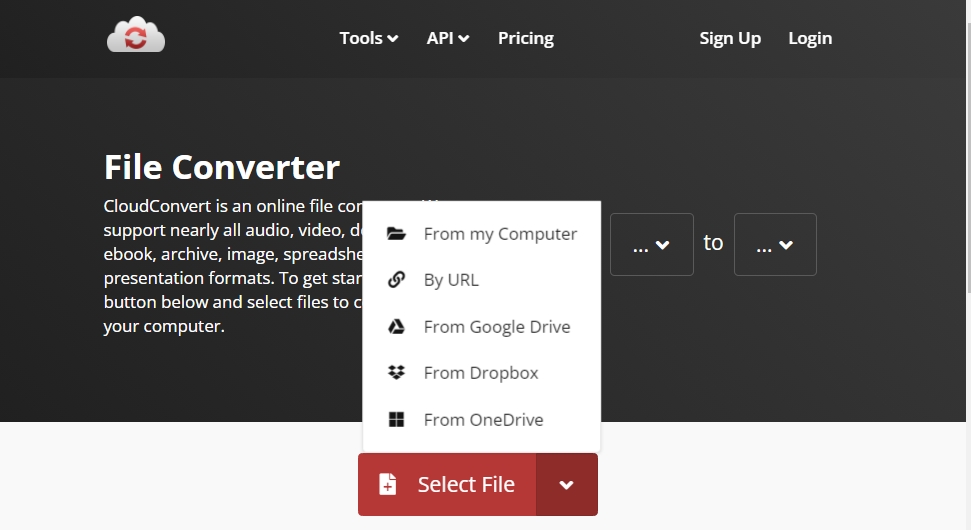
In addition to adopting open-source software internally, CloudConvert has collaborated with other software suppliers to get the finest outcomes. Most conversion types may be customized to your needs, including quality settings and a host of additional possibilities.
Tool 03. VLC Media Player
VLC Media Player is another tool that can be used to convert MPG to MOV. It isexcellent for both playing videos and transcoding your media to various file formats. The fact that this player/converter tool supports a wide range of file types ensures that you won't regret using it.
VLC Video Media Player is also cost-free and open for use without limitations. Another benefit is that VLC functions on a variety of platforms. Additionally, this media converter tool provides lag-free listening and speedy converting times. However, you may meet some problems when you use it, fortunately, the VLC problems are easy to solve, so just do not hesitate to use it!
Part 3. Is MOV or MPG Better?
Apple QuickTime Movie files are included in QuickTime File Format (QTFF) container files and have the file extension MOV. Different tracks in a MOV file can include audio, video, and text content, or the tracks might direct the user to data that is located in another file. MOV files are frequently found on Apple mobile devices like iPads and iPhones since those gadgets by default capture video in that format.
The Moving Picture Experts Group, which also created the MP3 and MP4 formats, created the MPEG video file format, which may employ either MPEG-1 or MPEG-2 file compression depending on its intended usage. You can access MPEG video files with many various programs on many different platforms, including Windows Media Player, QuickTime, iTunes, and VLC Media Player, due to the fact that MPEG video formats are so broadly compatible.
When it comes to competition between the two formats, no format is better than the other. MOV and MPG files have different uses and were made for different reasons. MOV is typically compatible with Apple devices while MPG is typically made for Windows devices and for ultimate portability. As such, you may convert MPG to MOV depending on your needs.
Part 4. Conclusion
This guide has given you the top tools to convert MPG to MOV using various offline and online conversion tools. We discussed the iMyMac Video Converter including how it can be used to convert various music and video formats.
You may also use it to edit, amplify, and enhance your audio and video files. You can ensure that all of your multimedia projects are properly taken care of by downloading the program.



