Do you intend to create a DVD by converting AVI files to VOB format? The primary topics covered in this article are how to convert AVI to VOB file type and how to create DVDs from such files. To understand the finest and free AVI converters, read the sections that follow.
Contents: Part 1. How Do I Convert AVI to VOB on Mac/WindowsPart 2. Convert AVI to VOB with Free Tools Part 3. FAQs about VOB Files Part 4. Conclusion
Part 1. How Do I Convert AVI to VOB on Mac/Windows
iMyMac Video Converter is the best piece of software to have on your computer if you are seeking a professional application that converts videos while maintaining their original quality. The program is capable of converting to over a dozen different formats, and the conversion of your data occurs at lightning speed while preserving the quality of the files in their original form.
Because of the GPU speed technology that it utilizes, the conversion process may be completed six times more quickly. There is also the possibility of altering files using an editor that is integrated right in. You may save time and reduce the amount of work required by converting numerous files at once by using batch processing.
Using this AVI to VOB converter, it is simple to extract even the audio from an AVI file if that is the only thing that is required. If you want to convert AVI files to MP4 format, this video converter will also help you finish the job.
Additionally, you have the ability to mix VOB files using this program. During the conversion process, you are able to make adjustments to the audio and video codecs. Its simple user interface is optimized for rapid processing, making it unnecessary for even the most inexperienced user to consult a guide or manual.
- Open iMyMac Video Converter on a Windows or Mac computer. Sign in next in order to access your account.
- Onto the system's display, you may drag and drop AVI files and other file types.
- You may choose the kind of file you want the source file to be converted into by selecting a format like VOB from the drop-down menu when you click the "Convert Format" button.
- Now that a user interface exists finding changes to files has become much simpler.
- Any configuration changes you make are kept when you choose Save.
- Click Export to start the conversion process.

Part 2. Convert AVI to VOB with Free Tools
Tool 01. Freemake converter
Freemake is software that does exactly what its name suggests: it does not cost anything to download or use. Unfortunately, the trial version does not include too many of the features of the full version. Aside from that, this tool is capable of converting files between many other formats, such as AVI VOB, FLV, MP4, and so on.
You are even allowed to modify the videos and add subtitles to them at the same time. In addition, you may easily convert video and audio files to DVD format with only a few clicks of the mouse. In conclusion, if you're looking for an alternative to the iMyMac, this is among the greatest tools you can acquire to convert AVI to VOB.
- By selecting the + Video option, you may begin by adding any AVI files to the software.
- Then, from the menu choices at the bottom of the main window, choose VOB. Select Save to folder from the VOB output parameters pop-up box as the file destination right now.
- Click Convert one again to finish the procedure.

Tool 02. Prism Video Converter
The most reliable and complete multi-format video converter is Prism Video Converter, which is also highly user-friendly. Quickly compress or convert video files. All major formats are supported by an all-purpose video converter. To convert numerous AVI to VOB format, use batch video conversion.
If Windows Media Player could play the video file, Prism may convert it. Transform a single file or a group of files with additional effects like a watermark or text overlay, or flip your films to the proper side.
- Add the AVI files.
- Choose the VOB file type.
- Click Convert.

Tool 03. Freefileconvert.com
The software is a serviceable online converter that can save files in a variety of formats. It is possible to import files that are going to be converted from a variety of sources, such as a personal PC, cloud services, or a URL.
You are only allowed to add a maximum of five files to the portal, and the total size of all of those files cannot exceed 300 megabytes. You will be able to save the processed files to your own computer if you use the application to convert AVI to VOB.
- On your computer, go to the website of Freefileconvert. In order to upload AVI files on your PC, select the Choose file
- Select the VOB as the preferred target format on the Output format tab.
- To begin processing your additional files and uploading them, click the Convert
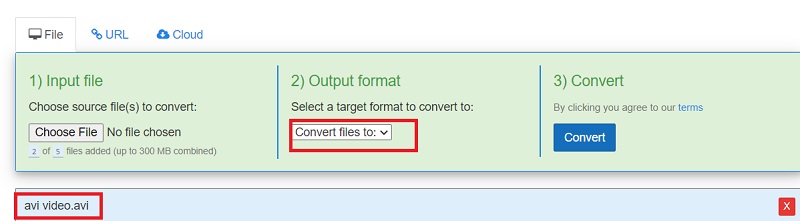
Part 3. FAQs about VOB Files
Can VLC convert Files to VOB or vice versa?
The answer is No. The VLC media player is unable to convert AVI to VOB files. VOB wasn't included in the list of output video formats by the VLC media player.
Can HandBrake convert files to VOB?
Unfortunately, HandBrake does not support Video to VOB conversion. Handbrake does not include VOB in its list of supported output video formats, much as many other open-source and paid video converters, including VLC.
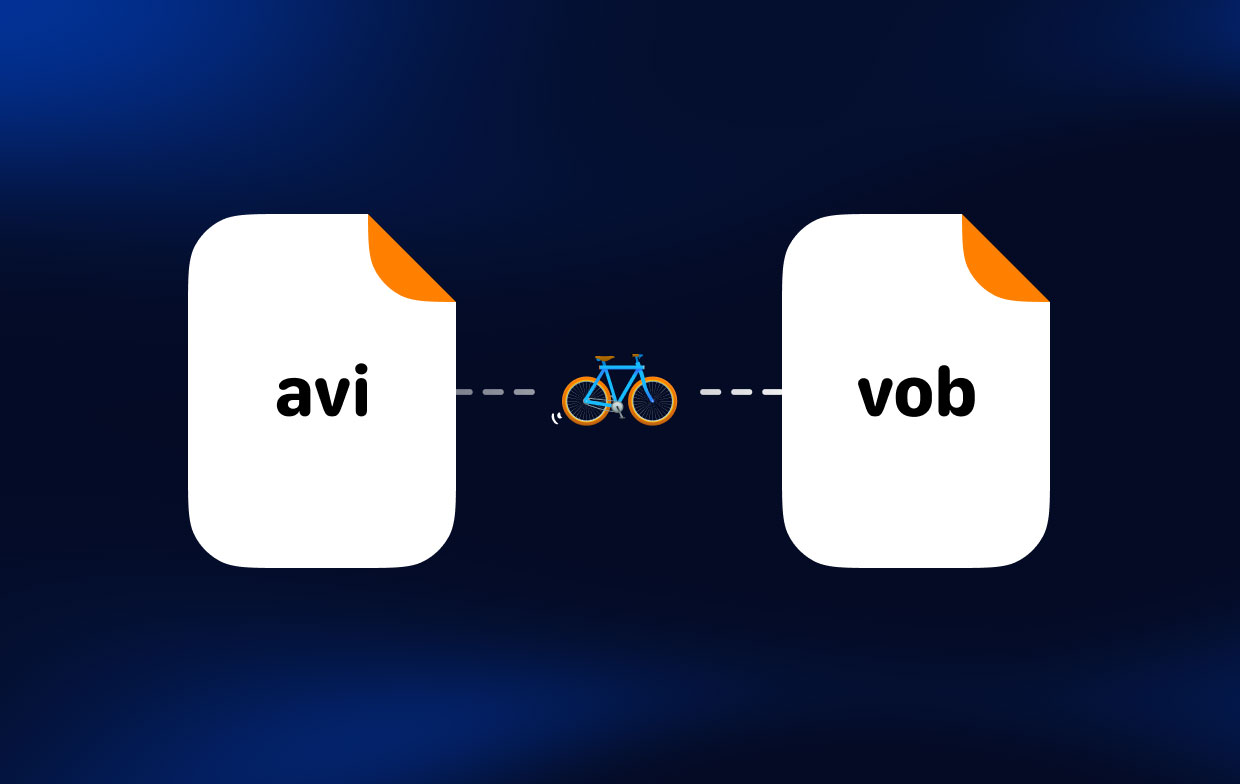
Is VOB a digital video container file?
The container format for DVD-Video material is VOB. Digital audio, digital video, captions, DVD menus, and navigational material may all be packed into a stream form in a VOB file.
Does Windows 10 support VOB files?
You'll need to utilize a VOB format player if you wish to view VOB files on a Windows 10 computer. Install a video player on your computer. VOB file type in an internet browser and see whether the problem has been fixed.
Part 4. Conclusion
It might be difficult to research software options and make a decision. This article outlines methods to convert AVI to VOB on Mac, Windows, and the web. You can choose the best converter that suits you. We recommend you try iMyMac Video Converter, a powerful converter available on Mac and Windows both.



