With the many available formats, today finding the right format for your device might be hard. Although almost all devices are compatible with most formats, there are still times that they wouldn’t work that easily. That’s why, if you need a converter that can help you convert M4A to WMA then we know just the right tool.
Today, we are going to teach you how to use the best converter that can convert any format to another format such as converting M4A to WMA. Aside from that, we are also going to show you other alternative converting tools that you can use to convert your files.
Contents: Part 1. Recommended Way to Convert M4A to WMA on Windows/MacPart 2. Simple Ways to Convert M4A to WMA Online & FreePart 3. Conclusion
Part 1. Recommended Way to Convert M4A to WMA on Windows/Mac
Are you a Windows user? Or perhaps are you a Mac user? Whether you are both this converting tool we are about to introduce to you will help you convert your files to any format you desire.
For one, it can convert your files from M4A to WMA with just a few clicks. So if you want to learn more about this converting tool, then it’s time for you to learn about the iMyMac Video Converter.
This converter is not just your typical converter. This is a very powerful tool that has many functions that you would enjoy if you want to convert your audio or video files. It is a converting tool that can convert your files into any format you desire. It has a long list of formats offered on its app so you can choose from a long list.
Moreover, this software can also automatically convert your files to a format that is accepted by a social media platform that you will pick. That is to say, you can use this converter to convert M4A to WMA without hesitation.
Aside from that, the iMyMac Video Converter can also let users enjoy customizing their videos by trimming, cutting, or even adding special effects to them using their editor. Yes, you can edit your videos using this app.

In fact, it also have a list of effects and filters you can use for your files. And it can even let you stream your files through their app as well – which means you don’t have to exert much effort into downloading a third-party app that will help you stream your files.
Are you interested in learning how to use the converter? Well, just follow these instructions and learn how to convert M4A to WMA.
- Install the converter on your computer
- Run the app and log in to your account
- Drag and drop the M4A files on the system window
- Click the Convert Format button and choose the WMA format of your choice then select its destination folder
- You can click Create if you want to customize more of its settings
- Do not forget to tap on Save once you are done setting it up
- Then select Export to start with the conversion process

And as easy as that, you can successfully convert M4A to M4B or any format like MP4, WAV for that matter through the help of the best converting tool in the world which is no other than this recomended converter.
What’s more is that by using this useful converter, you are guaranteed to have the highest quality of audio or video without using its original quality at all.
Part 2. Simple Ways to Convert M4A to WMA Online & Free
Now, if you think you aren’t ready to commit to a professional converter, you can always rely on and try using online converters. So what are these online converters? Online converters are alternative sites you can use to convert M4A to WMA format. These online converters are mostly free and very easy to use.
However, these online converters cannot give you a high-quality result for your converted files.
But if you are interested to learn more about these online converters, then check out this list we have made about the 8 best online converters you can find on the internet today. We have tested out these converters ourselves so we are sure that they are safe and legit.
#1 iMyMac Online Converter
This online converter works like the offline converter since they're from the same company. However, the only difference is that the iMyMac Online Converter is free but does not give you the highest quality for your video or audio file.
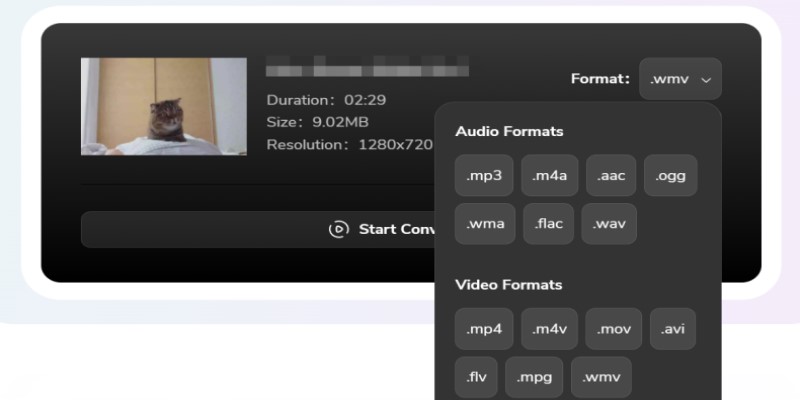
#2 Zamzar.com
Zamzar is a very well-known online converter in the world of formats and converting. In fact, it has been going on for years and it has proven that it is still one of the best online converting sites in the world.
#3 onlineconvertfree.com
Like its name says, this online converter is free and can convert your files to any format you like. Here, you can try to use it to convert M4A to WMA. This site also has a long list of formats available on their site so if you are looking for any specific format, we’re sure that it has it on onlineconvertfree.com.
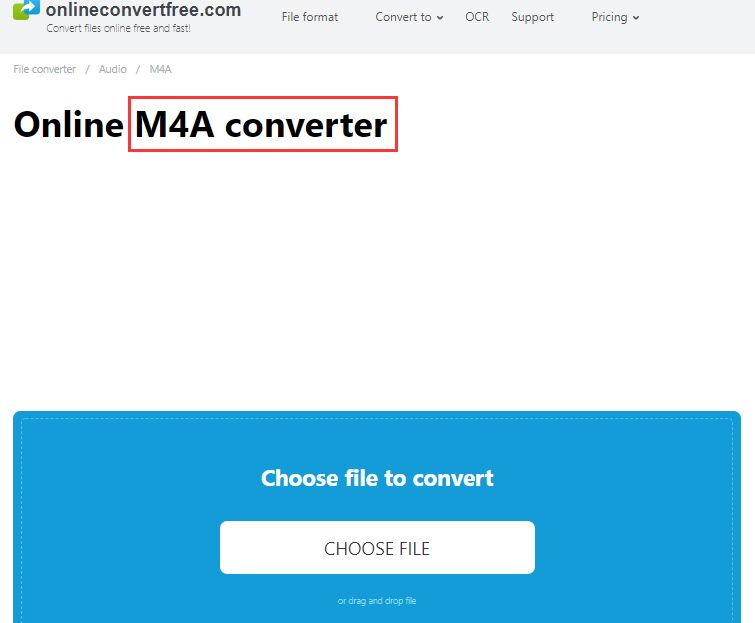
#4 online-convert.com
Another popular converter that is known to be one of the fastest online converters that can still give you quality results. This converting site is also popular because of its sleek web interface that is very easy to use.
#5 convertfiles.com
If you are looking for an online converter that can convert almost all types of files, then convertfiles.com might be the site you are looking for.
#6 convertio.com
When have you ever missed convertio when reading about online converters? In fact, this online converter is so popular that almost all online converters make it their benchmark when updating their sites.
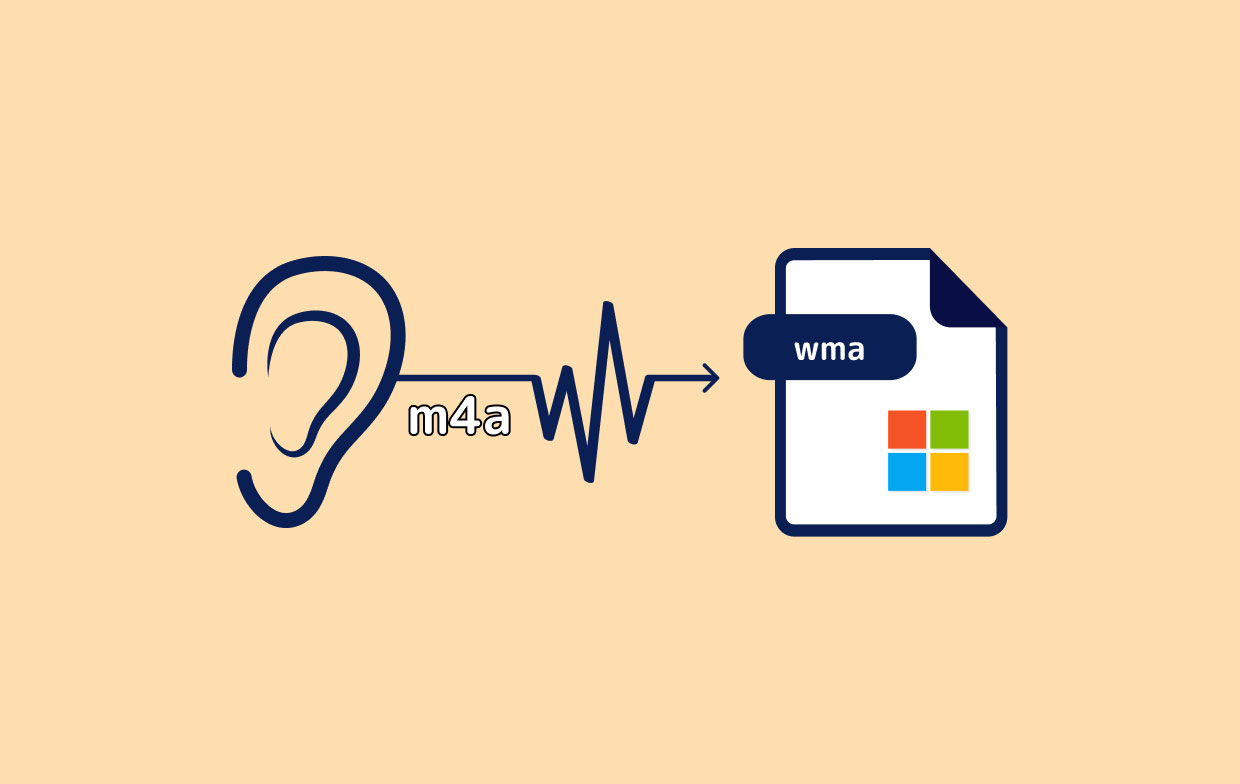
The important advantage of WMA is that WMA is accepted by more devices than M4A. That is why many people want to convert M4A to WMA. So, in order to convert them successfully, you can choose the above-mentioned converters.
Part 3. Conclusion
So are you now satisfied with how much knowledge we have shared with you so you can learn how to convert M4A to WMA and many more? If so then we hope you choose the best method to convert your files and that is through the help of the iMyMac Video Converter.



