Although they somehow look the same in name, M4A files and M4B files have a very huge difference. This difference is simply the reason why many people want to use M4B files instead of M4A.
In this article, we will help you learn a very special method that you can use to help convert your M4A to M4B in a matter of seconds. We will also tackle the differences between these two formats, and what other converters you can use to convert M4A to M4B online. To find out more, continue reading the rest of this article.
Contents: Part 1. Difference between M4A and M4B FilesPart 2. Free and Online Ways to Convert M4A to M4BPart 3. The Best Way to Easily Convert M4A to M4B on Mac/WindowsPart 4. Conclusion
Part 1. Difference between M4A and M4B Files
Why we can convert M4A to M4B? Let’s learn the difference between M4A and M4B files by reading this.
M4A and M4B files are developed by Apple to replace the existing M4P formats from their Apple Music app. The main reason why Apple also made these formats is to separate their music files from their audiobook and podcasts files.

So what’s the difference between M4A and M4B? As we have mentioned earlier, M4A files are used for music files. All the songs and tracks you can find on the iTunes Store have M4A formats.
On the other hand, M4B files are used for audiobooks and podcasts. The thing that makes people want to convert M4A to M4B is that M4B files allow users to bookmark a certain part of the file so they can continue where they left off.
So can you convert M4A to M4B? The answer is yes. To successfully convert M4A to M4B, all you need is the right tool.
Part 2. Free and Online Ways to Convert M4A to M4B
Like we said, if you want to use M4B format for your music files so you can continue listening to an album or playlist where you left out, you will need a converting tool to help you convert M4A to M4B.
After thorough research, firstly we have come up with free and online ways to convert M4A to M4B. Below is the list of the top and most used converting tools you can use to convert M4A files to M4B.
#1. iMyMac Online Video Converter
If you want to preserve the original quality of your audio while converting audio from one format to another, you can try using iMyMac Online Video Converter.
This tool has a user-friendly interface. This tool converts your video or audio files to other popular formats like M4A, M4B, MP4, MOV, MP3, FLAC for free with original quality and high speed.
#2. DumpMedia Free Video Converter
Now, if you want to use a reliable converting site that has satisfied many users ever since its release, DumpMedia Online Video Converter is the site you are looking for.
It is a free online service that allows you to convert video/audio files to any format through any mobile phone, PC, or tablet. Just try it to convert M4A to M4B files.
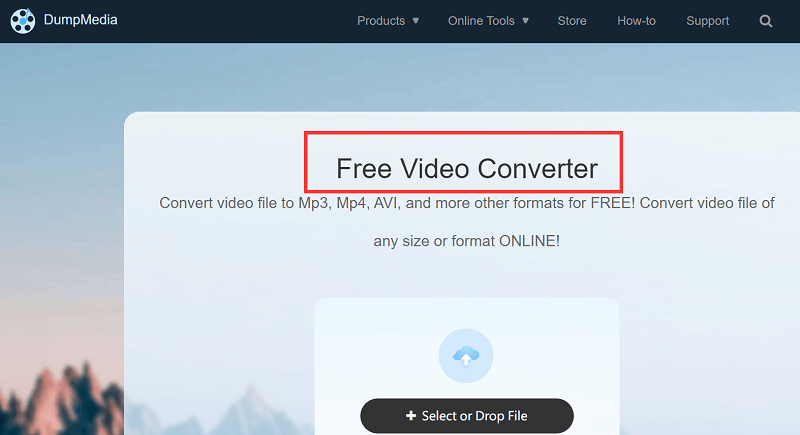
#3. Media.io
Another tool you can use when trying to convert one file format to another is Media.io. This converting tool is very reliable when it comes to converting M4A to M4B, or other formats offered on their site. It’s also a tool that is super easy to use and navigate through.
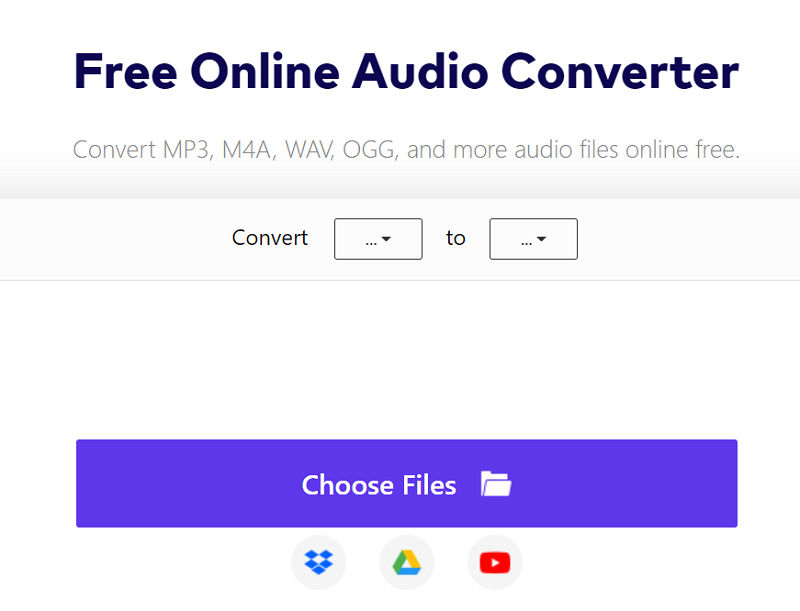
If you are not satisfied with any of the above-mentioned converting tools, continue reading below to learn of the best M4A to M4B converter you can use to successfully convert your file. We can assure you that this tool that we are going to introduce to you would make you want to use no other converting tools than it.
Part 3. The Best Way to Easily Convert M4A to M4B on Mac/Windows
Ready to learn the best method that can help you convert M4A to M4B? Read along!
We understand that many users would want their M4A files to be converted to M4B so that they can continue listening to a song where they left off. And now we’re going to introduce to you the best converting tool you can find online and that is the iMyMac Video Converter.
That’s right. The iMyMac Video Converter is an application that has many features you can use.
One, it can help you convert an audio or video file from one format to another, which includes M4A to M4B or M4A to MP3. Moreover, the iMyMac Video Converter can also help you edit videos through their app and even stream these videos offline.
If you want to learn how to easily convert M4A to M4B using the iMyMac Video Converter, all you have to do is follow these instructions down below:
- After downloading and installing the iMyMac Video Converter on your computer Mac/PC Windows, launch the software and log in using your email and license code
- You can add your files by dragging them to the software
- On the top left corner of the pop-up window, click Convert Format to adjust the output format of your file
- Now, click Save and choose the destination folder for your converted file
- Click the Convert / Export button to start converting your M4A file
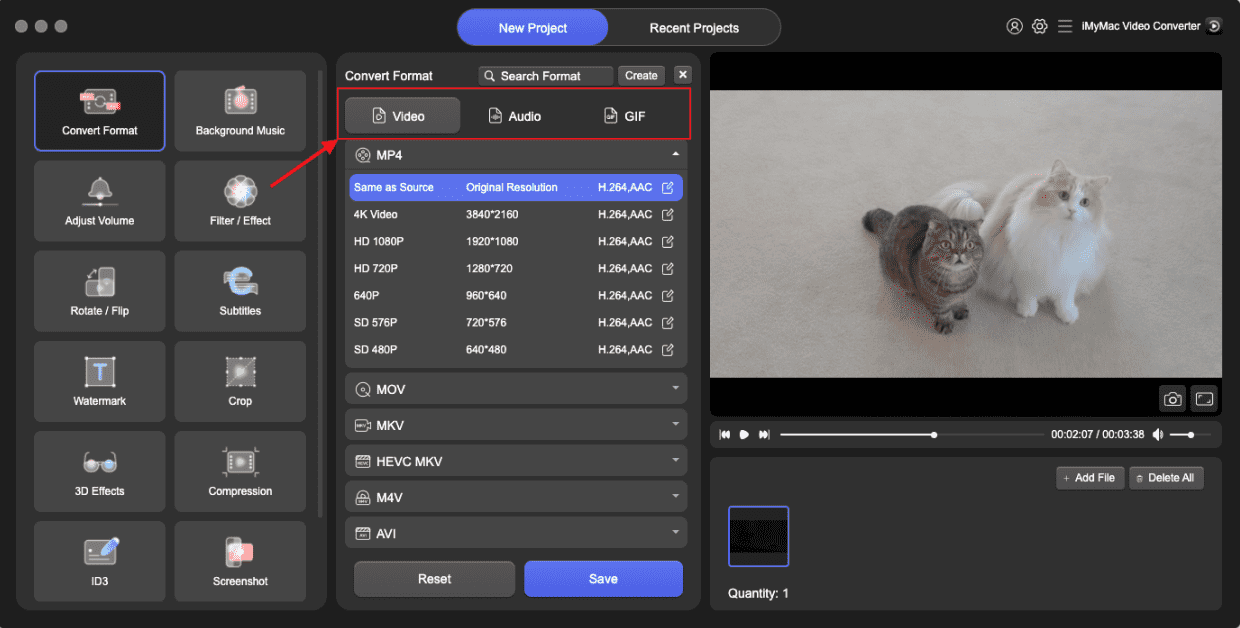
The iMyMac Video Converter is the most reliable as of today. This converting tool is much faster compared to other converting apps and is proven to give the very best quality service to all its users.
If you want to convert files such as M4A to M4B on Mac or PC, try using the iMyMac Video Converter to see the benefits it can give you!

Part 4. Conclusion
With this article, we hope that we have finally answered your questions and helped you learn how to successfully convert M4A to M4B with the many converting tools we have provided above.
Of course, if you want the best quality for your video, you can always download and install the iMyMac Video Converter on your Mac or Windows PC.
This converting tool is pretty much the fastest and most trustworthy converting tool you can find on the internet today. So what are you waiting for? Try it now!



