Are you planning to convert WLMP to MOV? If so then you have come to the right article that can definitely help you.
Converting WLMP to MOV is not as easy as you think. But with the right and proper help, you will surely have your converted MOV file on your device in no time. Here we will teach you how to convert WLMP to MOV using the easiest method. This method is totally worth it and very effective.
And we also recommend some online converting ways to help you convert WLMP files on Mac/Windows/Phones devices. Just head over to the sections below to start your journey.
Contents: Part 1. What You Can Do before Converting WLMP to MOVPart 2. 3 Easy Methods to Convert WLMP to MOV on Windows/MacPart 3. FAQs about WLMP
Part 1. What You Can Do before Converting WLMP to MOV
WLMP is a project file in Windows. But no matter what converter you use, you will never be able to convert your WLMP file to a video if you don’t convert it to WMV or MP4 first. So how do you do it?
You can do this by using your Windows Movie Maker. To successfully convert WLMP to MOV, follow these steps below to transfer your WLMP file to MP4 or WMV format:
- Open the software, click File then Open Project
- Find your WLMP file, select it, and tap the button Open
- Then click File and then Save Movie
- Tap the button For Computer
- Then you will have to choose between WMV or MP4 depending on your choice
And after that, you can now convert the MP4 or WMV file to MOV using the special method we have prepared below for you so you can convert WLMP to MOV easily.
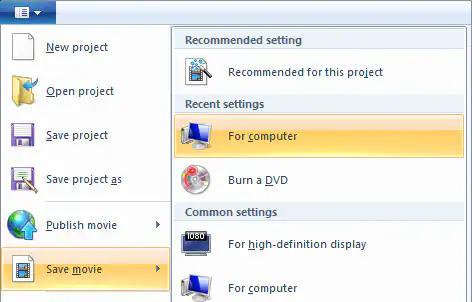
Part 2. 3 Easy Methods to Convert WLMP to MOV on Windows/Mac
After learning how to convert WLMP to WMV or MP4, it’s time for you to convert it to your desired format which is the MOV. And in order to completely change the format, you will need the help of the best converting tool. And what is better than the iMyMac Video Converter?
This tool is an all-in-one tool that can offer you different functions and help. Its main function is to help you convert your video and audio files to certain formats you like such as directly convert WLMP to MOV.
To add more to that, it can also help you edit and stream your videos on their app so you won’t have to use other apps on your computer. It’s so handy and very helpful as well.
In fact, many users love using the iMyMac Video Converter because of how fast its conversion speed is and how high the quality of the converted file is. Just download it for free on your Mac or Windows computers and try it to convert your videos to formats like MOV, MP4, GIF, AC3, MPEG, FLAC, MP3, WAV, etc.
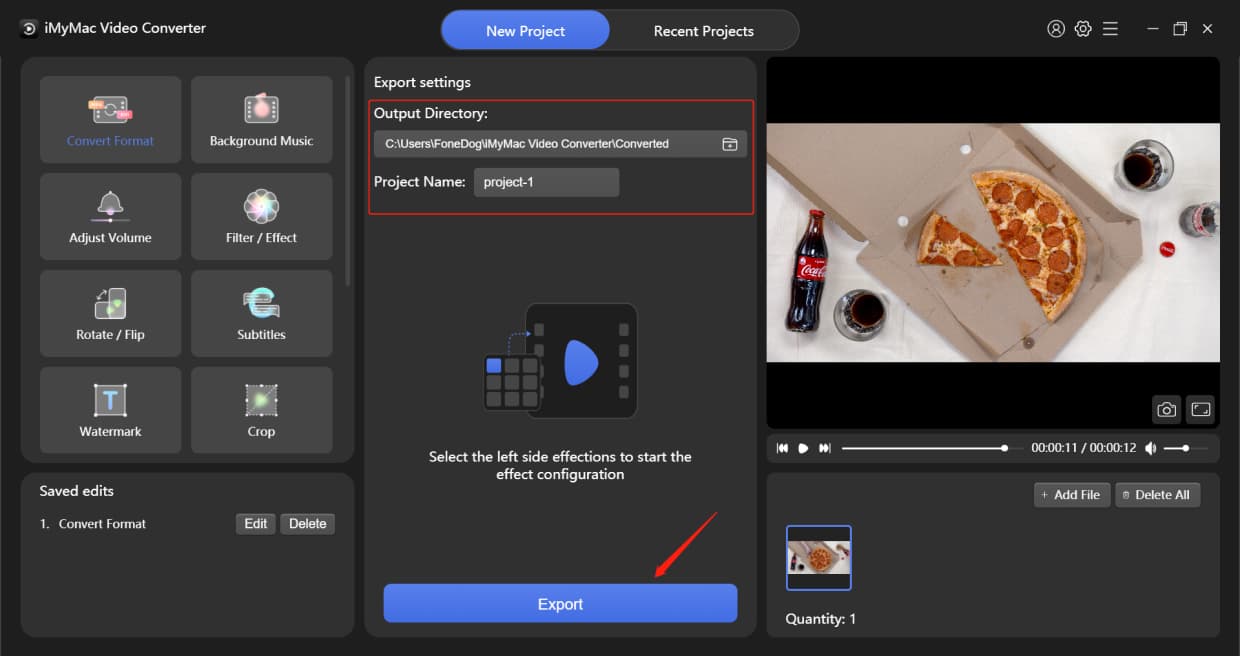
Here’s a step-by-step guide to help you learn how to convert WLMP to MOV in a matter of seconds by using the iMyMac Video Converter:
- Drag and drop the MP4 or WMV file on the pop-up window after the process in Part 1 or just try to upload your WLMP file
- Click Convert Format to select the output format MOV
- You can now adjust the settings of your converted file to your liking, then click the button Save.
- Now tap the button Export or Convert to start the conversion
With the help of this powerful tool, you can now view your WLMP files after converting them to MOV successfully.

However, if you are not yet ready to try out the offline tool, you can also use online WLMP converters in the meantime. Here are two of the best online WLMP to MOV converters you can try out:
#1 DumpMedia Online Converter
This online converter is considered one of the best tools and can help you convert WLMP to MOV or convert your files into any format you like with how huge their format selection is. They also have a pretty sleek and simple design that is pleasing to the eyes.
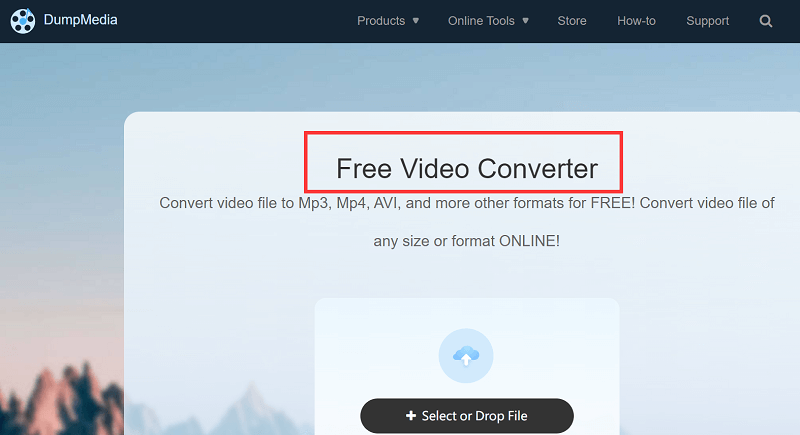
#2 Anyconv.com
Just like its name suggests this site can convert anything to any format you desire. It is super easy to use and safe for your computer as well. Just try it to convert WLMP to MOV or MP4 formats!
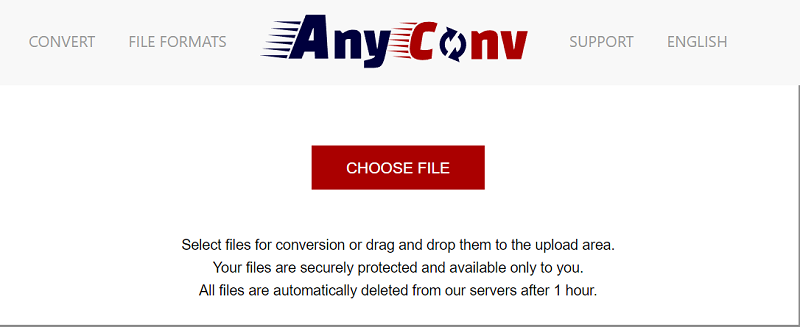
They are reliable and fast, but we also would like to remind you that using an online conversion to convert WLMP to MOV or even your other files won’t give you the high-quality results that the offline tool can. So if possible, we still recommend using the iMyMac Video Converter.
Part 3. FAQs about WLMP
Here are some frequently asked questions about the WLMP format:
- What is a WLMP file?
You can only have WLMP files if you are making a video project on Windows Movie Maker or other moviemakers you are using. WLMP files cannot be opened on media players because it is the project file. That’s why before you can completely convert WLMP to MOV, you first need to convert your WLMP file to WMV or MP4 before successfully converting it to a MOV file.
- Can I convert my WLMP files to MOV using my Mac?
Of course, all you need to do is convert your WLMP file to MP4 or WMV first before converting it to a MOV file using the iMyMac Video Converter on your Mac.
- Are my WLMP files compatible with iTunes?
As I said, WLMP files are projects files so you can’t upload or use them on your iTunes or any media players, not before converting them to MOV first.
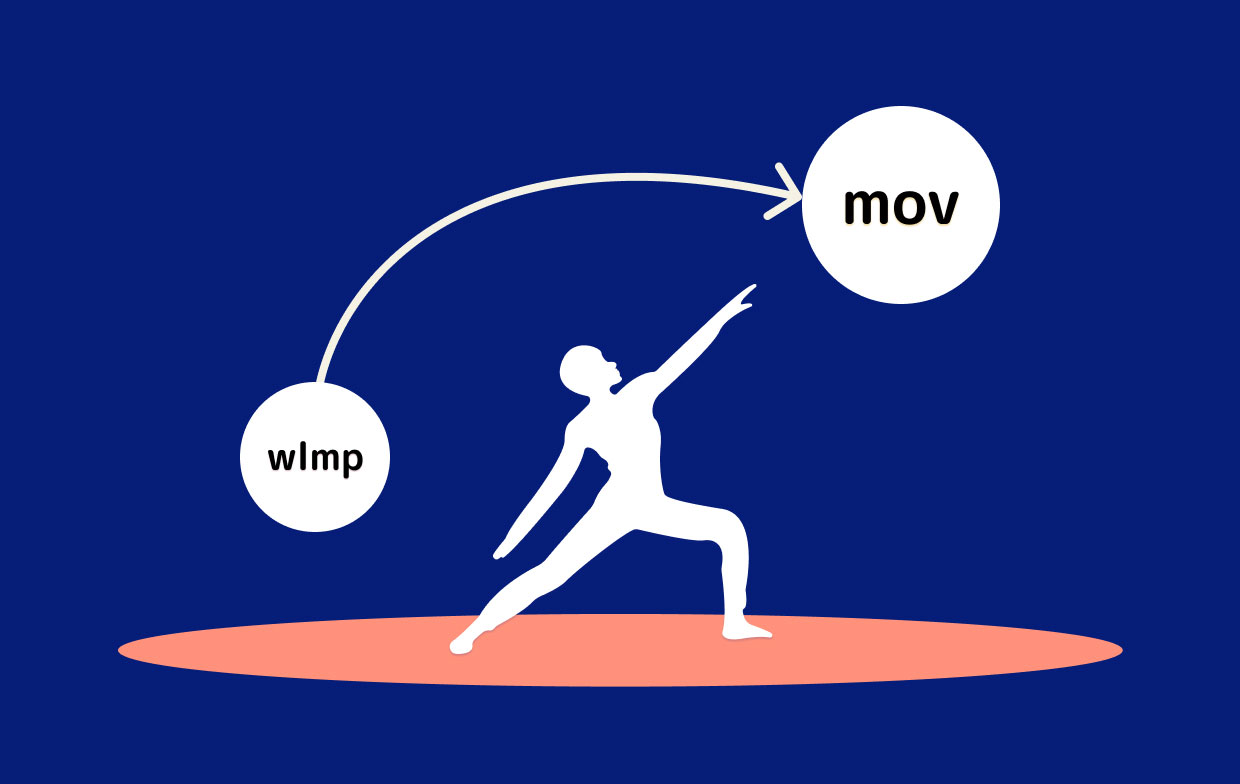
Conclusion
We hope that you have finally learned more about WLMP files and how to successfully convert WLMP to MOV using all the steps we have provided for you. Of course, you must not forget to use the best converting tool like the iMyMac Video Converter to make the conversion a complete success. So if I were you, I would download and install it on my computer now!



