FLV and AVI files are quite similar to each other. However, many people still prefer using the AVI format since it has a smaller size compared to FLV. What’s more, is that media players today are more compatible with AVI format than FLV. That’s also probably why a lot of people want to convert FLV to AVI so badly so they can continue to stream their videos on different media players of their choice.
In this post, we are going to learn how to convert the FLV files online/offline using the simplest method along with other alternative ways you can use on different computers or phone devices.
Contents: Part 1. The Best FLV to AVI Converter on Mac/Windows PCPart 2. Top 3 Free & Online Tools to Help You Convert FLV to AVIPart 3. What’s the Difference between AVI and FLV?Part 4. Conclusion
Part 1. The Best FLV to AVI Converter on Mac/Windows PC
First thing’s first, let us introduce to you the best and the most recommended tool to use so you can successfully convert FLV files to AVI or other formats without any hassle or interruptions. This converting tool we are talking about is no other than the iMyMac Video Converter.
The iMyMac Video Converter isn’t called the best for anything. For one, it can offer you different useful functions that all users love to enjoy and experience.
Of course, the main function is to help you convert your videos and audio to a format of your choice. So you can not only convert FLV to AVI, but also change the files into other formats like MP4, MP3, MOV, WAV, MKV, GIF, WMV, or vice versa.
This offline FLV converter is guaranteed to preserve the original quality of your files so you don’t have to worry about the quality. What’s more, is that it can let users edit their files on the app and stream it afterward for a better experience. That is how amazing the service and the performance of the tool are.

So if you are looking for a tool that can automatically convert FLV to AVI, all you need is the iMyMac Video Converter.
Here are the steps you can follow to convert your FLV file to the AVI format:
- Download it for free and install it first
- Drag and drop the FLV files to the window after launching the app
- Click the button saying Convert Format, and then choose an output format you like such as AVI
- You can also adjust the settings of your files and don’t forget to tap on Save to save your settings
- To easily convert FLV to AVI, click the button Export or Convert to start the process
And as easy as that, you now have an AVI formatted file that you can stream on any media player you want. What’s more is that this file is now much smaller in size compared to your previous FLV file, all thanks to the help of this converting tool.

Part 2. Top 3 Free & Online Tools to Help You Convert FLV to AVI
For those who find that the iMyMac Video Converter isn’t working on their laptops or if there are other issues on their computers, they can always rely on online converters to convert the video or audio files.
However, using the online FLV to AVI converters won’t guarantee you a high-quality result. That’s why, as much as possible, we recommend using offline tools since it provides and preserves the original quality of your media.
Here are the top 3 best online converters of today that you can use as an alternative way to convert FLV to AVI on different devices like Mac/Windows computers or Android/iPhone phones:
- iMyMac Online Converter
Almost similar to the iMyMac Video Converter, this online version can also help you convert one format to another in a superfast and efficient way. However, it is still not as good as the offline software itself. This FLV to AVI online converter is free to use and still many people used it to convert their audio or video files.
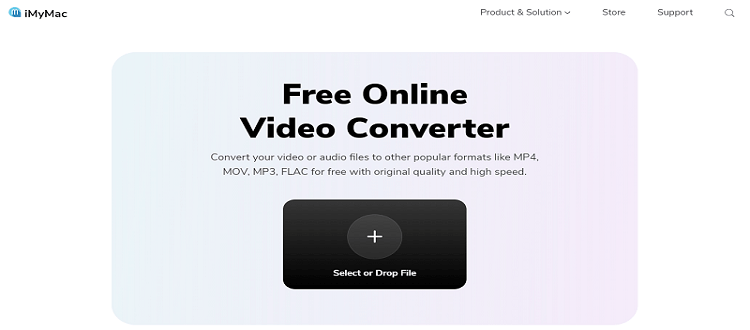
- Cloudconvert Online Converter
Cloudconvert.com is also a great online converter to use when you want to quickly convert your files. What’s more, is that this FLV converter is available internationally so you can use it whenever or wherever you are. It supports many media file formats, so it can totally meet your needs. Just try it to convert FLV to AVI!
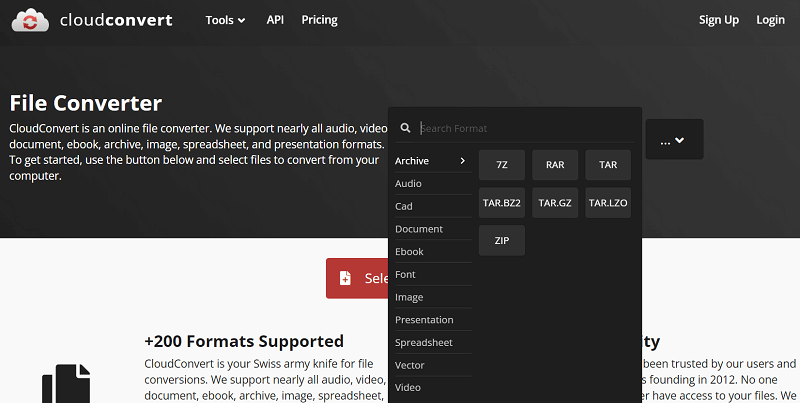
- Convertio Online Converter
Convertio.com is also considered one of the greatest online converters on the internet as of today. It is quick, reliable, and safe to use. So if you want to convert FLV to AVI format, you can always depend on this powerful online FLV converter.
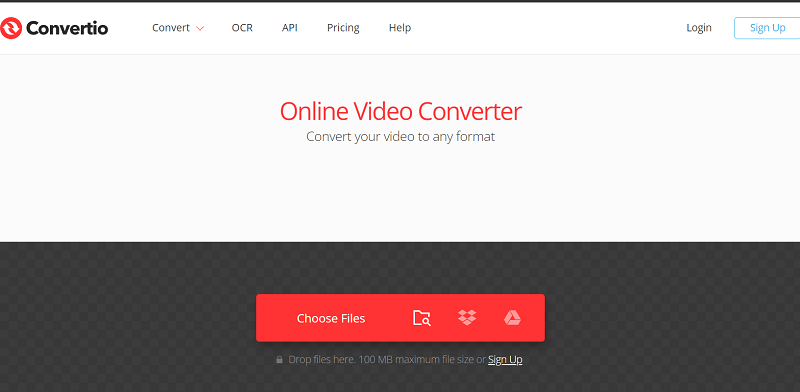
Again, no matter which online converter you choose, we still highly recommend using the iMyMac Video Converter because of its quality results and the awesome perks you can experience when using it.
Part 3. What’s the Difference between AVI and FLV?
At last, we have come to this part where we will learn why we need to convert the FLV files instead. What’s the difference between AVI and FLV?
The reason why many people like to convert FLV to AVI is simply that the AVI format is much smaller in size compared to FLV. What’s more, is that it has better video quality than FLV formats. Aside from that, AVI is much more compatible with most media players today, unlike the FLV format.
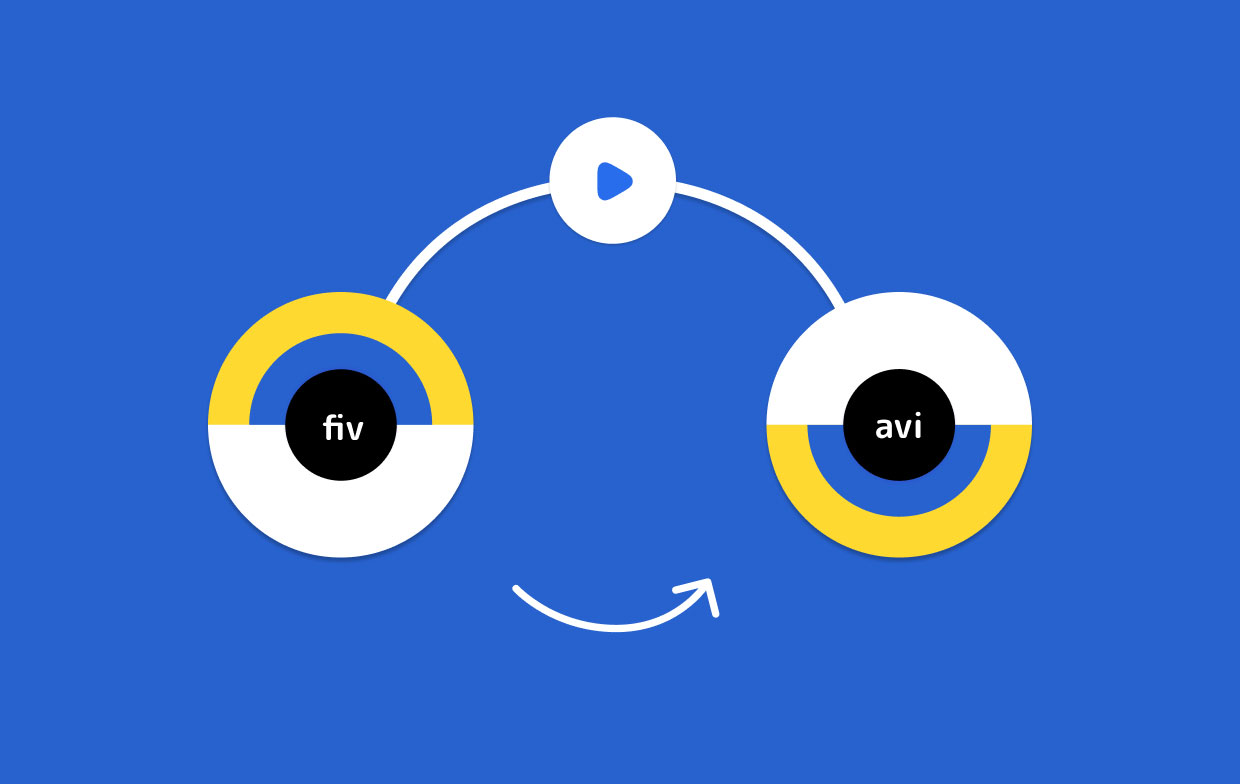
Part 4. Conclusion
And just like that, we hope you now realize that learning how to convert the FLV files is easy as long as you have the proper knowledge and tools you can use to successfully convert your file.
Yes, you can use online converters like the cloudconvert or convertio, but we still really recommend using the best offline software you can use to convert FLV to AVI, and that is through the help of the iMyMac Video Converter.
This tool is proven to work well on both Windows and Mac computers and is superfast when converting your files. It is also safe for your computer to use and can convert your files into high-quality and high-definition files. So if I were you I would try this now.



