The M4V format was developed by Apple and is primarily used for playing on Apple and iOS devices. Windows and other platforms can play M4V files as well. However, only if they have the necessary codecs. As a result, users convert M4V to WMV with online or desktop video transcoding programs.
The following sections go into further detail on the instruments for how to convert M4V to WMV.
Contents: Part 1. Convert M4V to WMV with Easy Steps on PCsPart 2. How to Convert M4V to WMV Online FreePart 3. Learn More about M4V & WMVPart 4. Conclusion
Part 1. Convert M4V to WMV with Easy Steps on PCs
You may rely on iMyMac Video Converter as one of the trustworthy solutions. You may prevent the mentioned problems by being capable of converting W4V to AIFF, MPEG4, WMV, MPG, WAV, AC, and many other popular formats.
If you need to alter your multimedia material, such as by slicing, editing, or mixing audio recordings, the application won't let you down. Additionally, you may modify the parameters by utilizing the customize option to alter the bitrate, sample rate, and channel.
Movies may also be converted into your choice of video or audio format. If you want to extract MP4 from M4V files, just try this video converter. And every user is also pleased with such conversion speed.
You may get more information about the stages that are given below by reading about them in more depth, and then you can decide for yourself what exquisite quality the M4V converter creates. To convert M4V to WMV, follow these steps in the method.
- Start the Mac or Windows version of the iMyMac Video Converter program. You just need to log in once to access your account.
- Any other file, including M4V files, may also be placed into the program's window.
- By selecting a format like W4V from the drop-down box when you click the "Convert Format" option, you may choose the type of format you would like the document to be changed into.
- The interface now makes it extremely clear how to update files.
- Any preferences or change you make are preserved if you choose Save.
- Click Export to start the conversion process.

Part 2. How to Convert M4V to WMV Online Free
Tool 01. Zamzar.com
The versatile file converter Zamzar supports over 1100 file formats. All types of materials are included in this number, including video, audio, photos, Microsoft Word documents, ebooks, PDF, and more. The site's free plan limits multimedia files to 50 MB in size;
However, a monthly subscription lifts this restriction. Zamzar also provides you the choice of choosing a device preset to adjust movies to the capability of your smartphone. You may start the convert M4V to WMV process by doing the following:
- Choose the M4V file that you wish to convert.
- For the M4V file, you want to convert, select WMV as the converted output format.
- Click "Convert" to convert an M4V file to a WMV file.
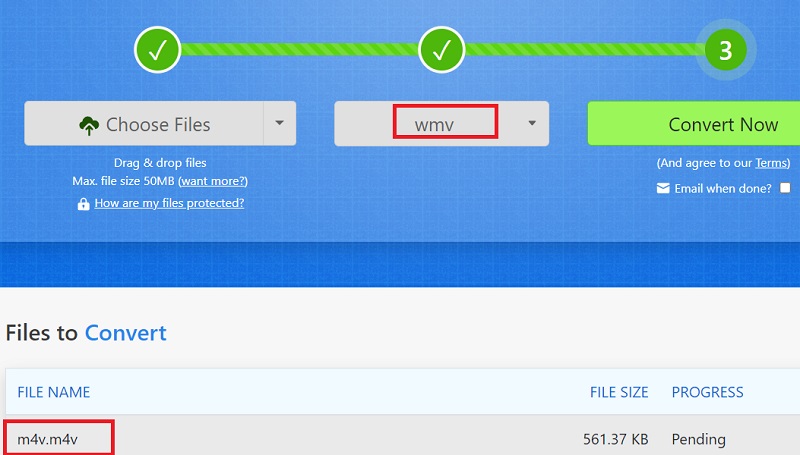
Tool 02. Online-convert.com
Among the most used programs for converting M4V to WMV is an online convert. In addition to supporting photos, archives, and documents, it also functions well with audio and video documents. Your files may be converted for a variety of devices, including iPhones, Android cellphones, PSPs, Wiis, X-Boxes, and more.
The website can also convert a maximum of five files at once, and in free mode, you may do four conversions at once. You may change the conversion options, including frame rate, file size, and codecs, once you submit the file. Additionally, the service offers helpful details on compatibility, formats, and peculiarities. To start to convert M4V to WMV, follow the steps.
- The M4V file users wish to convert should be selected.
- Modify the size or quality.
- In order to start the process of converting your M4V file to WMV, click "Start conversion."
- Save your WMV file after the process.

Tool 03. Freeconvert.com
FreeConvert.com is a well-known website and browser plugin for converting files. It used to just be able to convert photographs, but it has since grown to now be able to convert files, audio, video, eBooks, etc. There are now over 1500 different file kinds that may be utilized with the service. Use the following steps to rapidly convert M4V to WMV:
- Log into the FreeConvert
- To select your files, hit the "Choose Files" button.
- To PUT files, you can use a URL from your device, Google Drive, or Dropbox.
- From "Output" in the drop-down menu, choose the suitable file type.
- Select "Convert" to convert M4V to WMV.
- Your file(s) would be accessible and ready for download after a few seconds or minutes.
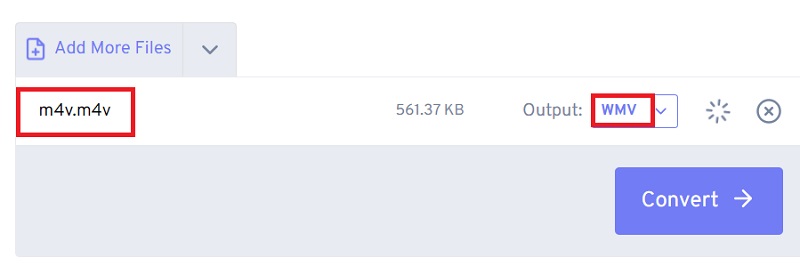
Part 3. Learn More about M4V & WMV
Apple developed their own proprietary file format called M4V. It is almost identical to the MP4 format file, with the exception that M4V files may well include Apple's Fairplay DRM protection built into them.
The M4V file is available in the video content that may be purchased from, such as the iTunes store. On the device that is playing the M4V file, the iTunes account that was used to buy the video must be approved before it can be played.
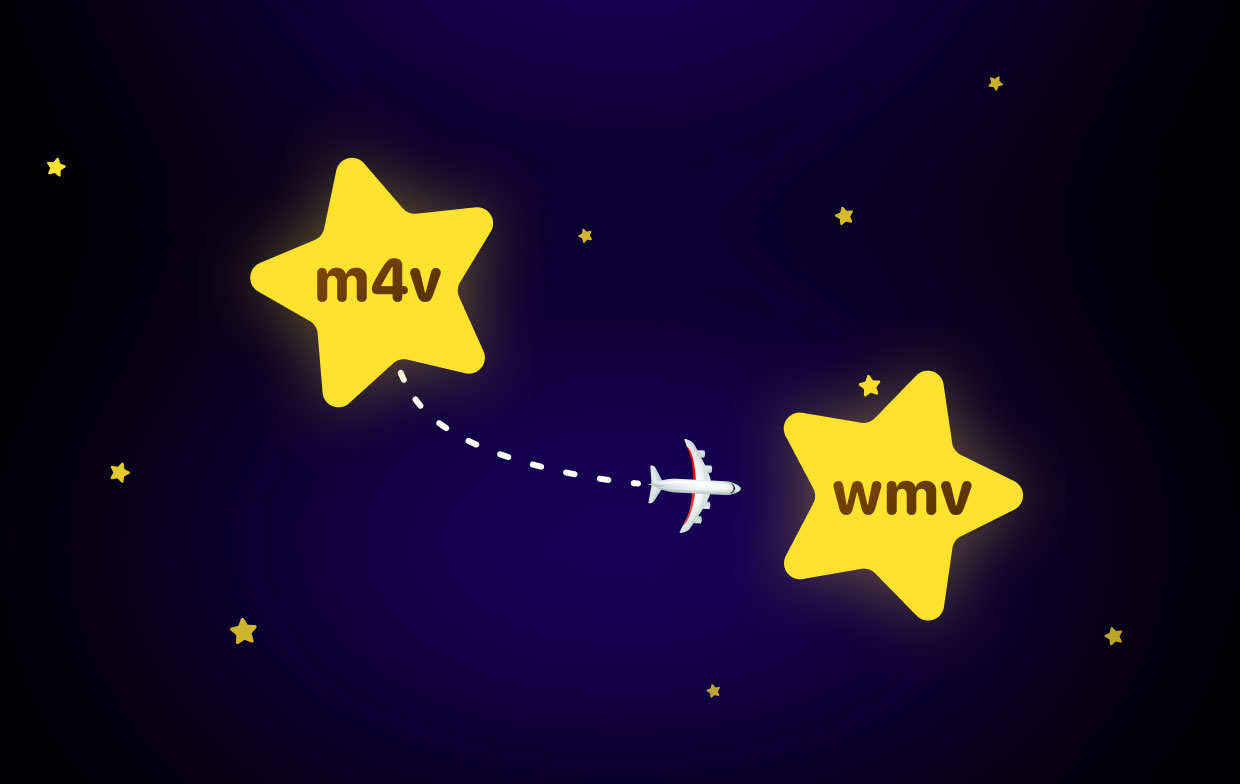
On the contrary, WMV files are a type of video format that was first developed by Microsoft and often contain audio. Users of Mac and PC systems have access to a variety of video players that they may use to play these files.
Users will not be able to make unauthorized copies of files that they have purchased from online merchants if those WMV files have the Digital Rights Management (DRM) encryption that is often incorporated. Users want and seek for techniques to convert M4V to WMV because of this reason.
Part 4. Conclusion
There are unquestionably a great number of methods available on the internet for users to convert M4V to WMV format; however, only a small number of these methods allow the user to customize further aspects of the conversion.
Since of this, we strongly suggest that you get iMyMac Video Converter because it will always be there for you whenever and no matter where you are and in need of a converter.



