The MP2 file format is an audio format that uses MPEG Layer II compression. However, not all programs are able to play this format. Unlike the WAV file, which is supported by the vast majority of portable devices and players, In this article, we will walk you through the process to convert MP2 to WAV format using some reputable audio converters currently available.
Contents: Part 1. Easily Convert MP2 to WAV on Mac/PCPart 2. How to Convert MP2 to WAV Online for FreePart 3. About MP2 and WAV FormatsPart 4. Conclusion
Part 1. Easily Convert MP2 to WAV on Mac/PC
When it comes to converting MP2 files to WAV format, there are a lot of options available on the market. These options can be found either online or in the form of freeware software that can make MP2 to WAV files. Among all of them, iMyMac Video Converter is the one that converts MP2 into WAV with the highest level of efficiency.
iMyMac Video Converter is a versatile piece of software that can do a lot more than simply turn MP2 into WAV files. It comes packed with a lot of additional functions. The unbelievable thing about this converter is that, in contrast to other programs that transfer MP2 into WAV, it can convert in the other direction.
It can convert to different audio and video formats, making it a very versatile piece of software. And maybe the most intriguing aspect of iMyMac Video Converter is the lightning-fast speed with which it can convert MP2 to WAV or transfer MP2 files into MP3 format.
- Start iMyMac Video Converter on a Mac or Windows computer. Logging in is all that is required to access your account.
- You may drag and drop any other file, including MP2 files, into the program's window.
- By choosing a format like WAV from the drop-down menu when you click the "Convert Format" button, you can specify the kind of file you wish the source file to be converted into.
- Now, changing files is appropriately explained in the user interface.
- Any adjustments you make to the settings are retained if you choose Save.
- As soon as you choose Export from the toolbar, the conversion will begin.

Part 2. How to Convert MP2 to WAV Online for Free
Free audio converter software is preferred by several individuals for converting MP2 to WAV at no cost. You may convert MP2 files to WAV files for free using online converters. The purpose of this article is to familiarize you with an online file converter that will assist you in converting MP2 to WAV without charging you any money.
Tool 01. Anyconv.com
AnyConv is an excellent free audio program that not only enables you to convert files but also enables you to download files from a variety of social media websites, such as YouTube, Facebook, Vimeo, DailyMotion, and so on.
The user interface is simple, and with just a few mouse clicks, you may do whatever it is you set out to do. However, the installation program comes coupled with other software that should not be placed on the system and should be avoided rather than installed in its place.
Follow the below guide to convert MP2 to WAV:
- Upload an MP2 file.
- Transform MP2 into WAV.
- Save the WAV file.

Tool 02. Zamzar.com
Zamzar is an online converter that's also available for free and supports all of the standard music and audio file formats. Because it is available online, you do not need to install any software to use it. Because it has a straightforward user interface, locating the file you want to play and doing it in a timely manner is not too difficult.
See how to use Zamzar to convert MP2 to WAV:
- Upload theMP2
- Choose WAV as the output format.
- Click Convert Now.

Tool 03. Online-convert.com
Online-convert is a good and professional web converter that can handle conversions encompassing archives, audio, video, documents, devices, eBooks, images, and more. It is advised that you use this website as the free web audio converter that is recommended here.
The instructions that are provided below will teach you how to use this online audio converter tool to convert MP2 to WAV files without cost.
- Before connecting the computer to the Internet, ensure that the source MP2 audio files are prepared.
- Navigate your web browser to Online-convert
- The output format has been preconfigured to be WAV by default.
- Navigate to the source MP2 file you want to upload, and then click the "Choose Files" button.
- You can modify the export WAV audio parameters in the "Optional options" box. These parameters include bit rate, sampling rate, channel, and many more.
- In the "Save settings" box, where you are required to log in first, you can name the audio file that you produce.
- Once you have done that, you can begin the process of converting MP2 to WAV for free online by clicking the "Start conversion" button.
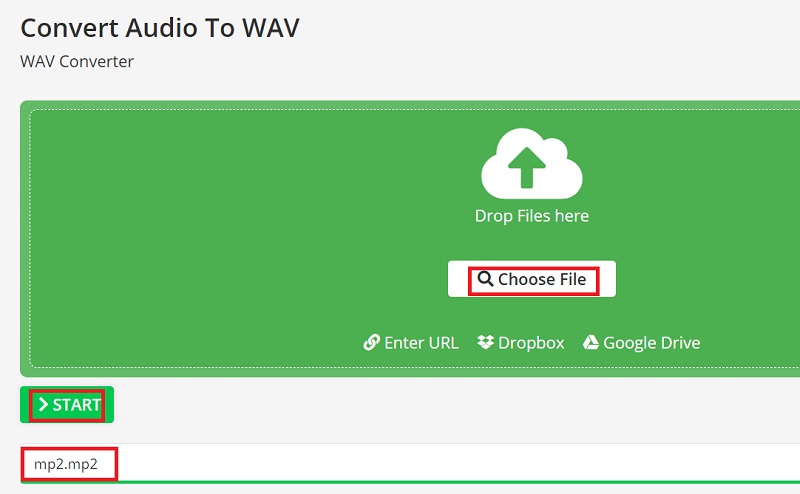
Part 3. About MP2 and WAV Formats
Now you have mastered the method to convert MP2 to WAV but still don't familize with the differences between MP2 and WAV format. If you're an editor, you're probably more used to dealing with the WAV format than the majority of us are to MP3. MPEG Layer II Compressed Audio File is the abbreviation for the unpopular MP2 format.
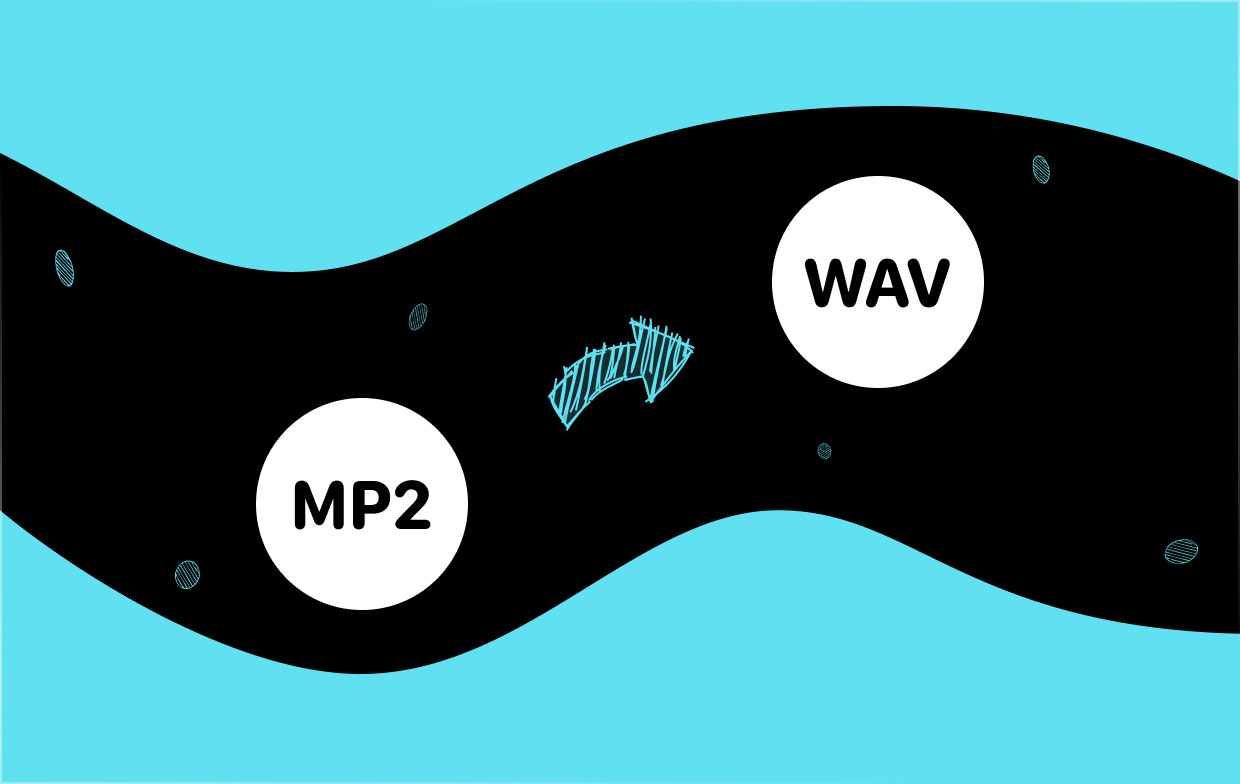
Only individual audio players can play MP2 files, in contrast to WAV. The WAV format is well recognized and was created by IBM and Microsoft. The fact that MAC and Windows can use it is the key benefit. Due to this, MP2 is not a file format that is used very often, and the best options are typically MP2 to WAV converters.
Part 4. Conclusion
Numerous MP2 to WAV converters are available online, both for free and for a subscription. There are also desktop versions that can be downloaded and installed on your computer. You can choose the best way to convert MP2 to WAV as you like.
Every MP2 to WAV software would have a unique set of benefits. As for the best desktop converter software, iMyMac Video Converter is a good option. It supports you to convert files into any format you need. Try this tool Now!



