Do people convert MP3 to MPEG? What is the difference between the two? MP3 is entirely focused on the sound platform, but MPEG has a considerably greater field of service since it encompasses all or most of the multiple formats.
It would be very difficult to store and exchange data prior to the development of these file formats. Because of the many other formats that it is capable of supporting, the MPEG file format has become the one that is utilized the most.
This article will introduce some reliable tools for conversion to you. If you want to know more about it, then start to read.
Contents: Part 1. Difference Between MP3 & MPEGPart 2. The Most Recommended MP3 to MPEG Converter for Windows/MacPart 3. Other 4 Tools to Convert MP3 to MPEG Online for Free
Part 1. Difference Between MP3 & MPEG
The MPEG file and MP3 file formats are two that the majority of people are fairly acquainted with. Due to the fact that these two file types are employed for encoding various types of material, they are used in many kinds of media players.
The most significant distinction between MPEG and MP3 seems to be the format of the material that each format is designed to work with.
The Moving Picture Experts Group (MPEG) addresses video and audio, as well as the methods by which these media might be compressed or altered in order to achieve a size-to-quality ratio that is optimal.
In contrast to MPEG, an MP3 file solely contains audio; more precisely, lossy audio files, which rose to prominence during the early days of portable music players, which were often known as MP3 players.
At this time, the most widely utilized variant of MPEG has been the MP4 format, which is used for the purpose of storing compressed media files inside transportable devices such as smartphones and tablets. It has moved away from using MP3 as its audio compression format.
Even while MP3 is still supported by the vast majority of portable devices today, most people prefer to listen to music in other formats such as AAC, WMA, FLAC, and others.
This is partly attributable to the rapid rise in memory storage, which has rendered the maintenance of very compact file sizes redundant. That is why most people would convert MP3 to MPEG instead nowadays.
Part 2. The Most Recommended MP3 to MPEG Converter for Windows/Mac
The iMyMac Video Converter is really the finest solution to use if you want the MP3 files to be converted towards the MPEG format as rapidly as possible.
The program converts video as well as audio in excellent quality and supports many different formats. You may use the software to convert any sort of video or music.
The conversion of several files is made simple and quick by using batch processing.

To know more about how to convert MP3 to MPEG using the app, follow these steps:
- Your MP3 file may be uploaded or dragged and dropped from the right side of the screen.
- To begin converting the files, click Convert Format. You have the choice of audio, GIF, or video as your data format. To convert to MPEG files, click the Video icon. Click the down arrow button to see the various resolutions.
- You may apply effects like a filter and change the video's brightness, contrast, and saturation. You can also crop, compress, rotate, flip, add a watermark, add3D effects, ID3, and take a screenshot.
- Click Export to begin the MP3 to MPEG conversion.

In order to experience this converter to convert MP3 files to MPEG here, you will also feel easy to convert your MP3 files to M4R or other file formats.
Part 3. Other 4 Tools to Convert MP3 to MPEG Online for Free
#1 iMyMac Online Converter
The iMyMac Online Converter is an easy MP3 to MPEG converter which can be used with whatever operating system which you feel more comfortable with. This online utility is compatible with Apple Macs, Microsoft Windows, Android, and iPhones. You are able to convert files anytime, anywhere, and on any device you want.
This application transforms files quickly and accurately while maintaining their original format. However, first-time users may discover that its features are cumbersome due to the fact that they were developed with tech-savvy customers in mind.
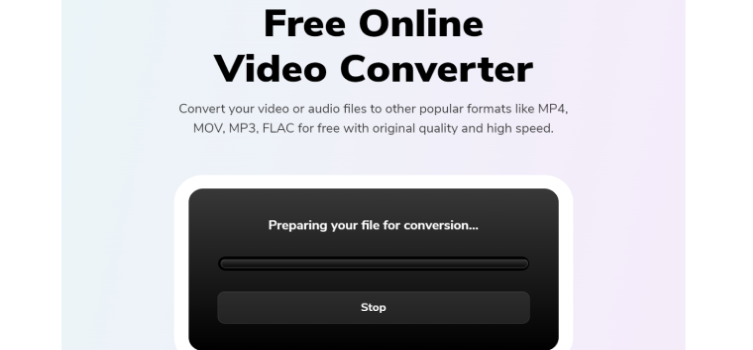
#2 online-audio-convert.com
This browser-based solution is capable of a wide variety of computers, mobile devices, and operating systems, including Google's Android, Apple's iOS, Microsoft's Windows, and more. You will be able to use and benefit from our online audio converter regardless of the operating system that you are using.
It allows you to convert many audio and video files all at once with a feature called batch audio conversion. There is no need to register, and there is no need to install anything. This online converter is entirely free to use, and it is accessible to anybody who would want to use it.
#3 freefileconvert.com
FreeFileConvert allows users to convert their files into a variety of other formats. They support 8749 distinct conversion combinations of video, document, music, presentation, picture, archive, ebook, and font file formats. These file types include fonts, ebooks, and presentations.
The way the application was developed is really good; as a result, it is simple to use, and it is interoperable with any operating system. These characteristics, which are incorporated into the application, allow for many conversions of the same file at the same time.
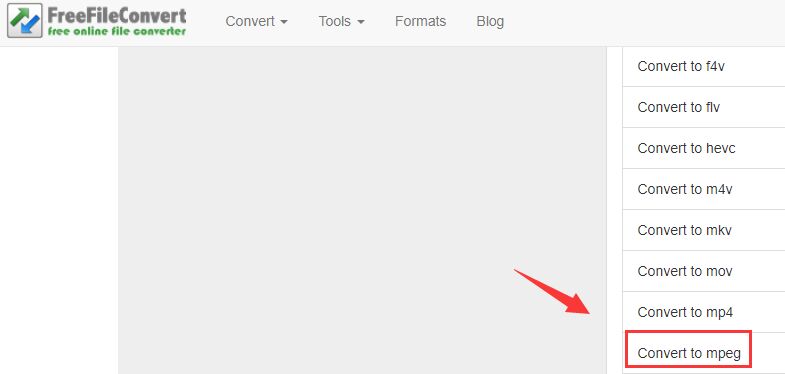
#4 Convertio
One of the complete online converter tools, Convertio, has a huge number of supported formats. You may convert a wide range of file types, including video, photos, presentations, vectors, audio, CAD, archives, documents, ebooks, and typefaces files. This essentially implies that, with the additional ease of working online, you can convert nearly any file.
Working online frees you from platform limitations and allows you to access your work from a variety of devices, including Mac, Android, Windows, Linux, and iOS, as long as you have a recent web browser and a reliable internet connection.
Conclusion
Nowadays, the MPEG format is one of the most used formats. So if you have MP3 files and you want to convert MP3 to MPEG, you might want to follow this guide completely. Try to use iMyMac Video Converter to convert your files easily.



