One of the most apparent reasons why the Facebook video won't post is because it doesn't fulfill Facebook's video uploading standards. However, the failure might be due to a variety of different factors. You may encounter video compatibility problems while attempting to post a video to Facebook.
With the aid of various tools and a powerful converter explained in this post, you may convert video to Facebook format online/offline/for free. This page includes a list of several Facebook video converters. To know more about this process, continue to read this article.
Contents: Part 1. Supported Video Formats for Facebook Uploading Part 2. Easily & Quick Way to Convert Video to Facebook FormatPart 3. Several Online & Free Facebook Video Converter ToolsPart 4. Conclusion
Part 1. Supported Video Formats for Facebook Uploading
If you wish to submit any clips to Facebook, they must be in one of many formats. To prevent compatibility issues, you must convert video to Facebook format. In reality, you may post videos to Facebook in a variety of formats.
The following list of Facebook supporting video formats may be viewed in-depth.
- 3g2/3gp/3gpp (Mobile Video)
- f4v/FLV (Flash Video)
- mts (AVCHD Video)
- avi (AVI Video)
- m2ts (M2TS Video)
- dat (MPEG Video)
- nsv (Nullsoft Video)
- mkv (Matroska Format)
- divx (DIVX Video)
- mod (MOD Video)
- ogm/ogv (Ogg Media Format)
- mp4/m4v/mpeg4 (MPEG-4 Video)
- dv (DV Video)
- tod (TOD Video)
- mov/qt (QuickTime Movie)
- ts (MPEG Transport Stream)
- mpe/mpeg/mpg (MPEG Video)
- vob (DVD Video)
Posting videos in the above-mentioned formats to Facebook is usually not an issue. You can now use different Facebook video converters to convert video to Facebook format.
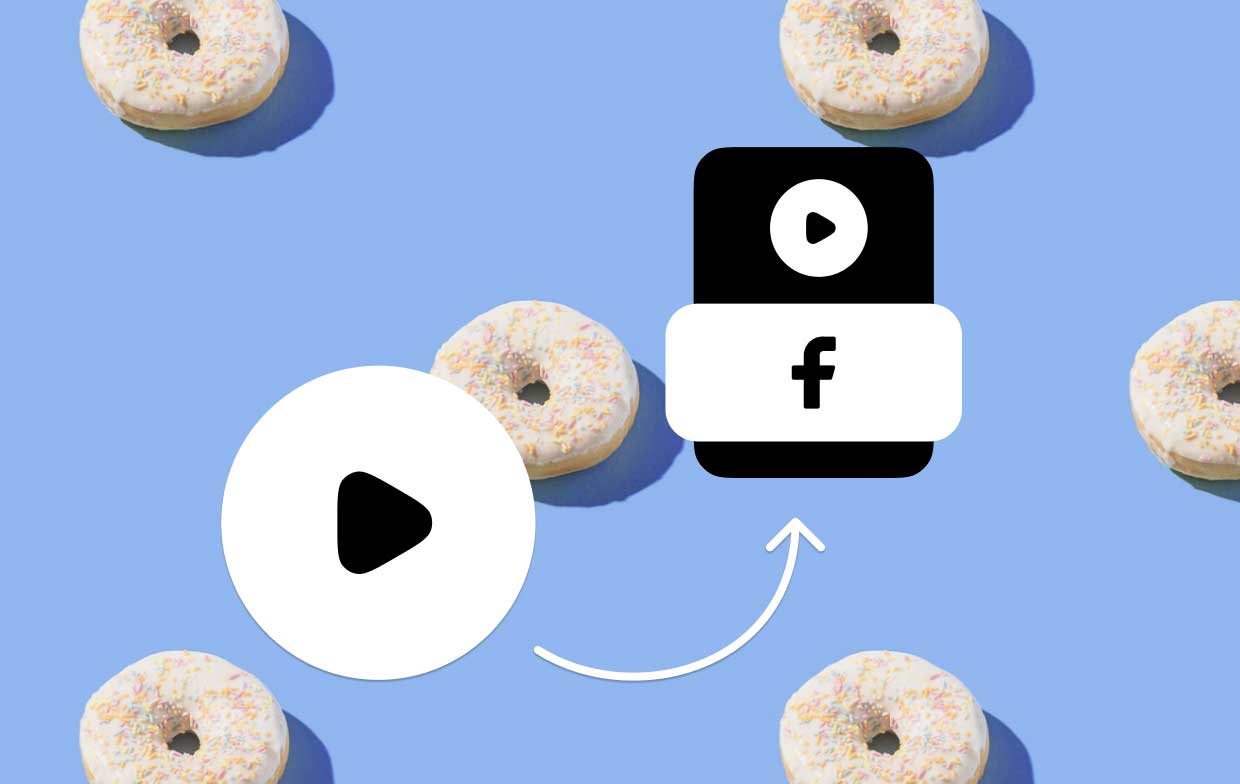
However, the fact that the films you submit are displayed at their best is a thrilling experience. In this aspect, the MP4 format outperforms its competitors because of its tiny size and good quality.
Furthermore, MP4 is compatible with a wide range of applications and devices, both Android smartphones and iOS. And because video effects differ depending on parameter choices, the ideal Facebook-enabled movies require more parameters than an MP4 file.
The resolution, frame rate, bitrate, codec, and aspect ratio are just a few of the factors that go into the viewing experience. Overall, the optimum file format for Facebook uploading must account for 2 terms: an "mp4" file extension as well as the optimized parameter outcomes.
Part 2. Easily & Quick Way to Convert Video to Facebook Format
Maybe you are afraid to convert video files because you may think that your files may lose the original quality. But don’t worry now! By using this special converter - iMyMac Video Converter, we can assure that they will be lossless.
The iMyMac Video Converter can help you get the finest results possible. Its main feature is to convert your media files to different videos or audio formats, such as MP4, MP3, GIF, OGG, MTS, WMA, FLAC, F4V, etc.
It can also make things easier for you since it will offer you conversion formats that are not only limited to the formats themselves but to where you are going to use your converted files: certain social media platforms like Instagram or Facebook, and different devices like iPhone or Android phones.
With a robust video processing capability, this program guides you through the process to convert video to Facebook format in a few simple steps, in which you may choose the required video settings before the conversion. Additionally, the iMyMac Video Converter is compatible with both Windows and Mac.

This Facebook video converter also has the ability to perform further video editing and processing, which is well appreciated by the audience. There’re many available presets and effects you can use on your videos. So you can also edit them before you upload them to Facebook.
So if you want to quickly convert video to Facebook format, follow these steps below:
- Add your video files to the software by dragging and dropping them to the window
- Click Convert Format, then it will show you the list of output formats available in the app
- Now, select the device or the app where you want to use your converted video Click Facebook and the converter will automatically convert them to a format accepted by Facebook, or you can just choose MP4 from the list.
- Adjust the other settings for your video and then click Save
- After that click the Export/Convert button to start the conversion

Part 3. Several Online & Free Facebook Video Converter Tools
Aside from using the converter discussed above, you can also use various tools online to convert video to Facebook-supported format.
See the list below to check what online & free Facebook video converters can meet your needs.
- iMyMac Video Converter Online
This free tool can help you convert any video or audio format you would like including: .mp4, .mov, .avi, .m4v, .mpg, .wmv, and .flv. Users do not need to download anything and can use this directly online, converting files without losing the original quality.
- To convert video to Facebook format, upload your selected video files.
- Choose the desired format.
- Click 'Convert Now.'
- Download the converted file.
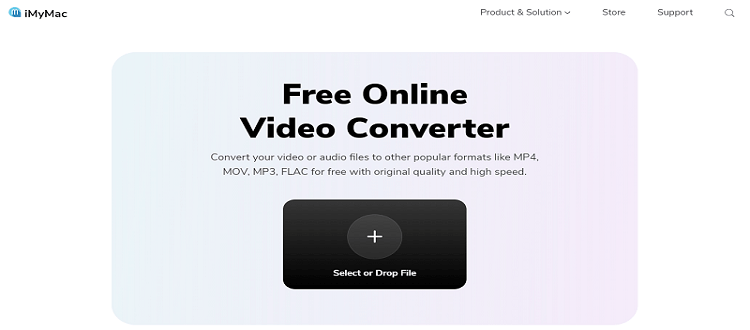
- DumpMedia Online Converter
This tool is capable of performing a variety of activities. This online Facebook converter is well-known for being strong and fast, ensuring that conversion performance is exceptional. Users don't need to worry about the quality loss while utilizing this because the original will be preserved.
This utility was frequently referred to be an all-in-one application that can convert videos, act as an editor, downloader, and, of course, a player. The system's UI is truly excellent and highly user-friendly whenever it pertains to navigating and controlling. Try it to convert video to Facebook format now!
- On the top of the screen, look for the Add Files button. This may be seen on the screen's left-hand side. You will be able to select the file/s that you wish to convert in this section.
- Shift your gaze to the opposite side of the screen. You'll get a drop-down selection of all the file types if you click the box directly next to "Convert all tasks to."
- To convert video to Facebook format, go to the Convert button.
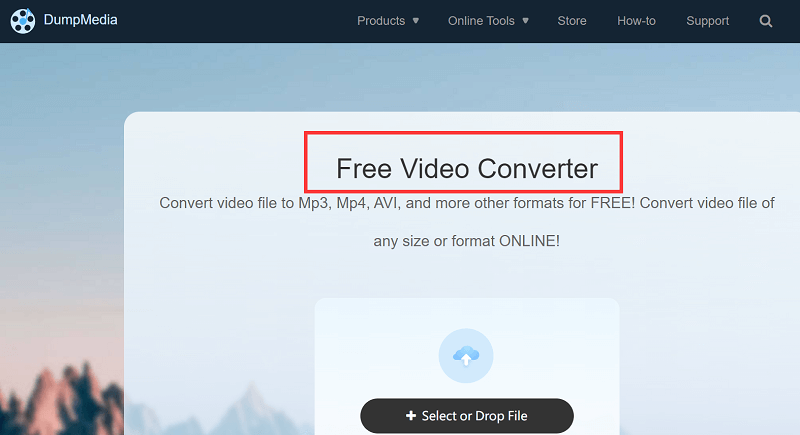
- Freeconvert.com
Freeconvert.com is available in every internet browser and is completely free. They ensure the safety and privacy of your files. Convert videos to the greatest possible resolution. To acquire the finest video quality, you may alter the resolution, video bitrate, and a variety of other parameters. Many users use it to convert video to Facebook format or Instagram-accepted format.
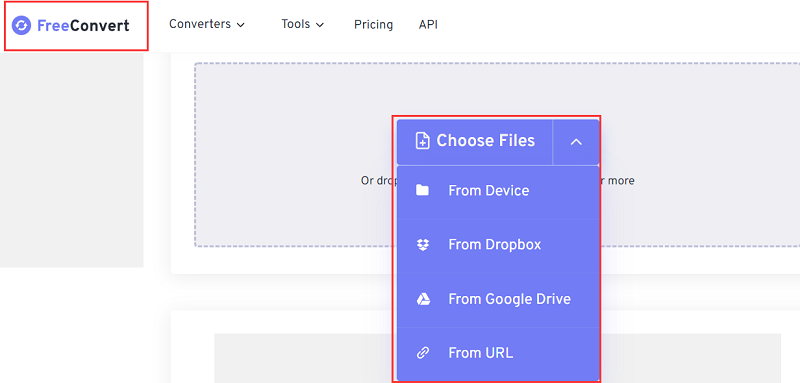
- FoneDog Online Converter
FoneDog Video Converter is the greatest free video converter available. This converting program has shown to be one of the fastest and best-converting equipment in the market on several occasions. It also contains a number of advantages which all users would like. Just open its online site to convert video to Facebook format!
Part 4. Conclusion
To be clear, resolving the Facebook video uploads issue isn't that difficult. All you have to do now is convert those videos to Facebook-friendly formats. Now, using the various tools and apps listed above, try to convert video to Facebook format. And please be aware that Facebook has a size and runtime limit of 4 GB and 120 minutes for shared videos.
And again, We highly recommend using the iMyMac Video Converter to help you upload your files on the FaceBook platform.



