Why would you try to convert MP4 to FLAC?
It often happens that you obtain an MP4 movie out from the internet with the intention of merely extracting the music in the background. How can MP4 be converted to audio format? Unless you locate a comprehensive converter that permits extracting the soundtrack from videos and saving it in a sound format, that is challenging.
FLAC conversion is a great option if you would like to preserve the backdrop of an MP4 film. The purpose of this post is to show you how to achieve so using a variety of audio converters, which would include desktop converters for Mac and Windows and an internet converter. For more information, keep reading.
Contents: Part 1. Can MP4 be Converted to FLAC? Part 2. Recommended Tools to Convert MP4 to FLAC on Mac/PCPart 3. How Do I Convert MP4 to FLAC Online for Free?
Part 1. Can MP4 be Converted to FLAC?
The MP4 file format, sometimes referred to as MPEG4, is primarily a video format that can hold data for both audio and video. Additionally, it is able to save photos and subtitles. In most cases, it is utilized in the process of video distribution via the internet.
Any data may be embedded into MP4 using private streams. A specific suggestion is used in order to include streaming data into MP4 files. And why would people try to convert MP4 to FLAC format?
FLAC is an audio file format that does not suffer from data loss. It is quite identical to the MP3 format. However, the most significant distinction between these two formats is that FLAC files reduce the size of the file without compromising the audio quality.
Using a lossless compression method may reduce the size of an audio file by as much as half of its original dimensions.
When you convert MP4 to FLAC, you are taking the audio from a video and storing it in the FLAC file format. This implies that you will be extracting the audio from the video.
If you do have an MP4 movie that you solely use for the music, you can make it much more available to a variety of different audio devices by converting it to FLAC. This also saves a large amount of disk space, which makes it an excellent choice for being sent over online in excellent quality.
Part 2. Recommended Tools to Convert MP4 to FLAC on Mac/PC
Using an effective and reliable MP4 to FLAC converter is one of the finest ways to do such conversion jobs. iMyMac Video Converter is one program that has been available for more than years and is beloved by hundreds of users all around the globe.
When it concerns converting the audio or video files, the Mac and Windows versions of iMyMac Video Converter are able to recognize a variety of file types.
Additionally, this converting tool offers a few built-in capabilities that assist you in producing industry-recognized exports so that the movies and clips are more interesting and instructive for the audience.

Below is the simple steps for you to convert MP4 to FLAC automatically:
- Start the converter on a Mac or Windows computer. Log in to access your account.
- Drag any your MP4 files into the program's window.
- By clicking "Convert Format" you may quickly choose the format you wish to convert the file to.
- Select the output format as FLAC.
- The interface now indicates that it is possible to edit the files. By choosing Save/Set, you may save the configuration changes you've made.
- When you choose Export from the toolbar, the conversion process begins.

There are a great number of converters for you to convert file formats if you want. Easy to convert your MP4 files to MKV, MP3, M4A or any other file formats with the mentioned above tool is the highest recommendation.
Part 3. How Do I Convert MP4 to FLAC Online for Free?
In addition to the mentioned offline converter, there are also many other online or free converters. Here we simply make a list of online or free converting tools for you. And if you are interested in it, read it.
1. iMyMac Online Converter
This website is associated with the iMyMac Video Converter, which is available offline. Furthermore, even while such an online version cannot provide the same results as the program, it may nevertheless have quality and performance that are equivalent.
You can easily and quickly convert any files from MP4 to FLAC as well as other media files with our powerful online media converter. There won't be any quality deterioration since you are supplying the original files. There are no fees or expenses associated with using it.
In conclusion, iMyMac Online Converter offers a solid and secure way to convert websites.
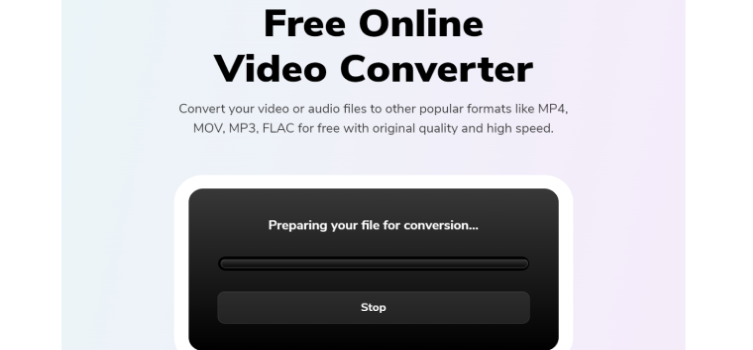
2. cloudconvert.com
The MP4 source files that you want to convert may be uploaded to CloudConvert from the files' URL, Dropbox, the local computer, Google Drive, or Microsoft OneDrive.
The website is able to recognize more than 200 different formats, and this can provide high-quality outputs when you convert MP4 to FLAC, providing you outcomes that are up to industry standards and providing you the ability to utilize them for both commercial and personal reasons.
3. zamzar.com
Zamzar is an online service that allows you to convert files from MP4 to FLAC format for free, and it has a design that is uncluttered and straightforward. In addition, the solution may be configured to send a link to download straight to the email address.
This eliminates the need to keep checking the online browser to see whether the process has been completed, allowing you to devote your attention to other significant responsibilities in the meantime.
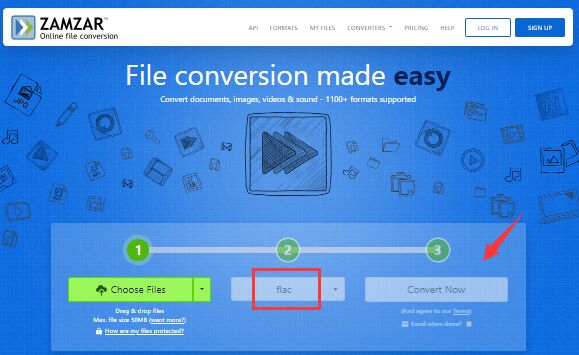
4. Convertio
Convertio is another online software that can convert MP4 to FLAC and can take input from Dropbox, a URL, your own computer, or Google Drive. On the homepage, you will also find a small explanation of each of the contributing formats.
This is for your own benefit and will help you comprehend the information better. Even if there are a few advertisements on the homepage, they really aren't nearly as irritating and obnoxious as those that can be found on other portals that are quite similar to this one.
Conclusion
You may either utilize a conversion application to convert MP4 to FLAC or opt for such an online alternative, depending on how often you transcode files.
While online applications are free to use, they come with certain limitations like file size restrictions, a daily session limit, lesser editing options, etc. In contrast, PC applications are quick and allow an infinite amount of conversions.



