An MPV converter is a converter that can help you convert your MPV files. But what if I tell you that there is also a type of converter that doesn’t just convert your MPV files but as well as your other files?
Yes, you read that correctly. There is indeed a converter such as that. And if you are willing to learn about this MPV converter, you can always continue reading the rest of this article to find out more. But don’t worry because we will make sure that you will never regret getting to know more about this wonderful converting tool we are talking about.
Contents: Part 1. The Best MPV Converter for Mac/Windows PC in 2022Part 2. Top 5 Online or Free MPV Converters to Help YouPart 3. Conclusion
Part 1. The Best MPV Converter for Mac/Windows PC in 2022
In this era, all people want is the best among the rest. Be it for their cellphone, their work, their car, or even their converters. So it is understandable that you want to use the best converter when converting your MPV files.
And we would like to share with you the things we know about the best MPV converter - the iMyMac Video Converter.
This converter is simply a magnificent tool that you can use for multiple purposes. For one, it can help you convert your files into the format that you prefer the most. And it can even automatically convert your files into a format that is supported by most social media platforms of today, which means that it can be a wonderful converter for converting MP4, AAC, AC3, MP3, and any other files.
Its another great ability is to let users edit their videos, audio, or other media files to make them more unique. What’s more, is that the iMyMac Video Converter can also keep you from opening other media players just to stream your files because you can also watch and listen to your files through this converter.

If you want to learn more about this converter, just simply read these instructions and follow them very carefully to know that how useful it is to be a MPV converter:
- Install this software on your Windows or Mac PC
- Run the app and log in to your account
- Drag the files you want to convert and simply drop them
- Now click the Convert Format button and choose an output format you love to use
- Click Create to set up all the other settings and don’t forget to click Save afterward
- All you have to do is click the Export/Convert button and the app would start converting your files
- If you want to view your files you can go check them by tapping on Recent Projects then click Converted Files and select Open Folder

This tool is pretty easy to use. Plus, it can guarantee all users that their files would be converted to the highest quality possible. So if you want to experience all these amazing features, we suggest downloading and installing this software on your computer now.
This converting tool is truly the quickest and most efficient converter you can find on the internet today.
Part 2. Top 5 Online or Free MPV Converters to Help You
But if you still aren’t sure if you would like to use the best MPV converter, you can always use the alternative way which we meant using online converters. If you are not familiar with online converters, these are converting sites you can use to convert your files to a certain format you choose.
Almost all online converters are free to use. However, even though it’s free and very easy to use, it can only improve your media file into a good quality one, unlike the iMyMac Video Converter which can improve your file to the highest quality possible.
And if you really do insist on using online converters you can go check these top 5 online converters we have tested out ourselves.
- iMyMac Online Converter
Although iMyMac Online Converter may not have the same quality as its offline video converter, this converting tool is still a better MPV converter and is the leading online converter of today.
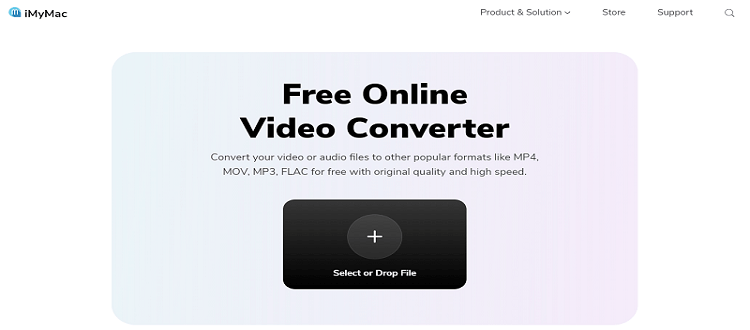
- FoneDog Video Online Converter
The FoneDog Video Converter may be a new online converter but it has already been recognized by a lot of users because of its awesome services and great conversion speed.
- freeconvert.com
freeconvert.com is a free online converting site with lots of formats to offer to all its users. Not to mention that they have a pretty sleek and stylish web interface.
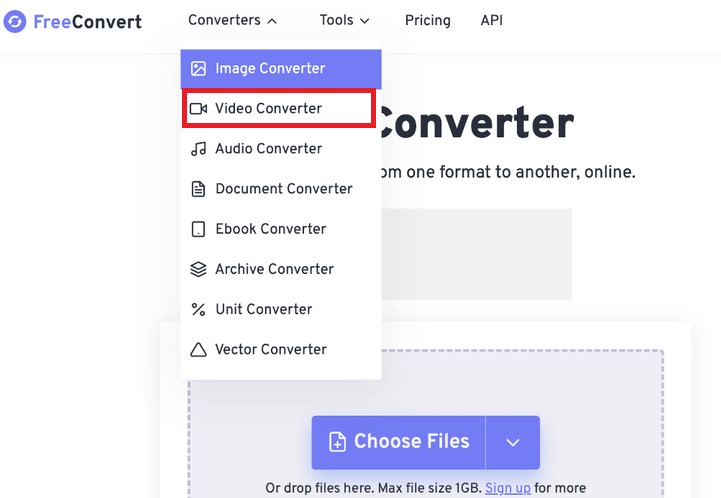
- online-convert.com
Another popular converting site that has stolen the hearts of many users and will continue to do so is the online-convert.com
- aconvert.com
Many people all around the globe are talking about this online converter because of its easy-to-use site and amazing performance when it comes to converting files. So it can be a convenient MPV converter to an extent.
You see, online converters are great but not all of them can convert your files into high-quality files so we still highly recommend using the iMyMac Video Converter.

Part 3. Conclusion
Learning how to convert your MPV files using the best MPV converter like the iMyMac Video Converter is pretty easy if you have us with you. So make sure to spread this article and share it with your friends and family so they can also learn how to convert their MPV files as well as their other files using the best converting tool in the world which is no other than this professional converter.



