It is an easy process to convert MPEG to AVI with expert video format converters. With the rampant technology nowadays, there are a lot of conversion tools you can use to convert video and audio files. These conversion tools will help you transform different file formats from one type to another.
If you want to make MPEG to AVI, then you are in the right place. We will talk about the top conversion tools for transforming MPG and AVI files. By the end of this article, we will talk about a brief description of the two file formats in question.
Contents: Part 1. Free & Online Ways to Convert MPEG to AVIPart 2. Recommended Offline MPEG to AVI Converter for Win/ MacPart 3. Which Is Better, MPEG or AVI?Part 4. Conclusion
Part 1. Free & Online Ways to Convert MPEG to AVI
Tool 01. Convertio.co
Upwards of 25600 distinct conversions among more than 300 various file types are supported by Convertio. Compared to other converters, it offers more conversion types. Simply drag and drop your files into the website, select a file type, then press the "Convert" button. Wait a short while for the procedure to finish.
All transformations happen throughout the cloud and don't use any of your computer's storage space or resources. The majority of conversion types provide sophisticated options. With a video converter, for instance, you may select the resolution, aspect ratio, compression, and other options, as well as twist and flip.
The following are the steps to using Convertio to transfer MPEG into AVI:
- Online access is available to the website of Convertio.
- You may add the files you wish to convert by choosing Choose Files.
- Choose the export format you want after that. Choose AVI if you want to convert MPEG to AVI.
- To change the output file, press the gear or settings button.
- Next, pick Convert.
- Wait for the conversion to finish before downloading your converted file.

Tool 02. ConvertFiles.com
A different online file converter is ConvertFiles. It accommodates a wide variety of data forms, including documents, archives, audio, video, and pictures. Although the tool's website contains adverts, utilizing the online system is not hindered by them.
This freeware conversion tool is ad-supported and is less polished than Convertio. It may still be helpful for conversion even if you can only upload a fixed amount of audio and video content. Any computer or mobile device with Internet access can visit the tool.
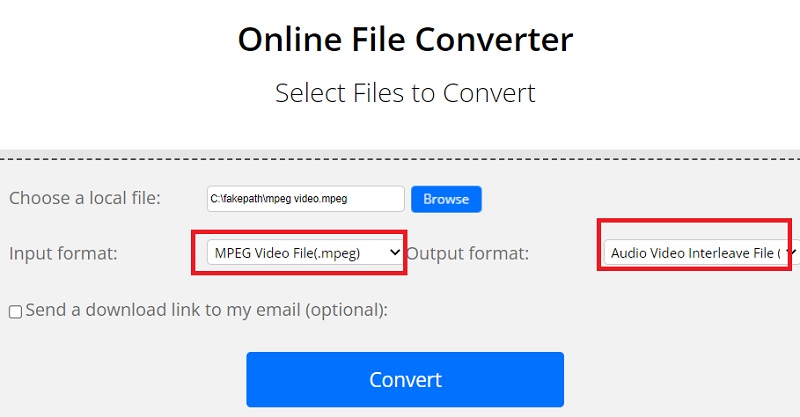
Tool 03. FreeConvert.com
Upwards of 1500 file transformations may be done with FreeConvert. You may convert MPEG to AVI easily. In addition, users may customize your conversions using a ton of configuration features. It is a website that converts files. Thus, it functions on Windows, Mac, Linux, and all mobile platforms.
Since all conversions are done on the cloud, there is no need for disk space or other resources on your computer. The majority of conversion types provide a wide range of capabilities. FreeConvert deletes altered files, including uploaded ones, after 24 hours. Your data are completely confidential and cannot be accessed by anybody.
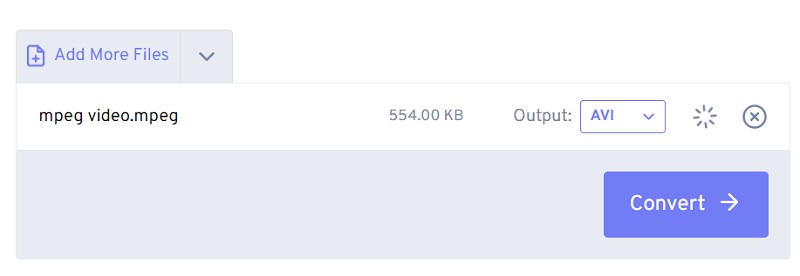
Tool 04. OnlineConverter.com
This flexible and multifunctional converter, a useful tool to convert MPEG to AVI, provides free internet conversion services for a broad range of file types and measurement units. Convert your papers, e-books, music, films, and photos to a different file type.
This service is provided without charge. It is safer for you if you don't need to download and install some software. This online service is available 24/7 via a computer or mobile device.

Part 2. Recommended Offline MPEG to AVI Converter for Win/ Mac
With the use of hardware acceleration technology from several graphics card manufacturers, you may convert video files 6 times faster than usual. Are you always bothered with playback incompatibility issues?
Using iMyMac Video Converter, this won't happen ever again! For a variety of popular devices, it contains a pre-set profile with high-quality video settings.
It is quick and easy to convert movies and music files to the format of your choice. This video converter may be used to convert video and audio files to the desired playing format. You can easily convert MPEG to MP3 without losing quality with this tool.
Users may edit, update, and change their audio and video files with iMyMac Video Converter. To protect your own work, watermark any videos with text or graphics. Add an external audio track and tracks with several audios to your video to increase audience appeal. One video file can contain many videos.
To use it to convert MPEG to AVI, follow these steps:
- Run the app after downloading and installing it.
- Drag MPEG files to the right side of the screen to add them.
- Select the proper export format (AVI). As necessary, edits and adjustments should be made. For your changes to be saved, click the Save
- Choose a location in your computer or mobile device to save the files.
- The conversion procedure may then be started by selecting Export.

Part 3. Which Is Better, MPEG or AVI?
After introducing how to convert MPEG to AVI. We will talk more about these two formats. If you're in the video production business, choosing between MPEG and AVI was surely a decision you had to make. Which one should you choose next?
There is truly no one-size-fits-all answer; it all depends on your use case. Both kinds have advantages and disadvantages.
Any video file with the .mpeg file suffix is a MPEG video file. Movies posted online frequently use this format. They use a specific type of compression that accelerates streaming and downloading far more than other popular video formats.
Audio Video Interleave, or AVI, is an abbreviation. Microsoft first released the container file format known as.avi in 1992. Container file formats are a type of "shell" file that may house a number of other files. Audio and video data are frequently included in files with the. avi file suffix.
Various codecs may be used to encode the information in AVI files, which enables the files to utilize minimal compression than that of other video file types like MPEG and MOV. Nevertheless, AVI files may only be 2 GB in size, which somewhat limits how they can be used.

Part 4. Conclusion
This guide has given you the best conversion tools to convert MPEG to AVI. You now have access to the top MPEG to AVI conversion apps. As you may have noticed, we have given both free and paid options for you to use.
The best application you can use is iMyMac Video Converter. There are a lot of benefits of utilizing the aforementioned tool as your converting software. When using online tools, there is a limitation on file sizes.
Therefore, we suggest utilizing iMyMac Video Converter if you have huge files. With this tool, large audio and video files may be converted with ease. You can grab the tool today!



