There are different video formats that are accessible to users in the modern day. This article will compare and contrast two widely used formats, WebM and MPEG, as well as demonstrate how to convert MPEG to WebM format by some free or paid video converters.
Contents: Part 1. Convert MPEG to WebM Easily & Quickly OfflinePart 2. Recommended Online Ways to Convert MPEG to WebMPart 3. Is WebM Better or MPEG?Part 4. Conclusion
Part 1. Convert MPEG to WebM Easily & Quickly Offline
It is quite difficult to come across a video format converter that has several functions, is completely free, and does not include advertisements. You will just need a suitable piece of software, such as iMyMac Video Converter, in order to convert MPEG files to WebM format if you have a need to do so.
Using this converter, you will be able to alter the format of any film in a way that is both fast and simple. It is a breeze to turn MPEG into WebM or another format such as making MPEG into MP3 files with the aid of this tool.
Now we will introduce the detailed steps to convert MPEG to WebM with iMyMac Video Converter. After you have downloaded the tool and followed this brief instruction, you will quickly be able to convert MPEG files to WebM format.
- On a Mac or Windows computer, launch iMyMac Video Converter. Access to your account, you just need to log in once.
- MPEG files and other file types may be dropped into the system's display by dragging them there.
- By choosing a format like WebM from the drop-down menu when you click the "Convert Format" button, you can specify the kind of file you want the source file to be converted into.
- The user interface has made it much easy to detect file updates.
- If you choose Save, any preference changes you make are kept.
- Click Export to start the conversion process.

Part 2. Recommended Online Ways to Convert MPEG to WebM
Tool 01. Cloudconvert.com
CloudConvert is an absolutely free program that can convert MPEG files to WebM ones. It is compatible with over 200 file types and can interface with cloud storage services such as Dropbox, OneDrive, Box, and Google Drive.
The program is simple to use, has an uncomplicated graphical user interface, and is not required to be installed in any way. The converter supports batch conversion and folders tracking in addition to a comprehensive application programming interface (API) that enables us to utilize the service in our own applications.
You may transcode using CloudConvert by choosing your desired conversion parameters in the menu bar, which in this example is .mpeg to .webm.
Next, choose the files that you want to convert from the drop-down menu. Choose the destination on your computer where you want the converted files to be stored using the drop-down menu at the bottom of the window. Simply start the conversion by clicking on the button.
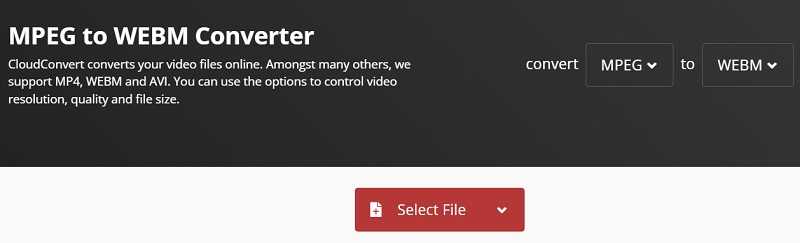
Tool 02. Aconvert.com
Aconvert is a free site that can convert many different sorts of file formats, including images, videos, music, documents, and more. It is able to convert MPEG to WebM format. The maximum file size that may be uploaded for video conversion is limited to 200 MB.
You only need to pick WebM as the destination format and upload the video clip to get started. In addition, you have the option to customize the conversion parameters, which may include the video quality, frame rate, and so on.
- Navigate to the Aconvert website by clicking on the URL provided in the previous sentence. It will send you straight to the website, where you may convert MPEG to WebM. You also have the option of going to the "Video" section, which is located on the left side of the screen.
- This brings up a screen for converting. Uploading the video file to be converted is all that is required.
- Ensure that WebM is selected as the format for the output.
- Begin the process of converting the video so that it may be saved in the WebM file format.
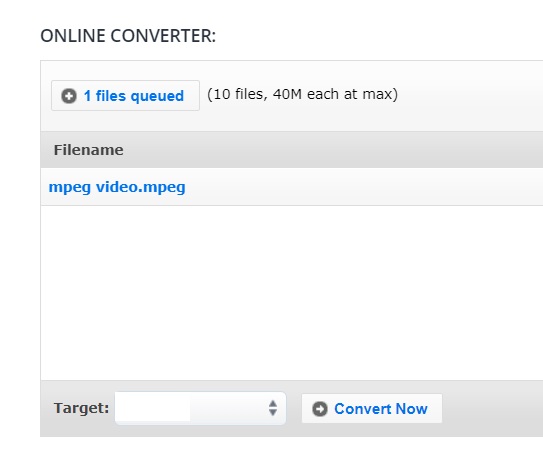
Tool 03. Freefileconvert.com
Another online cloud-based converter service is available, and it goes by the name Free File Convert. It is able to convert the file format of a wide variety of file kinds, such as movies, pictures, audio clips, documents, units, ebooks, typefaces, vectors, and presentations.
You can convert MPEG to WebM by using this website too. This website is capable of concurrently converting up to five files, provided that the cumulative size of all of those files does not exceed three hundred megabytes.
- Navigate to the website of Free File Convert and click on the "Video Converter" option.
- When you get to the next page, choose WebM as your output format, and then upload any MPEG file there.
- To begin the process of converting the video, you must first click the "Convert" button.
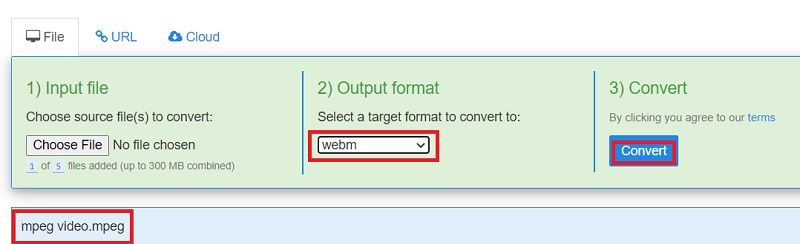
Part 3. Is WebM Better or MPEG?
The acronym MPEG, which stands for Moving Picture Expert Group, is also used for MPG, also known as MPEG-1, MPEG-2, and MPEG-4. MPEG is the global standard for moving image compression and is supported by almost all computer systems.
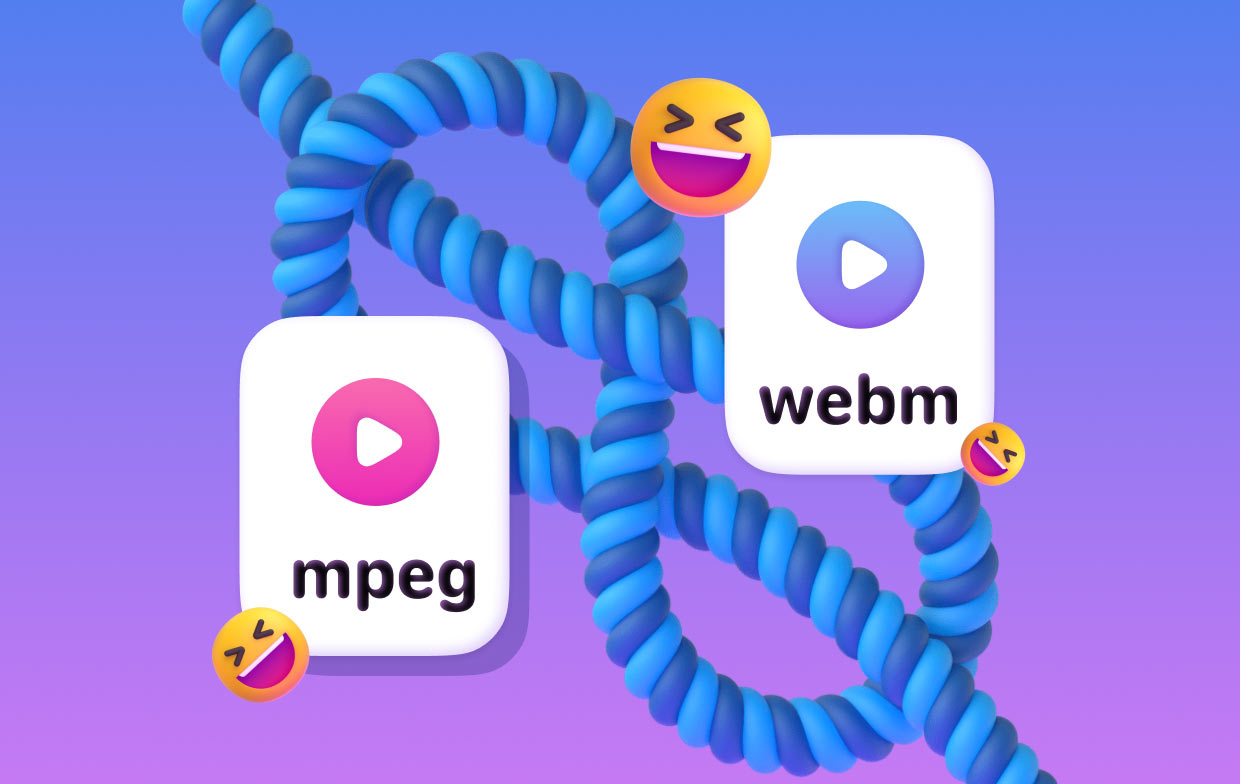
Google proposed the free and open stream file format known as WebM, intending to create high-quality and accessible file formats for the internet. It is well-liked in online streaming video because of its efficient web transmission and compact size.
Despite MPEG's excellent performance, WebM is unavoidable when discussing the effectiveness of uploading and sharing videos online. Here's where folks decide to convert MPEG to WebM.
Part 4. Conclusion
For Windows 10 PC and Mac, as well as the online conversion of MPEG files to WebM format, we have provided some MPEG converters. Most of your file converting needs may be met by them. We recommend you use iMyMac Video Converter to convert MPEG to WebM. It can finish the conversion quickly and without size limitations.



