What is the most reliable MTS to MP3 converter to use if you want to extract sound files from an MTS file? This article will discuss three distinct approaches that make it simple to convert MTS to MP3 format. You are free to choose any professional media converter you want from this post.
Contents: Part 1. Quickly Convert MTS to MP3 on Mac/WindowsPart 2. Convert MTS to MP3 Using Popular Online ToolsPart 3. Know More about MTS & MP3 FilesPart 4. Conclusion
Part 1. Quickly Convert MTS to MP3 on Mac/Windows
We may convert MTS files to MP3 format to fully enjoy the audio track of the MTS video clip. I'm here to introduce to you iMyMac Video Converter, a capable and all-purpose video, and audio converter.
First off, because of its user-friendly design and the lack of technical knowledge needed to use it, this video converter is simple to use. Second, the conversion rate is really quick. To be more precise, it is six times quicker than some other video converters in converting video and audio files while maintaining the original quality.
In other words, using iMyMac Video Converter to convert files from one format to another will result in a high-quality lossless conversion. Thirdly, a number of output and input formats are supported by this expert video converter.
More remarkably, users are able to add subtitles and choose which audio track they want to include in the final video files. Additionally, this converter may be thought of as an audio extractor that enables users to take the audio track out of the original video files. Here, you can convert MTS to MP3 or extract MP4 from multiple MTS files.
Follow the steps to turn MTS into MP3 now:
- Start iMyMac Video Converter on a Mac or Windows computer. You just need to log in once to access your account.
- You can drag and drop MTS files and other file formats onto the system's display.
- When you click the "Convert Format" button, you can define the kind of file you want the source file to be converted into by selecting a format like MP3 from the drop-down menu.
- It is now much simpler to notice file upgrades thanks to the user interface.
- Any preference changes you make are retained if you choose Save.
- Click Export and the conversion will begin.

Part 2. Convert MTS to MP3 Using Popular Online Tools
Tool 01. Cloudconvert.com
CloudConvert is yet another online option that may be used. This is also a free converter from MTS to MP3 format. CloudConvert is a handy application that provides all the ease you could possibly want, but it is really simple to use. In addition, it may satisfactorily address your conversion difficulties.
- Navigate directly to the web browser that is installed on your device. Look for the app on your device. To choose a file, select Select File. At this point, choose all of your completed MTS files.
- Navigate to the Convert tab and choose the arrow icon. After that, begin the procedure to convert MTS to MP3 by selecting the Convert button from the toolbar.
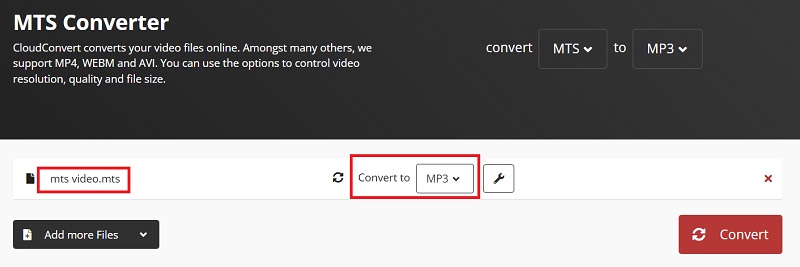
Tool 02. Convertio.co
Convertio is useful for figuring out how to convert MTS to MP3, and it works nicely. Your media management may benefit tremendously from the use of the aforementioned assistance and support. It would be best to give this method a go even if you don't have any relevant expertise since all you have to do is follow these straightforward steps.
- Open a new window for your web browser. Simply go to the webpage and select the Choose Files button in order to import the MTS files you have.
- Select the MP3 format from the list that is shown to you. To finish, choose the Convert option from the drop-down menu to initiate the conversion.

Part 3. Know More about MTS & MP3 Files
MTS is a high-definition video format that is capable of storing both 720p and 1080i HD videos. It is the extension that is used for files that are of the AVCHD format (Advanced Video Coding High Definition). MP3, on the other hand, is a common audio format that uses lossy compression and is used all over the globe.
Now, in contrast to one another, MTS is a video format, whilst MP3 would be an audio format. This distinction highlights the fact that the two are not interchangeable. When you obtain an MTS file, you won't be able to open it straight in any media player, editing software, or portable iOS or Android device to play it.
Therefore, it is vey important to convert MTS to MP3 format if one wants to get improved playing or editing capabilities. You might be wondering which settings if any, need to be changed in order to extract MP3 from MTS format while preserving the audio quality of the original files.
Part 4. Conclusion
After reading this article, you will have the knowledge to convert MTS to MP3 on a variety of devices using one of three straightforward and cost-free methods.
iMyMac Video Converter is a flexible MTS to MP3 converter which allows you to convert the video format, reduce the necessary audio segment, or even add another audio track with relative simplicity. Try this tool now!



