Ogg files are audio files that have been compressed using the open-source Ogg Vorbis sound compression format. Many desktop media players and even some portable music players handle it because this is an open container type.
Only a small number of OGG Vorbis decoders and encoders are, however, presently on the market. Knowing these, it may be preferable to convert OGG to MP4 file format, which offers two advantages: it is high quality and versatile. It is a form of online multimedia container that is often utilized to store audio, video, captions, and still images.
However, how can OGG be converted to MP4? Some easy converting tools to transcode OGG to MP4 are presented in the subsequent sections.
Contents: Part 1. A Recommended OGG to MP4 Converter for Windows/MacPart 2. 6 Online & Free Ways to Convert OGG to MP4Part 3. What is OGG Format?
Part 1. A Recommended OGG to MP4 Converter for Windows/Mac
In most cases, you will come across a variety of formats that have been designed to assert conversions in addition to a number of other purposes. It is really necessary for an individual to put their faith in a trustworthy platform that provides a wide variety of useful features to its users.
Because of this, one cannot possibly turn their back on the iMyMac Video Converter, which is widely regarded as one of the best converters now on the market. Using it to convert OGG to MP4 is the best decision.
The iMyMac Video Converter application is a useful tool that may assist you with a wide variety of tasks, including the addition of extra subtitles, the merging of audio and video files, and plenty more.
Apart from that, this has a quick conversion speed, the ability to convert many formats at once, conversion in bulk, a wide interoperability spectrum for output formats, and it provides high-quality output.

In addition to this, the design is flexible, which will make it much simpler for you to complete the work at hand. In regard to our issue, it is ideal for converting files from OGG to MP4 formats. You can refer to these steps on how to use the prowerful video converter:
- On a Windows or Mac computer, start this video converter program, and then log in to access your account.
- Just drag the OGG files — or any other files, really — into the program's window.
- Clicking the "Convert Format" option just requires you to choose a format. Here you should choose MP4 in order to convert OGG to MP4 finally.
- You are now able to edit the files and alter numerous aspects.
- By using the Save/Set option, you may save the changes you've made to the settings.
- On the toolbar, choose Export to start the conversion process.
The most exciting thing is that after you convert the files, you will find the qualities of the converted files are the same as the original ones. With this professional converter, OGG can be converted to WAV or other high-quality files as well.

Part 2. 6 Online & Free Ways to Convert OGG to MP4
Though some people may worry about the safety of online converting websites, users are increasingly turning to online tools as their primary source of data and analysis.
There is not the slightest bit of uncertainty about it because they do not mandate the downloading or installation of any applications on the part of their users.
This would make things a bit simpler to do using this. Select an online converter from the following list if you would like to convert OGG to MP4 without having to install any software beforehand.
#1 iMyMac Online Converter
This converter is an OGG to MP4 file converter that supports several other formats. Even video conversion services are offered in addition to audio. The audio quality won't be affected in any way as you merely add the source files. It is free to use and has no costs attached.
Additionally, it is free of any harmful software. All in all, iMyMac Online Converter offers a secure and dependable website conversion solution. Mac and Windows computers may use this converter.
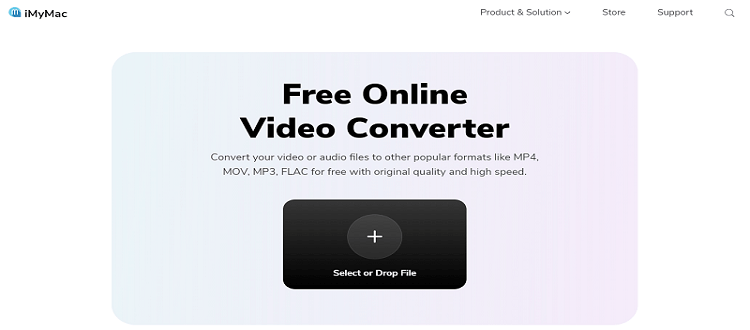
#2 cloudconvert.com
Cloudconvert is a web-based application that facilitates the smooth and simple conduction of the process of converting files. Then users can use it to convert OGG to MP4. The whole service is geared toward giving a conversion of high-quality while maintaining complete data confidentiality.
To begin the process of conversion, all that is required of you is to submit the media files that you want to convert.
#3 anyconv.com
AnyConv.com is a dependable choice for completely free file conversions of any kind. Since its converting process takes place online, there's no need to install any extra software to use it. You can convert files that are up to 100 megabytes in size.
There are 400 different file types that it is compatible with, and it places a high priority on protecting your privacy. Therefore, no one else will ever have access to your upload files.

#4 freeconvert.com
This converter that is hosted on the web is available free of charge. In addition, you could use it to convert OGG to MP4 on just about any internet browser without any difficulty.
FreeConvert ensures the confidentiality and safety of your data by encrypting them with 256-bit SSL before saving them. After two hours, it will remove all of your data from your computer.
In addition, it's also simple to utilize and results in higher quality files once they have been converted.
#5 online-convert.com
Utilizing this file converter will make it simple for you to convert OGG to MP4. To get launched with the digital conversion process, you can either offer an URL to an existing video file or add a video clip to your computer.
Both of these options are available to you. It converts MP4 files to a high standard and does not cost anything to do the conversion.
In addition, it supports the conversion of fifty different source file types and offers a number of extra functions, such as the conversion of subtitles and the transformation of presentations from PowerPoint to MP4 format.
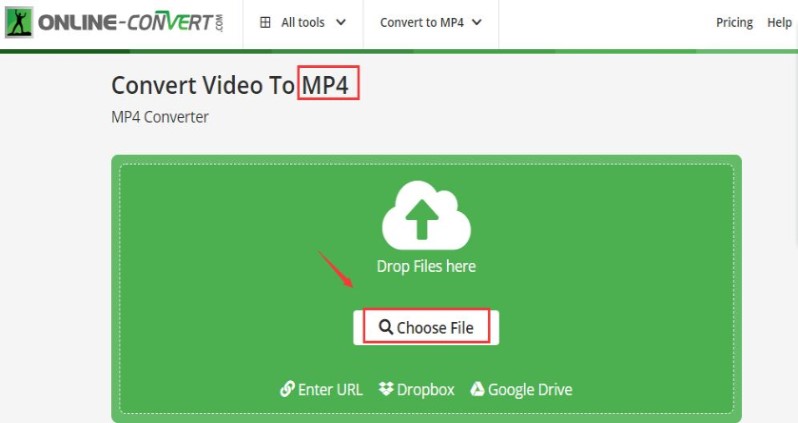
#6 zamzar.com
Zamzar is another online-based program that is free to use and carries out the process of converting OGG to MP4 in a quite seamless way. It is not necessary to install this one on your machine since the result may be obtained in a more dependable and straightforward method online.
Because of its intuitive user interface, you do not need any prior technical understanding to use it, and even a layperson should have no trouble doing so.
Part 3. What is OGG Format?
OGG is a sound format like MP3. But it's open, free, and patent-free. OGG Vorbis has multichannel support, and any player can play OGG files. In contrast, MP4 is a collection of video and audio compression standards. The format is mostly used for CD-ROMs, TV broadcasting, online streaming, and video telephony.
Some people like to convert OGG to MP4 because MP4 supports more high-quality file types than OGG. Because of its prominence and acceptance as a web standard, it outperforms OGG.
The well-known VLC media player is an all-around player that makes it easy to convert, edit, and compress files. So, it is possible and easy to convert an OGG file to an MP4 file.
Conclusion
Converting tasks doesn't have to be hard anymore. With the proper tools and clear directions, you could do it quickly and easily. So far, you have learned how to convert OGG to MP4 format using two of the simplest and most practical methods.



