A lot of users are already familiar with the MP3 due to its general use but did you know that the OGG file offers superior quality compared to MP3 with the same bitrate or less?
Then again, it doesn’t offer the best quality since, just like MP3, it compresses audio. WAV, on the other hand, is an uncompressed file format thereby producing great sound quality. Converting OGG to WAV is the key to listening to original music from a CD.
Here we’ll show you different OGG to WAV converters to help you easily do the conversion on the Mac/Windows PC computers.
Contents: Part 1. How Do I Quickly Convert OGG to WAV on Mac/Windows PC?Part 2. Free & Online OGG to WAV Converters ListPart 3. Is OGG the Same as WAV?Part 4. Conclusion
Part 1. How Do I Quickly Convert OGG to WAV on Mac/Windows PC?
When you finally decide to convert OGG to WAV, you will need a reliable conversion tool to help you. And the icing on the cake will be none other than iMyMac Video Converter.
iMyMac Video Converter is a downloadable software that provides multiple functions to meet all your audio/video conversion and editing needs.
It offers multiple input and output formats to save time and achieve conversion speeds that are unmatched by many tools. So you can easily convert OGG to WAV or even convert your MP3 files to the OGG format.

In addition, it supports a variety of resolutions if you prefer low quality to save space, or if you prefer high quality to feel like you’re watching a 3D movie.
Listed below is a guide to help you quickly convert OGG to WAVon Mac/Windows using this top video converter:
- After downloading and installing the software, select the Add Files button. Alternatively, you can drag and drop the OGG file to the interface.
- Click “Convert Format” and then select the WAV format, you can also change the required settings for the file, and save it to the location of your choice.
- To start the conversion process, click “Convert” or “Export” and wait for the conversion to complete. To view the newly converted files, go to the “Recent Projects” category and click “Open”.
With the help of the iMyMac Video Converter, you can safely rely on this tool not just in helping you convert OGG to WAV but also with anything video and audio related.

Part 2. Free & Online OGG to WAV Converters List
When you don’t want to bother downloading software, then fear not for there are thousands of online conversion tools you can select and use from all over the web. And to save you some time, we have prepared a list of online and free OGG to WAV converting tools you can choose from.
Just pick out the one you’re most comfortable using and also that will help you easily convert OGG to WAV.
#1 Online-Convert
The first tool on this list is the Online-Convert since you can modify a little bit of the settings to suit your needs. Nevertheless, the maximum file size upload limit is only 100MB and you can only perform conversions 20 times a day. The number of files per conversion is also limited to 5, and you'll have to pay monthly or annually to get an upload limit.
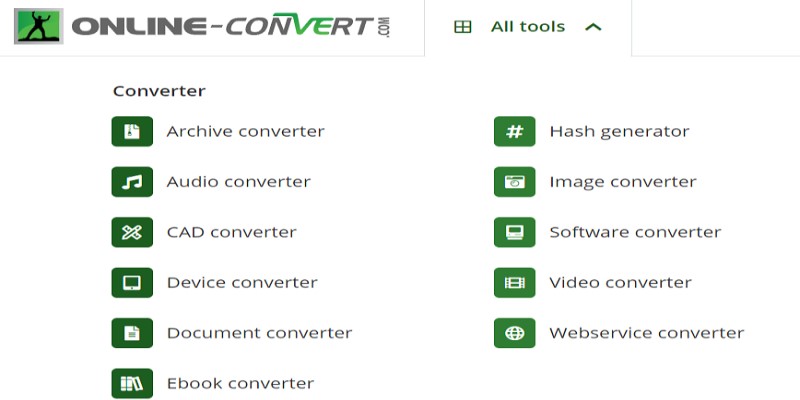
#2 Zamzar Online Conversion
With Zamzar, you can select files from your computer, Google Drive, Dropbox, Box, and even OneDrive. This online OGG to WAV converter also supports different types of file formats you can choose from and also supports audio, video, image, and document compression. It’s easy to use as the instructions are provided. However, the maximum file size that can be uploaded is only 50MB and you’ll have to pay to increase it to 2 GB which isn’t worth it as there are a ton of online tools out there that offer less.
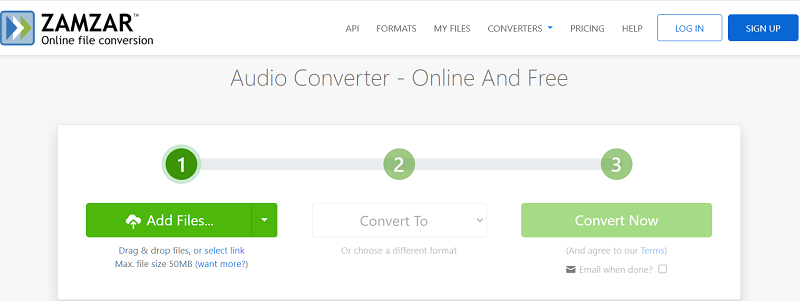
#3 Convertio Online Conversion
If you use it only once, it's another great option on the list. Like Zamzar, Convertio has a maximum upload file size limit of 100MB. If you really need unlimited file size and ad-free access, you have to pay monthly. Also, if you upgrade to Premium, you will not get the refund which would be a problem if you "wrongly clicked". Overall, this is a great tool to convert OGG to WAV for free if you’re the type to just go for something to use online.
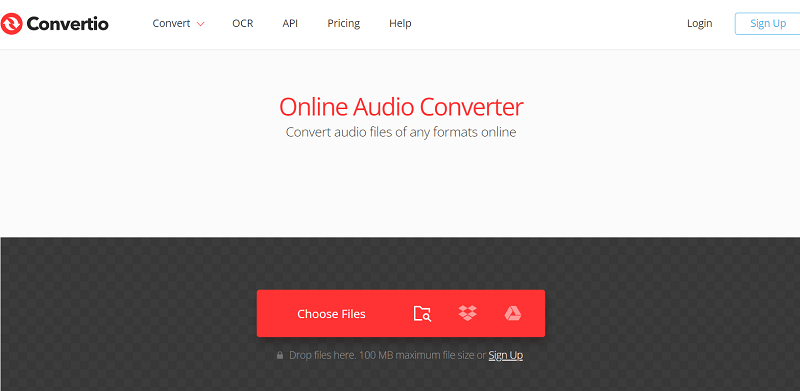
And that’s it. Those are the online OGG to WAV converters you can choose from. There are a lot of cons when using something online so it’s better to just get the iMyMac Video Converter as it also offers batch conversions which are pretty handy.
Part 3. Is OGG the Same as WAV?
You already know the easy ways to convert OGG to WAV on Mac/PC Windows computers. Let’s learn more about the two formats now.
Is OGG the same as WAV? OGG is a lossy audio file format. Its full name is OGG Vorbis and is a much superior alternative when compared to MP3. It isn’t nearly as popular as the latter but if you have a player that supports OGG, then definitely switch to OGG.
WAV, on the other hand, is uncompressed lossless audio and is considered a gold standard in a studio recording. It is the ideal format for sound engineers since the WAV file can recreate the source audio for the highest quality. And if you’re worried about compatibility, most devices and media players support the WAV format without any problem.
When compared, OGG and WAV aren’t the same since OGG is a lossy audio file while WAV is a lossless audio file, thereby the original quality is retained so it’s best to convert OGG to WAV. And the OGG to WAV converters shown here can totally help you.
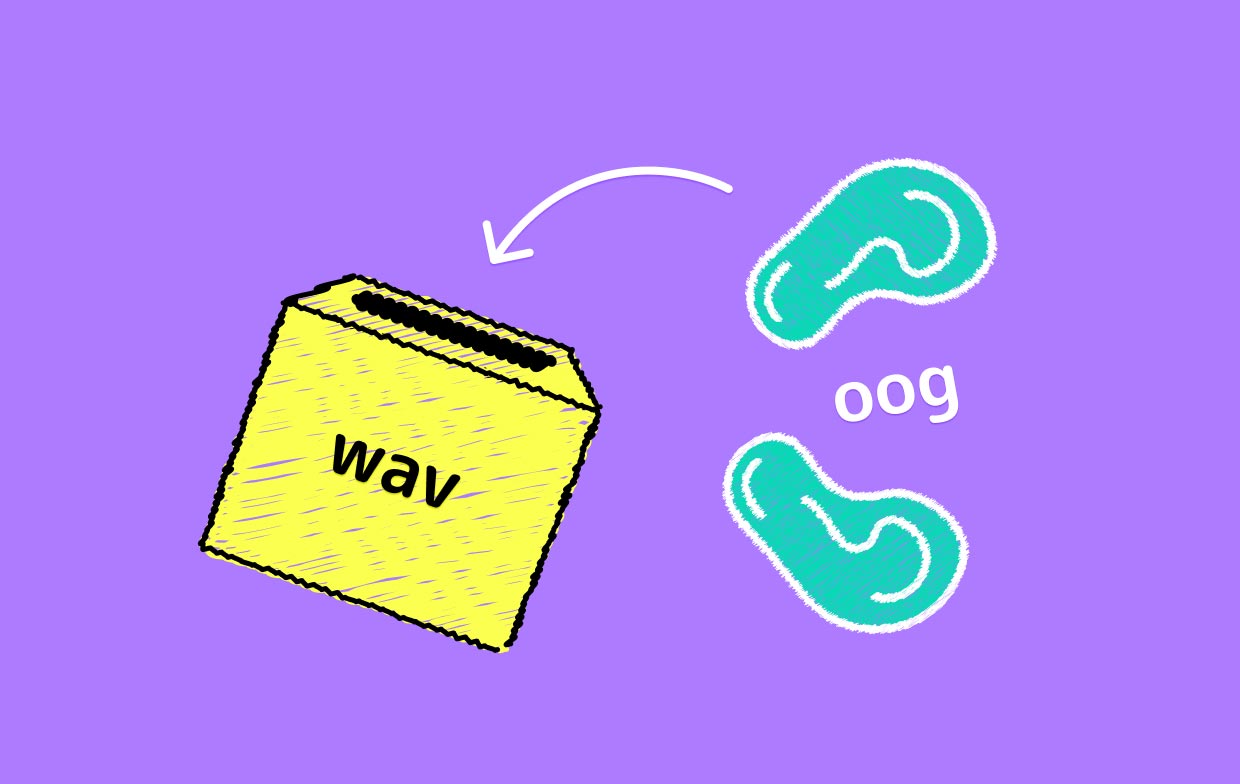
Part 4. Conclusion
When wanting to choose what music to download, we tend to ignore the quality because we just want to listen to it a few times or if we’re doing something. But to others, high-quality is the best, especially if it can recreate the source audio which is why converting OGG to WAV is the best decision there is.
And with the help of the iMyMac Video Converter, you can even edit the audio or video to make it your very own creation. Experience how amazing it is to have it by downloading and installing one now!



