Adobe's proprietary SWF format is a lightweight online file format. The files include films and animations that are created using vectors. However, you are unable to access such items and play them without significant difficulty. Therefore we will go through the steps necessary to convert SWF to AVI format on both Windows and Mac computers with some free and paid converters.
The free online converter offered in this article allows you to convert SWF files to AVI format online; however, you won't be able to convert several files at once or huge files when using this service. If you wish to convert files of significant size, it is strongly recommended that you use the desktop client.
Contents: Part 1. Quickly Convert SWF to AVI or Vice Versa OfflinePart 2. How Do I Convert SWF to AVI Online FreePart 3. About SWF & AVIPart 4. Conclusion
Part 1. Quickly Convert SWF to AVI or Vice Versa Offline
iMyMac Video Converter is one of the greatest options available to you if you are seeking a robust program that can convert SWF file to AVI format. iMyMac's program is packed with a wide variety of useful extras and features.
This program is a must-have for everyone who wants to convert SWF videos to AVI files while maintaining a high level of image and sound quality. At the same time, users are able to make SWF files in MP4 format according to their needs.
You will have editing capabilities for the items that you convert. Moreover, you may add captions to your movies. Users are able to convert various different formats without suffering any loss in quality when using the SWF to AVI converter. Users can also convert between video formats and even audio formats.
The procedures that you need to do in order to convert SWF to AVI format using this video converter are outlined below for your convenience.
- On Mac or Windows, launch iMyMac Video Converter. Then, sign in to access your account.
- SWF files and other file types can be dropped onto the system's display by dragging them there.
- When you click the "Convert Format" button, you can specify the type of file you want the source file to be converted into by selecting a format like AVI from the drop-down menu.
- Now that there is a user interface finding file changes is much simpler.
- All configuration changes you make are kept if you select Save.
- Click Export to start the conversion process.

Part 2. How Do I Convert SWF to AVI Online Free
Tool 01. Cloudconvert.com
This online program, in contrast to the majority of online SWF to AVI converters, provides a greater number of options for free file conversion for the general public. Additionally, it allows users to convert many files at once using a batch-processing architecture.
It saves users the time-consuming step of adding files one at a time in the event that they need to convert more than one file. Using this straightforward program, you will be able to convert SWF files to AVI in any way you see fit, and you will also be given access to more fundamental editing tools.
- Search cloudconvert.
- Drag and drop any SWF files directly into the interface.
- Choose AVI as such output type.
- The edit button will then show up. Clicking it will allow you to submit subtitles, apply a watermark, and change the video and audio settings. Once everything is finished, press "Okay" to save the data.
- To convert SWF to AVI for free online, select "Convert." Hit the "Download" button after you're done to save them to your own device.
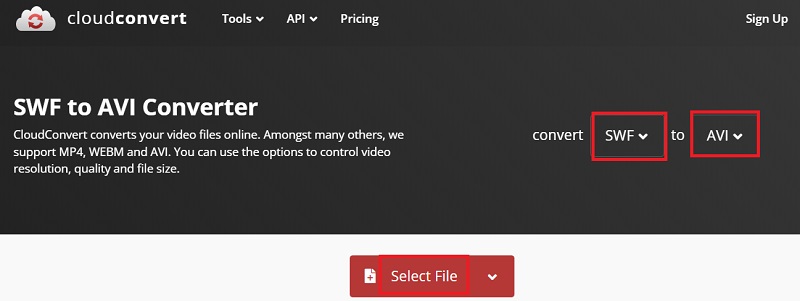
Tool 02. Anyconv.com
AnyConv is an excellent online converter that does not need the user to download a program to their device in order to convert SWF to AVI. Your submitted files are safeguarded from unauthorized access, and after an hour, all of them will be removed from the server entirely.
It is compatible with over 300 different file types. You are able to convert not only text files but also photos, video and audio files, ebooks, and archives using this online service.
- To add SWF files, open AnyConv in your browser and click Choose Files.
- From the drop-down menu, choose AVI as the output format.
- Click Convert to start the SWF to AVI conversion.
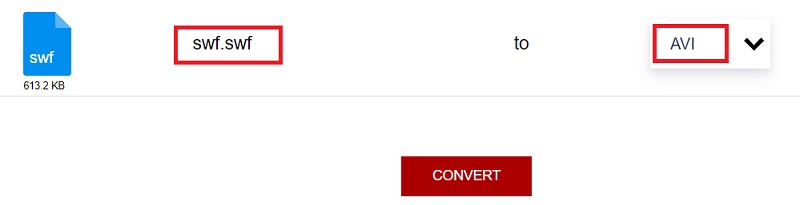
Tool 03. Filezigzag.com
It is a great web converter that can convert AVI files to SWF files, and it does not need you to download anything in order for the process to be completed. It is capable of handling media files that are as big as 2 gigabytes in size, which is a capability that is more than that of the majority of free online video converters.
It works flawlessly across all platforms, browsers, and platforms for mobile devices. It enables free cloud storage and free file-sharing services and offers services for the conversion of a wide variety of file formats, all without charging a fee.
- Go to the SWF to AVI conversion page on filezigzag, and then upload SWF files.
- Click the "Please select" button to choose the output AVI format.
- Enter your email address to prepare for the conversion of the AVI video(s).
- Select "Convert" from the menu.
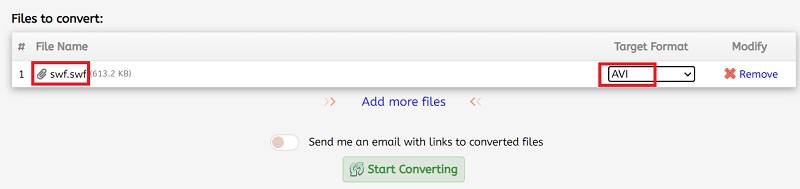
Part 3. About SWF & AVI
Shockwave Flash Movie, or SWF for short, is the name of the animation created by Adobe Flash. On the web, compressed material is often published in SWF format.
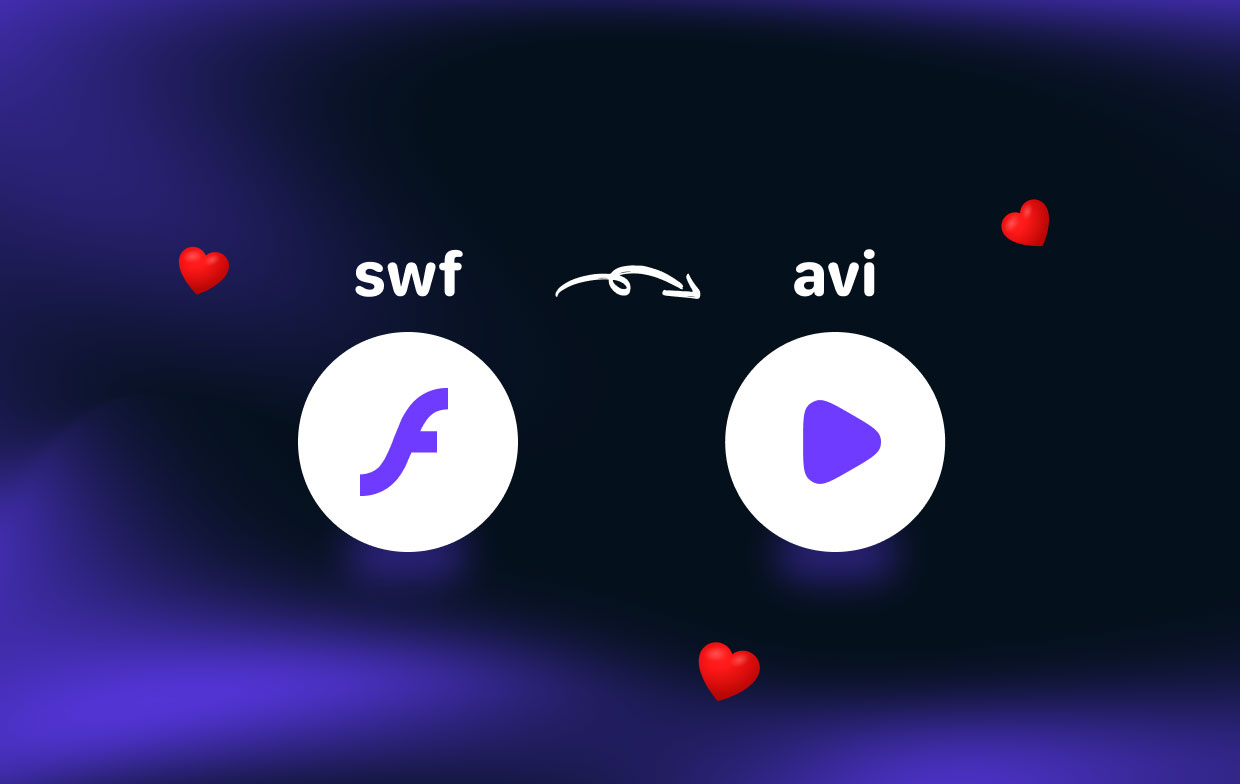
The term "AVI" stands for Audio Video Interlace File. The AVI format can store high-quality audio and video data while maintaining a compact file size. As a result, AVI is often utilized on both mobile and desktop platforms.
You may convert SWF to AVI to resolve the incompatibility problem.
Part 4. Conclusion
Today, a variety of SWF-to-AVI converters are available. Utilizing an online SWF to AVI converter is one of the choices. But iMyMac Video Converter is the ideal option if you want the best of everything. You just need to install the software on your desktop to get started. For small-sized files, you may also use the program's online version.



