Adobe Flash may be used to generate animations that are saved as SWF files. These files are only opened and played on computers that have Flash Player or a plug-in compatible with Flash Player. Converting SWF to MOV or any of the other common file types is a smart alternative to use. The finest four online and offline SWF to MOV converters that are also free to use are described here.
Contents: Part 1. Easily Convert SWF Files to MOV on PC DesktopPart 2. Can I Convert SWF to MOV with VLC?Part 3. Convert SWF to MOV (QuickTime) Using FFmpegPart 4. How to Convert SWF Files to MOV Online?Part 5. Conclusion
Part 1. Easily Convert SWF Files to MOV on PC Desktop
You need to go no farther than iMyMac Video Converter if you're trying to find a converter that can convert SWF files to MOV format that's simple to use. This video converter is a fantastic piece of software that can convert a wide variety of video and audio files, and it supports a wide variety of video and audio codecs.
Using the program, it is possible to convert almost all common video and audio files into a wide variety of formats. For example, you can easily make SWF to MP4 format if you want. This SWF to MOV converter includes a wide variety of extra tasks, such as video compression and editing, among other functions.
You will only need a few simple clicks to understand how to convert SWF files to MOV format after reading this article. Simply follow the instructions below once you have downloaded the version of the converter that is compatible with your operating system (Windows or Mac).
- Launch iMyMac Video Converter on a Mac or Windows computer. Sign in next to access your account.
- Any file, even those in the SWF format, may be dropped or dragged onto the system's display.
- You may specify the kind of file you want the source file to be converted into by choosing it from the drop-down box when you click the "Convert Format" option, such as MOV.
- Finding changes to files has been much easier thanks to the user interface.
- When you choose Save, any configuration changes you make are preserved.
- Click Export to start the conversion process from SWF to MOV.

Part 2. Can I Convert SWF to MOV with VLC?
VLC is a free and open-source media player that includes a number of additional functions, such as the ability to turn SWF into MOV or other media forms.
- In the VLC home interface, go to the Media menu and choose to Convert/Save to access the Open Media window.
- You may upload the SWF files to convert SWF to MOVyou wish to re-encode into the program by clicking the Add Then, to go on to the following window, click the downward arrow icon that is located beside the Convert/Save button.
- Move the cursor to the Profile option, and then choose MOV from the list of dropdown options. Complete the remaining fields with the appropriate information, such as the file name, destination, and more.
- Simply commence the process of converting SWF files to MOV by clicking the Start
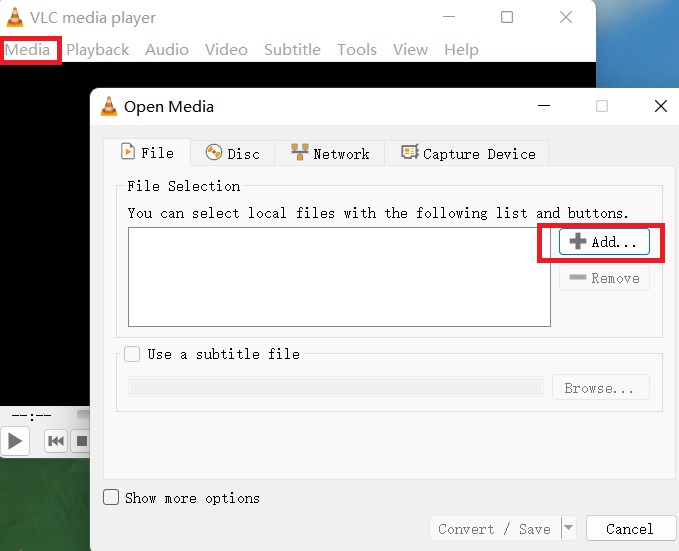
Part 3. Convert SWF to MOV (QuickTime) Using FFmpeg
- You will need to add any video file towards the folder in which the ffmpeg.exe program is stored.
- When you are within that folder, right-click while holding down the Shift In the pop-up menu, choose the option to Opena command or PowerShell window here.
- In the command prompt, type the following for the SWF file that you wish to be changed to a MOV file.
- For Command Prompt:
ffmpeg -i input.swf output.mov - For PowerShell:
.\ffmpeg -i input.swf output.mov - Change the file name that you would like to convert (input.swf) to the file name that you want the converted version to be (output.mov), and then click the "Convert" button.
- Press Enter. This command will take your SWF file and convert SWF to MOV file, which will then be saved in the same directory.

Part 4. How to Convert SWF Files to MOV Online?
Tool 01. Convertio.com
Your SWF files may be turned to MOV and other well-liked video formats with Convertio. You may add files from your computer, Google Drive, Dropbox, and URLs to the process interface. Additionally, the software allows drag-and-dropping of files.
The MOV files may be downloaded on a computer or immediately uploaded to Dropbox or Google Drive after conversion. The program's user-friendly design makes it suitable for all sorts of users.
- From your PC, iPhone, or Android device, choose or drag and drop SWF
- Your video has now been uploaded, and the SWF to MOVconversion may now begin. More videos may be added for batch conversion.
- By selecting the gear icon, you may change the settings as you choose. Apply them to each video file, then press "Convert" to begin processing.
- You may download your modified and converted video to a Mac, PC, or other devices once it has been converted.
Tool 02. Filezigzag.com
Multiple file kinds and formats, including SWF to MOV, may be converted using this online converter. The application is free to use and does not need installation or registration. You may add files from your system to be converted.
The capability of drag and drop is also offered. Several formats, like MOV, are available for output. The chosen email address receives the download link for the converted file. Through different features, including video resizing, bit rate changes, video cutting, frame rate changes, and others, Filezigzag also offers video editing.
- To access the converter page directly, open your browser and go to the official website of Filezigzag.
- To upload an SWF file, drag it and drop it into the dotted area. Following that, choose MOV from the drop-down menu, and then type your email into the field.
- The converted MOV video will be sent to your email when you click the Convert
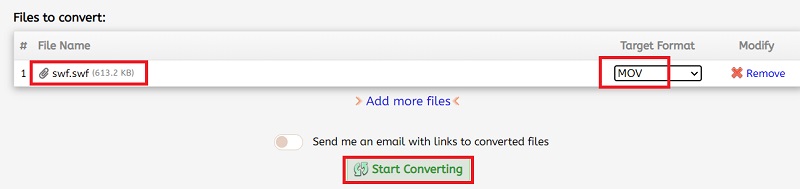
Part 5. Conclusion
Despite being a popular multimedia format including audio, video, vector graphics, and ActionScript when sharing online, SWF has a low level of compatibility. Thus, you must convert it to another video format. Many SWF to MOV converters for Windows and Mac are available. You may decide based on the quantity, need for extra features, and quality of the files.
We recommend you try iMyMac Video Converter which is able to be installed on both Mac and Windows. And it can also convert SWF to MOV effortlessly and quickly.



