Suppose you have SWF files that are unable to be played. In that case, if you're a web designer as well as you generate SWF files to make the web extra attractive, you could convert SWF to WebM, FLV, or other formats that are supported by the browsers. In this post, we are going to introduce both online and offline media converters to help you finish the conversion.
Contents: Part 1. How Do I Convert SWF to WebM Lossless?Part 2. Convert SWF to WebM Online Step by StepPart 3. FAQs about SWFPart 4. Conclusion
Part 1. How Do I Convert SWF to WebM Lossless?
Video Conversion is a multi-purpose video converter utility. It presents you with the most user-friendly approach for converting audio and video files to any of a number of different formats. Utilizing iMyMac Video Converter is a good way to convert audio to video as well as video to audio.
This software's user interface is incredibly intuitive, and even complete novices may become proficient in its use in a matter of minutes. It gives users the ability to convert numerous films at once without any restrictions using the batch conversion feature.
In the meanwhile, the functions it has are highly potent. The program is available for download in two distinct flavors: one for Mac and one for Windows. It is not only an SWF file to WebM converter, but also a handy SWF to MP4 transcoder.
You just need a few basic actions and this piece of software to convert SWF to WebM format.
- On a Windows or Mac computer, launch iMyMac Video Converter. To access your account, sign in next.
- Any file may be dropped or dragged into the system's display, including the SWF format.
- When you click the "Convert Format" option, you have the opportunity to choose the kind of file you want the source file to be converted into by selecting one from the drop-down box, such as WebM.
- The user interface has made it substantially simpler to find changes to files.
- All configuration changes you make are kept when you choose Save.
- Click Export to Start the process of converting.

Part 2. Convert SWF to WebM Online Step by Step
Tool 01. Aconvert.com
Aconvert is a free website where you may convert a variety of file formats, including video, document, picture, audio, and others. It can transcode SWF to WebM ones. The maximum upload size for video conversion is 200 MB.
You may just choose WebM as such output format when uploading the video file. In addition, you may alter the conversion parameters, such as the video resolution and frame rate.
- To convert the video, upload it.
- Ensure that WebM is selected as the output format.
- If you like, adjust the necessary video settings (Optional).
- Start the conversion process to convert the video to a WebM file.
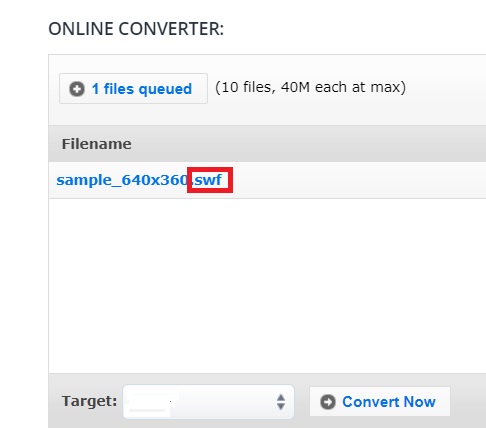
Tool 02. Freefileconvert.com
FreeFileConvert is a reliable alternative to put your trust in if you need to convert the SWF file. In addition to conversion, PDFs may also be divided, compressed, encrypted, and decrypted. FreeFileConvert streamlines the conversion procedure from SWF to WebM and performs the conversion of well-known formats in only three easy steps!
- Select "Video Converter" on the Free File Convert page.
- Add the SWF files there and choose WebM as the output on the next page.
- To begin the video conversion, click the "Convert" button.
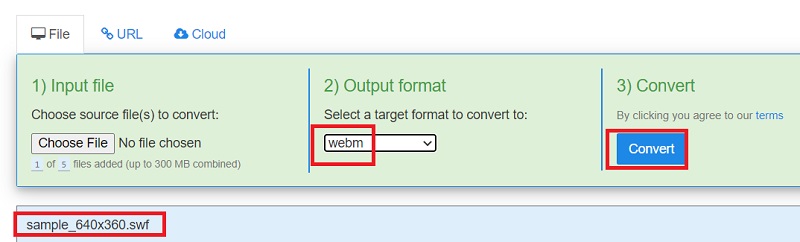
Tool 03. Cloudconvert.com
This web program gives a greater capability for the community to convert items for free than most other SWF to WebM converters do. Additionally, it has a batch conversion tool that lets users convert numerous files at once without having to wait for each file to be added one at a time.
Through this simple application, you will be given additional basic editing tools to convert SWF files to WebM.
- Search for cloudconvert in the browser.
- Drag and drop each file directly into the interface.
- Set the output format to WebM.
- The editing icon will then show up. You may click it to submit subtitles, add a watermark, modify the video/audio settings, and cut off a section of the video. Once everything is finished, press "Okay" to save the data.
- To convert SWF to WebM for free online, click "Convert". Click the "Download" button after you're done to save them to your own device.
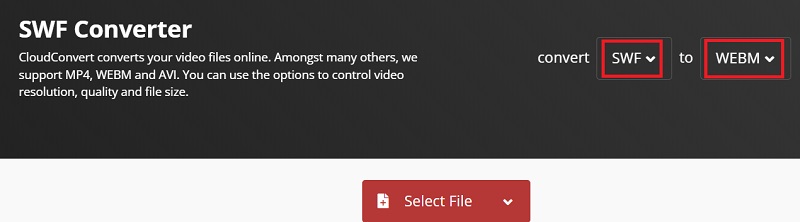
Part 3. FAQs about SWF
What Is SWF Format?
An animation file called an SWF includes interactive elements, including text and vector, and raster images. Small Web Format (SWF) files are now the de facto standard formats for flash content on the web.
Can VLC Convert SWF File?
- Launch VLC, choose "File" from the menu at the top, then click the "Convert/Stream" option.
- Immediately after clicking "open media," the conversion box will appear where you may add the SWF file you wish to convert.
- In the "Profile" box, choose WebM.
- To specify the saving file name and location in the relevant area, click the "Save as file" button.
- To use VLC to convert SWF to WebM, click "Save".
What Can Open .SWF Files?
SWF files are an Adobe Flash file type that can be viewed in an internet browser on Mac, Windows, and Linux with Adobe Flash Player. The SWF files may also be opened by several third-party SWF players, such as AnyMP4 Blu-ray Player, VLC, 5KPlayer, etc.

Part 4. Conclusion
Any of the ways given in this post may help you effortlessly convert SWF to WebM, so make your decision accordingly. Simply choose the best video converter program for you. You also don't need to be concerned about quality degradation. When transitioning from SWF files to WebM, these solutions ensure 100% original video quality.



