While they preserve video integrity, TP files aren’t the most user-friendly when it comes to playback or editing. They often suffer from compatibility issues across devices and media players, especially outside of specialized broadcasting environments. In this guide, we’ll walk you through five of the best TP to MKV converters for Windows and Mac—both online and offline solutions.
Contents: Part 1. Difference Between TP and MKV FormatPart 2. 5 Best MKV Converters You Can TryPart 3. Conclusion
Part 1. Difference Between TP and MKV Format
TP and MKV are both video container formats, but they cater to different use cases and technological contexts.
TP, short for Transport Stream Packet, is primarily used in broadcasting environments. It’s a format generated by digital TV tuner cards when recording high-definition content. TP files are designed for robust transmission and error correction during real-time broadcasting, making them excellent for their original purpose but inconvenient for general use. They typically include multiple data streams—video, audio, subtitles, and metadata—wrapped in a structure optimized for transmission, not playback.
However, TP files tend to be bulky and are not widely supported by consumer-level media players or editing software. Playing or editing TP files often requires specialized tools, and their size and complexity make them inefficient for storage or streaming.
MKV, or Matroska Video, on the other hand, is a flexible, open-source multimedia container that supports virtually any codec for video, audio, and subtitles. It’s favored by video enthusiasts for its excellent quality retention, support for soft subtitles, and high compatibility with modern media players like VLC, Plex, and Kodi. MKV is particularly popular in the video archiving and streaming communities due to its efficient compression and ability to hold multiple tracks.
![]() Related Articles: How to Play MKV on Mac with 4 Easy Ways?
Related Articles: How to Play MKV on Mac with 4 Easy Ways?
In essence, converting TP to MKV translates a broadcast-optimized format into a consumer-friendly, highly compatible one—making your video content easier to store, share, and enjoy across platforms.
Part 2. 5 Best MKV Converters You Can Try
1. iMyMac Video Converter
OS: Windows & macOS
iMyMac Video Converter is a powerful and professional-grade desktop tool designed to convert a wide range of video formats, including TP to MKV. The great thing about this tool is that you can also edit your videos with it. For instance, you can rotate, trim, cut, or crop videos. You can also choose to edit saturation, hue, brightness, and other settings with the tool.
Let's explore how you can use iMyMac Video Converter to convert TP to MKV effortlessly.
- Start the Mac or Windows version of the iMyMac Video Converter program on your computer. Log into your account after you're finished.
- Dragging and dropping the TP file onto the system's display is an additional option.
- When you click "Convert Format," a drop-down option allowing you to choose the kind of file the original should be converted into, such as MKV, will display.
- Thanks to the UI, locating file alterations is now simpler. You are allowed to make whatever changes you want to the files.
- By choosing Save, you may save all of your modifications.
- Select a conversion option from the toolbar to begin the conversion process.

Pros:
- Fast conversion with GPU acceleration
- Easy-to-use interface
- High-quality output with advanced settings
- Supports batch processing
Cons:
- Limited features in the free version
- Requires software installation
2. Movavi Video Converter
OS: Windows & macOS
Movavi offers a user-friendly interface and supports over 180 video and audio formats. It’s ideal for users who want fast, high-quality conversions and some basic video editing options like stabilization and subtitle embedding.
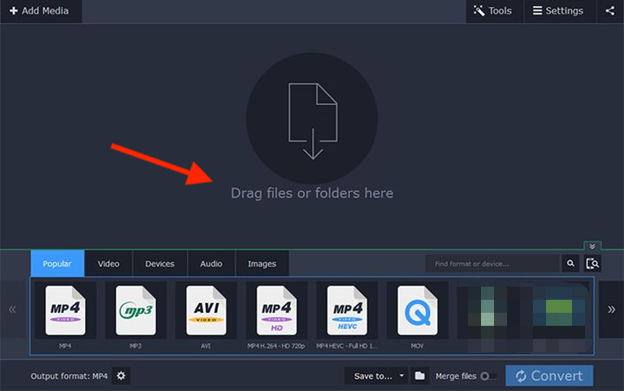
Pros:
- Intuitive UI suitable for beginners
- Fast conversion speeds
- Includes built-in video editing tools
Cons:
- Free trial watermarks output
- Some advanced features locked behind paywall
3. VideoProc Converter
OS: Windows & macOS
VideoProc Converter is a lightweight but robust video processing tool known for handling large 4K or HD files efficiently. It can convert TP to MKV with ease and includes features like video compression, downloading, and screen recording.
Pros:
- Optimized for large or 4K files
- Built-in editing and compression features
- Supports over 400 formats
Cons:
- Free version limits file length
- Interface may feel busy to some users
4. VLC Media Player
OS: Windows, macOS, Linux
VLC is not just a media player; it also supports basic video conversion tasks. Though limited in features compared to dedicated converters, it can convert TP to MKV with acceptable quality if you configure the settings correctly.
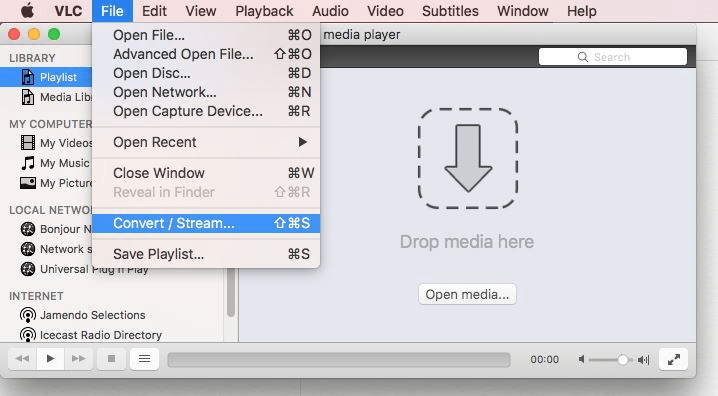
Pros:
- Completely free and open-source
- No installation of extra codecs required
- Works across all major OS
Cons:
- Limited customization for output settings
- Slower conversion times
5. Convertio
OS: Web-based (Windows, macOS, Linux via browser)
Convertio is an online converter that allows you to upload TP files and convert them to MKV directly in your browser. It supports uploads from cloud storage services and includes limited customization options. Best for small files and quick tasks.
Pros:
- No installation required
- Simple and clean interface
- Supports many formats
Cons:
- File size limits (100MB for free users)
- Slower for large files
- Requires internet connection
Part 3. Conclusion
TP files are excellent for their original purpose—recording and storing HDTV broadcasts—but they fall short in terms of flexibility and compatibility. Converting TP to MKV bridges that gap, enabling smoother playback, efficient storage, and seamless editing across platforms.
For users looking for power, speed, and control, iMyMac Video Converter remains the top choice due to its high-quality output and advanced feature set. For casual, one-off conversions, Convertio works well online, especially for small files. Ultimately, your ideal tool will depend on how often you need to convert videos and the file sizes involved. With the right converter, turning your bulky TP files into sleek MKV videos is fast, easy, and hassle-free.



