There are a couple of points to convert APE to M4A. The ability to read M4A files on any device, as opposed to only APE files on devices that accept the APE format, maybe the most obvious advantage. The text is also simpler to read when an APE file is converted to an M4A because M4A files are typically easier to read than APE files.
Also, editing a document in an M4A format rather than an APE format can often be significantly simpler. Finally, there are many free online audio converters, thus turning an APE file into an M4A file is a simple and rapid process that can be completed offline or online utilizing the APE to M4A converters listed below.
Contents: Part 1. How to Convert APE to M4A on Mac/WindowsPart 2. How Do I Convert APE to M4A Online Free?Part 3. Is APE the Same as M4APart 4. Conclusion
Part 1. How to Convert APE to M4A on Mac/Windows
APE files are readily converted into any kind of format, including M4A, just as other increased compression format files are. The most dependable program that enables audio and video format conversion is iMyMac Video Converter.
Using format conversion software is the simplest approach to do it. It has a simple but very adaptable interface and is compatible with both Mac and Windows computers. Also, it can turn APE into M4A at the quickest speed in the industry and supports outputting a file in a huge variety of other formats.
- Launch iMyMac Video Converter on a Mac or Windows machine. After you've finished, log in to access your account.
- Dropping or dragging the APE file onto the system's display always results in no issues.
- When you click "Convert Format," a drop-down option enables you to choose the sort of file (such as M4A) into which the original should be converted displays.
- Finding changes to files has become a lot easier thanks to the user interface. If required, substitute a more alluring remark for the first one.
- If you choose Save, any configuration changes you make are preserved.
- Selecting a conversion option from the toolbar commences the conversion process.

Part 2. How Do I Convert APE to M4A Online Free?
Tool 01. FreeConvert.com
While there are other online applications that could change APE into M4A files, FreeConvert is one of the simplest and most efficient online solutions that can do the conversion as quickly as possible. It's quite simple to use and, without a doubt, produces superior results compared to numerous other free APE file converters.
- Choose the APE audio track you wish to add by selecting the blue Choose Files icon and then clicking the desired file. Several files may be chosen to be converted in this manner.
- After that, choose M4A as the conversion option from the drop-down box.
- To begin the conversion, click the blue "Convert to M4A" button. Hold off until the conversion is complete. If you import a huge file, it can take some time.
- To download the converted M4A file to the hard drive, select the Download M4A option.
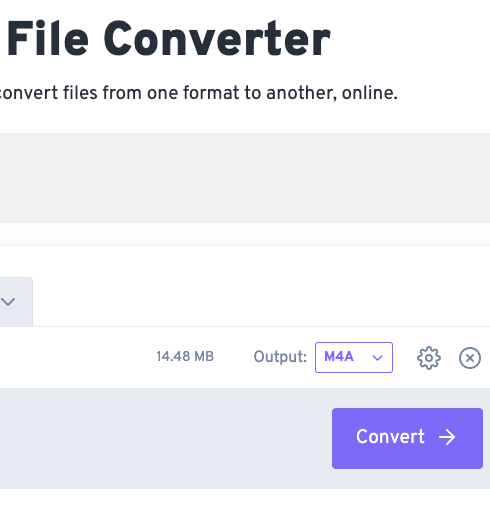
Tool 02. Convertio
The process to convert APE to M4A may be done quickly and simply with Convertio, a free and simple-to-use APE file converter. It doesn't contain any difficult-to-manage complex stages. So, even a novice user who has no prior experience with file conversion may use this utility.
- Choose the APE files you wish to convert to an M4A format by clicking the red "Select Files" button. You may upload a file by dragging it to the icon as well.
- The moment the file is added, a drop-down list will show up. If it isn't already set to M4A, click the menu and choose it. At the same time, it will import and convert.
- To obtain your M4A file, select the Download icon. Then you will successfully convert APE to M4A.

Tool 03. OnlineFreeConvert.com
Both desktop computers and mobile devices may convert APE files to M4A using OnlineFreeConvert.com. Users may change AAC into MP3, M4R, APE, OGG, FLAC, and numerous other audio formats. To improve the sound, you may change the bitrate or output quality. Moreover, you may compress, trim, rotate, and convert movies.
- Include the APE file(s) you wish to convert.
- Choose M4A as the destination format for the APE file(s) you want to convert.
- To convert APE to M4A format, click the CONVERT button (s).
- To download the converted M4A file, click DOWNLOAD (s).
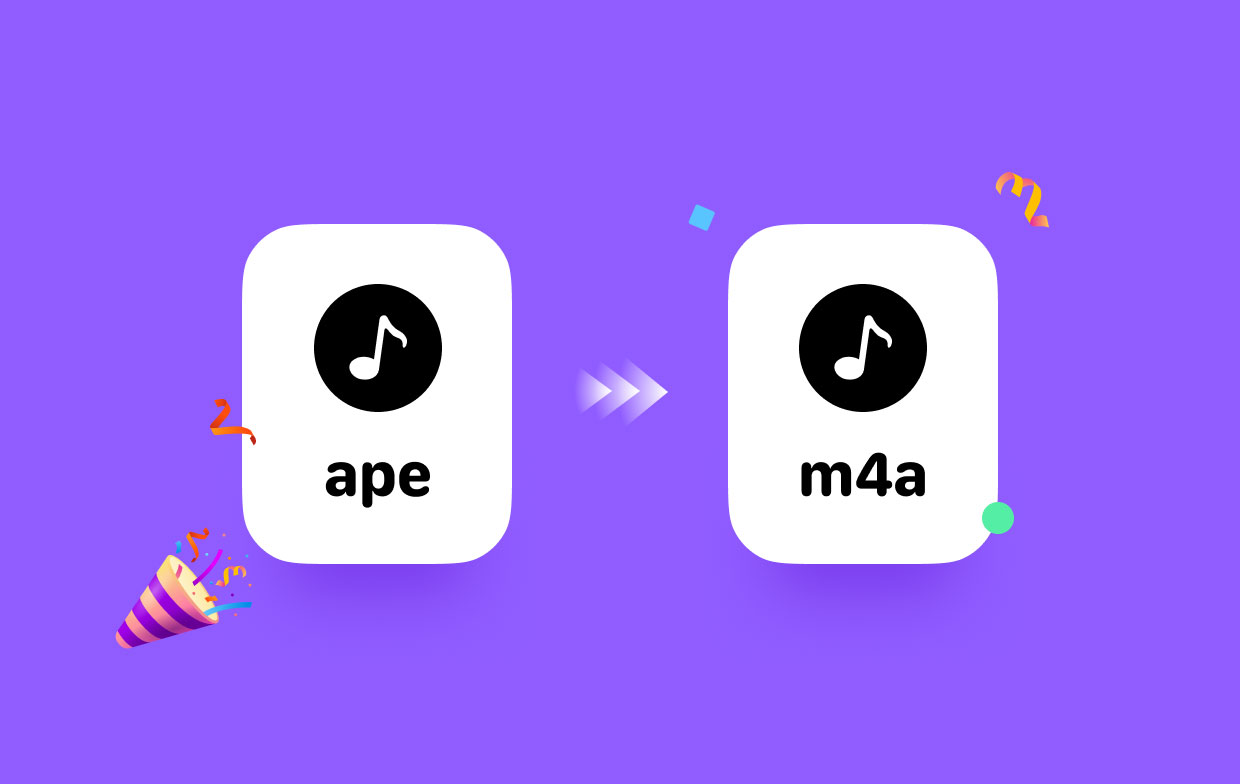
Part 3. Is APE the Same as M4A
Since APE audio files use a symmetric technique and decoding uses a similar amount of resources as encoding, all but the quickest portable players cannot play them (via Rockbox firmware).
Moreover, it only has limited support for software systems other than Windows; only decoding is formally supported on these platforms by third-party applications. The actual source code is readily accessible, although the license isn't regarded as open source.
An audio file saved in MPEG-4 with Advanced Audio Coding (AAC) or Apple Lossless Audio Codec (ALAC) encoding is known as an M4A. It holds a variety of audio files, including music, podcasts, and audiobooks. APE files are often simpler to duplicate and distribute than M4A documents, so to convert APE to M4A, it could assist with security.
APE files are frequently simpler to duplicate and distribute than M4A documents, so by attempting to change APE into M4A, you could help defend the content from becoming illegally copied or distributed, and turning to M4A makes your documents simpler to print and navigate. The M4A format is much more broadly acknowledged and understandable than the APE format.
Part 4. Conclusion
You've learned how to convert APE to M4A format in this guide. We unveiled iMyMac Video Converter, a high-end video editing program that can convert any clip to any format without sacrificing quality. It is generally regarded as the finest software of its type that is commercially available and is strongly recommended for anybody who often works with audio or video files.



