Audio and video files are of different formats. These were developed in various ways to cater to different purposes. From WAV to WMA, there are a lot of audio formats out there. Converting from one format to another is necessary to achieve the goals we want, especially if we’re audiophiles or music professionals.
Here, we will discuss how to convert WAV to WMA. We will show you the actual converting tools you need to know to be able to do it. These tools come in both free and paid forms. In addition, the actual steps for conversion and tool use will be given.
Contents: Part 1. Easily Convert WAV to WMA on Mac/WindowsPart 2. Free or Online WAV to WMA Converters to Help YouPart 3. Difference between WAV & WMAPart 4. Conclusion
Part 1. Easily Convert WAV to WMA on Mac/Windows
Using an offline conversion application, you may easily convert your WAV to the WMA format on many operating systems. All converting tools differ from one another. Some produce work of a high caliber, while others do not.
For this reason, we advise using the iMyMac Video Converter. You may easily convert audio and video files with this program. Because it makes use of hardware acceleration technologies, it operates at extremely high speeds.
Additionally, it guarantees the creation of audio and video files of the highest caliber. Numerous audio and video formats are supported by the program, particularly the most often used ones. So it's easy for you to convert WAV to WMA without losing quality.
It also contains video editing features that let you enhance your audio and video files. Trimming, rotating, cropping, and applying effects are a few of the available features.

Here's how you use the program on a Mac or Windows computer to convert WAV to WMA format:
- Download the tool installer. You can then double-click the tool's icon to launch it on your computer after using the installer to install it on your mac or Windows device.
- Drag and drop the WAV files you wish to add to this converter interface's right side.
- Next, choose WMA as your desired export format. If you wish, change and alter a few things. To ensure that the changes are retained, click the Save option after that.
- The output directory, where the converted files will be kept after conversion, is selectable.
- When finished, click the Export option to begin the conversion. Hold off until the conversion is finished. Then you can convert WAV to WMA successfully.

With this simple process, converting WAV files to FLAC or other formats is not a difficult thing too.
Part 2. Free or Online WAV to WMA Converters to Help You
There are some online or free converters for you as well. What you need to do is to test the quality of these converters, and then choose the best one you think. The following is the list of these converters for you.
#1 iMyMac Free Online Video Converter
There are high-quality, amazing results you can get from the iMyMac Online Video Converter. You may convert WAV to WMA files or other different formats with our free online converter. It can let you convert at breakneck speeds and supports both audio and video files.
Additionally, you don't need to download or install anything because it simply functions in your browser. All that is required for the program to function on Linux, macOS, and Windows is an Internet connection.
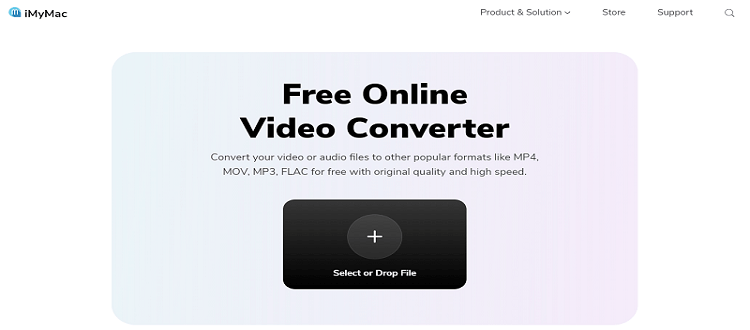
You don't have to worry about unauthorized parties acquiring your audio or video data since files are kept safe and secure.
The finest free audio and video converter available online is this one. It operates fast and effectively, producing results of a high caliber.
#2 Zamzar.com
This online tool is fantastic and offers a clean layout without any ads and with it, you can convert WAV to WMA. The absence of advertisements makes the website appear pristine and expert. It provides you with a variety of file formats for conversion, including spreadsheets, documents, movies, photos, audio files, and more.
Zamzar promises that no one else will be able to view your files. The website claims that your files are deleted 24 hours after you upload them. Zamzar has a 50MB limit on the largest file size you may upload and convert, which is a significant restriction for online utilities.
Of course, you can try to use it to convert WAV to WMA if you need.
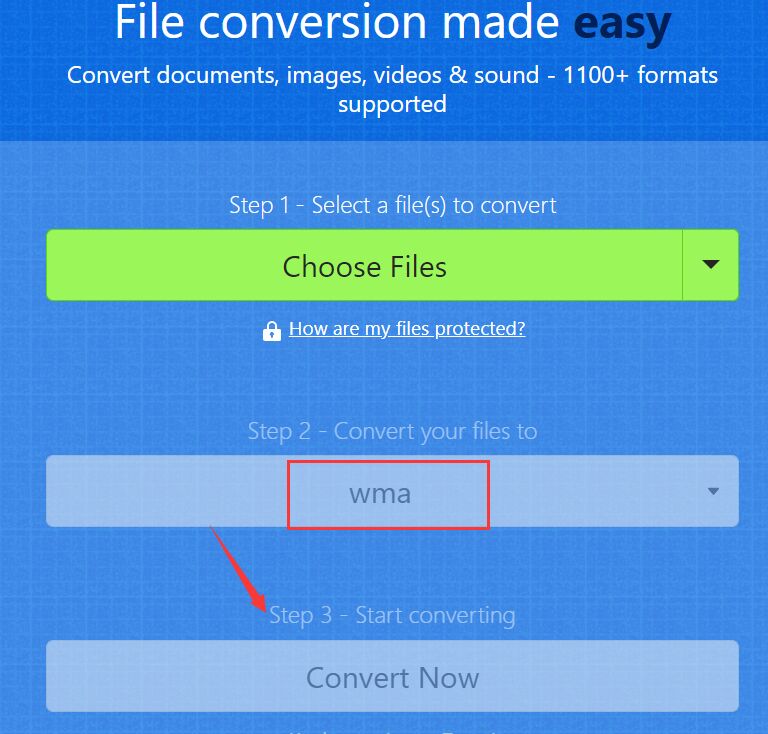
#3 Convertio.com
Another program that operates online and has a professional appearance is Convertio. It operates on all operating systems that support browsers because it is a web-based solution. Like Zamzar.com, Convertio does not have any advertisements. This gives it a really polished and expert appearance.
Similar to Zamzar.com, Convertio enables you to convert a variety of file kinds, including documents, photos, music, and video. For conversion, it supports more than 200 distinct formats.
The online program also guarantees high-quality conversion that you may customize based on your preferred settings. Try to use it to convert WAV to MWA if you think it is convenient.
#4 FileZigZag.com
Another online converter that operates with web browsers is called FileZigZag. The website is monetized with non-intrusive adverts. It's a program that enables you to convert a variety of media kinds, including web pages, ebooks, audio files, photos, and videos.
Therefore, it can be a nice converter for you to convert WAV to WMA, you can just try it.
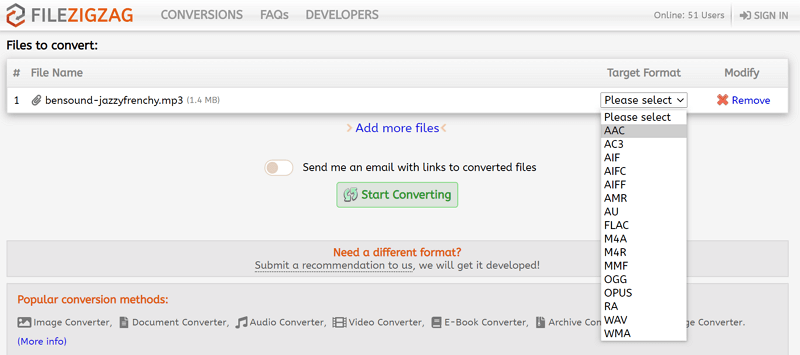
Part 3. Difference between WAV & WMA
Microsoft introduced the Wave audio file format, which has evolved into the de facto PC audio file format for anything from system and game noises to CD-quality audio. A WAV file name extension indicates it is a Wave file (.WAV). The Wave file format holds data about the file's number of tracks (stereo or mono), bit depth, and sample rate in addition to the uncompressed raw audio data.
On the other hand, Microsoft originally developed WMA in the year 1999 in order to go in competition with the AAC formatof Apple's and the popular MP3 compression techniques.
Since then, WMA has developed from its actual original format that’s lossy into various sub-formats, ranging from lossless multi-channel surround sound to low-bandwidth speech audio.
WMA actually retains better quality at a lesser bit rate when compared to MP3, especially when you are comparing bit rates that are less than the usual 64 kbps.
WMA is actually a proprietary format, hence fewer applications than the commonly used MP3 do so. You will need to obtain a third-party program or convert your WMA files into a new format if you want to open them on anything other than Windows.
You may want to convert WAV to WMA format if you’re trying to save space on your computer. The WMA format is less in size compared to the WAV format but offers better quality than the usual MP3 file type.
Part 4. Conclusion
This guide has given you the definition of both the WMA and WAV formats. We talked about the reasons why you may want to convert WAV to WMA. In addition, we recommended online tools and the top offline software you can use for conversion, the iMyMac Video Converter.
This great offline standalone tool allows you to convert audio and video files easily and quickly ensuring high-quality output. You can grab the tool for a free trial, so you can test it out before purchasing with a 30-day money-back guarantee!



