Despite the fact that another file format like MP4 is a widely used and supported file format, we occasionally ought to convert MP4 files to certain other formats in ways that are compatible with software applications or players.
Whenever it relates to conversion, there seem to be numerous options. There are many different converting tools that can be used as an excellent MPEG2 converter on Mac, as well as other systems, and a step-by-step tutorial, are shown in the following parts.
Contents: Part 1. The Best MPEG2 Converter for Mac/Windows PC [Recommended]Part 2. Top 6 Free or Online MPEG2 Converters to Help YouPart 3. What is MPEG2 File?
Part 1. The Best MPEG2 Converter for Mac/Windows PC [Recommended]
If you decided that you want to convert the video files to MPEG2, here is the best MPEG2 converter that might fit your needs. iMyMac Video Converter is the finest video converter experts suggest for MPEG-2 conversion among many of the different video converters here on the market.
This converter can quickly convert MP4 to MPEG-2 within easy steps without a complicated UI or buttons. It also enables users to make MP4 converted to AVI, MOV, MP3, MKV, and a variety of those other common formats and platforms with ease. The whole process is supported by a fast conversion speed, so the conversion won't take too much of your time.

The program is indeed safe to use and is available for no cost. Aside from conversion, it also has a feature where you can edit your videos to your preference. You can use this software in Windows or Mac, or if you don't want to download anything, you can use the online tool for iMyMac Converter which is a good MPEG2 converter too.
- Launch the app after downloading and installing that for free.
- Select Add Files option on the screen or drag and drop the video files to the interface.
- Thereafter, choose MPEG2 as the file format, customize your video's parameters, and then save it to a destination of your choosing.
- To begin the process, select "Convert" or "Export" and wait now for the procedure to complete. Go over to the "Recent Projects" area and hit "Open" to see the recently converted files.

Part 2. Top 6 Free or Online MPEG2 Converters to Help You
- Convertio
Convertio, in comparison to certain other free converters, provides a large number of output choices. You may convert videos to popular formats like AVI, WAV, MP3, and MP4, as well as a variety of uncommon formats like OGV, WVE, MXF, and AVR.
In addition to conversion, this also allows you to add captions to videos, edit them, merge them, compress them, and much more. You can also modify the audio and video settings, including video bitrate, resolution, frame rate, and audio channel.
- any-video-converter.com
In addition to being multi-platform, it is one of the most excellent MPEG2 converters, which you can download and install for free or pay for the premium one. It has a lot of features and aims to offer high-quality MPEG conversion in a short amount of time.
Users are instantaneously on a patch to execute batch conversion of many video files using a simple drag-and-drop functionality, but it does not imply that they cannot upload files directly. You may trim, crop, rotate, add subtitles, and watermark the video using the provided video editing tools, resulting in a highly customized MPEG file.
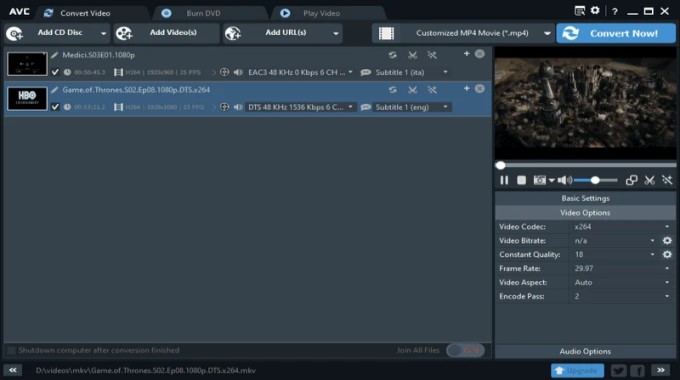
- online-convert.com
A fantastic online converter that allows you to easily convert audio, eBooks, video, documents, images, and much more. Online-convert offers 10+ relevant online free converter tools for audio and video conversion, including "Online video converter to FLV," "Music converter to AAC," "Online AVI video converter," "Convert Video to MKV format," "Online video converter to MP3," and more.
This website fully supports 32 audio and video converting formats. Skilled users can change output options such as video bitrate, frame rate, screen size, and sound quality, as well as do video editing tasks such as rotating and cutting videos.
- HandBrake
This program can quickly convert any files while maintaining tight data protection. You may use this tool to upload videos from a variety of sources, including Blu-ray discs and DVDs. This all-in-one MPEG2 converter gives you a lot of flexibility in terms of customizing the final video to meet your specific needs. HandBrake also lets you to change those parameters using the created presets, making it easier to convert a large number of videos.
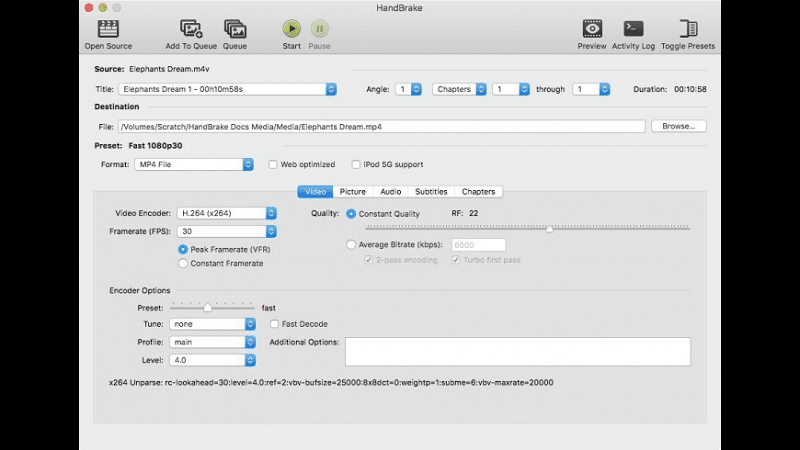
- Freemake
Another great MP4 to MPEG2 converter for Windows is Freemake Video Converter. It's a comprehensive program that allows you to convert among 500+ formats, both uncommon and common. If necessary, this utility can also separate audio from video files. The design is so simple to use that perhaps a novice user can browse and convert without difficulty.

- VLC media player
This fully accessible tool, commonly recognized as VLC, may assist you in converting any video to MPEG-2 TS or PS. Although it's most usually used as a video player, it may also be used as a simple video converter, with very some formats supported. It is more difficult to alter and utilize, but it is absolutely free and also can properly be used as an MPEG2 converter.
Part 3. What is MPEG2 File?
MPEG1, MPEG2, MPEG3, and MPEG4 are the primary MPEG standards. The MPEG-2 format is primarily utilized for digital TV transmissions delivered through terrestrial, cable, and satellite communication television.
Its format is compatible with all major television standards, such as NTSC and HDTV. The file format can also be used to describe the kinds of videos and other programs that are transmitted on DVDs and other discs.
As a result, MPEG-2 standards are used to construct TV stations, TV receivers, DVD players, and other devices. Furthermore, compared to MPEG-1 files, MPEG-2 is the newest and has greater quality. Though MPEG-2's encoding process is more sophisticated, it employs high and dynamic bitrates as well as high definition. You may also convert other video formats to MPEG using an MPEG2 converter for smoother playback on your devices.
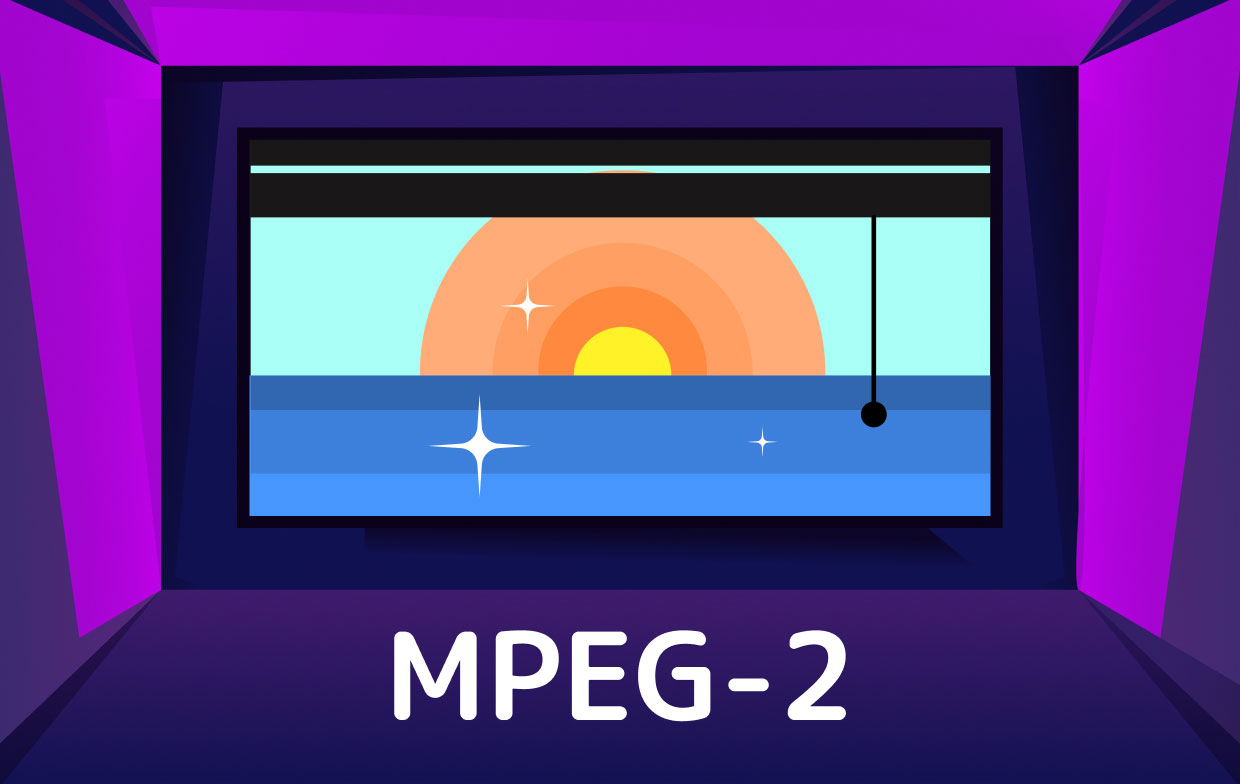
Conclusion:
After reading this article, you may have a clear knowledge of MPEG2 and know how to choose the best one. Here, we suggest that you can continue to use the IMyMac Video Converter which is a good MPEG2 converter because it can provide you with the best experience in converting files easily and quickly. So don’t hesitate, just try it!



