The WLMP file format is known to be made on a Windows computer as it stands for Windows Live Movie Maker Project. However, some users are having a problem playing them. Most of them would want to convert WLMP to MP3 format that preferably works with any device. But it’s a difficult task to finish the conversion without a tool that is able to transcode audio format.
Lucky for you, we are always here to help, and we have the best and the easiest way on converting WLMP to MP3 format. We will introduce some free online tools to help you do this job. So, if you want to know more about this, read this post until the end.
Contents: Part 1. The Best Way to Convert WLMP to MP3 on Mac/WindowsPart 2. How Do I Convert WLMP to MP3 Online for FreePart 3. What Format Is WLMP? Part 4. Conclusion
Part 1. The Best Way to Convert WLMP to MP3 on Mac/Windows
And since we said earlier that we are going to show you the easiest way to convert your WLMP file to MP3 format, then let us begin with this tool named iMyMac Video Converter that we are going to show you.
The iMyMac Video Converter is a tool wherein it allows you to convert any video and audio file that you have to any format that you need. This tool comes with a wide variety of formats for both audio and video files. It is a breeze to turn WLMP to MP3 format with this WLMP converter. And it can also turn WLMP files into MP4 format easily.
This video converter comes with an interface that you can access easily. And to show you how to convert WLMP to MP3 format, below is a simple guide that you can follow. And by the way, you can use the iMyMac Video Converter on both your Mac and Windows computer as well.
Step 1. Add Your WLMP File Format
Launch the tool on your Windows or Mac computer. And once that you get on the main interface of the program, add the WLMP file that you want to convert.
Step 2. Select the MP3 as the Output Format
Click on the “Convert Format” button located on the left side of your screen. And on the next section, click on “Video” and select the .mp3 format. Also, you can choose where you would like to save your converted file after the process. And once you are done, click on the “Save” button.
Step 3. Convert WLMP to MP3 Easily
Click on the “Export” button below your screen. This will then start to convert your WLMP to MP3 format so all you have to do is wait for it to finish. And once done, you will be able to preview your converted file from the “Recent Projects” folder.

Part 2. How Do I Convert WLMP to MP3 Online for Free
Now that we have shown you above the best and the easiest way how you can convert WLMP file to MP3 using a tool that you can download and install on your Windows or Mac computer, we have some other options for you. You can also make use of some online free converters so that you can turn WLMP into MP3 file format.
Tool 01. Sendeyo.com
You can use Sendeyo to convert WLMP to MP3 file format. This tool is known to give you the option to convert your files and at the same time, send or share them with your friends after the process.
You can also convert your files that are saved on your Google Drive, One Drive, Dropbox, and directly from your computer. This is also very easy to use, and we have added simple steps that you can easily follow.
- Launch the Sendeyo on your web browser on your computer.
- Click on the “Choose a file” button and then choose the WLMP file format that you want to convert.
- And then, select the output of your file format. In this case, choose MP3 as your output.
- And then, click on the Convert button so you can start to convert your WLMP to MP3 file format. And once that the process is done, you will have the option to send it over to your friends or to your own account as well.
Tool 02. AnyConv.com
One more online free converter tool to turn your WLMP to MP3 is the AnyConv. This online free converter tool is said to give its users the simplest way how they can convert their files from one format to another.
With this online free converter tool, you no longer need to download and install any software on your computer. Plus, it does not only convert video and audio files, but it can also convert your photos, e-books, documents, and archives. And to use this tool to convert WLMP to MP3:
- Go to the Anyconv
- And once you get to the main page, click on the “Choose File” button and add the WLMP file that you want to convert.
- And then, select the MP3 format as the output format for your WLMP file.
- Then click on the “Convert” button on your screen.
- And once that the conversion process from WLMP to MP3 is completed, you can download the converted file to your computer to save it.
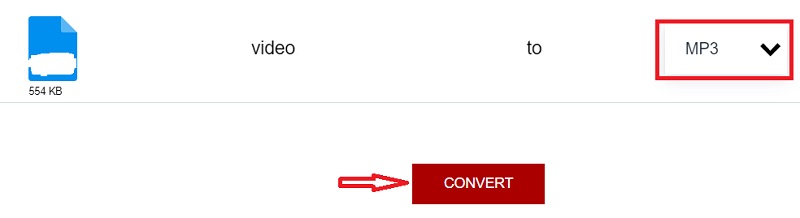
Tool 03. Online-Convert.com
Another free online converter tool that you should be considering using is the Online-Convert. This is a fast and easy-to-access tool for you to convert your WLMP to MP3 format. And of course, it supports also a wide range of formats. And to convert WLMP to MP3 online, you can refer to.
- Go to Online-Convert.com website.
- Once on the main page, add the WLMP file that you want to convert.
- And then, select the MP3 format as the output.
- Click on the “Convert” button on your screen.
- And after the conversion process, you can now download the converted file to your computer to save it.
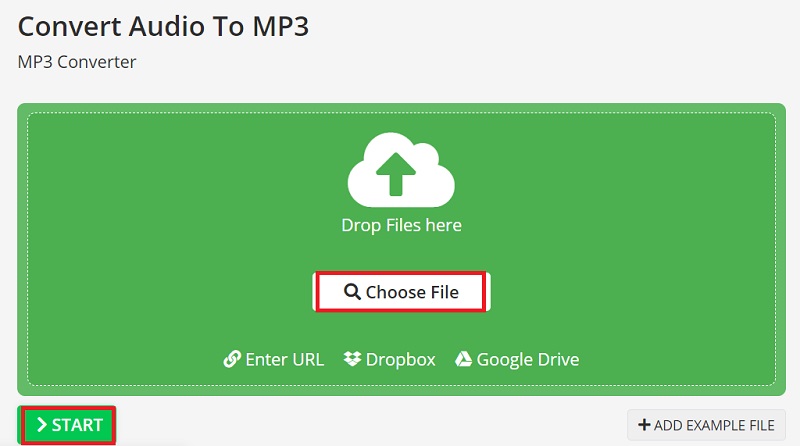
Part 3. What Format Is WLMP?
Now, to make it more clear on the fact about the WLMP file after knowing how to convert WLMP to MP3.
The WLMP file extension is known to be a movie project that was made by the Windows Live Movie Maker which is an app that can let you make your own movie as well as slideshows. This type of file extension is commonly used to make personal videos that you can share with your friends. And with it, you can have your WLMP file format exported to WMV files.
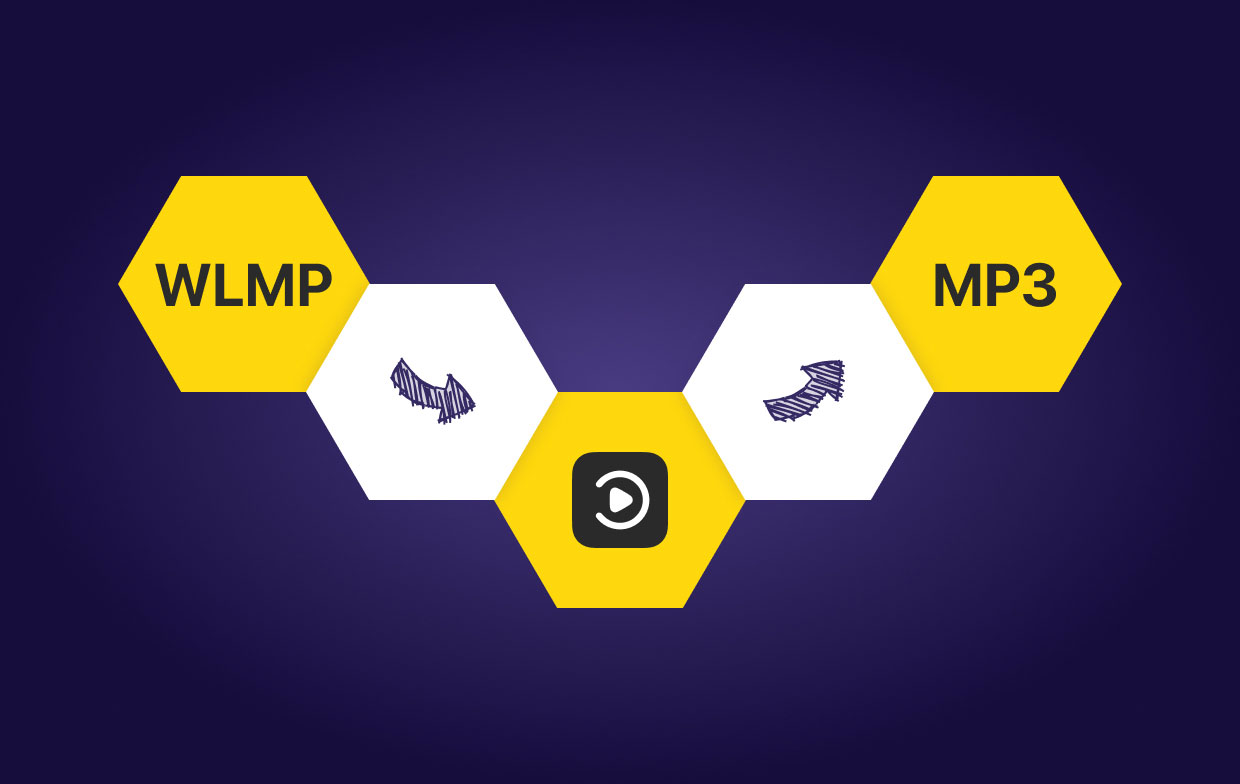
Since that Microsoft had already stopped using Windows Live name, it was then that it is now known as Windows Movie Maker. However, it has already been discontinued as well and was replaced by the Photos app, users are now having trouble viewing them. Why? Because the new Photos app actually does not support opening a WLMP file format.
Part 4. Conclusion
And now you have reached the end of this post. And we are now sure that you are able to know the best tool to convert WLMP to MP3 file format. And as a recommendation, having the downloaded and installed converter is the best and easiest way to do any conversions that you need to do. Thus, the iMyMac Video Converter is the best one you should be using.



