WMA, which means Windows Media Audio, is not just a sound format but also a codec that is widely used on Windows-based personal computers. These file types are able to store sound of a high quality, and it can be readily transferred between users through the internet.
Unfortunately, not all technologies or operating systems natively support the file type, and it is possible that you may need to make use of software from a third party in order to playback this file type. So, you may want to convert WMA to MP4 using converting tools.
This post will introduce some easy-to-use converting programs for you to finish the audio or video converting process.
Contents: Part 1. A Recommended WMA to MP4 Converter for Windows/MacPart 2. Online & Free Ways to Convert WMA to MP4 Part 3. Can I Convert WMA to MP4 Using VLC?Part 4. Conclusion
Part 1. A Recommended WMA to MP4 Converter for Windows/Mac
The iMyMac Video Converter is an effective file converter and video editor that provides a wide assortment of fully automated, pleasant, and also excellent video and audio converting or editing functions.
It is also possible to utilize this as a simple WMA to MP4 converter, which will make it easy for you to turn WMA files that include movies or photos into MP4 format.
Not only does it convert WMA to MP4, but it also converts various formats, may it be audio or videos, like MKV, WMV, MP4, MOV, FLV, M4V, 3GP, VOB, SWF, M4A, MP3, AAC, AC3, FLAC, WAV, OGG, WMA, and AVI.
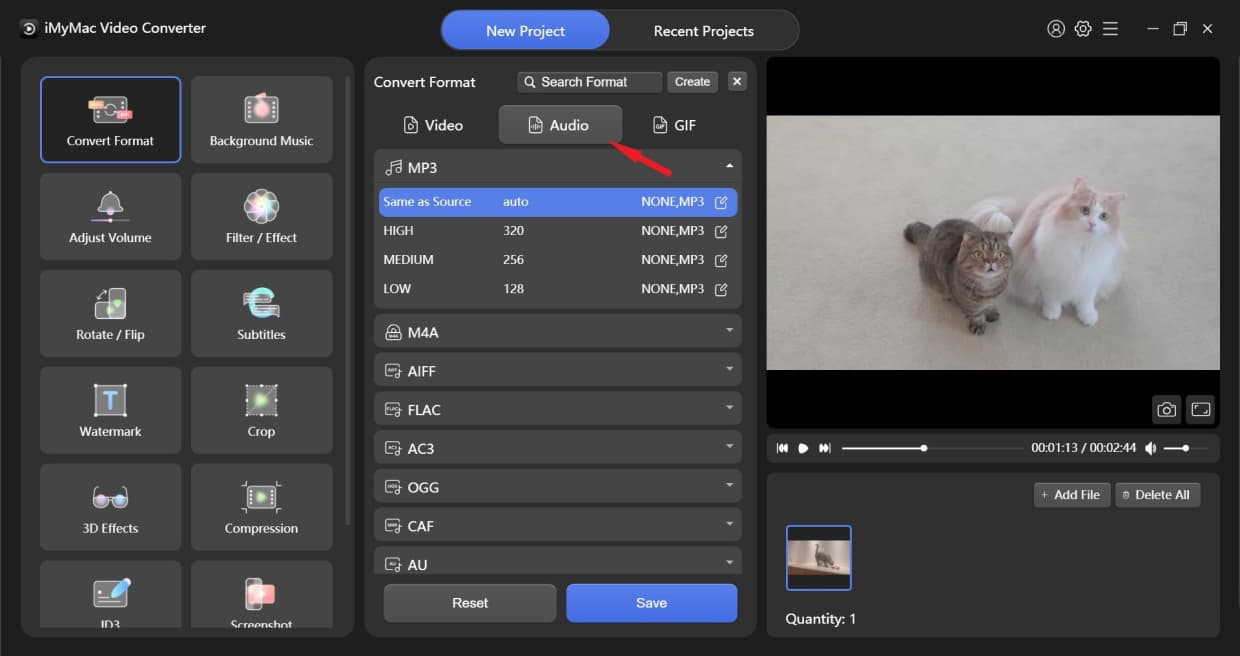
The converter has a faster-converting process that works six times quicker than ordinary converters. See how to convert WMA to MP4 easily:
- Upload the WMA file directly or import it by dragging and dropping it into the software window.
- Click the Convert Format button and then choose MP4 as the output format.
- After you have finished modifying the converted files to your preferences, to save your work, select Save/Set option.
- To start the process of conversion, you can now click Export.

The best feature of this converter is that it accepts conversions of so many files. Therefore, there is no need for people to keep looking for different programs to convert files. Then how about converting MKV to MP4 or other files for a try?
Part 2. Online & Free Ways to Convert WMA to MP4
In fact, there are so many different types of files that people need to always convert because most of these files are not accepted by many devices. That is so many converting ways or methods are provided. Then the followings are some online or free converters for you to transcode your files.
1. iMyMac Online Converter
Regardless of the fact that this media converter can be a great converter to convert WMA to MP4, it can also convert a variety of many other file kinds. This can transcode video in addition to sound. You may effortlessly upload the data without fear of the sound quality is compromised.
It's also fully free to just utilize, but it really is devoid of viruses and dangerous malware. In general, the iMyMac Online Converter is a trustworthy and safe online converter that may be trusted.
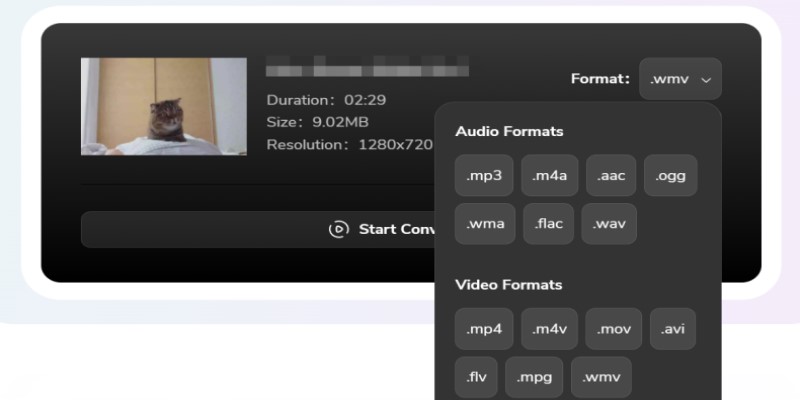
2. anyconv.com
AnyConv is a program that can let you convert WMA to MP4 format. It gives you the ability to drag & drop the data directly into the conversation. The app is able to process files that are up to 50 megabytes in size. It provides the ability to make conversions only with a few clicks of the mouse.
After twenty-four hours, the data are removed from the system in an automated manner. Any web browser, including mobile ones, may be used to access the program, and it supports in excess of 300 different file types.
It also offers help via e-mail communication. AnyConv will provide you with a special URL to the converted files.
3. onlineconvertfree.com
If you really are seeking a converter with more extensive features, you will find what you need at onlineconvertfree.com. Users of this converter will have an easier time converting WMA files to MP4 format, as well as converting TIFF to PDF and M4A to MP3 formats.
This program maintains a support area in order to answer any and all questions that may arise.
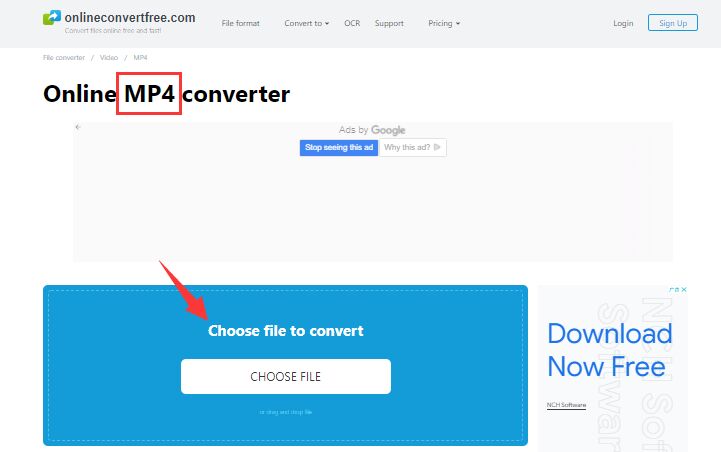
4. freeconvert.com
You may convert WMA to MP4 format online with the help of a program called FreeConvert. It gives you the ability to upload movies from your own computer, Google Drive, Dropbox, or a URL. You may make simple adjustments to the video display size as well as aspect ratio with the help of this software.
You have the ability to rotate, trim, and flip videos with this online audio converter. The video may be added with subtitles if you want. It is interoperable with a variety of audio codecs, including mp2, auto, and mp3, among others.
You will not find a better WMA converter than this one, which allows you to customize the volumes. It provides a wide variety of effects, including fade in and fades out, as well as the ability to erase audio.
5. online-convert.com
The online converter known as Online convert is among the finest MP4 converters available since it enables you to carry out a conversion of excellent quality with no effort at all. It offers a variety of configurable options for managing videos.
Results are delivered in a timely and precise manner. It improves the video quality while also allowing you to transcode WMA files to MP4 for free. The software's user interface has been designed with a user-friendly design.
Convert single footage to a different format with only a few clicks of the mouse.
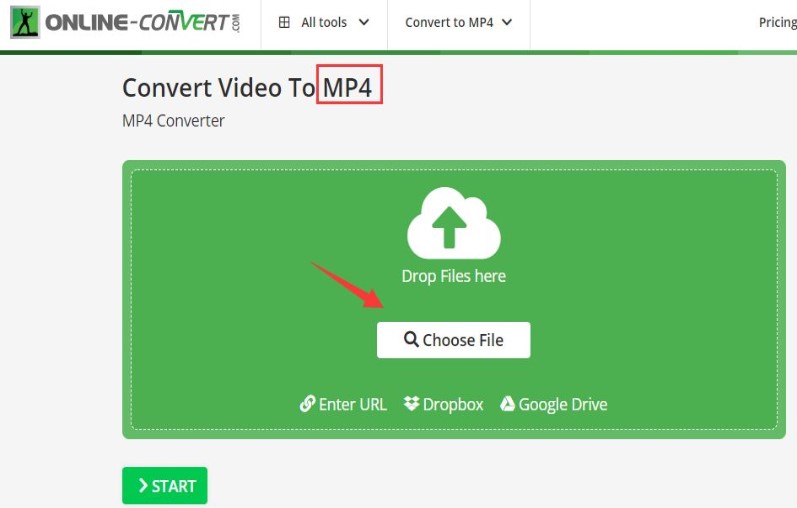
Part 3. Can I Convert WMA to MP4 Using VLC?
VLC is popular on Windows PCs and Mac. This free program works on all Windows or MacOS versions. It plays common video and audio formats easily and has many playing options.
You may also convert WMA to MP4 using VLC with these instructions.
- Open VLC and click Media in the upper left. Select Open Multiple Files to launch a popup window.
- Import the WMA file you like to convert using the Add button. Choose Convert from the menu beside the Play button.
- Select the file type to MP4 under Settings. After it is all finished, select Convert to convert and save the file.
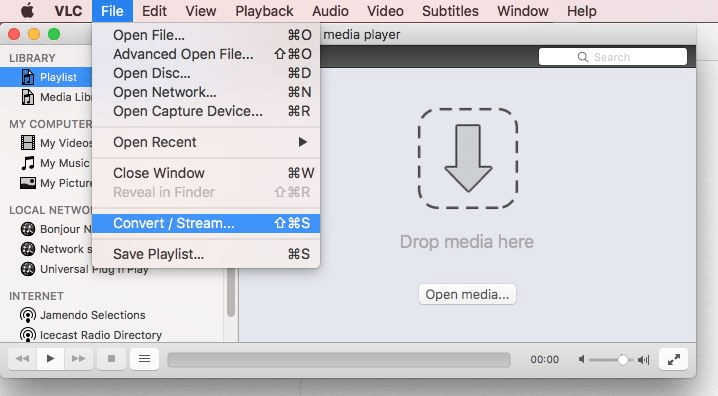
Part 4. Conclusion
WMA (Windows Media Audio) is a known audio file type on Windows systems. They're also sound codecs, which elevates their significance. But they are not accepted by many devices.
Third-party multimedia players may also be used since they provide greater media support. If users don't want to utilize third-party multimedia players, they can convert WMA to MP4 with iMyMac Video Converter.



