WMV is a video file type that is popular on Windows platforms. On the other hand, WAV is an audio file that allows you to listen to music. The question is, can you convert WMV to WAV? Can you convert a video file into an audio file or extract the audio from a video file?
Fortunately, we’ve got you covered. We will teach you the top ways to convert WMV to WAV in this article. We will start with the best offline tool you can use to convert audio and video files. Then, we will move to the top online tools for conversion. At the end of this article, you will learn a lot about conversion tools.
Contents: Part 1. How to Extract WAV Audio from WMV without Losing Quality?Part 2. Top 4 Free Methods to Convert WMV to WAVPart 3. Why Do People Want to Convert WMV to WAV?Part 4. Conclusion
Part 1. How to Extract WAV Audio from WMV without Losing Quality?
A video converter program makes it simple to convert music and video data between different formats. But not every kind of software is the same. You must choose a strong and dependable brand to convert WMV to WAV as a result.
In this instance, we advise using the iMyMac Video Converter. It is an all-in-one program that is incredibly potent and enables you to convert audio and video files. Numerous file types, including the most well-liked ones, are supported.
It also provides a convenient method for editing your audio and video files. Apart from converting file formats, other of its features let you easily edit your video files and audio files by editing, rotating, cropping, adding audio, adding subtitles, and adding effects.
For example, it can also support you to convert your DVDs to MP4 videos. Even batch conversion is supported, saving you time from having to repeat actions for several audio and video files.

The procedures to use the program to convert WMV to WAV are as follows:
- Launch the program on your Windows or macOS computer after it has been installed.
- Drag and drop your WMV files to add them to the tool.
- The next step is to choose the output format "WAV" from the Convert Format list.
- Make whatever changes and revisions you like. To save the changes, click the Save button.
- The output directory on your computer where the files will be saved may then be easily chosen.
- Next, press the Export button to begin converting the files and storing them in the destination location you've already selected.

Part 2. Top 4 Free Methods to Convert WMV to WAV
Tool 01. iMyMac Online Converter
Popular file types may be converted without charge with iMyMac's Online Video Converter. It features lightning-fast conversion rates and supports both audio and video files. You don't need to bother about downloading and installing software on your computer because it is an online application.
The UI is also highly polished and professional. You won't need to jump through hoops or throw balls in order to complete the task. You may convert your files from one format to another by simply following a few easy steps.
Tool 02. OnlineConverter.com
Another online tool to convert WMV to WAV is OnlineConverter.com. It functions with a variety of data kinds, including documents, archives, audio, video, and photos.
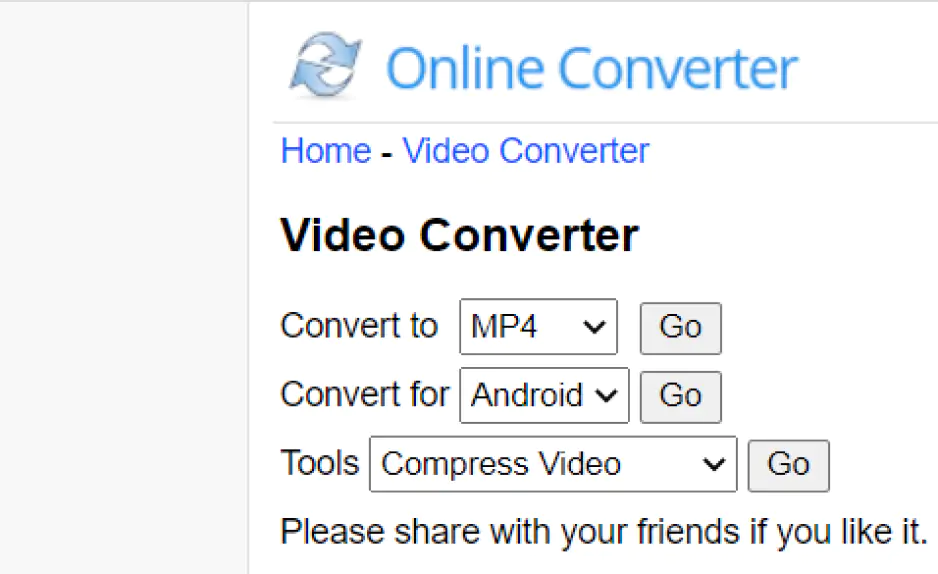
Although there are advertisements on this tool's website, using the online program is not hindered by them. A file size limit applies to uploads on OnlineConverter.com, a trustworthy tool. Therefore, it is the most effective online web for short audioand video files and is compatible with minimal file sizes.
Tool 03. Online-Convert.com
This free converter looks less polished than iMyMac Online Converter and contains advertisements.
However, it may still assist you in converting audio and video files, with a limit on the amount you can submit. Web-based platform Online-Convert.com provide us with an extension of Chrome for conversion that is accessible from desktops or mobile devices as long as you have an Internet connection.
Tool 04. CloudConvert
A well-known online program for converting various file kinds is CloudConvert. It has a file size restriction that only allows you to upload files up to megabytes. More importantly, it is known as a safe site for conversion.
Use CloudConvert to convert tiny files because all operations are carried out on their servers. As a result, there is no need for you to download and install software on your computer. You can try it to convert WMV to WAV online,
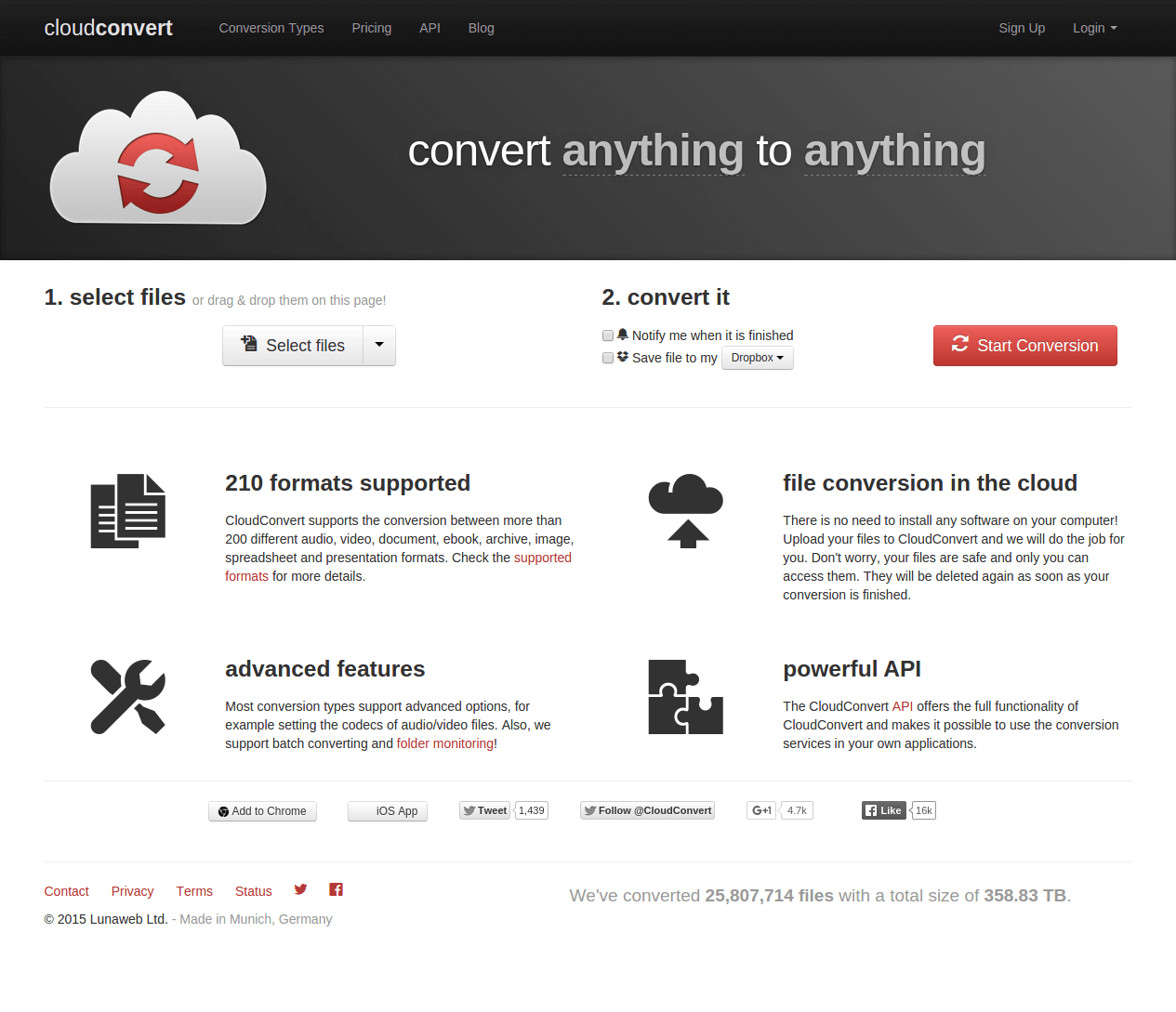
The company CloudConvert has been around for a while. Millions of people throughout the world rely on them to convert various data kinds. Images, music, video, spreadsheets, documents, and archives are just a few of the file formats you can convert.
Part 3. Why Do People Want to Convert WMV to WAV?
WMV is a video file while WAV is an audio file. You may want to convert WMV to the WAV file format if you want to extract the audio file of a WMV video.
WAV is a great format that supports high-quality audio files and is a great way to listen to the audio of a video file.
Let’s say you have a music video in WMV format. You may want to grab its music alone and convert it to the WAV format.
In this way, you can easily extract its audio file. As such, you will be able to listen to the audio file alone, making the file smaller in size, especially if you don’t need the video data within it.
Part 4. Conclusion
This guide has given you the top ways to convert WMV to WAV. We talked about online tools you can use to convert these two file formats. These online tools include iMyMac Free Online Converter, OnlineConverter.com, Online-Convert.com, and CloudConvert.com.
In addition, we talked about why you may want to convert WMV to WAV to extract the audio data within it.
Finally, we talked about iMyMac Video Converter and how it can help you convert audio and video files to different file formats. In addition, you can use it as a video and audio editing tool by trimming, cropping, adding effects, and more. You can easily grab the tool at iMyMac.com to ensure that you get all the tools you need for your multimedia projects.



