WMV and WebM are both multimedia container formats we use nowadays. They are great for containing both audio and video data in a single file. But most people would like to convert WMV to WebM easily and quickly. In this way, they get an open-source format they can distribute throughout the net.
That’s why we’re here to help you out. We will teach you how to convert WMV files to the WebM format. We will start with an amazing tool that can be used to convert and edit video files. Then, we will also talk about the free online converting tools you can use if you’re trying to convert smaller file sizes.
Contents: Part 1. The Best WMV to WebM Converter for Mac/WindowsPart 2. Other 5 Free Methods to Convert WMV to WebMPart 3. Why People Convert WMV to WebMPart 4. Conclusion
Part 1. The Best WMV to WebM Converter for Mac/Windows
The process of converting music and video files across formats is made simple by a video converter tool. However, not all software is created equal. As a consequence, you need to pick a reliable and strong brand.
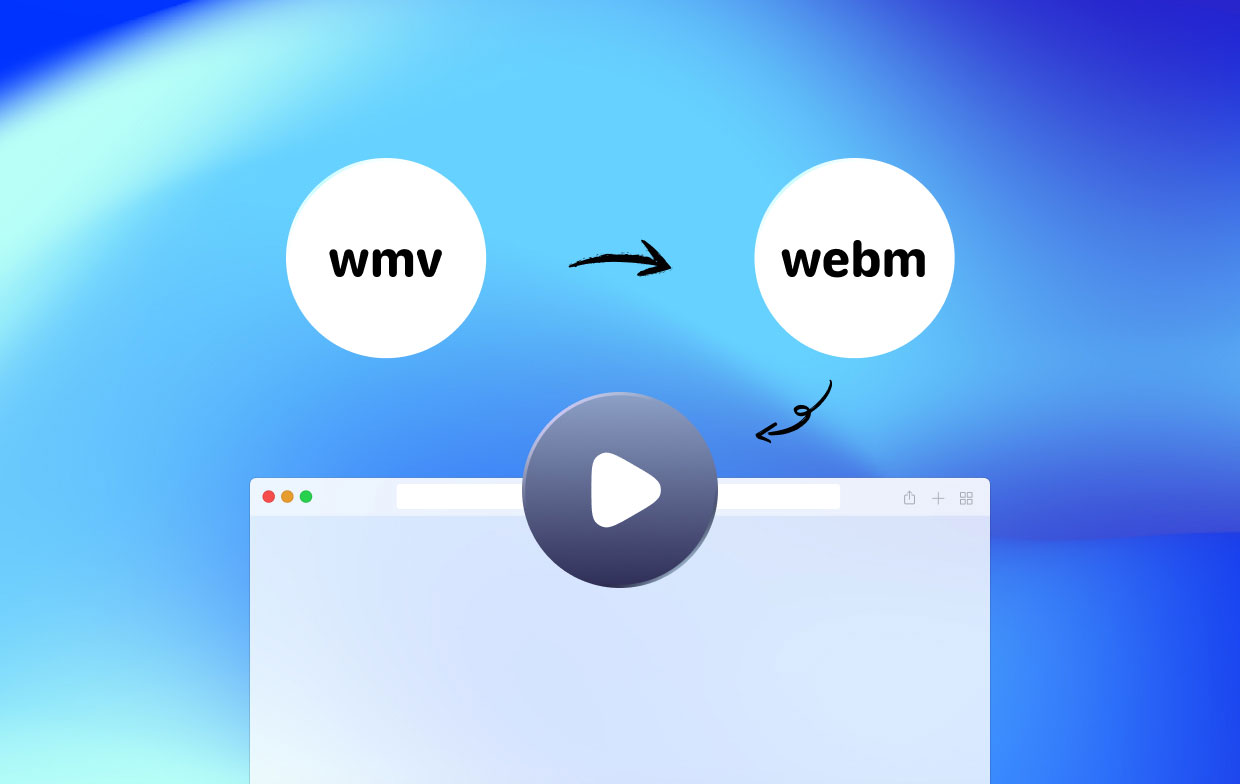
We suggest using the iMyMac Video Converter in this situation to convert WMV to WebM easily. It is a very powerful all-in-one tool that enables you to convert audio and video files. There are several supported file formats, including the most popular ones.
The steps to utilize the application to concurrently convert your audio and video files are as follows:
- After downloading, install the iMyMac Video Converter on your computer.
- After installation, run the software on your Windows or Mac computer.
- To add WMV files to the tool's interface on the right, utilize drag-and-drop actions.
- To convert WMV to WebM format, choose the output format as WebM after you click on Convert Format.
- Make whatever alterations and improvements you like. Clicking the Save button will save the changes.
- The output directory where the files will be saved on your computer may then be readily selected.
- Then, click Export to start converting the WMV files and save them at the preselect
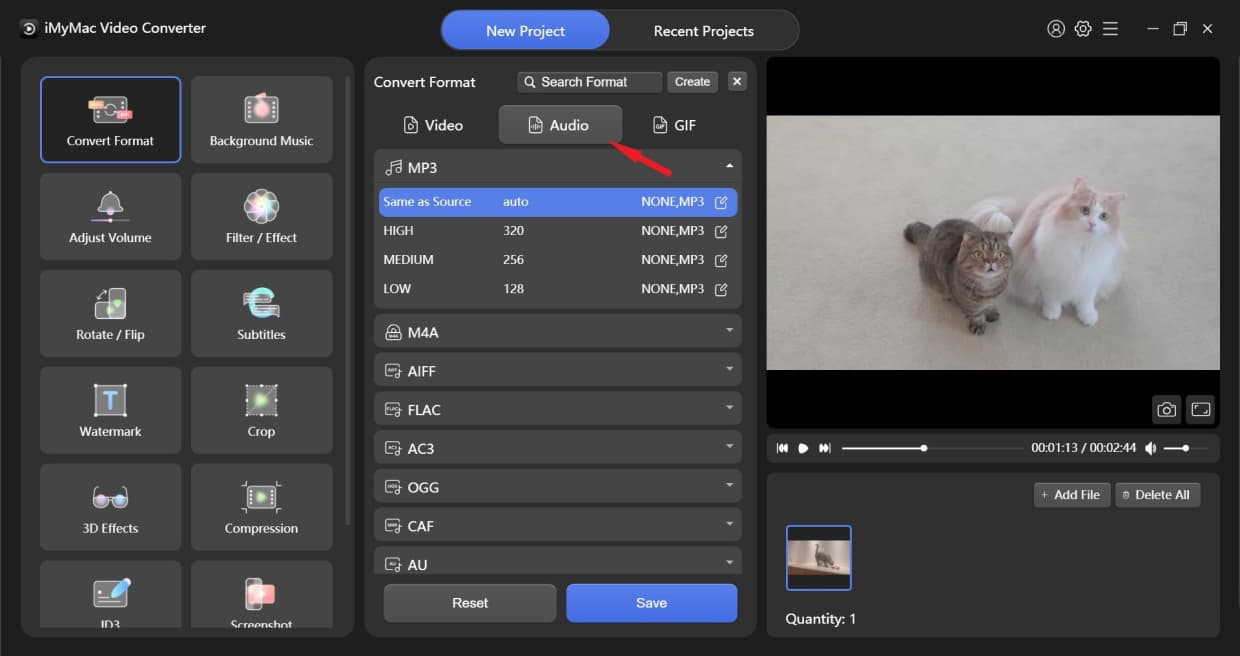
In addition, the iMyMac Video Converter will be helpful if you want to convert some video codecs to another. For example, you can use iMyMac Video Converter to convert DVD videos to MP4, just easily.
Part 2. Other 5 Free Methods to Convert WMV to WebM
Tool 01. VLC Media Player
VLC Video Converter is great for converting your media to other file formats as well as for watching videos. You won't regret using this player-slash converter program because it supports a large number of file types.
Additionally, VLC Video Media Player is cost-free and available for unrestricted usage. The fact that VLC runs on several systems is also advantageous. Additionally, this media converter program offers quick conversion times and lag-free listening.
You can try VLC for free to convert WMV to WebM. The UI of VLC is straightforward so people will know how to use this tool quickly. Additionally, as soon as the software is launched, you may view the alternatives. In the same way that material, video, audio, subtitles, tools, view, and assistance with the conversion process. As a result, you may upload files like audio quickly and simply without wasting time browsing through everything because this program is quick and simple to use.
Tool 02. Zamzar.com
Zamzar is a well-known online tool for converting different file types. You can only upload files up to megabytes due to a file size restriction. Utilize CloudConvert to convert small files as all processes take place on their servers. You do not have to download and install any software on your computer as a consequence.
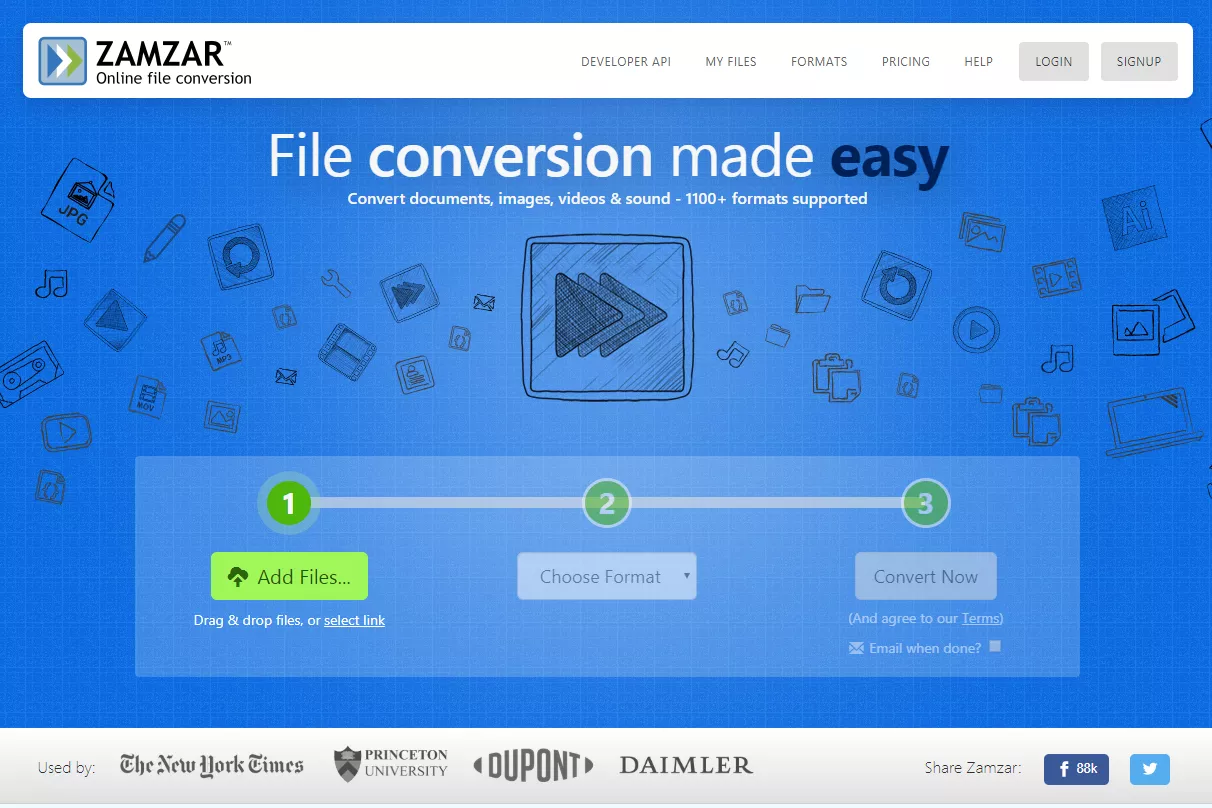
The business of Zamzar has been in existence for some time. They are used by millions of individuals throughout the world to convert different data types. Among the file formats, you may convert are images, audio, video, spreadsheets, documents, and archives.
Some of the reasons to use the tool to convert WMV to WebM include the following:
- There is nothing to download. Simply choose your file, and the format you want to convert it to, and press convert.
- Since 2006, Zamzar has successfully converted files for millions of satisfied clients.
- Do you have a file that won't convert? Simply send Zamzar an email, and they'll ask one of their talented engineers to check into it for you.
- They strive to finish every conversion in under 10 minutes.
- They assist with more than 1200 file types.
Tool 03. AConvert.com
This free converter has advertising and a less polished appearance than Zamzar. You can also use it to convert WMV to WebM online. There is a cap on the number of audio and video files you may upload, but it may still help you convert them. Any desktop or mobile device with an Internet connection can access the web-based platform AConvert.com.
Tool 04. XConvert.com
XConvert is the top website for converting PDF files online. Without downloading any particular software, you may create a PDF-compatible file using the website. Simply upload a postscript-compatible file to our website, click the resultant link, and the file will be converted to a PDF format. Details may be found on the FAQ page.
Apart from PDF files, it can be used to convert different file formats such as images, audio, video, spreadsheets, and more. One example is converting WMV files on this site, thus, using it to convert WMV to WebM is possible. They get the job done even if they don’t have the best-looking web interface.
Tool 05. OnlineConvertFree.com
OnlineConvertFree.com is an additional online tool for file conversion. It works with many different data types, such as papers, archives, audio, video, and pictures. Although this tool's website contains adverts, utilizing the online software is not impeded by them.
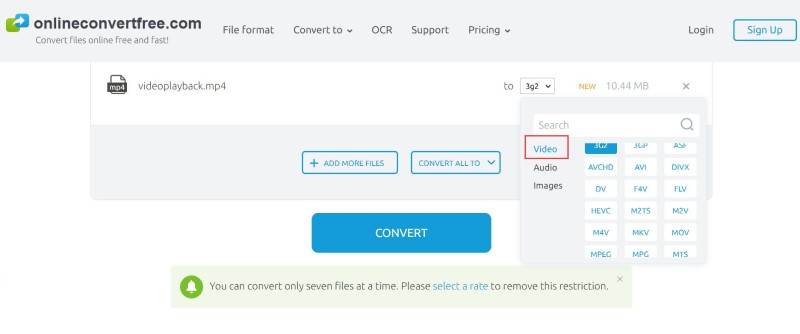
On the reliable website OnlineConvertFree.com, there is a file size restriction. As a result, it works best with brief audio and video files and is suitable for small file sizes.
Part 3. Why People Convert WMV to WebM
People may want to convert WMV to WebM if they want an open-source format that is free of restrictions.
Typically, WMV utilizes Windows compression technologies and is compatible with Windows platforms. WebM can be played on Windows platforms as well, but has the advantage of being an open-source format.
Thus, there are no patent restrictions and licenses, allowing the user to distribute video content over the Internet.
Part 4. Conclusion
This guide has given you the top tools and steps to convert WMV to WebM. We talked about why you may want to convert the said WMV format to the open-source WebM file type. In addition, we talked about online tools such as Zamzar, XConvert.com, and AConvert.com.
Finally, we talked about the iMyMac Video Converter and how it can help you convert different audio and video formats available out there.
In addition, you can use it to edit, enhance, and improve your audio and video files. You can download the tool at iMyMac.com and make sure all your multimedia projects are well-taken care of.



