Back in the day, all of us usually use our televisions to watch our favorite shows, movies, series, and more. But now, with the enhanced technology that we have, there are now so many ways on how you can watch your show.
Here we are going to show you the MP4 and MPEG formats and on what are the famous video converting tools that you can use as an MP4 to MPEG converter.
Contents: Part 1. Are MP4 And MPEG The Same? Part 2. Recommended Offline MP4 to MPEG Converters Part 3. Online & Free MP4 to MPEG Converter List Part 4. Conclusion
Part 1. Are MP4 And MPEG The Same?
Now, since we have mentioned that knowing about the MPEG and MP$ file format is important, we have included below the facts that you need to know about both.
What is MP4?
The MP4 format, or what is also known as the MPEG-4 is known the most common format for videos. And this format was made by the Moving Pictures Experts Group. Not like the other MPEG formats, using MPEG 4 or the MP4 can still let you save other files such as your videos, audio, subtitles, photos, and more.
And nowadays, the MP4 format is known as one of the most popular formats there is because you can easily view them using any media player that you have on both your computers and mobile devices.
You also no longer need to have nor install any other codecs just to play your MP4 files on your device.
What is MPEG?
MPEG, also known as the Moving Pictures Expert Group is a format that actually can compress your videos to MPEG-1 or to MPEG-2 compression. The MPEG file usually comes with a file extension name of “.mpeg” or “.mpg.
This format comes in different categories such as the MPEG-1, MPEG-2, MPEG-3, and MPEG-4 (which are all ideal for you to stream your DVD files), MPEG-7, and MPEG-21.
And since the MPEG format is also compatible with many devices, then you can play it on different media players as well such as your VLC Player, QuickTime, iTunes, and your Windows Media Player. But, if you are going to use this on a Windows computer, then you will be needing to have the MPEG encoder.
Now, the reason why you will be needing to have an MP4 to MPEG converter tool is that the MPEG format is the ideal format that you can use for you to have it posted on your social media platforms. It is also best for backing up your videos from your CD’s and your VCD’s.
Part 2. Recommended Offline MP4 to MPEG Converters
Now, since what you are aiming for is to have an MP4 to MPEG file converter so you can have your file converted, we have included below the most recommended tools that you can do to get this job done.
And the tools that we are going to show you are those that you can download on your computer and that you can work offline
1. iMyMac Video Converter
The first video converter that we are going to show you is the most recommended tool when it comes to converting any files that you have from one specific format to the format that you desire. And that is no other than the iMyMac Video Converter.
It is known as the best converter tool because it can successfully convert your videos and audio files to another format that you need.
This tool is very easy to access and use. And because this MP4 to MPEG converter comes with an interface that you can easily follow and understand, you will be able to convert your MP4 to MPEG in just a few simple steps.
This converter is also very effective to use and safe as well because it will not harm other data that you have on your computer. And the best part of this is that the iMyMac Video Converter is fast when it comes to its conversion process but still retains the highest quality of the video that you are converting.

So, start downloading and installing the iMyMac Video Converter on your Mac or Windows computer and have it set up. When you are done, follow the guide below on how you can use this tool on Windows for example.
Step 1. Add Your MP4 File
When you get on the main interface of the program, simply click the “Add/drag your files here to start conversion” section and look for the MP4 file that you want to convert, and select it.
Step 2. Choose MPEG Format
Then, on the screen of this MP4 to MPEG converter, go ahead and click on the option “Convert Format”. And from the list that will show up on your screen, choose MPEG format.
Step 3. Convert Your MP4 to MPEG
Once you have chosen the correct format, go ahead and simply click on the Export button on your screen and the process will begin. Once it is done, you can preview your converted file on the Recent Projects button.

We all know that so many files can be converted mutually. And here this recommended converter is the best choice for you to convert these files easily. Of course, you can use this MP4 to MPEG converter to convert MP4 to other formats like WMV simply.
2. Freemake Video Converter
The Freemake Video Converter is another offline tool that you can use for you to convert your MP4 file to an MPEG format. This tool was said to have over 50 formats that you can choose from for your videos or even your movies.
You can also alter your videos from Vimeo, Dailymotion, and so much more. This tool has also been known as common to young people. You can also have your converted files enhanced if you wish to do so. It is fast, reliable, can be used easily, and so much more.
3. FFMPEG
The FFMPEG tool is also another way to convert your files. This tool can actually work on different media players such as your VLC Player and more. Though however, this tool is not that recommended for everyone. It is because the FFMPEG comes with an interface that new users can have a difficult time understanding it.
Part 3. Online & Free MP4 to MPEG Converter List
Aside from the offline tools that you can make use of as an MP4 to MPEG format converter, there are also some other tools that you can refer to. And these tools are the ones that you can just look for using your web browser. And below are some of the online converter tools that you can consider using.
1. Online-Convert
This tool is known because as one of the best online converters. The interface of this tool is also very easy to follow. And also, this tool can support your photos, videos, audio, and other data that you have. You can also have your URL imported if needed. Though, the only thing that this tool is not good at is that its interface comes with some annoying ads and the process itself is a bit slow.
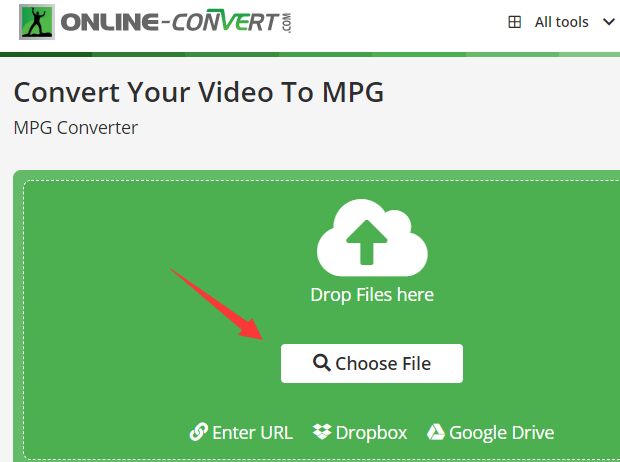
2. Convertio
If you are looking for an online MP4 to MPEG converter that you can use, then the Convertio is one thing that you should also consider. It can allow you to convert one file into different files that it has to offer. And just like the first online tool that we have mentioned, you can also import the URL of your work for easy access.
3. Freefileconvert.com
This tool has already been used to convert your files from one format to another. This tool is also very easy to use and can support several videos and formats that you can choose from. It also comes with a high-speed conversion process.
4. Coolutils
This is another online free converter that can convert your video and audio files. And aside from that, it can also work on your photos and documents for conversion. The interface of this tool is very easy to understand which makes it easy to use especially for those who are new to using an online video converter.

Part 4. Conclusion
As you can see, there are a lot of MP4 to MPEG converters that you can definitely use. Once you know what you need for the MPEG file, then you can easily convert your file to it.
Though for you to have the best when it comes to converting your files, what we highly recommend you to have is the iMyMac Video Converter and we assure you that you can never go wrong with this tool. It is safe, effective, fast, and very easy to use.



