Torrent files have gotten a bad name. You have probably been warned not to download any of those files. Still, you’re curious about them. Are torrents safe? If they’re not, then why are a lot of Torrent clients and files? What makes torrents unsafe?
This article will explain what torrents are and how you can torrent safely. Make sure to read until the end to learn about a program that can keep you safe while you download torrents.
Contents: Part 1. Are Torrents Safe? Part 2. How to Download Torrent Safely?Part 3. Bonus: Ensure Your Mac Always Has Enough SpacePart 4. Conclusion
Part 1. Are Torrents Safe?
What Is Torrenting Mean?
Torrents are files. These are files to be distributed. The manner of distributing them is called torrenting. Torrenting is what’s known as a P2P network or peer-to-peer network. Some folks will say, person-to-person network. They’re all pretty much the same. It’s just from one person to another. A torrent is coming from multiple sources. When you download torrents, you need to look out for seeders and leechers. The seeders are pretty much people that are uploading the files onto the web. The leechers are pretty much the people that are downloading the files.
When looking out for a file to download, you need to see if there are more seeders than leechers. That way, the file will download faster. If there are more leechers, then your files are going to take forever to download. You might even be put on a waiting list to download a particular file.
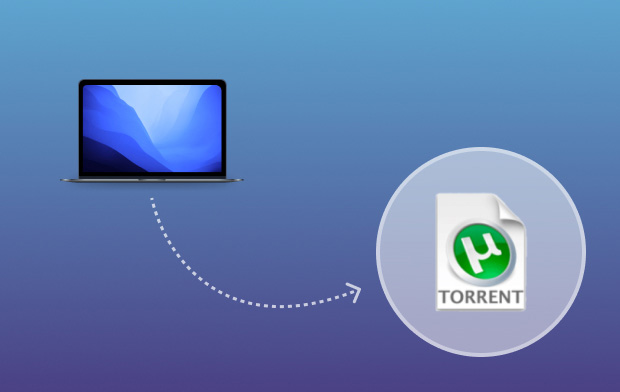
Do You Really Need a VPN for Torrenting?
There's some risk involved in downloading torrents. It completely depends on what you're downloading. A lot of people have used torrents to download pirated software and illegal programs. For example, pirated movies and software. The list of dubious stuff you can download online goes on. It can open you up to some risk. It can also harm your Mac. Even worse, you can get in some kind of trouble if you're caught downloading pirated movies and software.
There is a way to protect yourself. You can use a VPN so that your connection is encrypted over the internet. A VPN gives you an extra added layer of protection. Using a VPN or a virtual private network masks your identity when doing stuff online. A VPN makes it much more difficult for anybody to know where you're coming from and what your internet service provider is. When downloading torrents, you want to use a VPN. It's just a safe practice to do when you're online.
How to Check If Torrents Are Safe?
If you follow the safety tips, you pretty much will know the answer to the question, are torrents safe? So, before you download a torrent file make sure you follow the simple steps below.
- Look out for comments. you need to make sure that the file you are downloading has comments. Make sure that there are at least two pages of comments on the file before downloading. if it doesn't have any comments make sure you do not download the file unless you want to be the first person to take the risk of downloading the file number.
- Check if the file is coming from a trusted user. You can always see if the person that you're downloading from is a trusted user. There are normally VIP markers or trusted markers on Torrent websites. These are regular uploaders that are trusted by the community.
- Never download a recently released movie. Make sure to never download anything that has recently been released. That tends to be the time when people send out the more harmful things on Torrents. For instance, viruses or trackers.
Part 2. How to Download Torrent Safely?
Are torrents safe? You can torrent safely by choosing a reliable Torrent client. This is pretty much a download manager that allows you to download Torrent files. Listed below are two of the most commonly used Torrent clients and one browser that can help you torrent safely.
Option #1. Download Torrent Safely Use uTorrent
This one of the most popular torrenting programs. The steps below will show you how you can use it to torrent safely.
Step 1. Download uTorrent
Go to their official website and scroll down. It’s recommended that you use uTorrent Classic. Hit the download button. Then when you get to the next page, select Basic click on the blue button Download Now tab.
Step 2. Open Installer
Once downloading is done, open the installer by clicking on the Next tab to get to the License Agreement and Privacy Policy. Then click on the Agree tab. Make sure to decline optional offers by clicking on the Decline tab. When you get to Choose Install Options and Configuration, it’s up to you to tweak them according to your preference. Just click on the Next tab when you’re done. Click on the Finish tab when the installation of uTorrent is done.
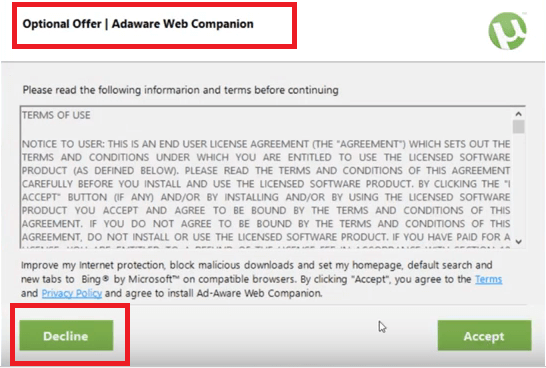
Step 3. Go to 1337X and Download a Torrent
This is the most commonly used website to download torrents. It offers a bunch of categories for you to choose from. Just head on over to this website. When you get to the website, click on the Top 100 to see the top torrents. Choose a torrent with a lot of seeders. Always look out for seeders to be safe. Then choose a torrent download. When the Downloads folder appears, click on the Save tab to open the file on uTorrent.
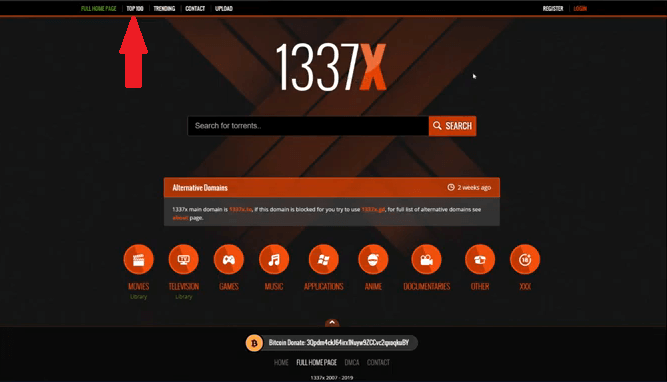
Option #2. Download Torrent Safely Use qBittorrent
This is another Torrent client that you can consider using. The steps below will show you how to use it.
- Go to the official website of qBittorrent. You will find a download tab on the menu on top. Once you click on it, choose the version that matches your operating system. Install and open the software.
- Go to a Torrent website. One such website is The Pirate Bay. Type in what you’re looking for on the search box.
- Once you see the list of files comes out, click on the Seeders tab and click on the file to download.
- Click on the download button. Once you do so, it’s going to prompt you to open it up on your Torrent client.
Option #3. Download Torrent Safely with Brave Browser
Compared to the others, Brave is a new browser. With this particular browser, you can download any torrent that you like without the need for a Torrent client. You can consider this a Torrent client that also works as a browser. It has built-in security extensions for an added layer of protection. The steps below will show you how to use it.
- Go to the website and click on the download tab. Once you’re done, install it. Then close the browser you used to search for Brave.
- Once you have installed Brave, you can go to a search website like Google to go to a Torrent website like The Pirate Bay or 1337X.
- Once you are on a Torrent website, choose a file and click on it.
- The difference with using Brave in downloading a torrent file is that you just have to click on the orange tab that says Start Torrent.
Part 3. Bonus: Ensure Your Mac Always Has Enough Space
At this point, you can now answer the question, are torrents safe? The answer is yes. As long as you follow the safety tips mentioned above, then downloading torrents is pretty safe.
If you want an extra layer of protection for you and your Mac, then make sure to use the iMyMac PowerMyMac. It aids you in monitoring those files that you download. It searches and scans for those useless files that are hiding deep in your Mac. If you had to do the searching, then it would eat up most of your time, right?
You just have to click on a couple of tabs to get to those files that need to be cleaned out from your Mac. As you use PowerMyMac regularly, you’re going to be able to maintain the mint condition of your Mac. For starters, it will always have enough space for all your downloads.
Part 4. Conclusion
So, are torrents safe? Yes, they are! As long you follow all the safety tips mentioned, you won’t end up download any kind of dubious file. Furthermore, using a comprehensive cleaning tool like the PowerMyMac can keep your Mac free of useless and dubious files.
Do you download torrents? If yes, how do you usually go about it? Which Torrent Client do you use? Which Torrent website do you use? Feel free to share a couple of tips and tricks with us. Our readers would love to hear them.



