Whether you're a professional photographer or a creative hobbyist, black and white images offer a way to highlight contrast, emotion, and detail that color photos often can't capture. They’re classic, expressive, and surprisingly easy to create. In this guide, we'll explore what makes black and white photos so powerful, how to convert color photos effectively, and tools that enhance your editing process. To keep your Mac running smoothly during large photo edits, iMyMac PowerMyMac helps optimize performance and free up space.
Contents: Part 1. Why Black and White Photos Are Still Popular?Part 2. How to Create Black and White Photos from Color Photos?Part 3. Optimize Your Image Editing Workflow on MacPart 4. Final Thoughts
Part 1. Why Black and White Photos Are Still Popular?
Black and white images are photographs that use only shades of gray, from pure white to deep black. They strip away the distraction of color, helping the viewer focus on texture, composition, lighting, and emotion. Though rooted in film photography, black and white photos remain incredibly popular today due to their simplicity and timeless aesthetic.
Even in an age of vibrant 4K color and ultra-HD resolution, black and white photos are still widely used. Why?
- They reduce visual noise and help tell a clearer story
- They enhance dramatic lighting and contrast
- They offer a timeless, fine-art look
- They stand out in a color-saturated world
In a social media feed filled with bright visuals, a striking black and white image can grab attention precisely because it breaks the norm. It’s minimal, bold, and often emotionally intense.
Part 2. How to Create Black and White Photos from Color Photos?
Modern tools make it easy to turn your colorful shots into beautiful black and white images. Here are three ways to do it on Mac:
Method 1: Using Preview
- Open the image in Preview
- Go to Tools > Adjust Color
- Slide the Saturation all the way down
- Fine-tune exposure and contrast as needed
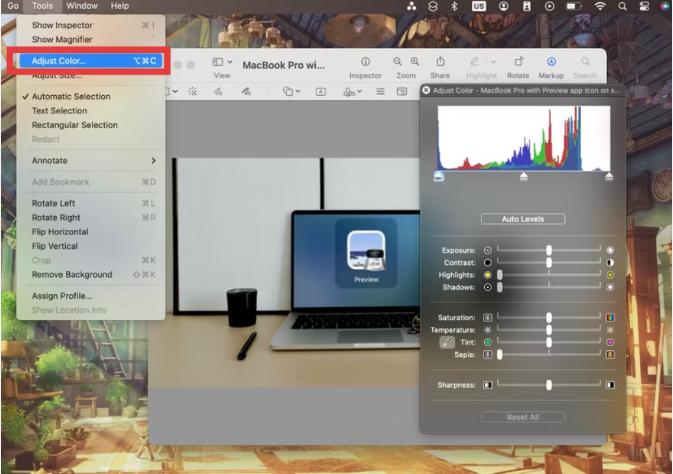
Method 2: Using the Photos App
- Open the image in Photos
- Click Edit
- Choose a black & white filter (like Mono, Silvertone, or Noir)
- Adjust light and contrast for depth
Method 3: Using Pro Software (Photoshop, Lightroom)
- Convert the image to Grayscale or B&W mode
- Manually adjust color channel tones to control gray levels
- Add custom enhancements like grain, sharpness, or vignettes
Part 3. Optimize Your Image Editing Workflow on Mac
When working with high-resolution black and white images, your Mac’s performance can slow down, especially if system clutter, cache files, or background processes are consuming valuable resources. iMyMac PowerMyMac is an all-in-one optimization tool designed specifically for macOS users to clean, speed up, and manage their system for smoother editing experiences.
Key Features
- Smart Cleanup – Automatically scans and removes system cache, junk, and duplicate files
- Memory Release – Monitors real-time memory usage and frees up RAM with one click
- App Uninstaller – Completely removes unwanted apps and leftover files
- Privacy Protection – Cleans browser history, chat logs, and other sensitive data
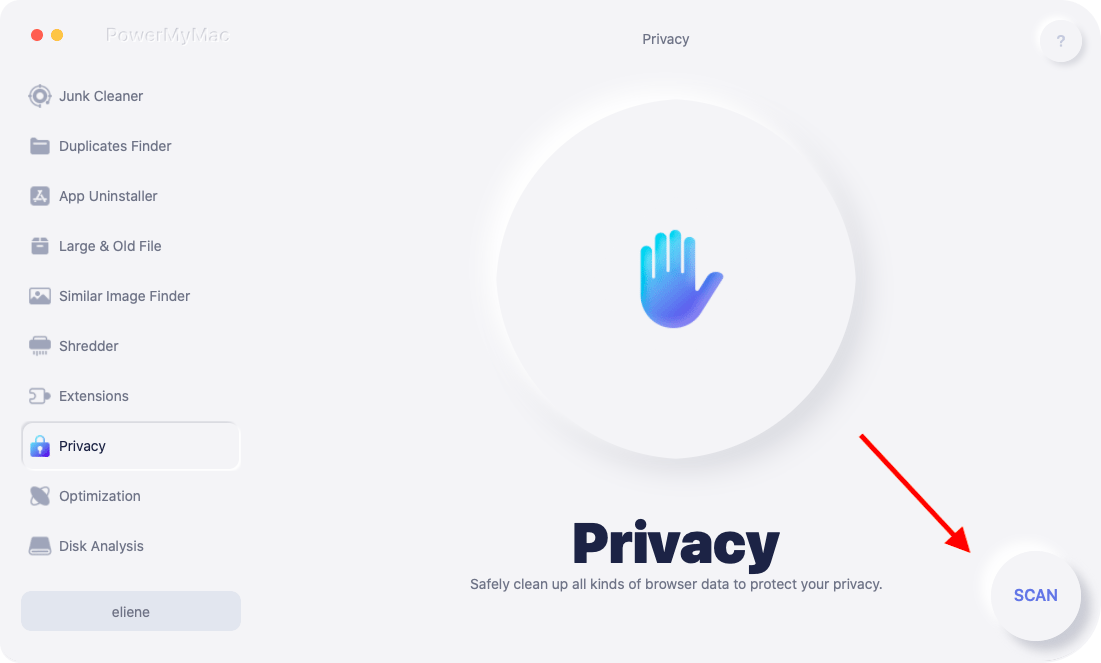
For anyone working with image editing, video projects, or multitasking, iMyMac PowerMyMac ensures your Mac stays fast, responsive, and ready for heavy workloads. A clean and optimized system keeps your creative flow uninterrupted and your editing tools running at peak performance.
Part 4. Final Thoughts
Black and white images are more than just a stylistic choice—they’re a powerful visual language. Whether you're capturing portraits, landscapes, or urban scenes, converting your photos to monochrome can emphasize emotion, structure, and mood. The simplicity of black and white images often reveals more than full-color photography ever could.
To ensure your Mac keeps up with your creativity, a tool like iMyMac PowerMyMac can be your behind-the-scenes assistant. It clears out clutter, speeds up performance, and helps you edit more efficiently.
So the next time you capture a moment, consider the magic of black and white. It might be the boldest way to say something without using a single color.



