Choosing between the iMac vs MacBook Pro can be tricky. Both devices offer powerful performance, sleek design, and seamless integration with the Apple ecosystem, but they serve different types of users. In this post, we’ll break down the pros and cons of the iMac and MacBook Pro, help you determine which Mac suits your needs, and show you how can keep your system running at peak performance, no matter which one you choose.
Contents: Part 1: iMac vs. MacBook Pro – Key Differences at a GlancePart 2: Performance Comparison (Processing Power and Graphics)Part 3: Portability and DesignPart 4: Display and Audio QualityPart 5: Price and ValuePart 6: Bonus – Keep Your iMac or MacBook Pro Running Like NewPart 7: Final Verdict
Part 1: iMac vs. MacBook Pro – Key Differences at a Glance
At the core of the iMac vs MacBook Pro debate are the differences in design, portability, and performance focus.
- iMac is a powerful all-in-one desktop computer with a large Retina display, ideal for stationary workspaces like home offices or studios.
- MacBook Pro, on the other hand, is a high-performance laptop designed for professionals who need power on the go, with options in 14-inch and 16-inch models.
When comparing iMac and MacBook Pro, consider whether you need a stationary powerhouse or portable flexibility.
Part 2: Performance Comparison (Processing Power and Graphics)
Both the iMac and MacBook Pro now feature Apple Silicon (M3, M3 Pro, or M3 Max), but the iMac vs MacBook Pro performance differs based on configuration.
- The iMac typically features the base M3 chip, offering strong performance for everyday tasks, creative software, and light-to-medium workloads.
- The MacBook Pro offers up to the M3 Max chip with advanced GPU cores, ideal for video editing, 3D rendering, and software development.
So, if you’re choosing between iMac and MacBook Pro for demanding professional tasks, the MacBook Pro is more scalable. But for casual users and creatives working from one place, the iMac is more than capable.
Part 3: Portability and Design
When deciding iMac vs MacBook Pro, portability is a major factor.
- iMac offers a stunning 24-inch Retina display but is not designed to be moved frequently.
- MacBook Pro is slim, lightweight (especially the 14-inch model), and built for professionals on the move.

If you’re often traveling, commuting, or working from different locations, the MacBook Pro clearly wins this round in the iMac and MacBook Pro discussion.
Part 4: Display and Audio Quality
Display quality matters in the iMac vs MacBook Pro comparison, especially for designers, video editors, and media professionals.
- The iMac features a beautiful 4.5K Retina display with vibrant color accuracy, perfect for creatives working from a single desk.
- The MacBook Pro offers a mini-LED Liquid Retina XDR display, with higher brightness and better contrast—excellent for HDR workflows.

Both models offer rich stereo speakers, but the MacBook Pro tends to deliver a slightly more immersive audio experience.
Part 5: Price and Value
Another essential point in the iMac vs MacBook Pro decision is price.
- The iMac offers solid specs at a lower base price, making it more budget-friendly for everyday users or students.
- The MacBook Pro is more expensive, but justifies the cost with portability and high-end performance options.
In terms of overall value, it depends on your usage—occasional productivity and media? Go for iMac. Professional, mobile workflow? The MacBook Pro wins.
Part 6: Bonus – Keep Your iMac or MacBook Pro Running Like New
Whether you go with an iMac or a MacBook Pro, keeping your system optimized is essential for performance, speed, and longevity. That’s where iMyMac PowerMyMac comes in.
iMyMac PowerMyMac is a versatile Mac cleaner and optimizer that helps:
- Free up disk space and memory, keeping your Mac responsive during heavy multitasking.
- Remove junk files, cache, and unused apps that can slow down your device over time.
- Monitor CPU, memory, and storage health to ensure your Mac runs smoothly every day.
- Boost performance automatically, no technical knowledge needed.
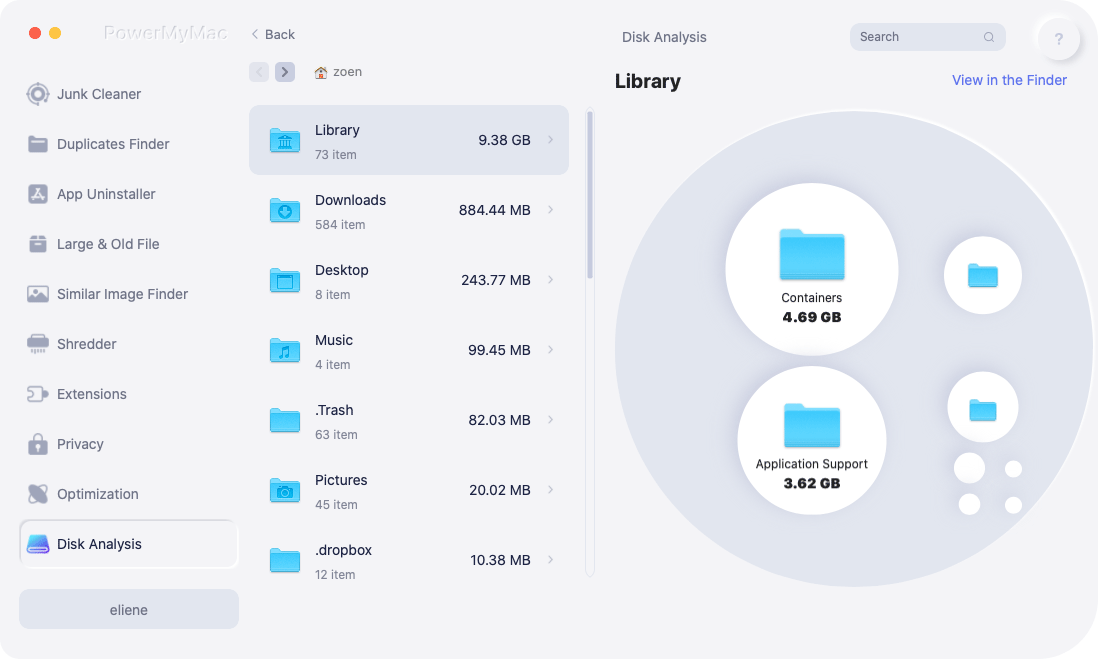
Whether you're comparing iMac vs MacBook Pro for creative work, business, or school, using iMyMac PowerMyMac ensures your device stays fast and efficient—no matter which Mac you choose.
Part 7: Final Verdict
Ultimately, the iMac vs MacBook Pro choice comes down to your priorities:
- Choose the iMac if you want a cost-effective, beautiful desktop for home or office use.
- Choose the MacBook Pro if you need top-tier performance with mobility and long battery life.
Both are exceptional machines. But by pairing either with iMyMac PowerMyMac, you’ll get the most out of your investment, keeping your Mac clean, fast, and optimized for years to come.



