College life demands a lot from students — from attending lectures and taking notes to working on projects and staying connected. Having the right device can make all the difference, and that's where iPads come into play. Apple’s iPads are renowned for their portability, power, and versatility, making them an excellent choice for students across different majors. Whether you’re typing essays, sketching designs, or conducting research, there's an iPad perfectly suited to your academic needs.
However, with so many options available — from the budget-friendly iPad to the powerful iPad Pro — choosing the best iPad for students can feel overwhelming. In this guide, we'll take a look at some of the top iPad options for college students and compare their features and prices to help you make an informed decision. Let’s dive in!
Contents: Part 1. Top Apple iPads for Students to Consider Right NowPart 2. Buying Guide and FAQsPart 3. Bonus: Free up Space on MacPart 4. Conclusion
Part 1. Top Apple iPads for Students to Consider Right Now
Want to know which is the best iPad for students at college or university? We'll help you find the best one on a student budget.
1. iPad Air (5th Generation)
Price: Starting at $599
Specifications:
- Display: 10.9-inch Liquid Retina
- Chip: M1 chip
- Storage: 64GB / 256GB
- Camera: 12MP Wide rear camera, 12MP Ultra Wide front camera
- Compatibility: Apple Pencil (2nd Gen), Magic Keyboard, Smart Keyboard Folio
The iPad Air (5th Gen) strikes a perfect balance between performance and portability, making it a best iPad for students. Powered by Apple’s M1 chip — the same found in the MacBook Air — it offers exceptional processing power capable of handling everything from multitasking between note-taking apps and online research to running creative software like Adobe Photoshop or Procreate. The 10.9-inch Liquid Retina display provides vibrant visuals, great for reading textbooks or streaming lectures.
Moreover, the iPad Air supports the second-generation Apple Pencil and Magic Keyboard, allowing students to transform it into a near-laptop experience. Lightweight yet robust, it’s ideal for students who are always on the go but still need desktop-class performance.

Its 12MP Ultra Wide front camera supports Center Stage, keeping you perfectly framed during video calls or virtual classes. However, with only 64GB in the base model, students who plan to store a lot of files may want to opt for the 256GB version.
Reasons to Buy:
- M1 chip delivers desktop-level performance
- Slim and lightweight design
- Works with Apple Pencil 2 and Magic Keyboard
- Excellent camera system with Center Stage
Reasons to Avoid:
- No Face ID
- Storage starts at only 64GB
- Accessories sold separately (can increase total cost)
2. iPad (10th Generation)
Price: Starting at $449
Specifications:
- Display: 10.9-inch Liquid Retina
- Chip: A14 Bionic
- Storage: 64GB / 256GB
- Camera: 12MP Wide rear camera, 12MP Ultra Wide front camera (landscape orientation)
- Compatibility: Apple Pencil (1st Gen with USB-C adapter), Magic Keyboard Folio
The iPad (10th Gen) is another best iPad for students. It is a fantastic option for students who want a modern, colorful, and affordable device without jumping to Pro-level pricing. It features a larger 10.9-inch Liquid Retina display compared to older base models, offering more screen space for multitasking, note-taking, and content creation.
Powered by the A14 Bionic chip, the same processor found in the iPhone 12, the iPad 10th Gen is fast and efficient, easily handling apps like Microsoft Office, Zoom, and Notability. It's more than capable for everyday student tasks like writing essays, organizing classwork, video calls, and light photo or video editing.

However, it’s worth noting that it only supports the first-generation Apple Pencil, which requires a slightly awkward USB-C adapter for charging. Also, compared to the iPad Air, the iPad 10th Gen doesn’t have full lamination on the display, which means it feels a tiny bit less "paper-like" when writing or drawing.
Reasons to Buy:
- Affordable yet powerful
- Modern design with USB-C port
- Front camera optimized for landscape video calls
- Good battery life
Reasons to Avoid:
- Only compatible with 1st-gen Apple Pencil
- No laminated display (slightly hollow touch feeling)
- Accessories (Keyboard Folio, Pencil) add extra cost
3. iPad Pro (6th Generation, M2 chip)
Price: Starting at $799 (11-inch), $1,099 (12.9-inch)
Specifications:
- Display: 11-inch or 12.9-inch Liquid Retina (ProMotion, True Tone)
- Chip: M2 chip
- Storage: 128GB up to 2TB
- Camera: 12MP Wide and 10MP Ultra Wide rear cameras, LiDAR scanner
- Compatibility: Apple Pencil (2nd Gen), Magic Keyboard
The iPad Pro (M2) is the absolute powerhouse of the iPad lineup, making it ideal for students in demanding fields like architecture, engineering, digital arts, video production, or computer science. Equipped with the M2 chip — the same one found in the latest MacBooks — this iPad delivers laptop-level performance in a sleek, portable design.
The Pro models come in two sizes: 11 inches for portability and 12.9 inches for a more expansive display (ideal for multitasking and creative work). The 12.9-inch model also boasts a stunning mini-LED Liquid Retina XDR display, offering brilliant brightness and contrast — perfect for media production and design tasks. The iPad Pro supports the latest Apple Pencil features, including "hover" functionality that lets you preview your pen strokes before touching the screen — a huge plus for artists and note-takers.
However, it’s expensive and overkill if you’re mainly using it for basic note-taking or web browsing. Pairing it with accessories like the Magic Keyboard and Apple Pencil can push the total price close to — or even past — a MacBook Air.
![]() Related Articles: iPad Pro Vs MacBook Air, Which Is Better for You?
Related Articles: iPad Pro Vs MacBook Air, Which Is Better for You?
Reasons to Buy:
- Unmatched performance with the M2 chip
- Best-in-class display (especially 12.9-inch model)
- Advanced features like Pencil Hover and ProMotion refresh rate
- Excellent cameras and LiDAR scanner for AR apps
Reasons to Avoid:
- High price, especially with accessories
- Overpowered for basic college needs
- Heavier than other iPads when paired with a keyboard
4. iPad mini (6th Generation)
Price: Starting at $499
Specifications:
- Display: 8.3-inch Liquid Retina
- Chip: A15 Bionic
- Storage: 64GB / 256GB
- Camera: 12MP Wide rear camera, 12MP Ultra Wide front camera
- Compatibility: Apple Pencil (2nd Gen)
The iPad mini (6th Gen) is a compact powerhouse, perfect for students who value portability above all else. Featuring an 8.3-inch Liquid Retina display and powered by the A15 Bionic chip (the same found in the iPhone 13 series), this little iPad punches well above its weight in performance.

The iPad mini is especially great for students who prefer to take quick notes, read e-textbooks, or carry a device that won't weigh them down. It fits easily into small bags and even large pockets, making it ideal for commuting students or those who move around campus a lot.
Despite its small size, it supports the 2nd Gen Apple Pencil, making it fantastic for handwritten notes and quick sketches. Plus, it offers strong battery life, lasting around 9–10 hours on a single charge.
The main drawbacks are the smaller screen size — not ideal for multitasking between multiple apps — and the relatively high starting price for its size. Also, typing long documents without a full-sized keyboard might feel cramped.
Reasons to Buy:
- Ultra-portable and lightweight
- A15 Bionic chip provides fast, smooth performance
- Apple Pencil 2 support
- Bright and sharp display
Reasons to Avoid:
- Small screen isn't ideal for heavy multitasking
- Higher price compared to base iPad models
- No Smart Keyboard support
5. iPad (9th Generation)
Price: Starting at $329
Specifications:
- Display: 10.2-inch Retina
- Chip: A13 Bionic
- Storage: 64GB / 256GB
- Camera: 8MP rear camera, 12MP Ultra Wide front camera
- Compatibility: Apple Pencil (1st Gen), Smart Keyboard
If you're on a tighter budget but still want a reliable iPad for college, the iPad (9th Gen) is a smart choice. It’s the most affordable new iPad you can buy and still delivers solid performance for basic tasks like browsing, note-taking, reading, and attending online classes.
Powered by the A13 Bionic chip, it’s fast enough for day-to-day college work. It also features a 10.2-inch Retina display that's crisp and bright, making it great for reading textbooks and watching lecture videos.
The front camera includes Center Stage, a fantastic feature for keeping you in the frame during video calls, even if you move around. It supports the first-generation Apple Pencil and the Smart Keyboard, making it versatile for note-taking and light typing tasks.
However, it still uses the older Lightning connector instead of USB-C, and the design is a bit outdated with thicker bezels. If you need a future-proof device or plan to do heavy creative work, one of the newer models might be a better fit.
Reasons to Buy:
- Extremely affordable
- Solid performance for everyday tasks
- Center Stage feature for video calls
- Apple Pencil and Smart Keyboard compatibility
Reasons to Avoid:
- Older design with larger bezels
- Lightning connector instead of USB-C
- Limited future-proofing compared to newer models
Part 2. Buying Guide and FAQs
Ready to buy an iPad? Above is our best iPad for students guide, but that doesn't mean we can't help you further. If you haven't decided on which mode, head over to this part for the latest and greatest tips.
1. What should I look for when buying an iPad?
When shopping for the best iPad for students, start by considering your primary needs. Think about your major and daily tasks. If you’re studying graphic design, digital art, or architecture, you’ll want a powerful iPad with Apple Pencil support and a high-quality display. For students mainly taking notes, browsing, and writing papers, even a more basic model will be enough.
Important features to focus on:
- Performance: Look for a newer chip (like M1, M2, or A14 Bionic) for smoother multitasking.
- Storage: 64GB might not be enough if you store lots of files, videos, or apps. Aim for at least 256GB if possible.
- Display: A bigger and sharper display (Liquid Retina) is better for multitasking and media.
- Accessories: Compatibility with Apple Pencil (2nd Gen) and Magic Keyboard can be a game-changer for productivity.
- Battery Life: Check for at least 9–10 hours of battery for all-day use on campus.
2. Should you buy a WiFi-only or cellular one?
A WiFi-only iPad is perfect if you’ll mostly be studying indoors, where there’s reliable Wi-Fi, like dorms, libraries, and coffee shops. It saves you money upfront and doesn’t add any monthly costs.
However, a Cellular model gives you full internet access anywhere — during commutes, outdoor study sessions, or while traveling. It’s more expensive and requires a data plan, but it’s super useful if you need constant connectivity.
3. Can an iPad replace a laptop?
For many students, especially in liberal arts, business, and design majors, yes! With the right accessories (keyboard, Apple Pencil) and apps (Microsoft Office, Notability, etc.), an iPad can serve as a full-fledged laptop replacement. However, for heavy coding or advanced software engineering tasks, a MacBook might still be better.
![]() Related Articles: MacBook Pro vs MacBook Air, How to Choose the Right One?
Related Articles: MacBook Pro vs MacBook Air, How to Choose the Right One?
4. What’s the Apple Education Discount?
Apple offers students, parents, and educators a special discount on iPads, Macs, and accessories through its Education Store. This can save you $50–$100 depending on the product and sometimes comes bundled with promotions like free AirPods during "Back to School" sales.
5. Should I get AppleCare+ for my iPad?
Honestly? It's a smart move for students. iPads are lightweight and super portable — which also means they’re prone to accidents. AppleCare+ extends your warranty and covers two incidents of accidental damage each year (with a service fee).
![]() Related Articles: [Fixed] Safari Won't Open on Mac, iPhone, iPad
Related Articles: [Fixed] Safari Won't Open on Mac, iPhone, iPad
Instead of paying $400–$600 for a repair, you might just pay a small deductible. It offers peace of mind throughout your busy, sometimes chaotic college life. Especially if you’ll be carrying your iPad around campus all day, between classes, libraries, and dorms — it’s a worthwhile investment.
Part 3. Bonus: Free up Space on Mac
If you're using a Mac alongside your iPad for college, you probably know how quickly your storage can fill up, especially with project files, apps, photos, and downloads piling up. Keeping your Mac running smoothly is super important for staying productive, and that’s where iMyMac PowerMyMac comes in handy.
iMyMac PowerMyMac is an all-in-one Mac cleaner and performance booster designed to help you reclaim valuable space with just a few clicks. It scans your entire system for unnecessary files, junk, large and old files, email attachments, and duplicate files — and gives you the option to clean them out safely.
Here’s what PowerMyMac can do for you:
- Smart Cleanup: Automatically finds system junk, app caches, and broken files to free up gigabytes of space.
- Large & Old Files Scanner: Helps you quickly locate bulky files that you might have forgotten about.
- Duplicate Finder: Identifies and removes duplicate photos, documents, and downloads that silently eat up storage.
- App Uninstaller: Completely removes apps and all their leftover files (unlike dragging them to Trash manually).
- Performance Monitor: Shows real-time CPU, memory, and disk usage so you can keep tabs on your Mac's health.
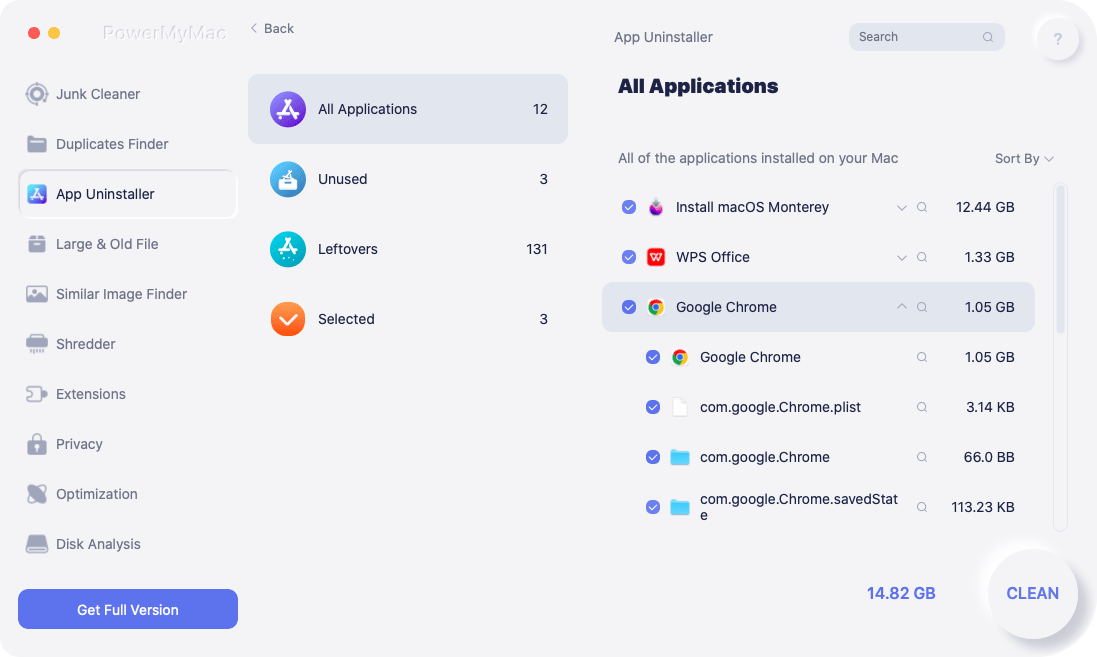
For college students, this means faster performance, more room for class projects, and a stress-free experience during midterms and finals when you really need your Mac at its best.
Whether you're using your Mac to manage study materials, edit videos, or juggle multiple assignments, PowerMyMac keeps things clean, organized, and running at full speed — no complicated tech skills required.
Part 4. Conclusion
Choosing the right iPad can supercharge your college experience, helping you stay organized, creative, and efficient. Whether you’re taking handwritten notes with the Apple Pencil, writing essays on a keyboard, or attending Zoom classes, there's an iPad tailored for your needs. Keep your budget, academic requirements, and personal habits in mind when picking the best iPad for students— and don't forget to grab your Apple Education Discount!
Don't forget: keeping your tech organized is just as important as choosing the right device. Tools like iMyMac PowerMyMac can help you keep your Mac clean, fast, and ready for anything college throws your way.



