What is the main difference between FLV vs MKV video formats? The video file format that has the extension .flv is probably quite recognizable to the vast majority of internet users. In the last two decades, we can say that as a Flash video format, it has been in the spotlight for a long. In fact, it was formerly utilized as a de facto standard for several web-based video-streaming services.
However, given that Adobe will officially stop offering aid for Flash by December 31, 2020, FLV format use is destined to continue its downward trend. Matroska, on the other hand, is an open and free container format which can embody an endless amount of video, audio, and subtitle tracks in a single .mkv file. This format is generally accepted by a wide variety of media players, editors, gaming systems, and other devices.
In this article, we will briefly introduce the differences between FLV vs MKV, and offer you a recommendation of one of the perfect file converters.
Contents: Part 1. FLV or MKV: Key Differences Between FormatsPart 2. How to Choose between FLV Vs MKV?Part 3. Useful Tips: Recommended FLV to MKV Converter on MacPart 4. Conclusion
Part 1. FLV or MKV: Key Differences Between Formats
Both the FLV vs MKV file formats may be used while recording videos using OBS Studio; however, is there any significant difference between the two? Indeed, the difference between these two forms is not huge, but it is noticeable.
For example, many audio tracks can be played back in MKV files, while only one can be played back in FLV files. If you are unsure whether the format would work best for you, reading the introductions to each of the available options may help you get more familiar with the available options.

Matroska Video, or MKV for short, is a container for both video and audio that is based on to an open standard. MKV is also referred to as Matroska Video. Due to the fact that it does not violate any patents, many free applications see MKV as the appropriate container.
This format is quite strong since, in addition to numerous soundtracks, it supports many other things as well, such as definitions, covers, ratings, and chapter points. Moreover, it supports multiple soundtracks. MKV is an excellent option for you if you like more sophisticated codecs than other formats provide.
In FLV vs MKV, FLV is the format that should be used for flash videos. For a significant amount of time, the Flash Video (FLV) format has dominated the competition to become the most preferred choice for embedding videos on websites.
Videos are consistently presented in FLV format across all platforms, including but not limited to streaming video services like YouTube, Hulu, and others. However, because to the progression of technology, Adobe will no longer provide support for Flash beyond the year 2021, and alternative formats will eventually take the place of FLV.
Part 2. How to Choose between FLV Vs MKV?
More end-user PCs have the Flash player installed over any other digital format. Flash continues to offer the greatest overall support, even if not all consumers acquire the most recent version installed. Provide at least different versions of your movie accessible if you want this degree of compatibility without Flash. On Macs, PCs, Linux, and other platforms, Flash files have the same appearance and functionality.
Since Flash files are entirely consistent, you can be sure that once you evaluate and utilize your Flash movie, it will operate in the same manner for every end user. The history of Flash video is not as extensive as those of the other main formats, and during the last several years, it has gone through some "growing pains".
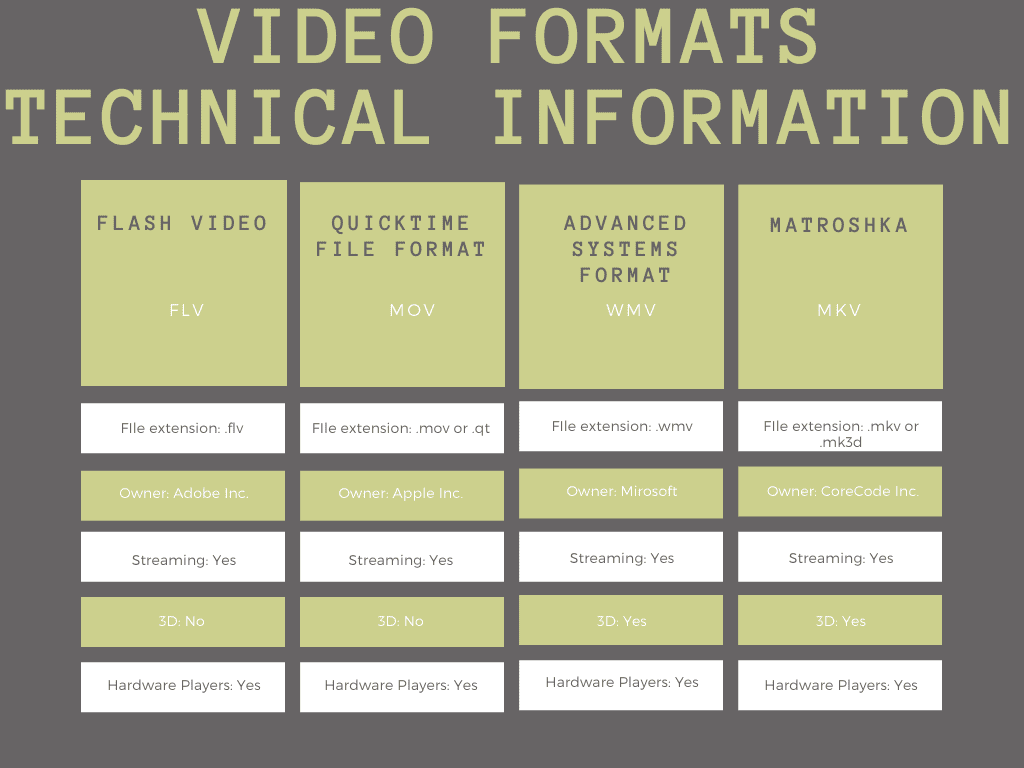
In FLV vs MKV, The best format for preserving moving pictures is MKV. First, it has components that are essential to other widely used file formats, such as compatibility, the capacity to store both audio and video, and its own data. In terms of fundamental usability, this puts MKV on par with some other file formats.
MKV is also the most versatile and ubiquitous format since it can now include any kind and quantity of audio or video codecs in combination to an illimitable number of still images, subtitle tracks, and metadata files. Additionally, it incorporates its own self-documentation and has clear documentation, which improves its usability for users.
Finally, the majority of MKV's significant drawbacks are either being addressed or may be bypassed with the right setup. It is evident from the blogs and forums listed on the Resources page that MKV is getting a larger user base despite its internet start as opposed to an origin with a well-known firm. The well-known FFV1 Codec and the knowledge that a DirectShow parser must be activated on any Windows OS are additional technical drawbacks that may be avoided, both of which are readily fixed online.
In the comparison of FLV vs MKV, some would agree to choose MKV over FLV because of the mentioned features.
Part 3. Useful Tips: Recommended FLV to MKV Converter on Mac

After knowing FLV vs MKV comparison, you may want to convert your FLV files to MKV. If you use Mac or Windows and are looking for the finest FLV to MKV converter, you've come to the right place. You have found the tool you have been searching for all along in iMyMac Video Converter.
This FLV to MKV converter is equipped with a bunch of unrivaled features that have been specifically designed to boost the converting process to a whole new level. The overall quality, speed, device compatibility, attractive interface, and capability for batch conversion are just a few of the aspects that stand out as particularly noteworthy.

You will not be making a poor decision at all if you choose it as your converter of choice, given the fact that users all across the world have made it a vital tool.
Part 4. Conclusion
The comparison between FLV vs MKV has come to an end. We are compelled to recognize that popular usage of Flash video is progressively declining; thus, it is a good idea to convert FLV files to MKV or other emerging formats so that you may use them freely across a variety of platforms, websites, and devices.



