The most widely utilized video container formats are FLV vs MP4. However, customers are still faced with a difficult decision when deciding between FLV and MP4. This is the website to visit if you're seeking a thorough analysis of the FLV and MP4 debate.
Today's world is fortunate to have access to a wide variety of electronic video formats. We can effortlessly view movies on any platform thanks to this technology. Although choosing the right video format may require the help of some conversion tools. After reading the following in-depth comparison of the FLV vs MP4 container formats, you may discover all the answers and come to your judgment.
Contents: Part 1. Key Differences between FLV and MP4Part 2. FLV Vs MP4: How to Choose?Bonus Tips: FLV to MP4 Converter for Mac and Windows
Part 1. Key Differences between FLV and MP4
What is FLV? Adobe Systems introduced the Flash Video (FLV) container audiovisual format in the year 2002. This format was created by Adobe Systems. It can be used to play digital video material such as movies and TV episodes online utilizing Adobe Flash Player 6 or a later version of the software. The file comes with a .flv extension.
There are situations when FLV material may be inserted directly into SWF files. It is very important to remember that Flash Video may be downloaded in either the FLV or F4V format if FLV vs MP4. RealPlayer, VLC, Adobe Media Player, MPlayer, Winamp, and Media Player Classic, are all media players that are capable of playing FLV files. FLV files may also be opened using Apple's QuickTime player on Macs, albeit requiring extra components such as the Perian.
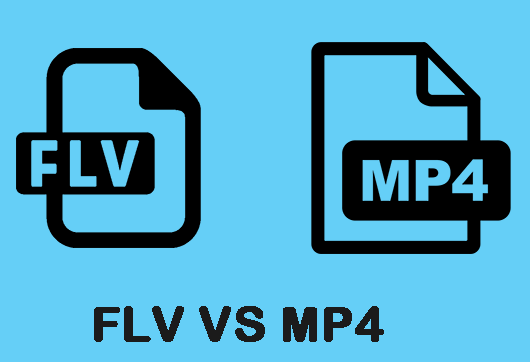
What is MP4? On the other side, MP4 is a video format that is based on MPEG-4 and uses the file extension .mp4 for its files. The Motion Picture Experts Group and the International Organization for Standardization worked together to develop it in 2001. The initial version of MP4, which was developed in 2001, is based on the widely used MOV format.
The most recent iteration of MP4 is called MPEG-4 Part 14, and it was first made available in the year 2003. It can store several types of data, including Word, video, and audio. On Macs, PCs, and other mobile devices, you may use any media player to open and play MP4 files without difficulty.
Is FLV a superior format between FLV vs MP4? Even while FLV videos have brilliant colors and good audio, they are still unable to compete with the universal quality of MP4 files. This defined video format may be played on any video player and seen on any website that supports video. You can play MP4 files smoothly on iDevices and Android devices in addition to desktop computers. Therefore, there is not the slightest bit of question that MP4 is the victor.
Part 2. FLV Vs MP4: How to Choose?
As can be seen, each of these forms comes with its own set of benefits as well as distinguishing characteristics, and any one of them may be used to achieve tremendous results depending on the circumstances. If you are unsure whether or not FLV or MP4 is the better option for your specific requirements, the following are some considerations to bear in mind:
- Size: MP4 files take up less space than FLV files and thus are more straightforward to compress without sacrificing quality. Therefore, they may be better suited when you require lighter and easier to transport-files.
- Quality: MP4 is superior to FLV in terms of quality since it is compatible with the H. 264 compression algorithms codec, which enables higher compression while maintaining the high original video quality. FLV, on the other hand, is not compatible with this codec. FLV files, on the other hand, do not support the H. 264 encoding format.
- Compatibility: Compatibility is a crucial consideration, and it's vital to remember that MP4 is more broadly compatible than FLV. Because of this, you may have to convert FLV files to MP4 or utilize MP4 files solely on particular devices, such as mobile phones. FLV vs MP4, FLV files are interoperable with the vast majority of online browsers; nevertheless, it is not suitable for mobile devices, as should be evident. This limitation is becoming more problematic as mobile devices such as smartphones and a wide variety of other mobile devices continue to dominate Internet connectivity.
- Usage: Use FLV because it is compatible with most browsers, which makes it an excellent option to consider if you want to create video content that can be streamed online or shared on websites like YouTube. When it comes to other users, the MP4 format is often suggested as the superior choice between the two.
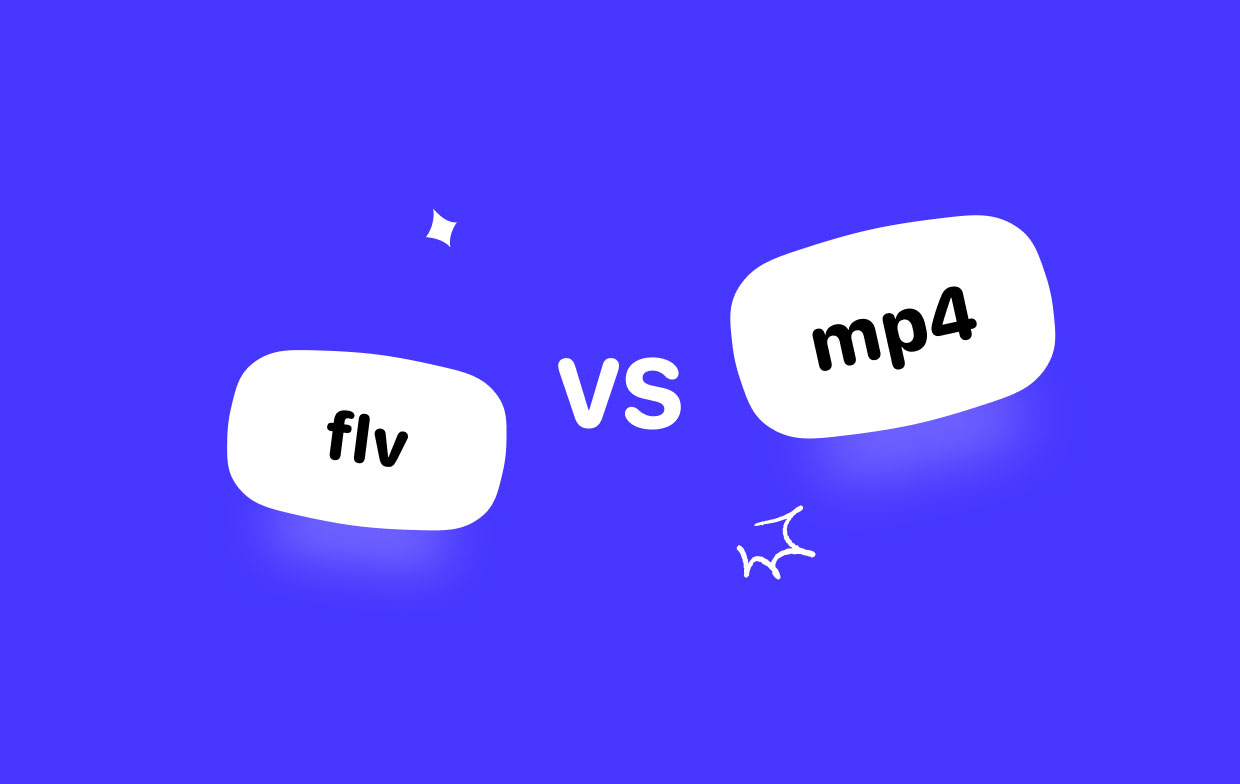
Bonus Tips: FLV to MP4 Converter for Mac and Windows
You may convert FLV and MP4 files to any other audio or video format you choose by making use of the iMyMac Video Converter. This conversion process is lossless. This desktop application is quite efficient, despite its small size, and it's not difficult to learn how to use it. In addition to that, it offers batch conversion functionality.
As a result, you can simultaneously convert MP4 and FLV to target formats such as MOV, MP3, AAC, and VOB, amongst many others. Except for FLV vs MP4, you can also try conversion of other formats, such as changing MPG to FLV. This software may also perform video editing operations such as cropping, chopping, adding effects, and other similar functions.
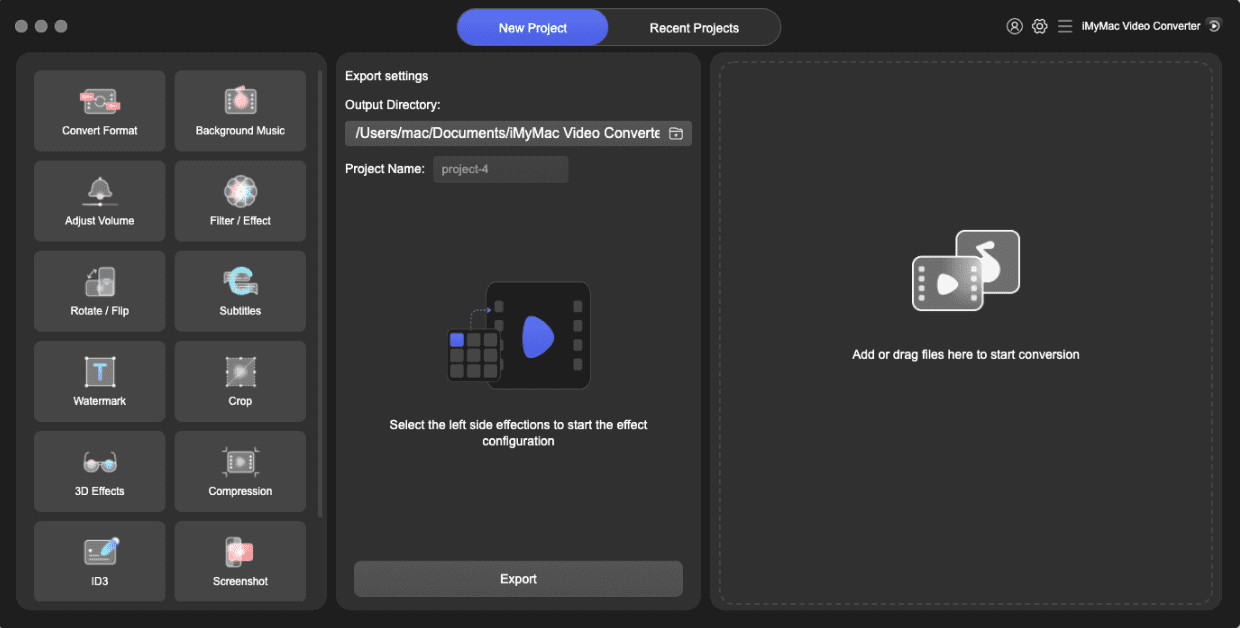
Do you understand the differences between FLV vs MP4 as well as how to convert between FLV to MP4 now that you've read this article? Do you know the definitions of FLV and MP4 as well? This tutorial helped you understand the benefits and drawbacks of each format so that you could choose the one that was most suitable for your requirements. Also, you may convert between the formats by using the iMyMac video converter.




andkash2024-03-13 07:24:36
Вот только FLV поддерживает ещё и альфа канал, а mp4 нет.