There are multiple visualization, cleanup, and optimization tools in the market today. Some of them are popular because of their usefulness, while others are not that much. Two of the popular visualization and optimization tools are compared here in the form of DaisyDisk vs. Nektony Disk Space Analyzer.
This article on DaisyDisk and. Nektony Disk Space Analyzer will talk about a comparison of the two products. In addition, we will give you the pros and cons of each tool. At the end of this article, we will recommend a great alternative to the two tools in question. In the end, you will be able to make an informed decision as to what optimization tool for Mac to use.
Contents: Part 1. DaisyDisk Vs. Nektony Disk Space Analyzer: ReviewsPart 2. Which Is Better, DaisyDisk Or Nektony Disk Space Analyzer?Part 3. Alternative Mac Disk Space Manager For YouPart 4. Conclusion
Part 1. DaisyDisk Vs. Nektony Disk Space Analyzer: Reviews
This section will focus on the features, security, and pricing of DaisyDisk and Nektony Disk Space Analyzer. Check out the various subsections below.
DaisyDisk Review
This is a tool developed by Oleg Krupnov and Taras Brizitsky. The tool is focused on detecting clusters of files and groups them according to their size. Once these are detected, you are given an easy means to delete the files by dragging them toward an icon for Delete. These are permanently deleted since they are not placed in the Trash of your computer.
DaisyDisk Vs. Nektony Disk Space Analyzer, the developers of DaisyDisk made an application that scans your Mac once you place your admin password. After that, it shows you the amount of space taken up by files and folders with the largest ones being easy to spot. In this way, you can easily check which ones to remove and which ones to keep. The tool also gives you the ability to check the amount of space you’ve recently cleaned up.
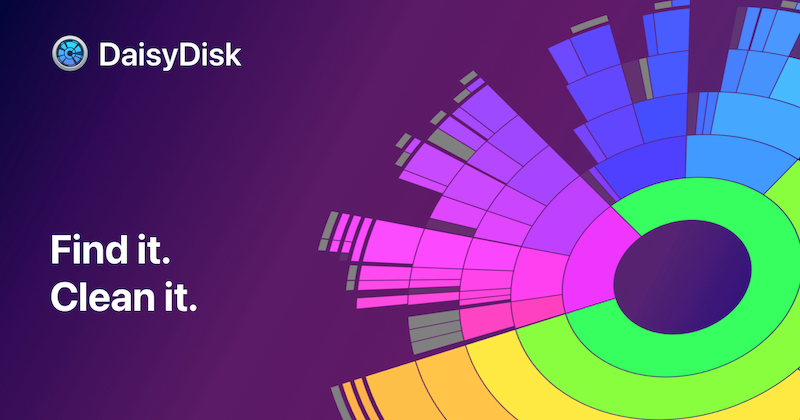
DaisyDisk is very easy to implement. You simply scan your drive and get a particular idea of what types of files or folders are consuming a lot of space on your system. You can also click the name of the file to preview its contents.
In terms of security, DaisyDisk Vs. Nektony Disk Space Analyzer, DaisyDisk doesn’t contain any malware or viruses that may harm your system. However, it doesn’t have a feature for detecting malware on your computer, which is available in most cleanup tools. It also doesn’t have a Privacy feature that allows you to protect your online privacy by clearing up data related to your online history.
The pricing of DaisyDisk is at an excellent point. It only costs about $9.99 which isn’t that much compared to other tools out there. However, this price point is probably as such because it lacks extra features found in pricier apps.
Nektony Disk Space Analyzer Review
Disk Space Analyzer uses a spherical graphic user interface, similar to DaisyDisk, to show the storage status of your disc at the moment. The program will gladly scan and handle attached flash storage, CDs, USB drives, DVDs, and even cloud storage choices in addition to the native hard disk of your Mac.
DaisyDisk Vs. Nektony Disk Space Analyzer, users will see every available drive along with the most commonly used folders whenever Disk Space Analyzer first launches. Press the Start Scan button to view the whole details of the drive or folder.

Disk Space Analyzer is also a safe tool that doesn’t contain malware or viruses. As long as you download the tool from its official site, you don’t have to worry about it containing viruses or adware, or anything else that may harm your computer.
The pricing of Nektony Disk Space Analyzer is $9.99 per year. DaisyDisk Vs. Nektony Disk Space Analyzer, the latter is a bit pricier. However, it costs less than other optimization tools that help you purge your macOS computer of unnecessary files with additional features.
Part 2. DaisyDisk Or Nektony Disk Space Analyzer: Which Is Better?
Nektony Disk Space Analyzer: Advantages And Disadvantages
Pros:
- Great user interface understandable by non-technical people.
- The favorites link allows you to access folders that you regularly use.
- You can use it to preview, delete, copy, or transfer files.
- It can be used to locate hidden system files.
- The tool also supports files protected by FileVault.
- Can help you clear up a lot of space within your system.
Cons:
- DaisyDisk Vs. Nektony Disk Space Analyzer, the app’s version found in the Mac App Store has limited features compared to the full version from the website.
DaisyDisk: Advantages And Disadvantages
Pros of DaisyDisk:
- Great way to remove lots of unnecessary junk files on your system.
- Enables users to see the status of their drives through a graphical interface.
- Very user-friendly UI.
- Less pricy.
Cons of DaisyDisk:
- Has limited features and capabilities compared to other optimization tools.

Part 3. Alternative Mac Disk Space Manager For You
The greatest alternative disk space manager for your macOS computer is iMyMac PowerMyMac. It enables users to view the status of their computer including disk space, RAM, and processing resources. In addition, it helps you purge files on your system by locating junk and helping you delete them in just a few clicks.
PowerMyMac will simplify your computing experience. It will even make it really amazing because it will make the computer perform faster and better. In addition, it has extra tools to help you remove unnecessary clutter. Some of them include the following:
- Duplicate Finder. You can use it to locate duplicate files on the system. You can even preview the files to make sure they are duplicates of each other. Once you are sure of it, you can delete the duplicate file to save more space within your computer. You can use it to choose between DaisyDisk Vs. Nektony Disk Space Analyzer.
- App Uninstaller. You can use the tool to remove apps on your system. You don’t have to go through your main Library folder to locate remnant files, the tool will do it for you. In this case, you’re sure that important system files are not touched during the uninstallation process.
- Optimization Tools. It has optimization tools such as clearing your DNS cache to help you make sure the computer is in its best condition.
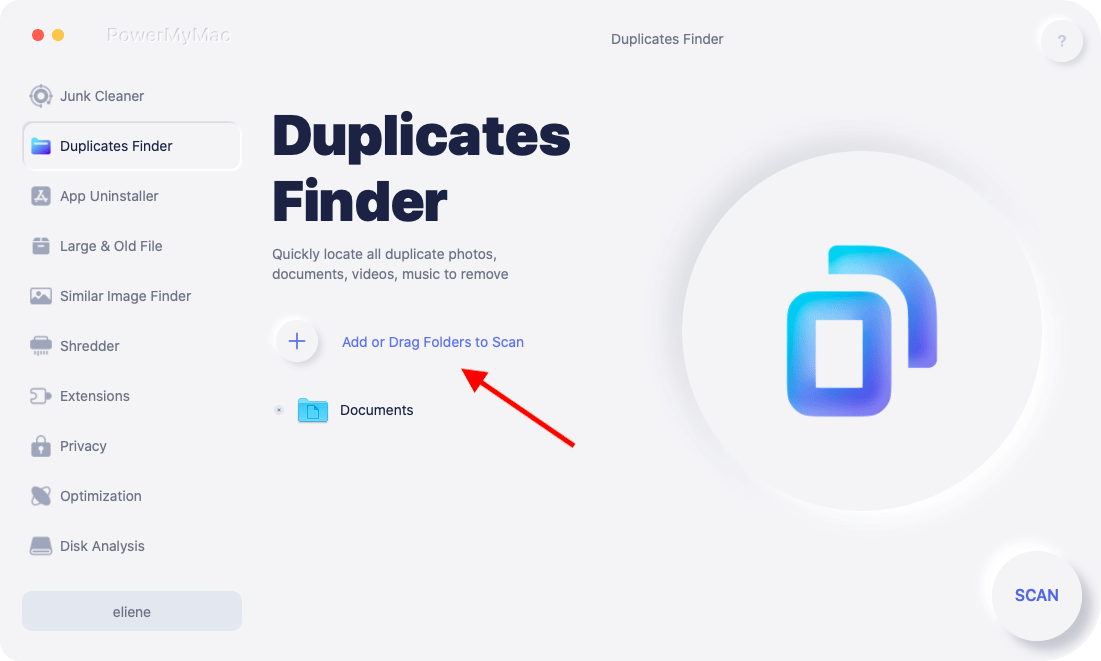
Part 4. Conclusion
This guide has given you a comparison of DaisyDisk vs. Nektony Disk Space Analyzer. We talked about the features, safety, security, and pricing of the two tools. In addition, we talked about the advantages and disadvantages of each tool to help you make an informed decision. If you are using CleanMyMac instead of DaisyDisk, you can still find a detailed review between DaisyDisk and CleanMyMac.
Finally, we talked about PowerMyMac and how it is a great alternative to the two tools out there. It can help you remove junk files and has more features than Daisy Disk and Nektony Disk Space Analyzer combined. You can grab the tool today at iMyMac.com for a better macOS computer experience!



