Given that your Mac is likely your primary tool for both your professional and recreational endeavors, it is crucial to maintain it "healthy." This article is an AVG Cleaner for Mac review. AVG Company, a well-known maker of security software, created this solution, especially for Mac users.
They claim that this cleaner may eliminate extraneous junk and free up hard disk space. You may learn about the functions, advantages, and disadvantages of AVG Cleaner here. You may decide whether or not to download it after a thorough study.
Contents: Part 1. Is AVG Cleaner Good for Mac?Part 2. AVG Cleaner for Mac Review: Pros & ConsPart 3. The Best Alternative to AVG Cleaner for MacPart 4. Conclusion
Part 1. Is AVG Cleaner Good for Mac?
More than simply a cleaning tool, AVG Cleaner is versatile. This self-learning system optimizer is really effective. It operates in a number of ways, searching the computer for all kinds of trash, including duplicates and poor-quality images.
The software may be customized to your requirements, and over time it will probably pick up on your behaviors. More helpful advice will become available to you as you utilize it more often. In this AVG Cleaner for Mac review, you will learn about the app's features, security, benefits, and drawbacks.
With the assistance of AVG Cleaner, a flexible application that can be used for a range of reasons, t The information that is stored on the hard disk of your computer can have a more logical structure.
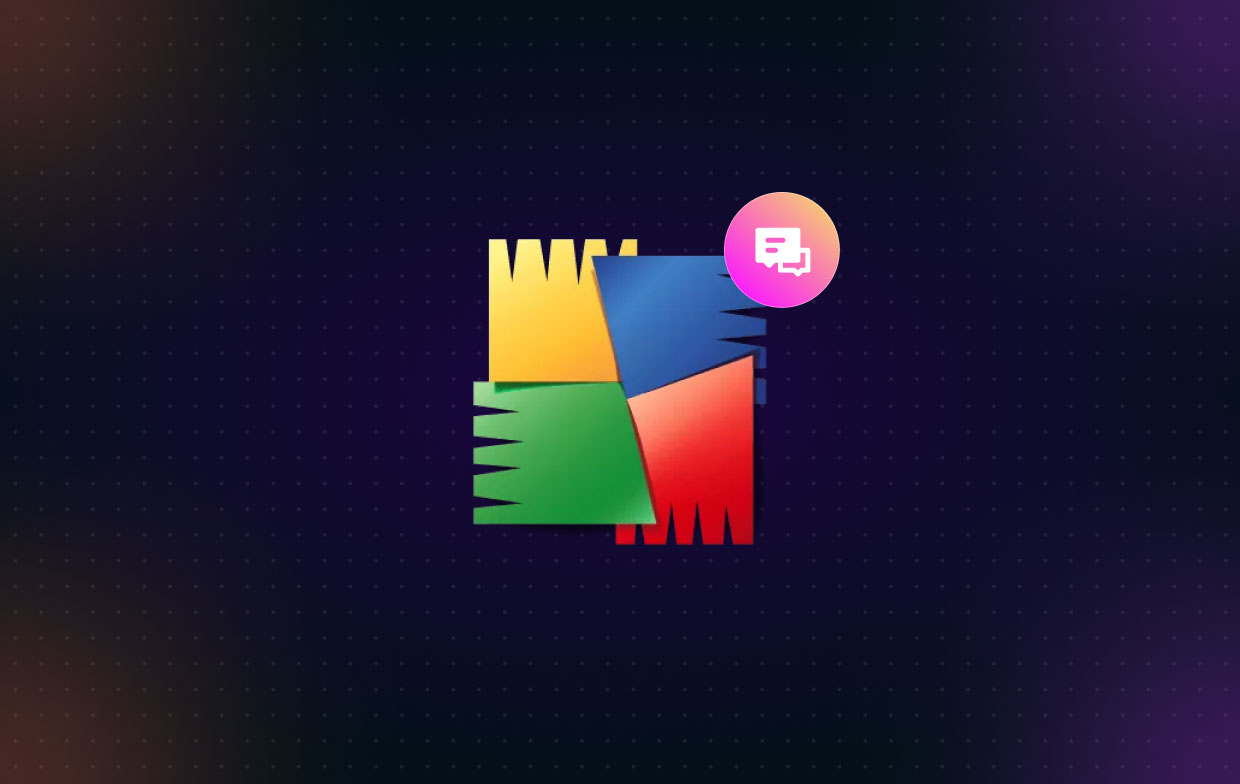
This is because AVG Cleaner is a software application that may be used for a range of different jobs. To have a better undertanding of AVG Cleaner for Mac review, let's check the following features that AVG cleaner processes.
- Internet browser cache cleaning,
- Internet browser cache cleaning,
- Junk file removal from the user's computer,
- Temporary file deletion,
- Trash bin cleaning,
- Junk file detection and deletion following software de-installation, and
- Internet browser cache cleaning.
The download and installation of AVG Cleaner are secure. Anytime you want, you may quickly delete the program from your device by following the steps in a conventional removal. Both versions are secure to use from a user standpoint.
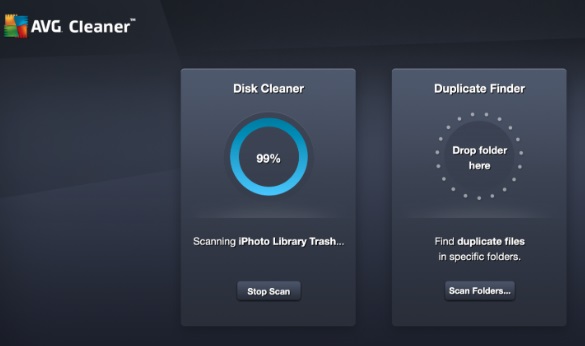
Never will the program remove a file without your permission. Additionally, AVG Cleaner for Mac can move undesirable duplicate files to the Trash in order to eliminate them. Recovering the deleted files from the Trash will reverse the deletion.
Part 2. AVG Cleaner for Mac Review: Pros & Cons
It will be discussed in this AVG Cleaner review that there are two key functions of AVG Cleaner for Mac, Disk Cleaner and Duplicate Finder.
You may search for unnecessary files and remove the items you want on your Mac using the Disk Cleaner program. It will sort the scanned files into numerous categories, including Application caches, Junk files, Trash, Downloads, and Logs, which is a nice thing.

AVG Cleaner's Duplicate Finder is used to scan and search for duplicate files inside a folder; to add a folder for scanning, drag it into the window. You will discover a list of duplicate files that have been found when the scanning is finished, categorized by file type.
You may see the detailed information by double-clicking the files prior to deletion. Additionally, it makes choosing between keeping the newest or the oldest image among comparable photographs simpler. Let's dive into the pros and cons part of AVG Cleaner for Mac review.
Pros:
- several supported file kinds, including photos and audio
- knowledgeable about locating duplicate films and pictures
- Users have two selection choices to swiftly choose files to delete.
- Moving duplicates to the trash is one of two eradication choices.
- deletion of chosen duplicate files at a single click
- able to locate many forms of worthless files

Cons:
- gradual scanning
- Finding duplicate papers and archives is difficult
- not a preview
- excessive CPU use
Part 3. The Best Alternative to AVG Cleaner for Mac
This part of this AVG Cleaner for Mac review will introduce the best alternative cleaner. The iMyMac PowerMyMac. You may tidy up your Mac using PowerMyMac by deleting documents, junk files, big files, and other items that take up unneeded storage on your computer.
This cleaner tool is available for download here. After running the program, you will be able to perform a variety of tasks, including scanning for and eliminating trash files, uninstalling undesirable and associated documents, and a good deal more.
You will have this capability immediately after installing the tool. The useful cleaner program has a wide variety of helpful tools, some of which include the Junk Cleaner, the Duplicate Finder, the App Uninstaller, the Large and Old Files, and more. It organizes them into distinct categories so that you may seek information of that sort more easily.
Part 4. Conclusion
AVG is a well-known brand in the area of software for protecting computers and increasing productivity. The Mac version of AVG Cleaner is entirely free to use, and there is a free edition of the Android app as well. You won't have any trouble downloading and testing out the software.
You can rapidly determine whether it is the cleaning program that works best for you by reading this AVG Cleaner for Mac review. If you are using CleanMyMac instead of AVG Cleaner, you can still find a detailed review of CleanMyMac.
In such case, you may also test out the alternate application, which is the PowerMyMac that was described earlier. A really intriguing program that is on par with the AVG Cleaner in terms of features.



